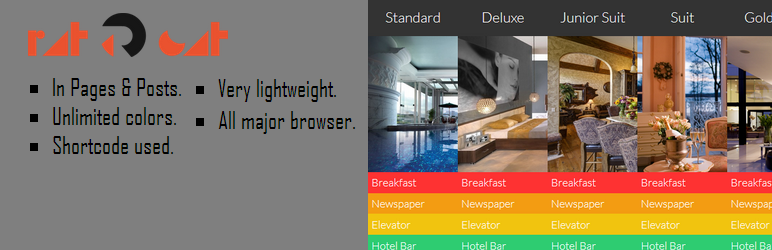
RATCAT Table Accordion
| 开发者 | shahriar_kabir |
|---|---|
| 更新时间 | 2014年3月23日 19:12 |
| PHP版本: | 3.5 及以上 |
| WordPress版本: | 3.8.1 |
| 版权: | GPLv2 or later |
| 版权网址: | 版权信息 |
详情介绍:
RATCAT Table Accordion
RATCAT Table Accordion allows you to add multiple table look accordion in your WordPress website. The amazing thing is you can use it as a single column accordion or as a table. You can use it both for Pages and Posts. Unlimited colors, Banners and Flat look design make the plugin unique and of course so attractive. If you want a table or a single column accordion in your website with attractive design, please just give a try.
Plugin Features
- Advanced Shortcode.
- Easy Installation and Set up method.
- You can create as many accordions or tables as you want.
- Banner supported with any format like png, jpg, gif etc.
- Flat look design.
- Supports UNLIMITED colors.
- Customize the plugin as per user needs.
安装:
Minimum Requirements
- WordPress 3.5 or greater
- Download the plugin file to your computer and unzip it
- Using an FTP program, or your hosting control panel, upload the unzipped plugin folder to your WordPress installation’s wp-content/plugins/ directory.
- Activate the plugin from the Plugins menu within the WordPress admin.
更新日志:
1.0.0
- Initial release