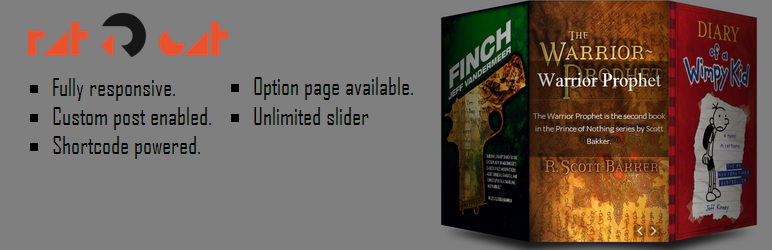
RATCAT Triple Panel Slider
| 开发者 | shahriar_kabir |
|---|---|
| 更新时间 | 2014年4月7日 14:50 |
| PHP版本: | 3.5 及以上 |
| WordPress版本: | 3.8.1 |
| 版权: | GPLv2 or later |
| 版权网址: | 版权信息 |
详情介绍:
RATCAT Triple Panel Slider
RATCAT Triple Panel Slider is a total different and unique 3D look wordpress slider for you! We can say you will love it.
Check out the awesome features of this unique slider:
- Uses the most advanced ShortCode system of WordPress.
- Easy to install and customize.
- Option page available.
- Custom post enabled.
- Fully responsive for all devices.
- Create UNLIMITED sliders.
- You can link the slider images to any specific url.
- Uses default jQuery from WordPress library. So, will not conflict with any other jQuery effect/plugin/feature of your website.
- No HTML knowledge required. Anyone who can operate a WordPress website can easily set the plugin up.
- Easy to handle
安装:
Minimum Requirements
- WordPress 3.5 or greater
- Download the plugin file to your computer and unzip it
- Using an FTP program, or your hosting control panel, upload the unzipped plugin folder to your WordPress installation’s wp-content/plugins/ directory.
- Activate the plugin from the Plugins menu within the WordPress admin.
更新日志:
1.0.0
- Initial release