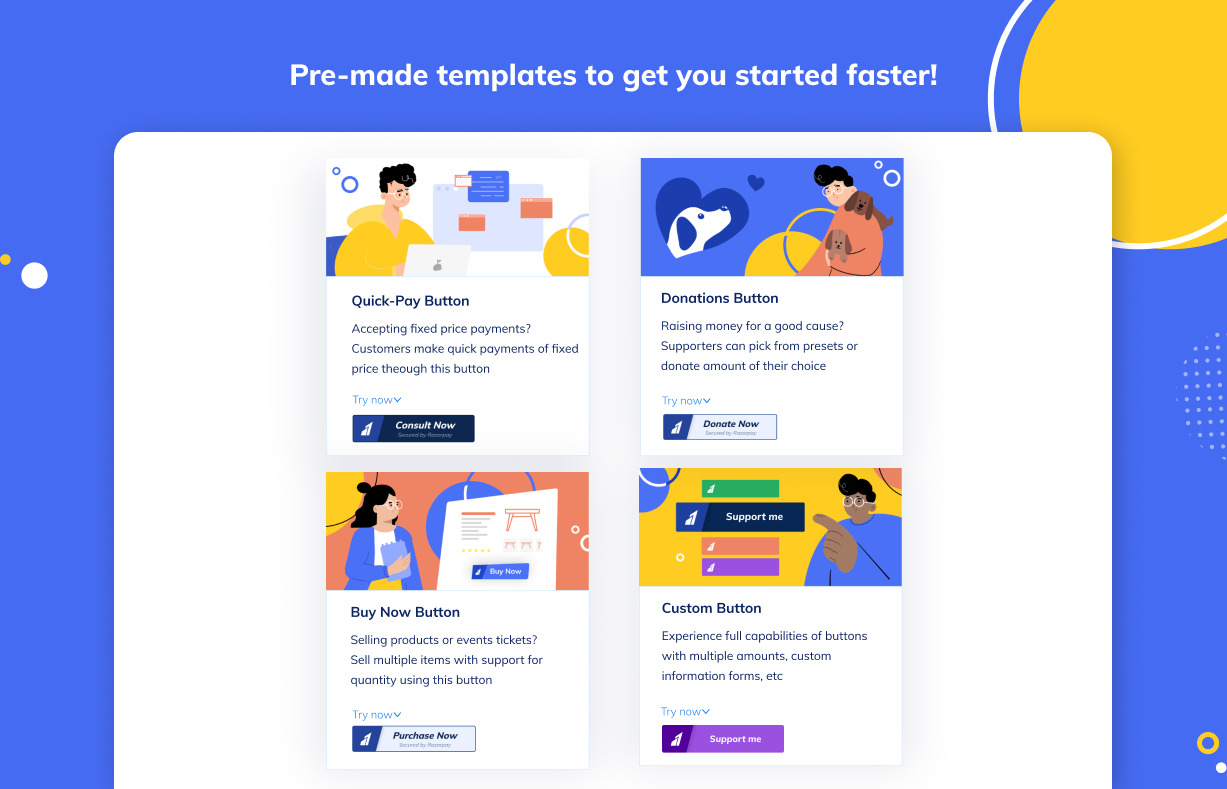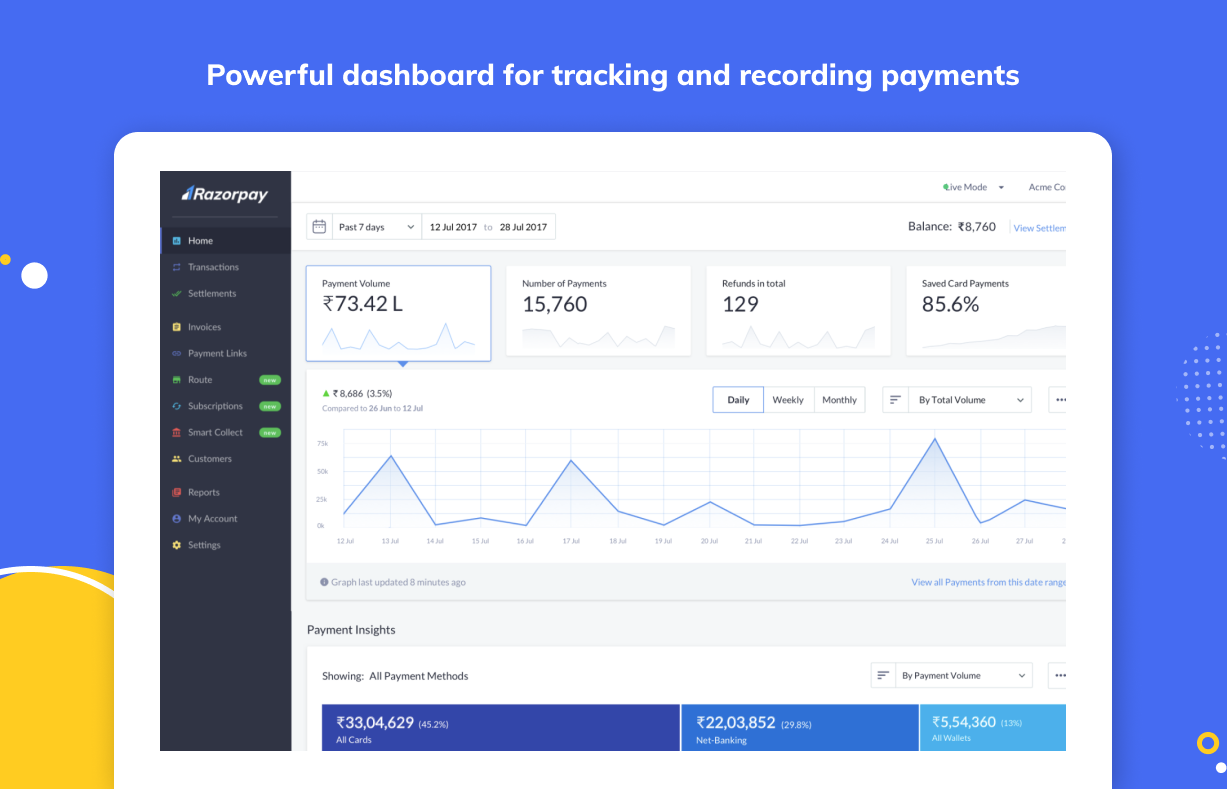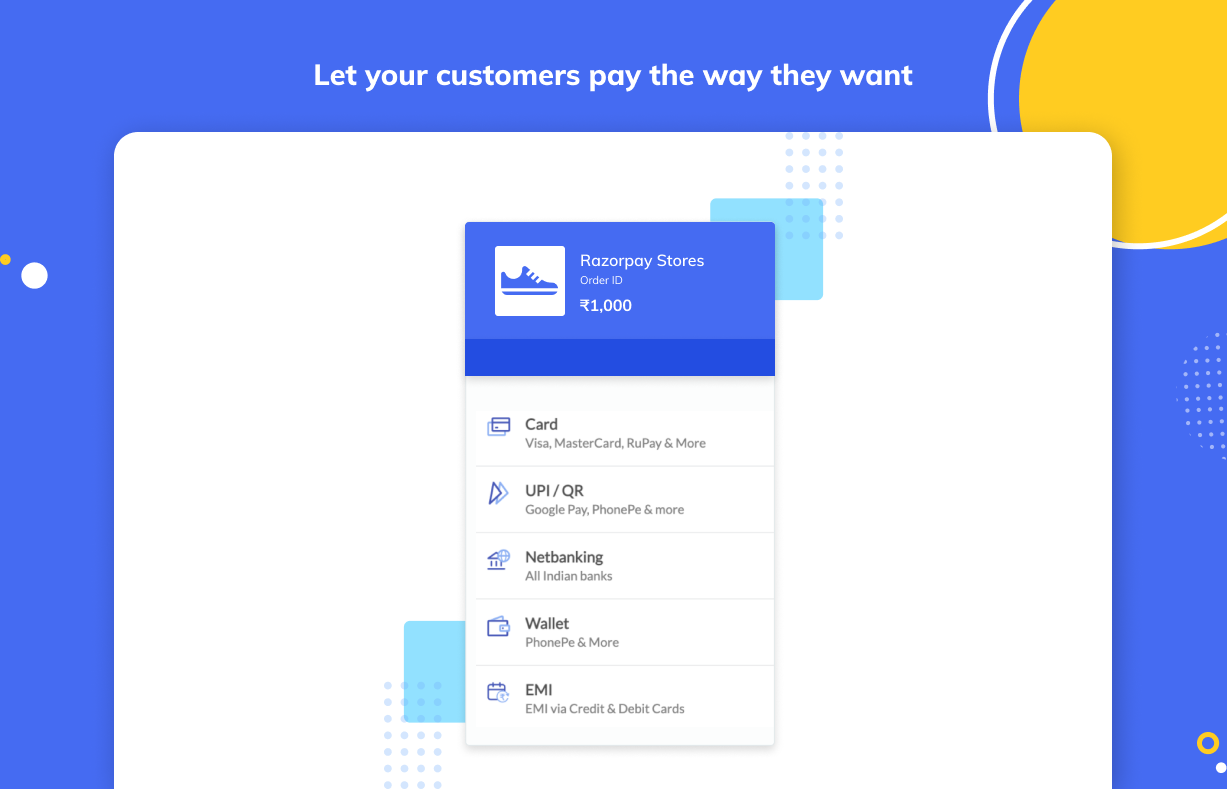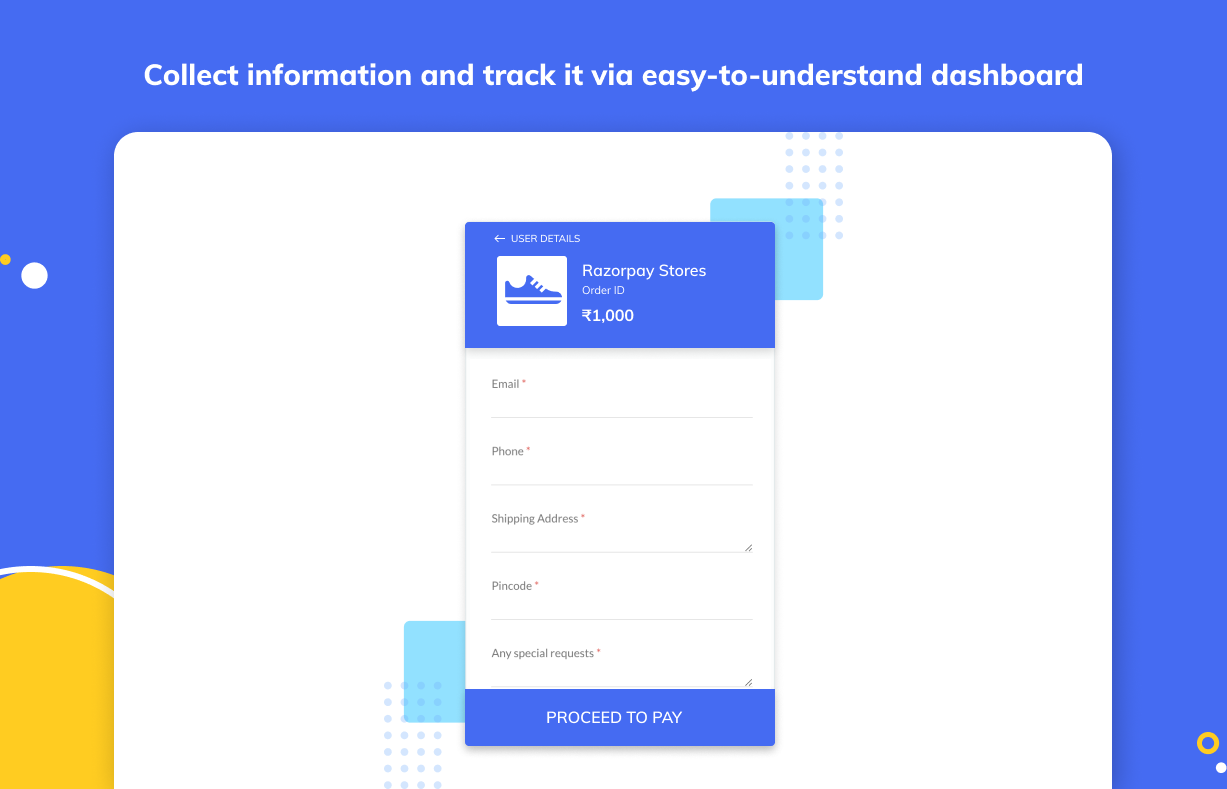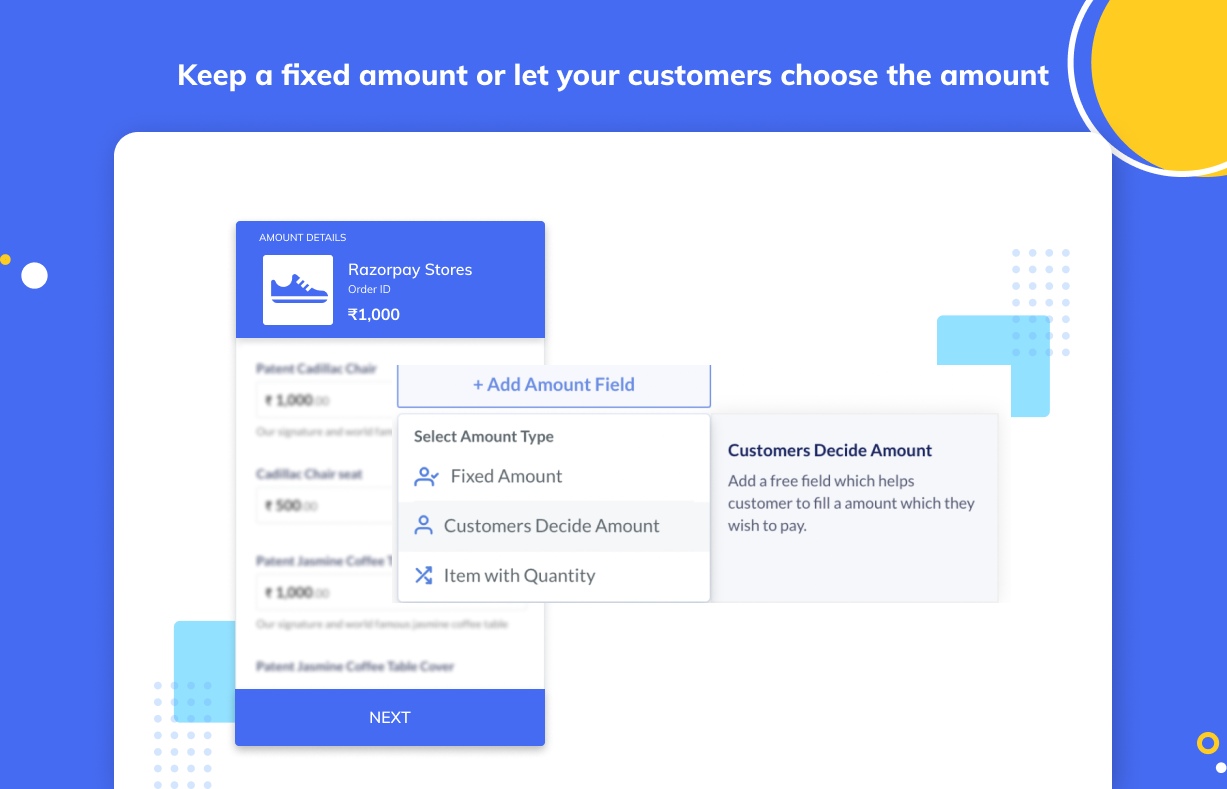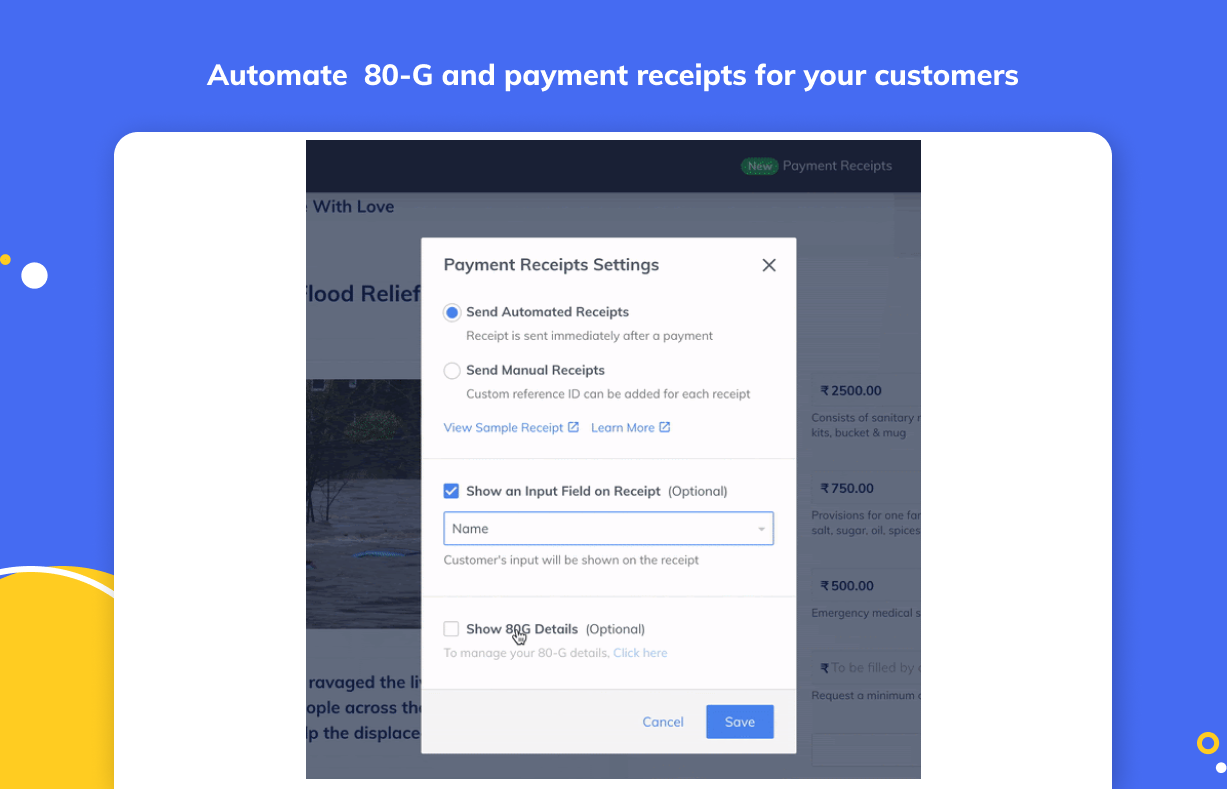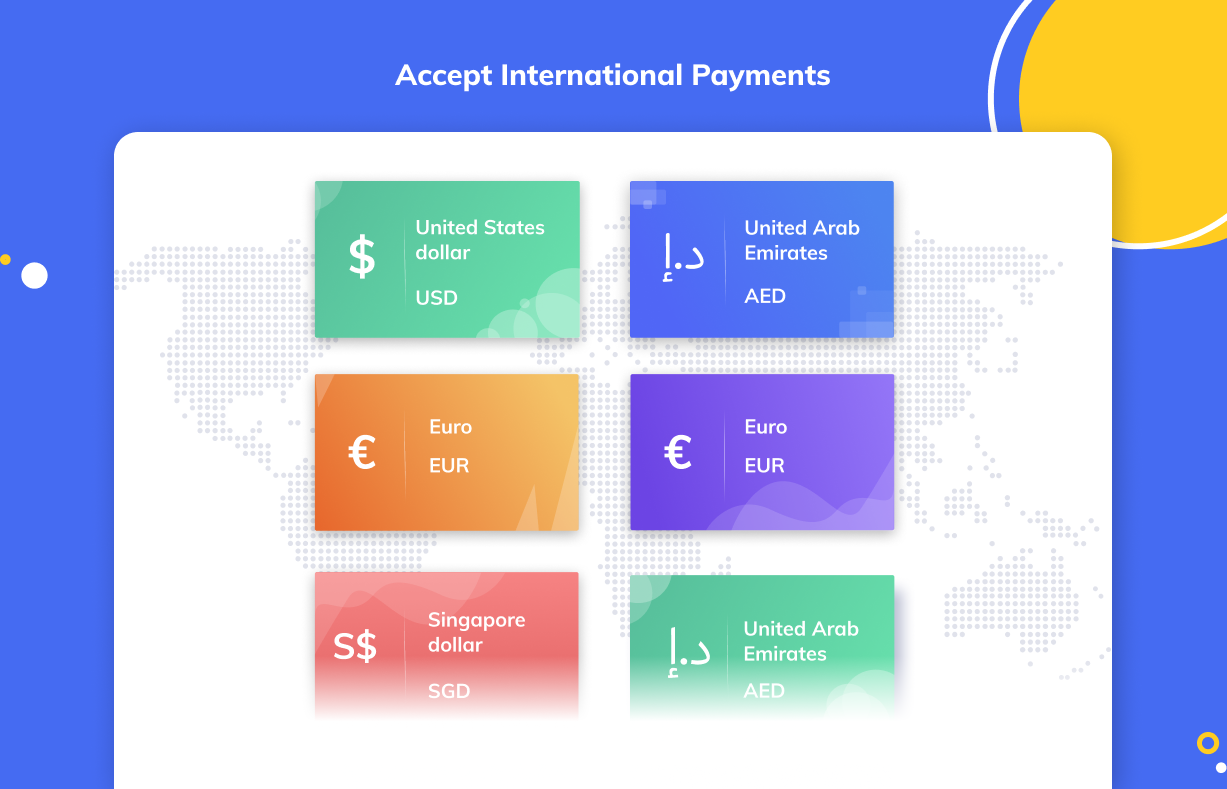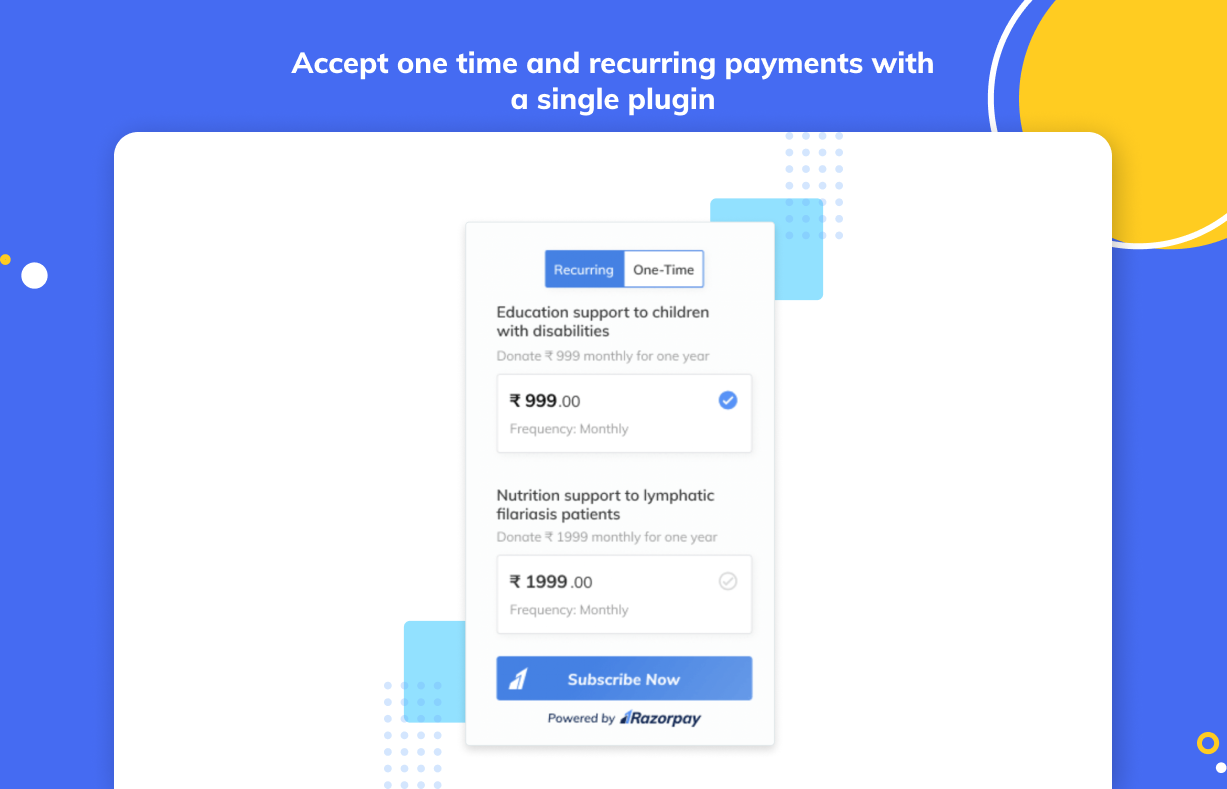Razorpay Payment Button SiteOrigin Plugin
| 开发者 | Razorpay |
|---|---|
| 更新时间 | 2022年6月17日 21:05 |
| WordPress版本: | 6.0 |
| 版权: | GPLv2 or later |
| 版权网址: | 版权信息 |
详情介绍:
安装:
- Download the plugin from WordPress Plugin Directory
- Upload the Razorpay Payment Button for SiteOrigin Zip file to the plugin >> add new >> upload a plugin
- Activate the Razorpay Payment Button for SiteOrigin plugin through the ‘Plugins’ menu in WordPress;
- Visit the plugins page within your dashboard and select Add New
- Search for Razorpay Payment Button for SiteOrigin
- Activate Razorpay Payment Button for SiteOrigin from your Plugins Page
- Sign up to create a Razorpay account
- Log into your Razorpay account and generate API keys in the test mode. -Download and save API Keys
- Create a Payment Button on Razorpay Dashboard
屏幕截图:
常见问题:
What is Razorpay?
Razorpay is a full-stack payments solution that enables thousands of online and offline businesses to accept, process and disburse payments on the web and mobile apps.
What’s a WordPress Plugin?
A WordPress plugin is a piece of code that you may use to enhance the features and functionality of your current WordPress site.
What is a payment button?
A payment button on your website provides your customers with the experience of a payment gateway at the touch of a button. No set-up cost and zero integration.
What does the Razorpay Payment Button for SiteOrigin plugin do?
It helps you add a payment gateway to your WordPress website or blog with a simple drag and drop ease of use.
Do I need a Razorpay account for using plugins?
Yes, you will have to sign-up for a Razorpay account. Here’s a quick guide for you.
Can I accept UPI and credit card payments on my WordPress website?
Yes, with Razorpay Payment Button you can accept payments via 100+ modes, including UPI, credit/debit cards, net-banking, wallets and more.
Can I accept international payments?
Yes, you can accept international payments with Razorpay Payment Button. Here’s a quick guide for you.
Is it safe to collect payments from Razorpay?
Safe money movement with our 100% secure ecosystem guarded with PCI DSS compliance.
How much does a Razorpay Payment Button SiteOrigin Plugin Cost?
It’s a free WordPress payment gateway plugin. Add a button on your website with zero-set up cost and get charged with a standard platform fee only when a transaction is made.
What is the platform fee for using Razorpay to accept payments?
We offer a simple, transparent pricing of 2% fee per transaction amount. However, if you’d like a customised plan for your business, you can read more here.
Where can I find a report and analysis of all transactions?
You can download all of your transactions with the details of your customers from your Razorpay dashboard.
Why am I not able to embed the payment button code snippet directly to my WordPress & SiteOrigin website?
Go the plugin way for better and faster functioning of the Razorpay Payment Button on your SiteOrigin built website. Install Razorpay Payment Button for SiteOrigin Plugin and connect your website to the Razorpay dashboard easily.
What all is required for the seamless functioning of the Razorpay Payment Button for SiteOrigin Plugin?
- Log in to your Razorpay account
- Make sure you have created a Payment Button on your Razorpay dashboard. Here’s a quick guide for you.
- Copy Key ID and API secret keys from your Razorpay account
- Add API secret keys details on WordPress Admin Dashboard
- Drag and drop the button widget
Can I change the label of a Payment Button?
Yes, you can customize the text and colour of the button as per your brand style on Razorpay Dashboard
更新日志:
- Fix fatal error: Cannot use isset() on the result of an expression
- Fixed 'constant already defined' error in sdk
- Added Subscription button plan details
- Tested upto WordPress 6.0
- Updated Razorpay PHP SDK to compatible with PHP 8.1
- Tested upto WordPress 5.9.3
- Update plugin description
- Tested upto WordPress 5.9.1
- Initial Changes
- Tested upto WordPress 5.9