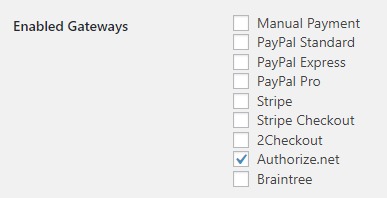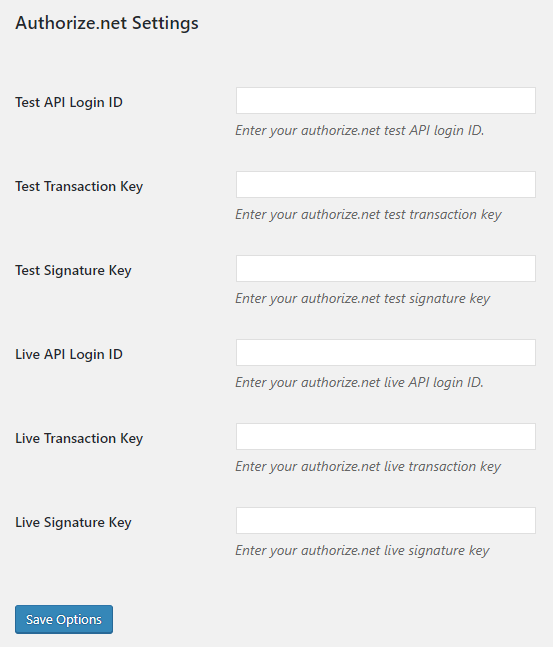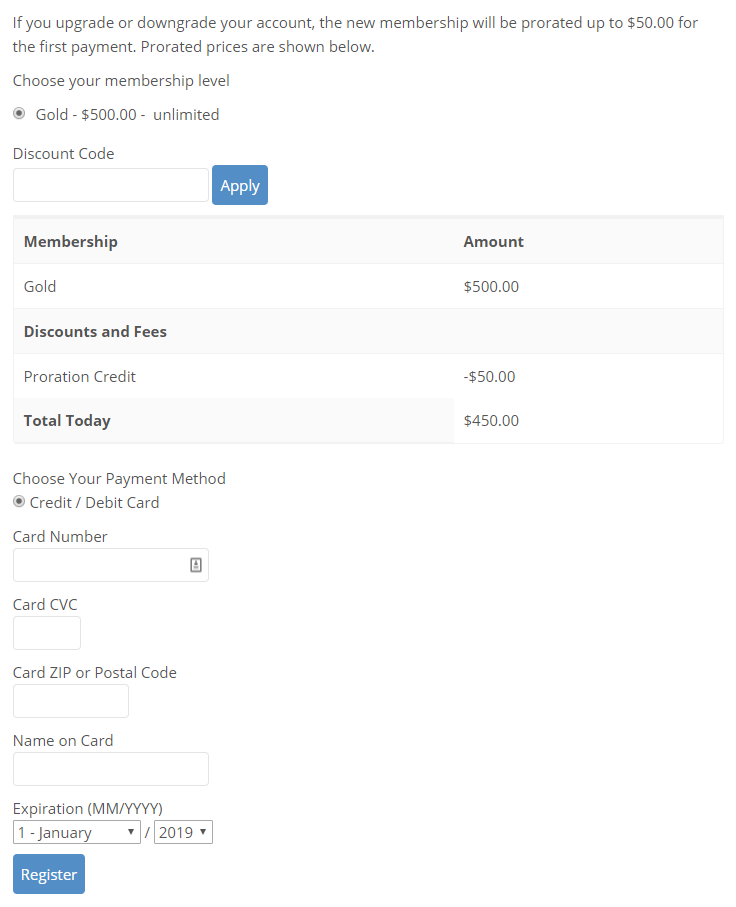Restrict Content Pro - Authorize.net
| 开发者 |
nosegraze
jthillithemes ithemes |
|---|---|
| 更新时间 | 2021年9月15日 08:56 |
| PHP版本: | 5.6 及以上 |
| WordPress版本: | 5.8.0 |
| 版权: | GPLv2 or later |
| 版权网址: | 版权信息 |
详情介绍:
On October 14th, 2021, all Restrict Content Pro add-ons will be removed from the WordPress plugin repository.
This plugin and all other Restrict Content Pro add-ons will remain available to download in your iThemes Member's Panel.
This plugin is an add-on for Restrict Content Pro. It adds support for processing payments through Authorize.net.
Once activated, this plugin will allow you to enable the Authorize.net payment gateway in Restrict > Settings > Payments.
For more information, see the documentation.
安装:
- Go to Plugins > Add New in your WordPress dashboard.
- Search for "Restrict Content Pro - Authorize.net"
- Click "Install Now" on the plugin listed in the search results.
- Click "Activate Plugin" after the plugin is installed.
- Enable Authorize.net in Restrict > Settings > Payments > Enabled Gateways.
- Fill out your Authorize.net API keys at the bottom of the payments settings page.
- Set up a webhook in Authorize.net using the endpoint URL
https://yoursite.com/rcp-authorizenet-listener/. Replaceyoursite.comwith your own domain name.
屏幕截图:
常见问题:
Which versions of Restrict Content Pro is this add-on compatible with?
This add-on requires Restrict Content Pro version 3.0.5 or later.
What payment features are supported?
All major payment gateway features in RCP are supported, including:
- One-time transactions
- Recurring subscriptions
- Free trials
- Signup fees
- Subscription cancellations
- Update billing card
更新日志:
1.0.4 - September 14th 2021
- New: Added New Updater
- Tested with WordPress 5.3.
- Fix: Text fields on settings page missing
typeattribute.
- New: Revoke membership on Authorize.net
net.authorize.customer.subscription.suspendedwebhook.
- New: Change how pending payments are checked in RCP 3.1+.
- Tweak: Update plugin author name and URL.
- Initial Release