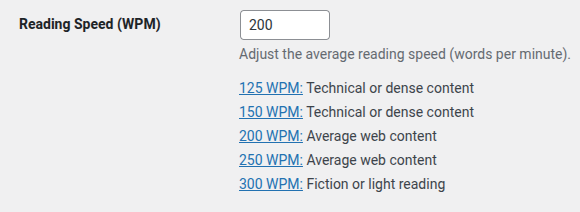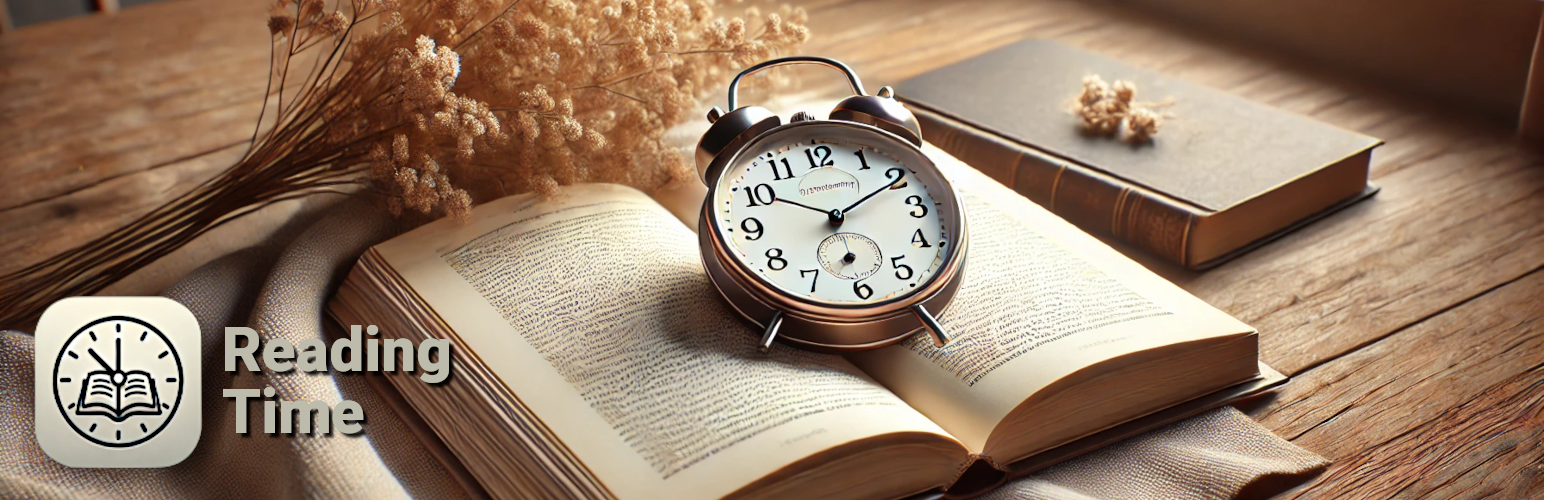
Reading Time Block
| 开发者 | revnoah |
|---|---|
| 更新时间 | 2025年6月1日 03:51 |
| PHP版本: | 7.2 及以上 |
| WordPress版本: | 6.8 |
| 版权: | GPLv2 or later |
| 版权网址: | 版权信息 |
详情介绍:
The Reading Time Block plugin calculates and displays an estimated reading time based on the post content.
It uses a configurable reading speed (default: 200 words per minute) and outputs a clean, server-rendered block to the frontend.
This is ideal for blogs, documentation, or any content where you want to set expectations about how long it will take a visitor to read the page.
Features
- Adds a block to the Gutenberg editor for reading time.
- Automatically calculates based on post content.
- Supports customizable reading speed (WPM) via Settings → Reading.
- Lightweight and fast—no JS build step required.
- Fully translatable and namespace-isolated.
安装:
- Upload the plugin files to the
/wp-content/plugins/reading-time-block/directory, or install the plugin through the WordPress plugin screen directly. - Activate the plugin through the "Plugins" screen in WordPress.
- Open a post in the block editor and insert the Reading Time block from the Widgets category.
- Adjust the reading speed (optional) by visiting Settings → Reading.
屏幕截图:
常见问题:
How is the reading time calculated?
The plugin counts the number of words in the post content and divides by the configured reading speed in words per minute (WPM). It then rounds up to the nearest minute if necessary.
Can I change the reading speed?
Yes. You can adjust the reading speed via a numeric input or preset values in Settings → Reading.
Does this plugin require JavaScript building or Node.js?
No, the block is written in plain JavaScript and PHP, so there's no build step or asset compilation required.
更新日志:
1.2.2
- Moved javascript to separate file, enqueued file
- Removed load_plugin_textdomain function call
- Added shortcode [reading_time].
- Added language support.
- Added settings under Settings → Reading for customizing WPM.
- Refactored render logic into a dedicated class.
- Improved block code structure.
- Initial release.
- Added a Gutenberg block to display estimated reading time.