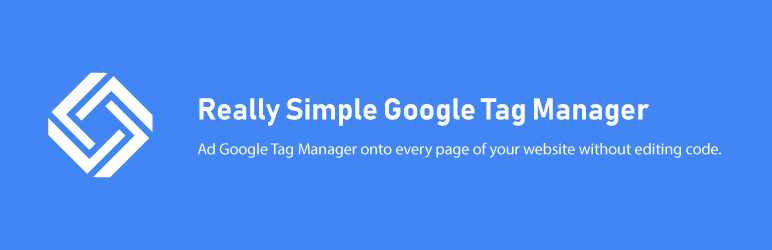
Really Simple Google Tag Manager (GTM)
| 开发者 |
hasthemes
htplugins aslamhasib zenaulislam tarekht sharifdev |
|---|---|
| 更新时间 | 2025年12月4日 12:51 |
| PHP版本: | 5.0 及以上 |
| WordPress版本: | 6.9 |
| 版权: | GPLv2 or later |
| 版权网址: | 版权信息 |
详情介绍:
Google Tag Manager is a tag management system (TMS) that allows us to easily update marketing tag snippets/codes/tracking pixel on a website. It helps to manage website tags without editing code of a themes.
Manager gives you the ability to add and update your own tags for conversion tracking, site analytics, remarketing, and more. There are nearly endless ways to track activity across your sites and apps, and the intuitive design lets you change tags whenever you want. It helps to deploy Google and third-party tags easily.
Reallly Simple Google Tag Manager WordPress plugin is developed by HasThemes team to add the Google Tag Manager Script to a theme code without touching any code. It makes easier to enable or disable the tracking code.
安装:
This section describes how to install the Really Simple Google Tag Manager Plugins for WordPress get it working.
1) Install
- Go to the WordPress Dashboard "Add New Plugin" section.
- Search For "Really Simple Google Tag Manager".
- Install, then Activate it.
- Unzip (if it is zipped) and Upload
really-simple-google-tag-managerfolder to the/wp-content/plugins/directory - Activate the plugin through the 'Plugins' menu in WordPress
- Go to the Google Tag Manager Settings Options.
- Add Google Tag Manager Container ID.
更新日志:
Version: 1.0.9 - Date: 2025-04-21
- Compatibility with the latest WordPress version.
- Updated: Language translation .pot file
- Tweak: Opt-in message to provide non-sensitive diagnostic data and usage information to improve the plugin
- Added: Nonce verification for recommended plugins
- Improved: Coding standards in some areas
- Compatibility with the latest WordPress version.
- Added: Recommendations submenu.
- Compatibility with latest WordPress version.
- Compatibility with latest WordPress version.
- Compatibility with latest WordPress version.
- Compatibility with latest wordpress version.
- Initial Upload.