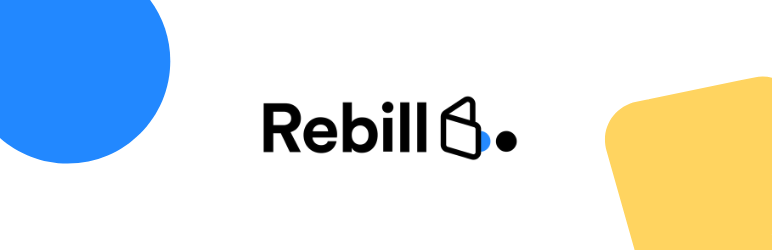
Rebill Subscription for WooCommerce
| 开发者 |
Rebill
kijam |
|---|---|
| 更新时间 | 2022年10月10日 23:40 |
| PHP版本: | 5.6 及以上 |
| WordPress版本: | 5.8 |
| 版权: | GPLv2 |
| 版权网址: | 版权信息 |
详情介绍:
The official Rebill plugin allows you to process recurring payments in Latin American local currencies for your online store.
To install it, you don’t need to have technical knowledge: you can follow step-by-step instructions on how to integrate it from our customer support portal and start processing recurring payments today.
WHAT TO DO WITH THE REBILL PLUGIN?
- Charge subscriptions in your local currency connected to your WooCommerce!
- Allow your customers to combine multiple one-time purchases and subscriptions in the same cart!
- Receive orders automatically from each subscription and directly in your WooCommerce.
- Allow your customers to manage their subscriptions from their “My Account” section.
- Custom email templates automatically notify your customers before any changes to subscriptions and payments.
- Automatic retries to recover declined collections.
- Enable any SKU as a subscription.
- Define different prices for an SKU for one-time charge and subscription, and allow your customer to select the one they prefer on the product page. Avoid having to create or duplicate products for this.
- Define a free trial for each SKU.
- Define the exact day of payment from your clients.
- Redirect your client to the page you need after they subscribe.
- Edit active subscriptions without affecting your other subscribers. Avoid having to cancel them or contact your customers again. Easily modify its price, frequency, exact collection day, and status.
- Refund the money of an order to your client when you need it, directly from your WooCommerce. IMPORTANT: Currently, the plugin only works connecting a Mercado Pago account with Rebill. You will receive the money from your sales directly on it.
安装:
Minimum Technical Requirements
- WordPress
- WooCommerce
- LAMP Environment (Linux, Apache, MySQL, PHP)
- SSL Certificate
- Additional configuration: safe_mode off, memory_limit higher than 256MB Install the module in two different ways: automatically, from the "Plugins" section of WordPress, or manually, downloading and copying the plugin files into your directory.
- Access "Plugins" from the navigation side menu of your WordPress administrator.
- Once inside Plugins, click on "Add New" and search for "Rebill Subscription" in the WordPress Plugin list
- Click on "Install" Done! It will be in the "Installed Plugins" section and from there you can activate it.
- Download from WordPress Module https://es.wordpress.org/plugins/rebill-subscriptions-memberships-for-woocommerce/
- Unzip the folder and rename it to "rebill-subscriptions-memberships-for-woocommerce"
- Copy the "rebill-subscriptions-memberships-for-woocommerce" file into your WordPress directory "/wp-content/plugins/". Done!
- Add your credentials to test the store and charge with your Rebill account.
- Approve your account in order to charge.
- Fill in the basic information of your business in the plugin configuration.
- Set up payment preferences for your customers.
- Access advanced plugin and checkout settings only when you want to change the default settings.
更新日志:
v1.0.12 (17/06/2022)
- Important bugfixes for invalid subscription order
- Added Feature: Customer and Seller can modify shipping address in active subscription
- Added Feature: Allow only one subscription active by customer
- Added Feature: Allow only one subscription products by cart
- Fixed nonce check issues on some forms
- Fixed cancelled subscription
- Bugfix bad format of Add to Cart script
- Bugfix empty DNI/Country in some case
- Fix DNI request
- Added Billing Address in card payment
- Removed DNI request in MX
- Responsive template in request card
- Removed bugfix of API "hack" for invalid value of External Reference in Description
- Fix duplication payment
- Obfuscate CVV/Expiration credit card in Front-end.
- Fix identification type by country
- Fix translations
- Initial Version