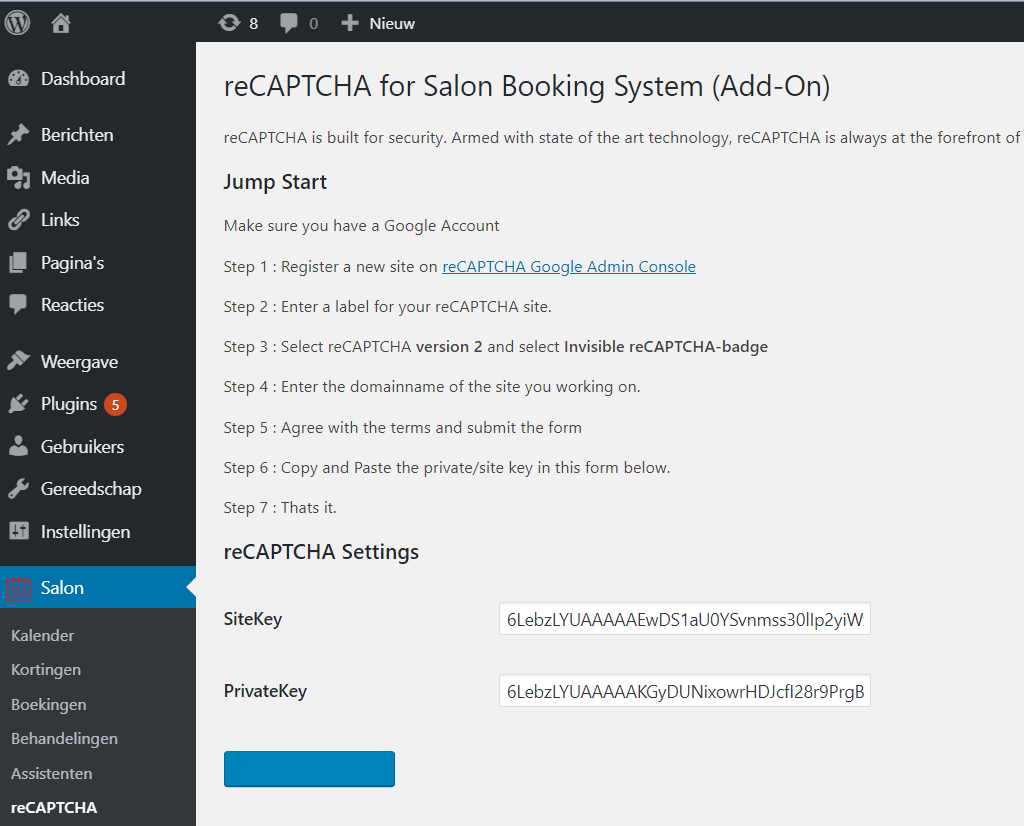reCAPTCHA for Salon Booking System
| 开发者 | mvetten |
|---|---|
| 更新时间 | 2019年9月29日 21:51 |
| PHP版本: | 5.6 及以上 |
| WordPress版本: | 5.2.3 |
| 版权: | GPLv3 or later |
| 版权网址: | 版权信息 |
标签
scheduling
booking
reservation plugin
booking plugin
booking calendar
appointment
booking software
recaptcha
spam
availability calendar
booking engine
reservations
online reservation
schedule
beauty center
hair salon
barber shop
spas
salon booking system
paypal appointament
appointament calendar
下载
详情介绍:
reCAPTCHA for Salon Booking System is a plugin that brings recaptcha functionality to Salon Booking System.
Before using this plugin, make sure you have Salon Booking System version 3 (or newer) installed. You can download
Salon Booking System from the plugin repository Salon Booking System
Once installed you can download and install this plugin.
安装:
- Salon Booking System version 3 is required to work with this plugin.
- Make sure you have a Google Account.
- Install and activate this (reCAPTCHA for Salon Booking System) plugin
- Register a (new) site on https://www.google.com/recaptcha/admin/create (reCAPTCHA Google Admin Console)
- Enter a label for your reCAPTCHA site.
- Select reCAPTCHA version 2 and select Invisible reCAPTCHA-badge
- Enter the domainname of the site you working on.
- Agree with the terms and submit the form.
- Copy the private and site key.
- Go to Wordpress Admin. In the admin menu click: Salon -> reCAPTCHA
- Paste your keys in here.
- Submit the form to save the private/site keys. Thats it.
屏幕截图:
常见问题:
Will this plugin work with Version 3 keys?
No. Google reCAPTCHA has specific keys for each API.
Where do I add my Version 2 keys?
In WordPress admin you click on Salon -> reCAPTCHA. You see a page where you can add the keys. See also screenshot 1.
I've added the Version 2 keys but nothing has changed
If you have added the Version 2 keys and you still do not see the reCaptcha show up on your booking summary form please check the following:
- In WordPress admin, under Salon -> reCAPTCHA make sure you see a private/site key.
- On https://www.google.com/recaptcha/admin/ make sure you entered the correct domainname of your wordpres site.
- On https://www.google.com/recaptcha/admin/ make sure you have selected "invisible recaptcha"
- On https://www.google.com/recaptcha/admin/ make sure you have selected "Version 2"
更新日志:
1.0.4 (2019-09-23)
- Ready for release
- sanitize user data
- utilize wp_remote_post function to retrieve json object from google servers.
- Removed version check of Salon Booking System plugin.
- Created a readme file.
- First version for evaluation.