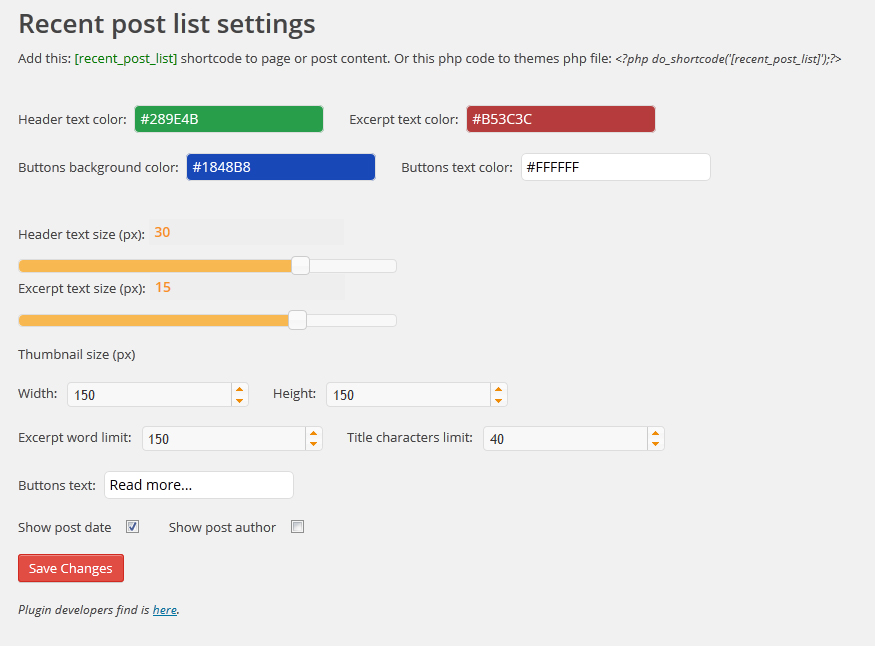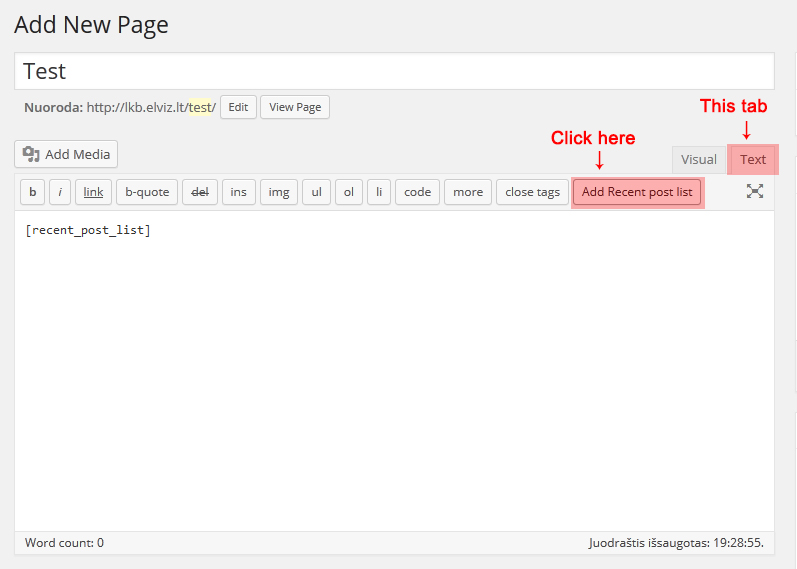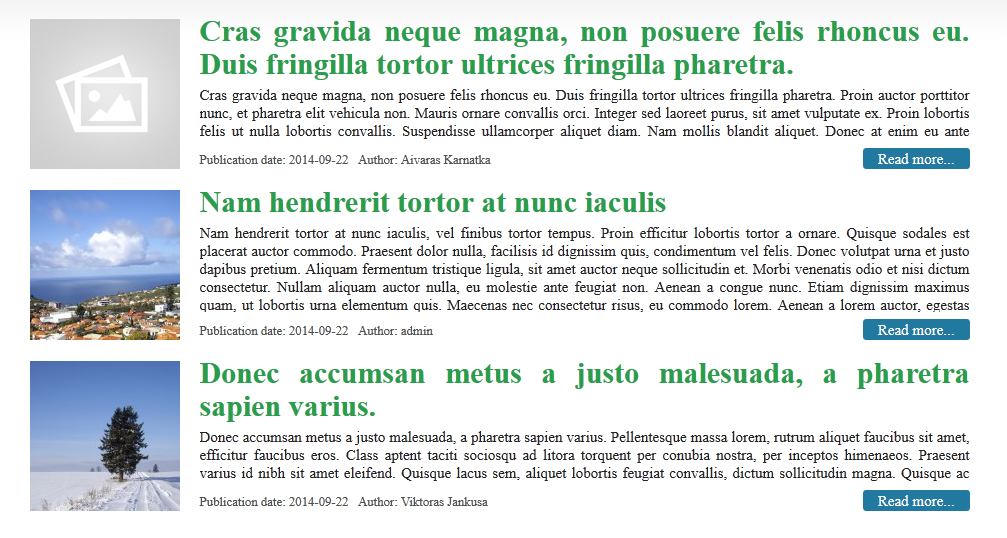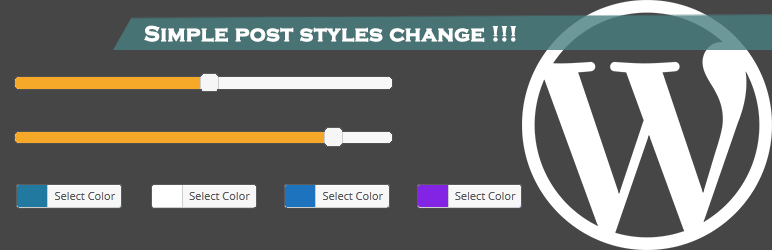
Recent post list
| 开发者 | |
|---|---|
| 更新时间 | 2014年12月23日 06:20 |
| PHP版本: | 3.8 及以上 |
| WordPress版本: | 4.1 |
| 版权: | GPLv2 or later |
| 版权网址: | 版权信息 |
详情介绍:
This plugin is used for simple users who dont have that much programing skills and knowledge. By using this plug in you can:
- Create posts in separate post type boxes.
- Set post headlines and summaries of text colors and sizes.
- Create a post “More” buttons text and color.
- Set Thumbnail size (if you will not put your specific picture the plugin will assing a default picture).
- Set the posts headlines and summaries amount of text (number of symbols and number of words).
- Set or make a posts date and its author.
安装:
- Log in to your WordPress admin panel and go to Plugins -> Add New
- Type Recent post list in the search box and click on search button.
- Find Recent post list plugin.
- Then click on Install Now after that activate the plugin.
- Go to post or page Text tab and click Add Recent post list buttons. This way you can add this php code: do_shortcode('[recent_post_list]'); in the php subject files. As well you can copy and paste this code [recent_post_list] to the systems text fields.