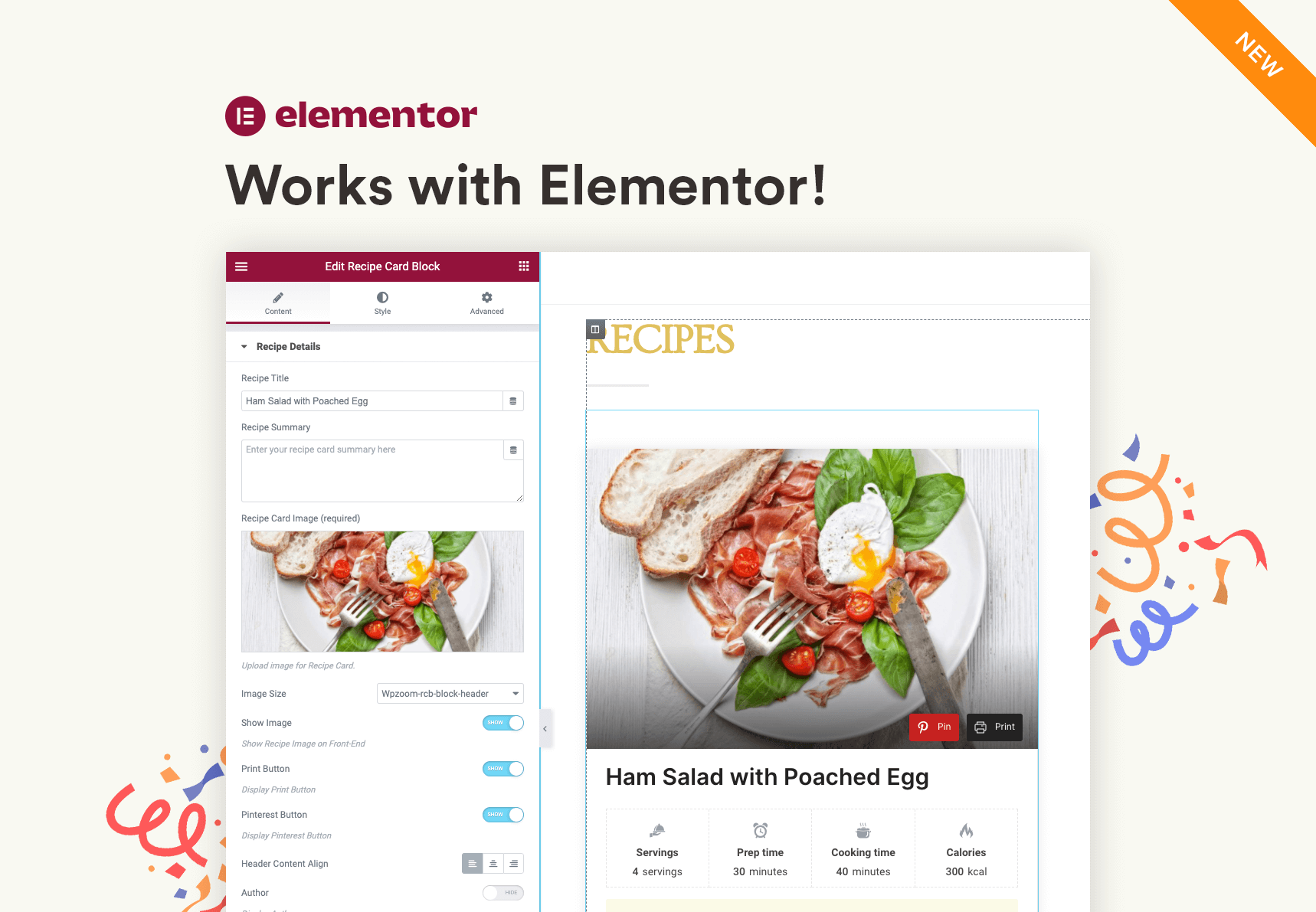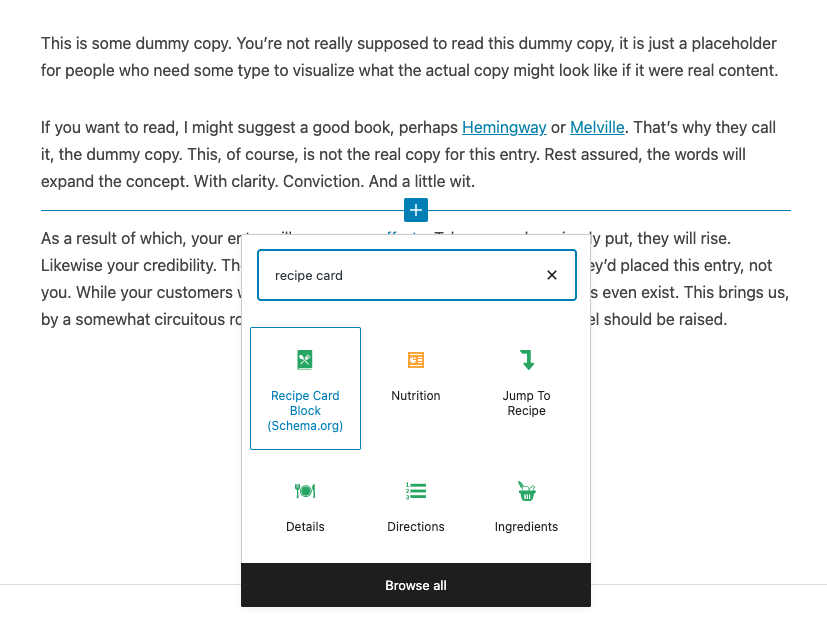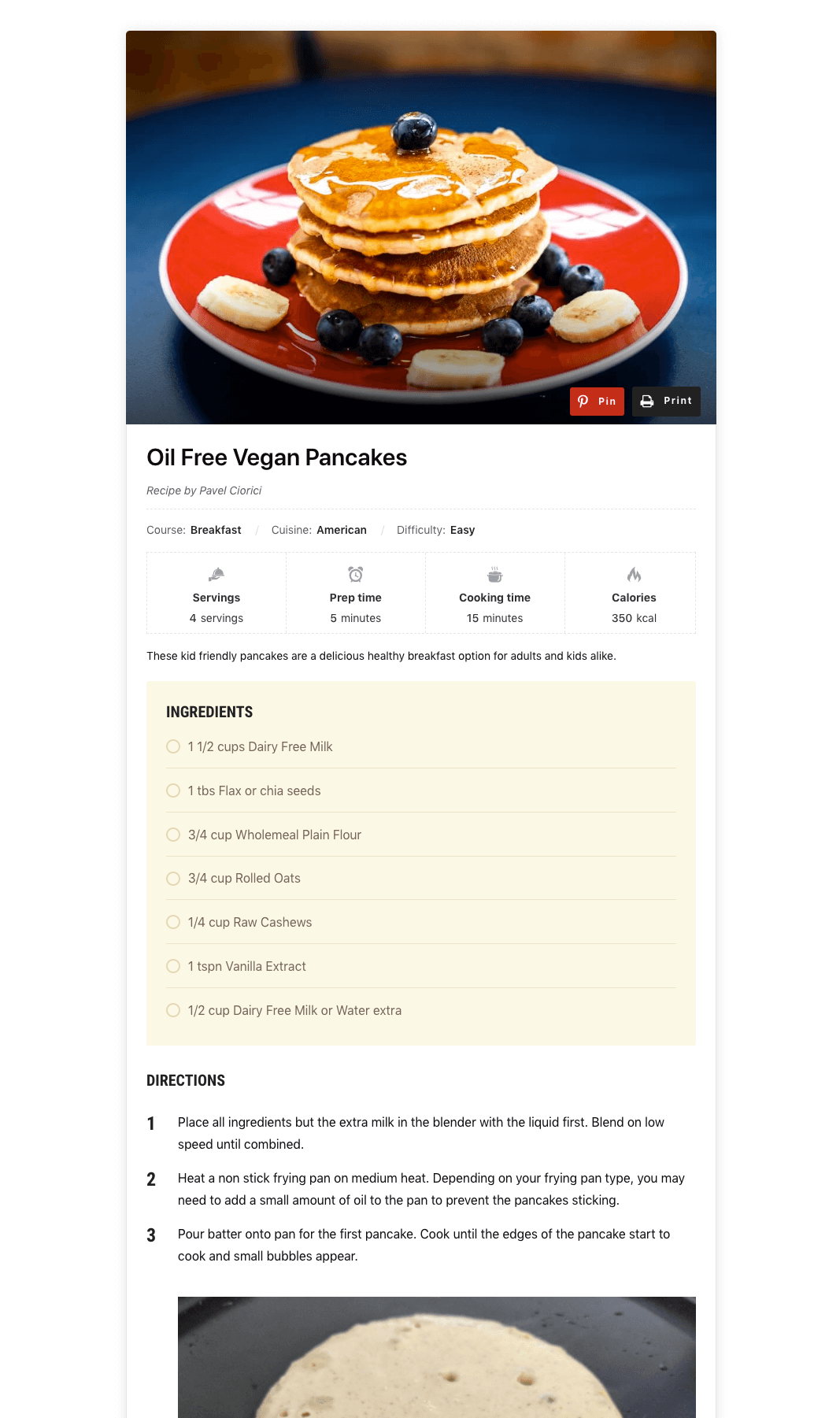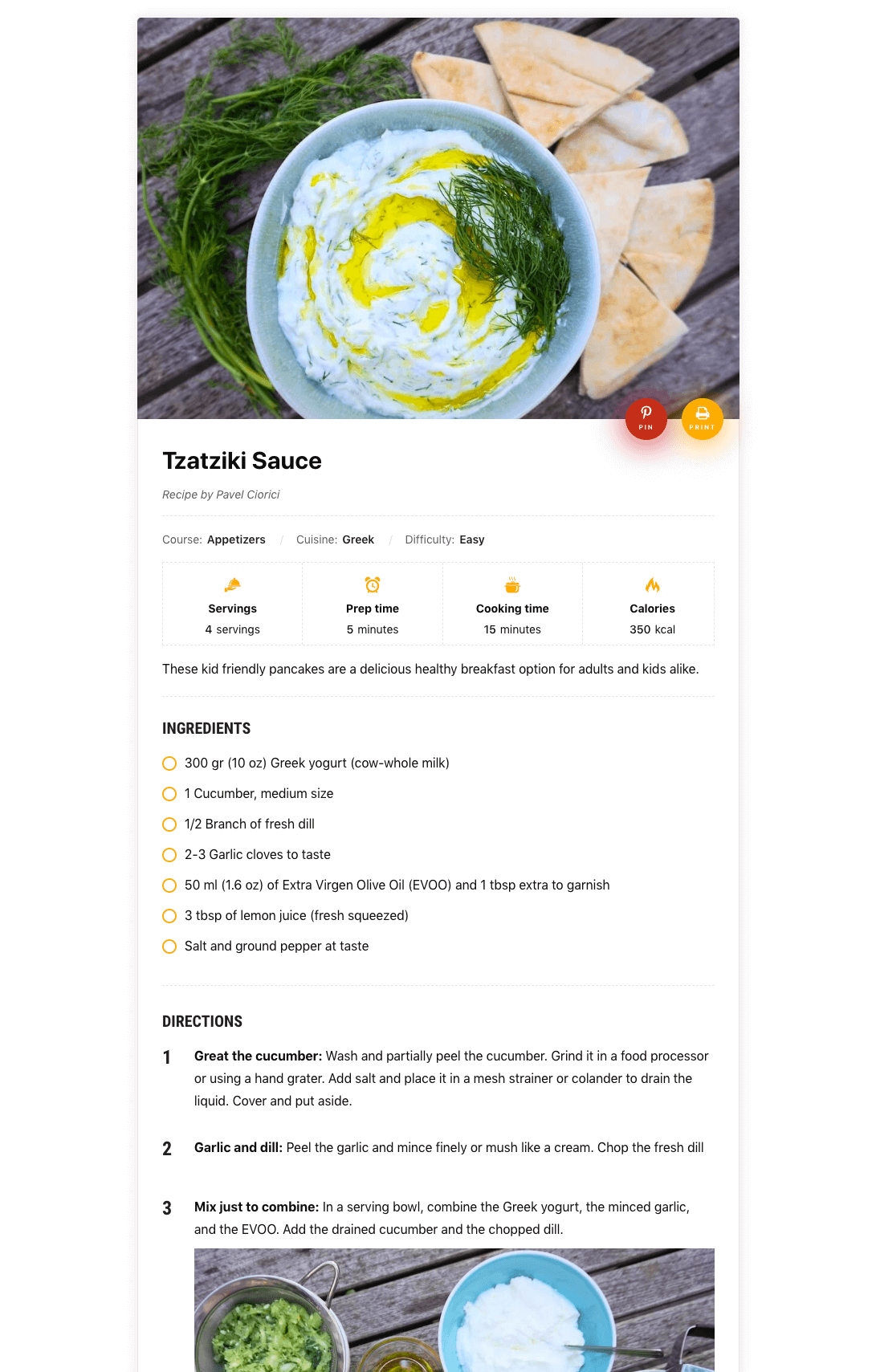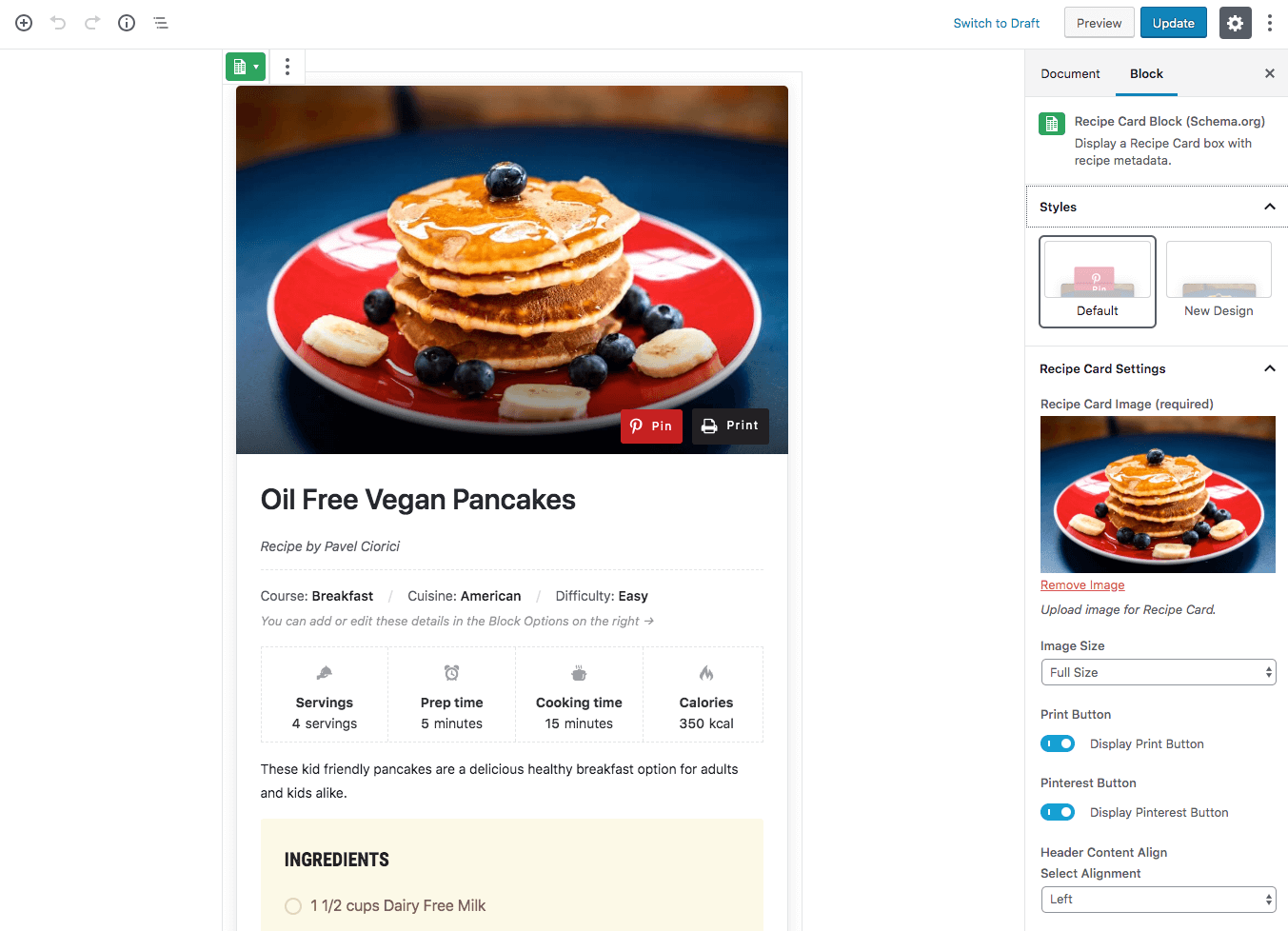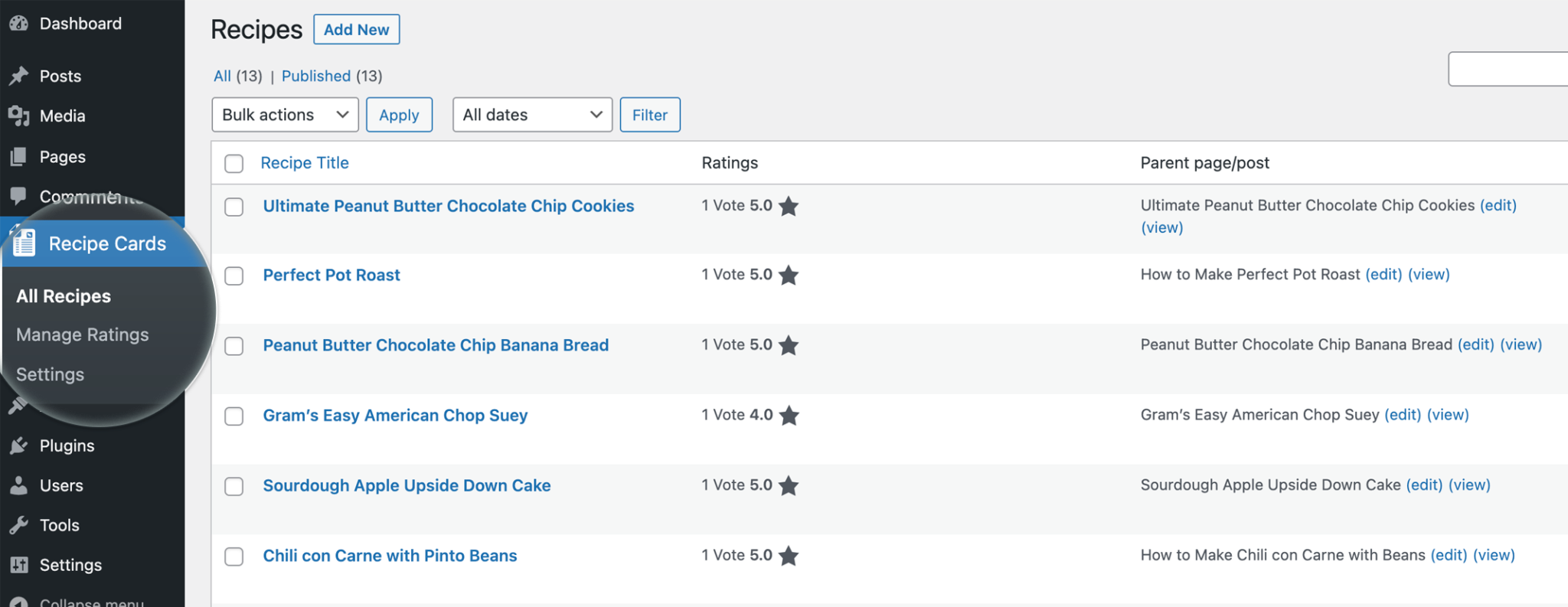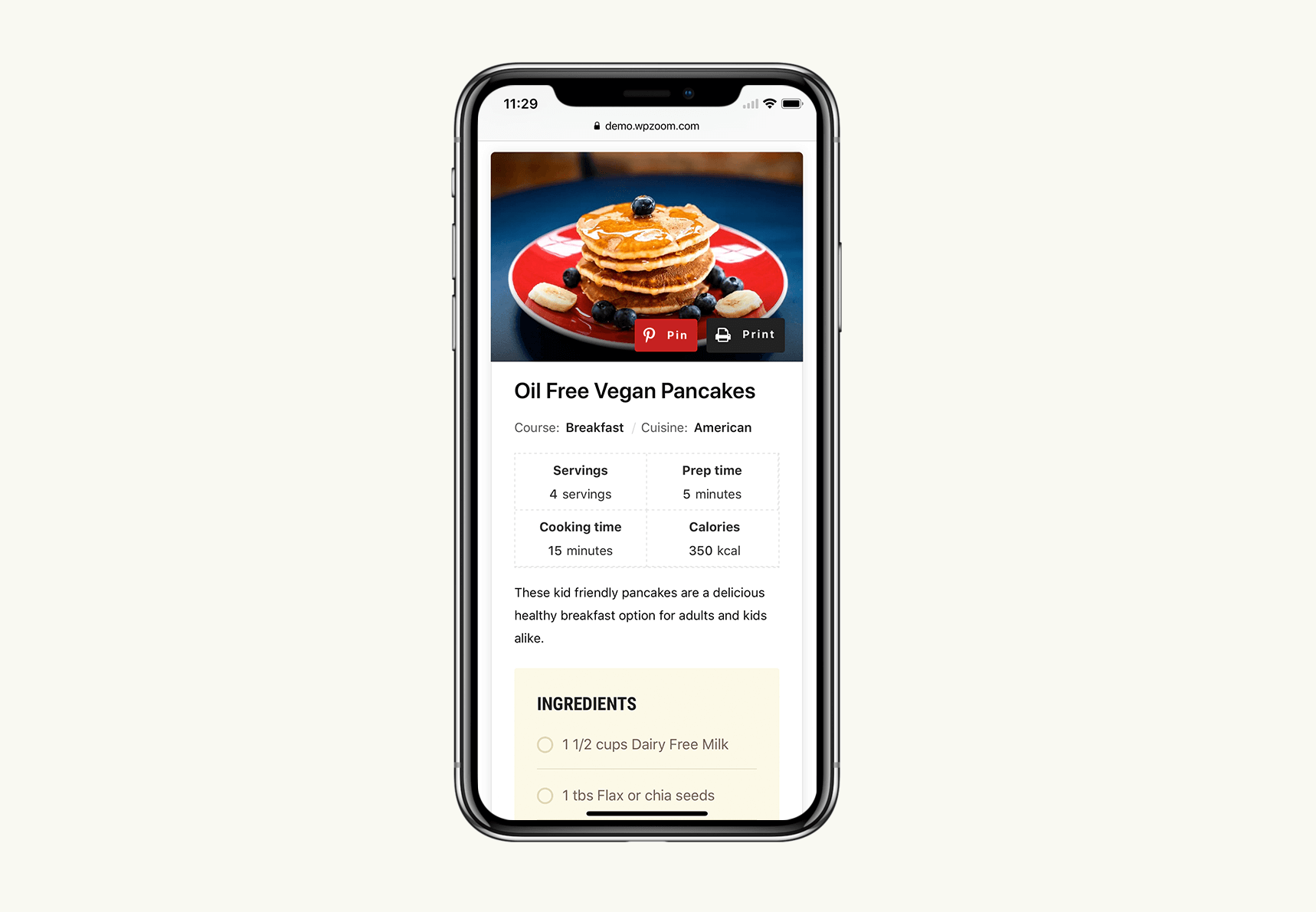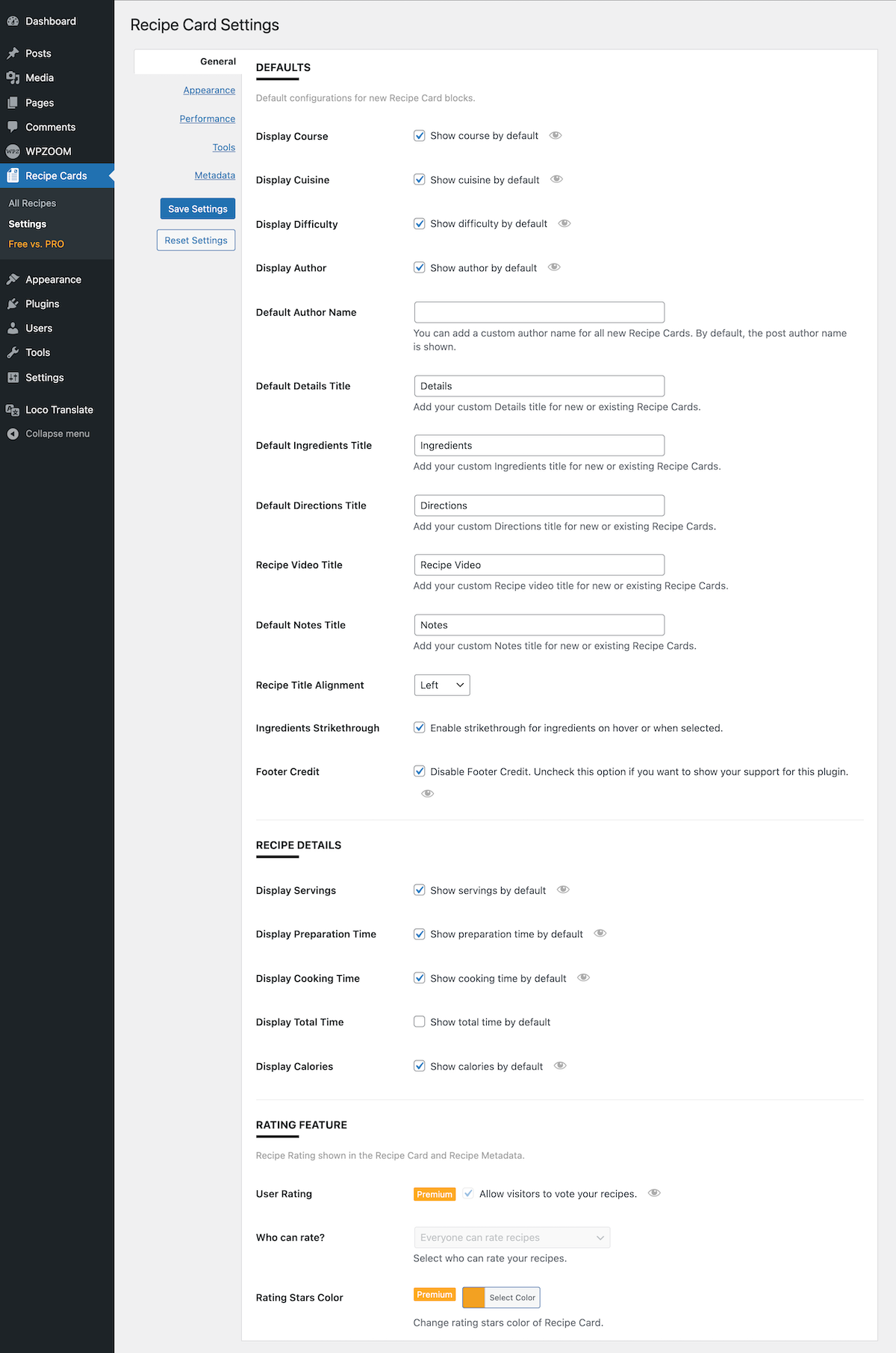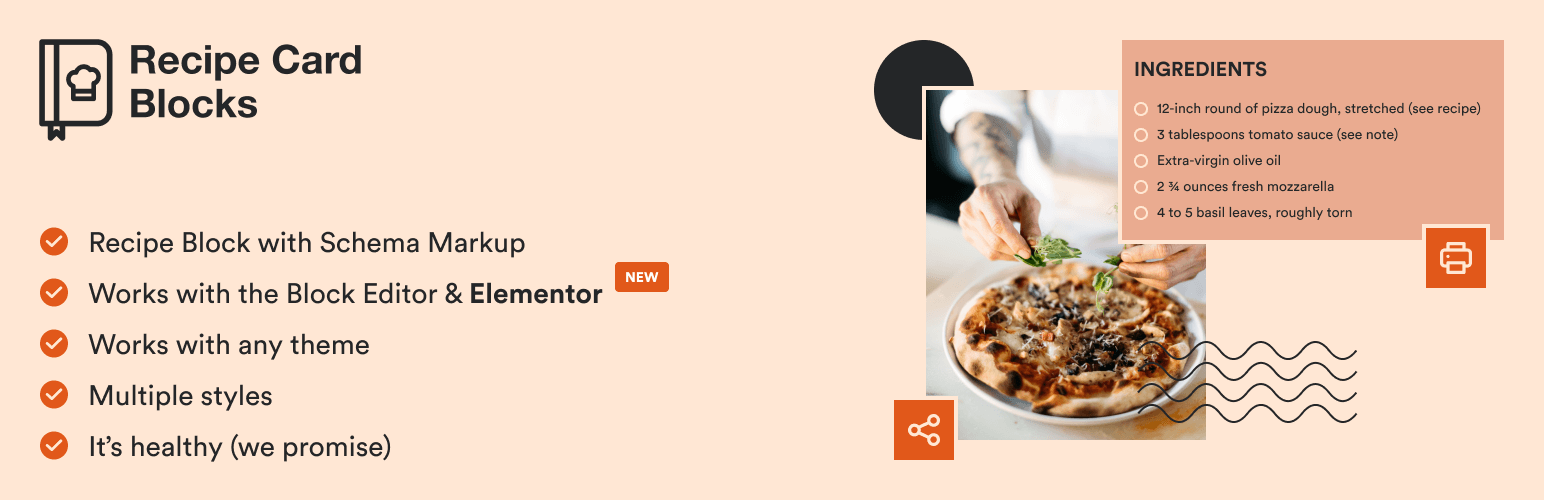
Recipe Card Blocks Lite
| 开发者 |
WPZOOM
ciorici vicolaspetru |
|---|---|
| 更新时间 | 2025年12月26日 22:14 |
| 捐献地址: | 去捐款 |
| PHP版本: | 7.4 及以上 |
| WordPress版本: | 6.9 |
| 版权: | GPLv2 or later |
| 版权网址: | 版权信息 |
标签
下载
3.2.10
3.4.0
2.7.9
3.2.13
3.4.13
2.7.10
2.8.6
3.4.7
2.8.7
2.8.8
2.7.12
2.2.0
2.7.8
2.3.0
2.5.0
2.7.14
3.0.0
3.0.1
3.0.2
2.9.0
3.0.3
3.1.0
3.1.1
2.9.1
3.1.4
2.7.13
3.2.3
3.1.2
3.1.3
3.1.5
2.8.4
3.1.7
3.1.8
3.1.9
3.2.1
3.1.6
3.2.2
3.2.0
3.2.6
3.2.7
3.2.8
3.2.9
3.2.11
3.2.15
3.2.4
3.3.0
3.3.1
3.2.12
3.2.16
3.2.5
3.4.1
3.4.2
1.0.1
2.8.0
3.2.14
3.3.2
3.4.4
3.4.5
3.4.6
3.4.8
2.0.4
2.1.0
2.4.0
2.6.4
2.7.11
2.8.3
2.8.5
3.4.10
3.4.12
3.4.3
3.4.9
详情介绍:
The Ultimate WordPress Recipe Plugin for your Food Blog
Easily create and share mouthwatering recipes with Recipe Card Blocks. With its sleek design and intuitive features, it's never been easier to create professional-quality recipes on your website.
10.000+ websites are getting more traffic from Google by adding food recipes using Recipe Card Blocks!
👉 New Website → recipecard.io NEW! 👈
⭐️ Recipe Card Blocks PRO NOW AVAILABLE! ⭐️
📩 Subscribe to our newsletter for updates
[youtube https://www.youtube.com/watch?v=TehuLXQXNi8]
🥑 View Demo 🥑
Did you find this plugin helpful? Please consider leaving a 5-star review.Inspired by our popular food blog theme Foodica, Recipe Card Blocks is a powerful WordPress recipe plugin that adds beautiful recipe cards to the new block editor & Elementor to help you create recipes easily on your food blog. 📌 INCLUDED BLOCKS
- Recipe Card (with Schema.org Markup)
- Recipe Details
- Ingredients
- Directions
- Nutrition Facts
- Recipe Card Widget for Elementor
- Elementor Support
- Structured Data Integration
- Generate recipes using AI 🆕
- AMP Support
- Multiple Designs
- Gutenberg-ready
- Works with any theme
- Import recipes from WP Recipe Maker
- Video integration
- GDPR-compliant
- Bulk Add Ingredients and Directions
- WPML Support
- Recipe Shortcode
- Star Rating
- Unit Conversion (US - Metric) - 🆕
- Comments Rating
- Recipe Submissions - 🆕
- Recipe Roundup - 🆕
- Recipe Index - 🆕
- Equipment
- Cook Mode
- Gallery in Directions
- Multiple Styles
- Adjustable servings
- Ingredients quantity
- Custom Pinterest image and description for Pin
- Color Schemes
- Food Labels - 🆕
- Social Call-to-action (Facebook, Instagram, Pinterest)
- Premium Support
- and many new features coming soon! ⭐️ Get the PRO version! ⭐️
- You can now view all your recipes created using Recipe Card Blocks on the All Recipes page. Managing your recipes or adding new ones has become much easier!
- Added a new tool to collect all recipes from all posts and organize them in the new Recipes section
- Added Video Recipe feature in the block
- Numerous changes and improvements; new admin menu
- New Feature: Ingredients and Directions Groups: you can now organize in sub-sections ingredients and directions
- New Feature: Bulk Add. You can add ingredients and directions by inserting more entries at once.
- New Block with Schema Markup: Recipe Card Block (schema.org)
- Now you can use a single block to create a recipe card. You don't have to add any more blocks like Ingredients or Directions separately.
- JSON-LD Schema Markup
- 2 Styles
- New Settings Page (Settings > WPZOOM Recipe Card)
- You can now add Images in the Directions
安装:
Simply search for the plugin name "Recipe Card Blocks" via the Plugins -> Add New page in the Dashboard of your WordPress website and click the install button. Once installed, click on the blue Activate button.
After installation, create a new post or edit an existing one using the block editor (Gutenberg), and when adding a new block, look under Recipe Card Blocks section to find the "Recipe Card" block.
屏幕截图:
常见问题:
I just installed the plugin and can't find the blocks
Make sure you haven't disabled the new block editor using the Classic Editor plugin, as these blocks work only with the new editor.
Is there Documentation available?
Yes, you can find documentation for this plugin with more instructions on our website. Go to Documentation
Is it possible to migrate recipes from another plugin?
Yes, our plugin includes an intuitive and easy-to-use tool that allows you to import recipes created using the WP Recipe Maker plugin. How to import recipes from other plugins
更新日志:
3.4.13
- Bug fix with the recipe importer
- Minor bug fix
- Minor bug fix
- Improvements to the Nutrition Facts block
- Minor bug fix
- Improvements to the Recipe AI Generator
- CSS bug fix
- Added a tooltip for cooking details.
- Fixed an issue with keywords in the recipe schema.
- Minor fixes
- Minor bug fixes
- Minor bug fix with the Ingredients and Directions blocks
- Added a new option to change the heading tag for recipe title.
- WordPress 6.7 notice fix
- Added a button to refresh the number of AI credits
- Added the Print button to recipes without an image
- Minor fixes
- NEW: Generate Recipes & Recipe Image using AI
- Multiple bug fixes
- Bug fix with the recipe importer
- Fixed a bug with the Schema markup in the Elementor widget
- Minor bug fixes
- New: Import recipes from WP Recipe Maker
- New: Create a Draft Post when creating a new recipe card post. See changelog for all versions.