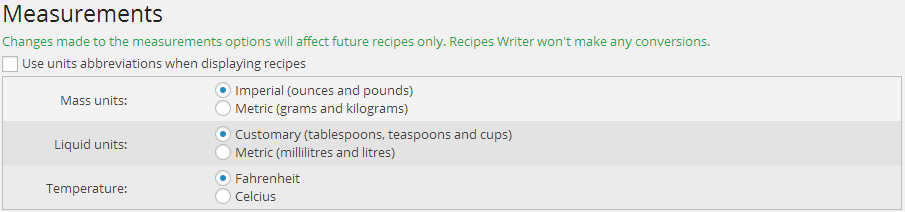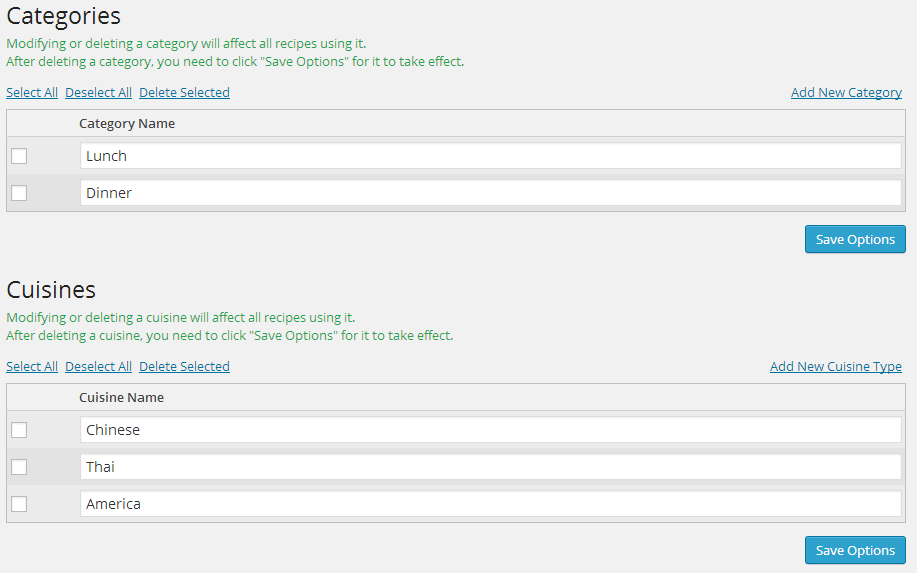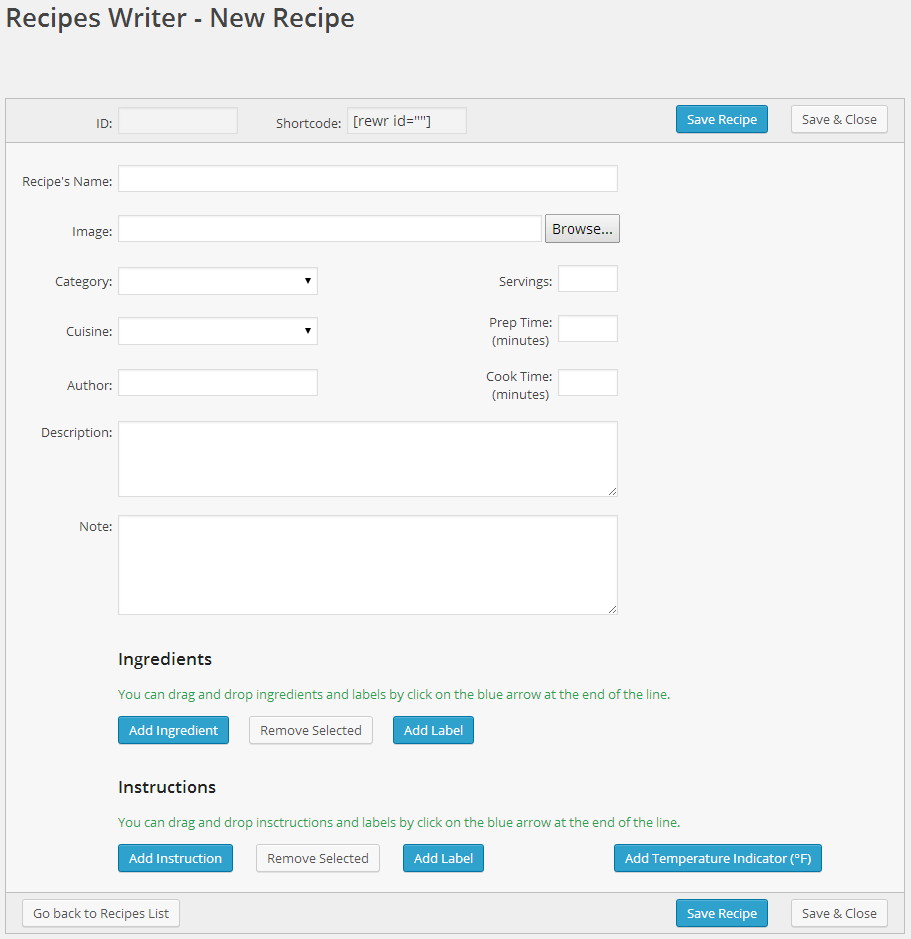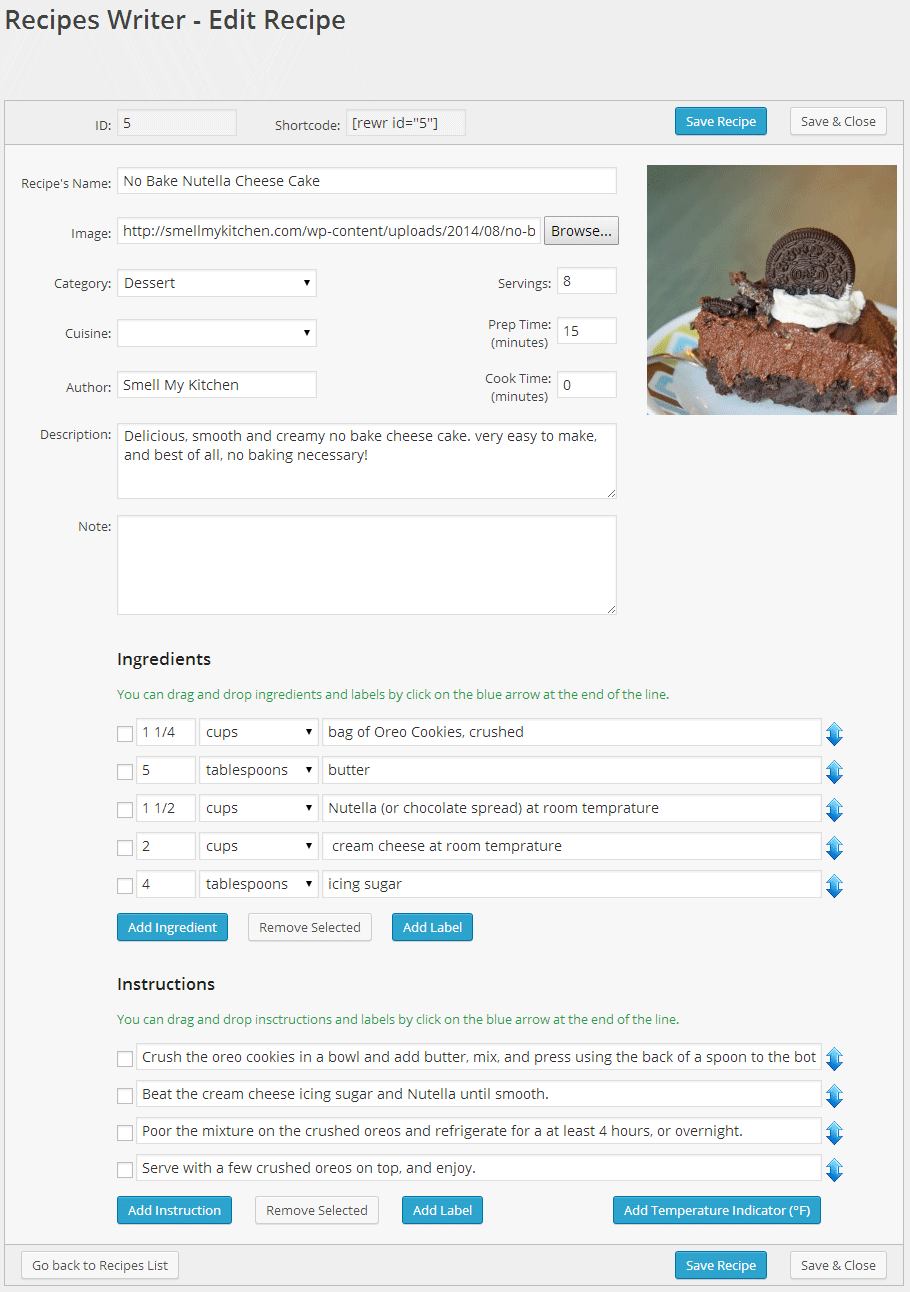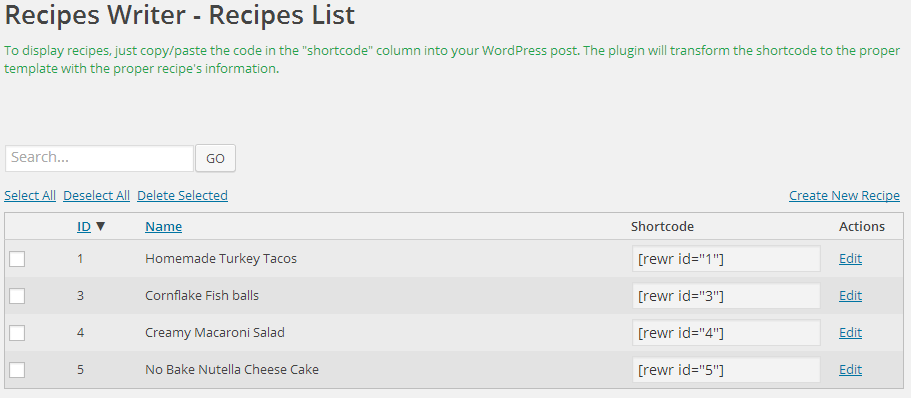Recipes Writer
| 开发者 | marcgenesis |
|---|---|
| 更新时间 | 2014年9月19日 11:13 |
| 捐献地址: | 去捐款 |
| PHP版本: | 3.6 及以上 |
| WordPress版本: | 4.0 |
| 版权: | GPLv2 or later |
| 版权网址: | 版权信息 |
详情介绍:
What is Recipes Writer?
Recipes Writer is our own WordPress plugin to write standardized recipes. It’s easy, intuitive and secure – we are saving your recipes to your database, so as long as you backup your database, you won’t lose anything!
Why did we developed the plugin?
We were tired of being limited. We were tired of losing recipes because a post got deleted or wrongly modified. We wanted something more streamlined and workflow oriented. Sounds too familiar? Read on.
Features
- Standardized measurements and temperature indicator: set them up in the options panel before you begin writing recipes and never change them again.
- Add any number of recipes in one post: we are using WordPress shortcodes!
- Use the same recipes in multiple posts: if you modify it in your recipes list, it’s modified everywhere.
- Use recipes categories and cuisines to your liking: once setup in the options panel, they appear in a drop down box when you are writing a recipe. Made a typo? Modify the category or the cuisine and it gets modified everywhere on your blog.
- Create templates: if you know a little bit of HTML and CSS coding, you can create your own templates for displaying and printing recipes by using our template tags.
- Reorder ingredients and instructions easily: if you noticed you mixed up the order of your ingredients or your instructions, you can just drag and drop them in the right order in the editor. No need to cut and paste text.
- Labels: if you have multiple sections to your recipe (ie: salad and dressing), you can add a label in your ingredients and instructions to tell the visitor which part is which.
- Schema.org’s recipes compliant: your recipes will be displayed with a picture and any important information using Google Rich Snippets.
- Recipes rating: our plugin implement a rating system therefore your visitors can rate your recipes.
- Forever free: we will never charge for Recipes Writer. Ever.
安装:
You can automatically install Recipes Writer via your plugins page in your WordPress installation and then follow steps 3 and 4 below. If you still want to do it manually, follow all the steps.
- Upload the entire content of the zip file to the
/wp-content/plugins/directory - Activate the plugin through the 'Plugins' menu in WordPress
- Visit the Recipes Writer -> Options page to set up the plugin
- Go to Recipes Writer -> Recipes and start writing your recipes
屏幕截图:
常见问题:
What can we do to help Recipes Writer be a better plugin?
Use it, and contact us with any suggestions / frustrations. Spreading the word by writing a review (hopefully positive!) on your food blog or talking about it on your prefered social media platform can go a long way for us. Thank you! We also implemented, directly in the plugin, a footer for your recipes that you can enable/disable in the option page. The footer is a link to the plugin page on our blog.
Who developed Recipes Writer?
Marc-André (it's me!) from Smell My Kitchen developed it has a personal tool, but decided to distribute it freely to everyone who wants it.
更新日志:
1.0.4
- Fixed the template folder creation and templates copy.
- Fixed the way jQuery and jQuery ui are loaded.
- Fixed jQuery conflict with Safari (thanks Simon!)
- Templates are moved to a directory in the WordPress uploads folder. They won't get deleted on plugin updates now, HOORAY!
- Added a template
- Minor bugs fix
- First version ever. Let us know what you think of it!