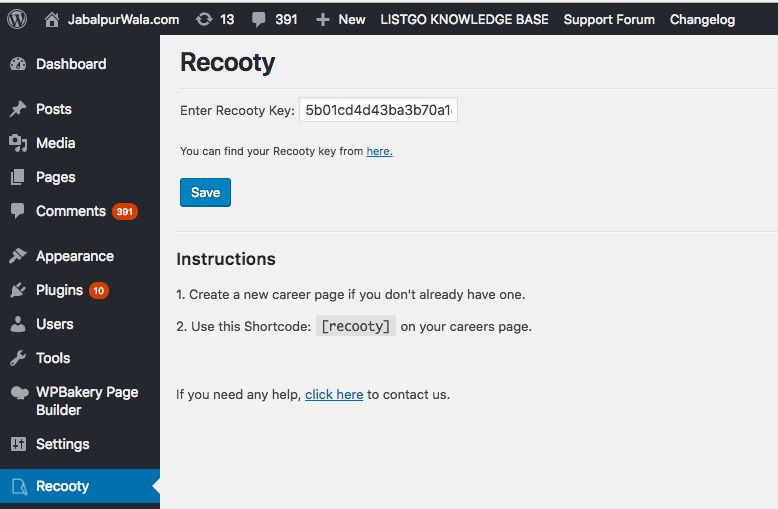Recooty - Job Widget (Old Dashboard)
| 开发者 |
promz
recooty |
|---|---|
| 更新时间 | 2025年9月5日 12:22 |
| PHP版本: | 5.4 及以上 |
| WordPress版本: | 6.8.2 |
| 版权: | GPL |
| 版权网址: | 版权信息 |
详情介绍:
- Post your jobs to your website’s careers page instantly.
- Expand your job posting’s visibility to over 200+ job boards across the globe.
- Manage applicants and hire collaboratively with Recooty’s Smart ATS.
- Create an impressive career page to attract talented people to join
- Schedule and manage interviews directly from the platform. Tutorial Video Guide https://www.youtube.com/watch?v=9irWh8Y79PY
安装:
- Download the plugin file to your computer and unzip it
- Using an FTP program, or your hosting control panel, upload the unzipped plugin folder to your WordPress installation's wp-content/plugins/ directory.
- Activate the plugin from the Plugins menu within the WordPress admin. GETTING STARTED
- Create a page called "careers" and inside place the [recooty] shortcode. This will list your jobs.
- Go to Recooty Setting in WP Dashboard and paste the Key which you have obtained from Recooty's Dashboard. Note when using shortcodes, if the content looks blown up/spaced out/poorly styled, edit your page and above the visual editor click on the 'text' tab. Then remove any 'pre' or 'code' tags wrapping your shortcode.
屏幕截图:
常见问题:
How do I setup Recooty?
Once you install the Recooty's Wordpress plugin, you need to signup at https://recooty.com, then you'll be redirected to your Recooty's Dashboard, click on "Settings"(at left menu), then click on Job Widget and copy the Recooty's key for WordPress. Go to WP admin and paste the key on the Recooty's Plugin section.
How will I publish a job opening?
In order to publish a new job on your website, you need to go to Recooty's dashboard, click on "New Job", submit the Job Title, Responsibilities and other details and you're done!
How will I make my job openings visible on Google, Indeed, Monster and Job Boards?
Job Openings will get automatically visible after approval on Google for Jobs, Indeed, Ziprecruiter, Monster & Other Job Boards, however you need to maintain the accuracy of the content.
Will I get notified when someone applies for a job from my website?
Yes, you will receive a notification with an email when somebody applies to your job openings. Also, you can see the new applications on your Recooty's dashboard.