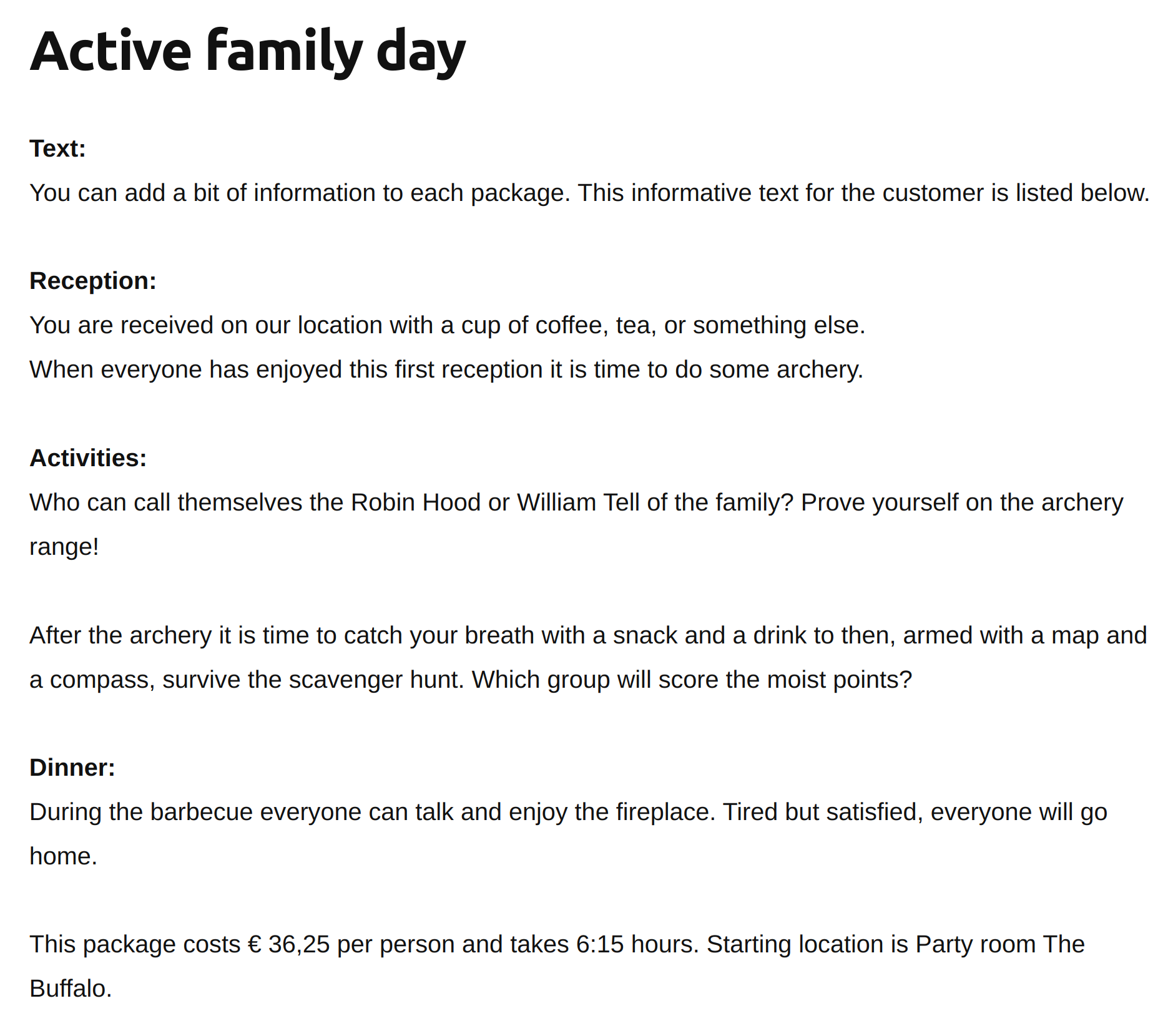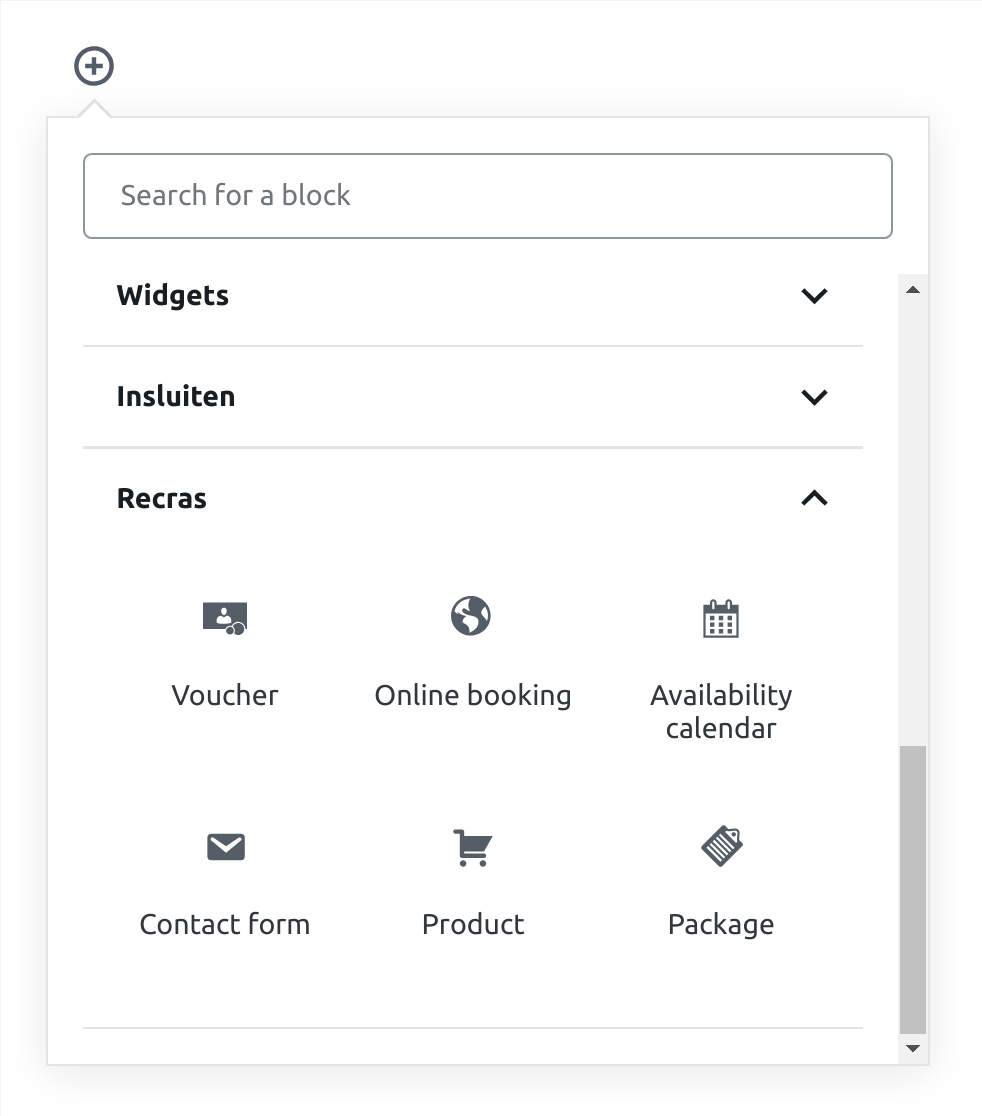Recras
| 开发者 | zanderz |
|---|---|
| 更新时间 | 2026年2月10日 16:56 |
| WordPress版本: | 6.9 |
| 版权: | GPLv2 or later |
| 版权网址: | 版权信息 |
标签
下载
4.7.10
5.5.0
1.12.2
1.12.3
1.13.0
1.14.4
1.14.5
1.15.0
1.15.1
1.15.2
1.2.0
1.3.0
2.1.1
2.1.2
2.2.0
2.2.1
2.2.2
2.3.1
2.3.3
2.3.5
2.3.7
2.3.8
2.4.1
2.4.2
2.4.4
2.4.5
2.4.6
2.4.7
2.4.9
3.0.2
3.1.1
3.3.0
3.3.1
3.3.2
3.4.1
3.4.3
3.4.4
3.4.5
3.5.0
3.5.1
3.6.1
3.6.2
4.0.1
4.1.1
4.1.3
4.1.4
4.1.5
4.1.6
4.1.7
4.2.0
4.2.1
2.1.0
4.5.0
6.3.4
6.4.0
0.15.0
1.1.0
6.3.8
6.4.3
6.2.0
6.3.7
6.5.0
1.3.2
1.8.0
2.0.5
2.3.2
2.4.3
3.1.0
3.4.0
4.0.0
4.2.2
4.3.0
1.5.0
3.1.2
3.2.0
3.2.1
4.1.8
4.3.1
2.0.2
6.3.6
1.6.0
1.7.0
4.1.0
4.5.1
4.6.2
4.6.5
4.7.4
6.0.6
1.11.3
1.14.6
1.3.1
5.0.0
2.4.8
3.2.2
4.6.0
1.9.2
3.3.4
4.7.1
4.7.8
4.8.0
4.8.2
5.0.6
5.1.0
5.1.1
5.1.2
5.1.3
5.1.4
1.14.1
1.14.2
1.14.3
1.6.1
4.0.2
4.7.9
5.1.5
5.1.6
0.15.1
1.10.0
2.0.0
3.0.0
3.0.1
5.0.1
5.2.1
5.3.0
0.16.1
1.10.1
2.0.1
4.8.1
5.5.1
0.17.0
6.1.5
6.2.1
6.0.1
2.4.0
5.0.5
5.5.2
6.0.0
6.0.3
5.4.0
6.0.4
2.0.4
6.1.4
1.10.2
1.3.4
1.8.1
4.7.7
5.0.3
5.1.7
6.1.1
6.1.2
2.3.9
3.3.3
4.7.0
5.0.7
6.0.5
6.1.3
6.4.1
6.4.2
1.14.0
2.3.0
1.2.1
0.17.1
1.11.1
1.8.1.1
2.0.6
2.3.6
3.0.3
3.4.2
4.1.2
4.6.4
4.7.2
4.7.5
5.0.2
5.2.0
5.3.1
6.2.3
6.3.0
6.3.1
6.3.2
1.11.0
1.11.2
1.12.0
1.9.0
2.0.7
2.3.4
4.4.0
4.6.1
4.7.3
5.0.4
5.1.8
6.1.6
6.2.2
6.3.3
6.3.5
1.0.0
0.14.5
1.11.4
1.11.5
1.12.1
1.3.3
1.4.0
1.7.1
1.9.1
2.0.3
3.6.0
4.6.3
6.0.2
6.1.0
6.5.1
6.5.2
详情介绍:
With this plugin, you can easily integrate data from your Recras instance, such as packages and contact forms, into your own website.
To get started, go to the Recras → Settings page and enter your Recras domain. For example, if you log in to Recras at
https://mycompany.recras.com/ then enter mycompany.recras.com. That's all there is to it! You can now use widgets to retrieve data. All data is retrieved via a secured connection (HTTPS) to ensure data integrity. Other than the request parameters, no data is sent to the Recras servers.
This plugin consists of the following "widgets". To use them, you first need to set your Recras domain (see paragraph above).
- Book processes
- Contact forms
- Packages
- Products
- Voucher info Widgets can be added to your site in three ways. Using Gutenberg blocks (recommended), using the buttons in the "classic editor" (limited functionality), or by entering the shortcode manually (discouraged).
css/style.css for all available classes. Be sure to include these styles in your own theme, this stylesheet is not loaded by the plugin!
For styling the date picker, we refer you to the Pikaday repository. Be sure to make any changes in your own theme or using WordPress' own Customizer.
Cache
All data from your Recras is cached for up to 24 hours. If you make important changes, such as increasing the price of a product, you can clear the cache to reflect those changes on your site immediately.
Google Analytics integration
You can enable basic Google Analytics integration for the booking of packages and voucher sales by checking "Enable Google Analytics integration?" on the Recras Settings page. This will only work if there is a global ga JavaScript object. This should almost always be the case, but if you find out it doesn't work, please contact us!
安装:
Easy installation (preferred)
- Install the plugin from the Plugins > Add New page in your WordPress installation.
- Download the zip file containing the plugin and extract it somewhere to your hard drive
- Upload the
recras-wordpress-pluginfolder to the/wp-content/plugins/directory - Activate the plugin through the 'Plugins' menu in WordPress
- Type
composer require recras/recras-wordpress-pluginin your terminal - The plugin will automatically be installed in the
/wp-content/plugins/directory by using Composer Installers - Activate the plugin through the 'Plugins' menu in WordPress
屏幕截图:
常见问题:
Do you support Elementor, WPBakery/Visual Composer, Brizy, etc. ?
Integrating a book process is possible through Elementor. There are many different page builders but Elementor is the most used one, so we chose to only build this widget for Elementor. Using shortcodes is still possible in all other builders, of course.
Does the plugin support network installations?
Yes it does. You can set different Recras domains (all settings, for that matter) for each site.
Can the plugin be installed as "must use plugin" ?
No. "Must use" plugins don't appear in the update notifications nor show their update status on the plugins page (direct quote from the WordPress documentation) which is reason enough for us not to support this.
更新日志:
6.5.2
- Fix for some contact forms not submitting when loaded in a popup
- Gutenberg editor: Add ID to book processes list
- Gutenberg editor: sort selectable items by name instead of creation date
- Add anti-spam check to contact forms
- Fixed error when using an invalid Recras domain
- Updated translations
- Update "Fix book process datepicker styling" styles to latest version
- Fixed some WP compliance issues
- Don't load old script when it's not needed
- Updated "Tested up to" version to 6.9
- Update "Fix book process datepicker styling" styles to latest version
- Instead of entering your Recras subdomain in the settings, you must now enter the full URL. This is done since Recras members from now on get a subdomain at recras.com instead of recras.nl.
- Plugin now requires WP 6.7 or higher
- Update "Fix book process datepicker styling" styles to latest version
- Several technical updates
- Several small fixes