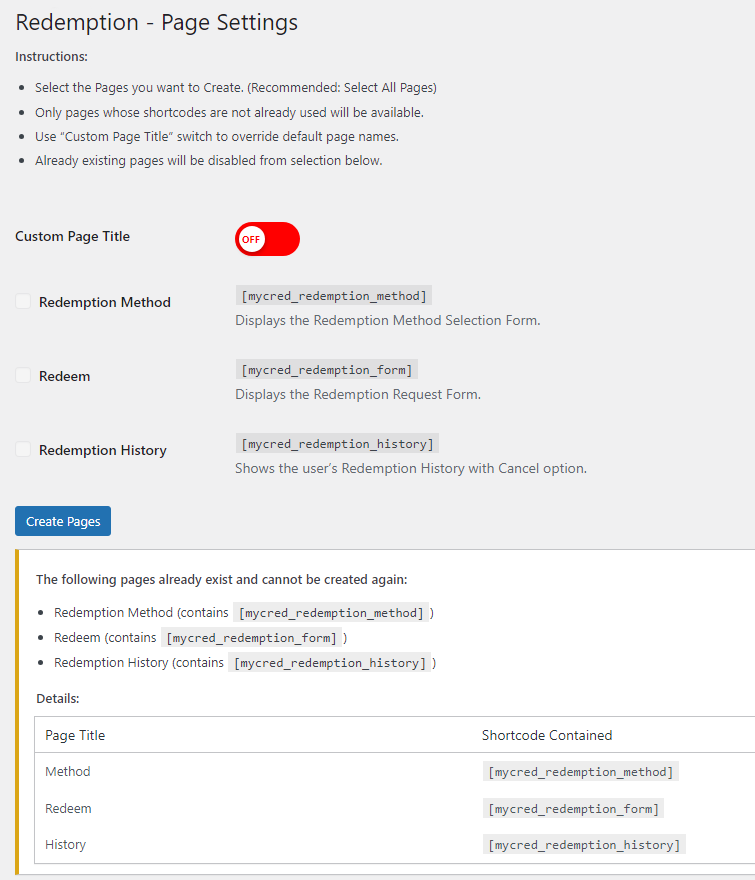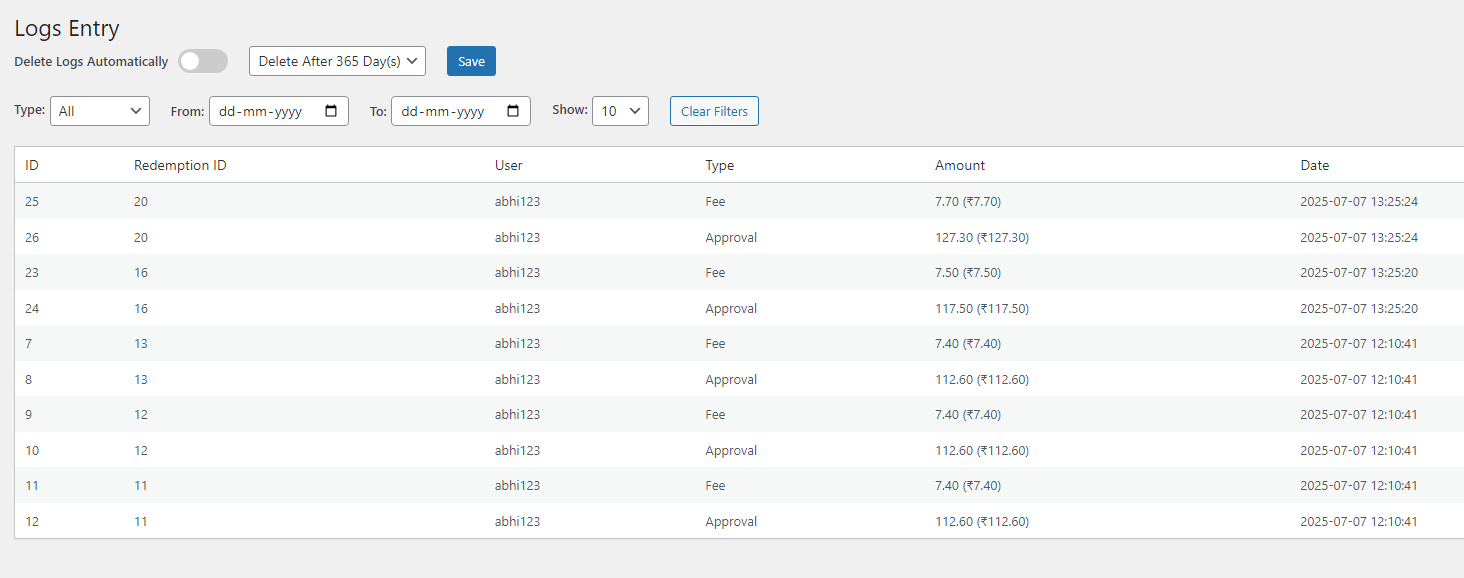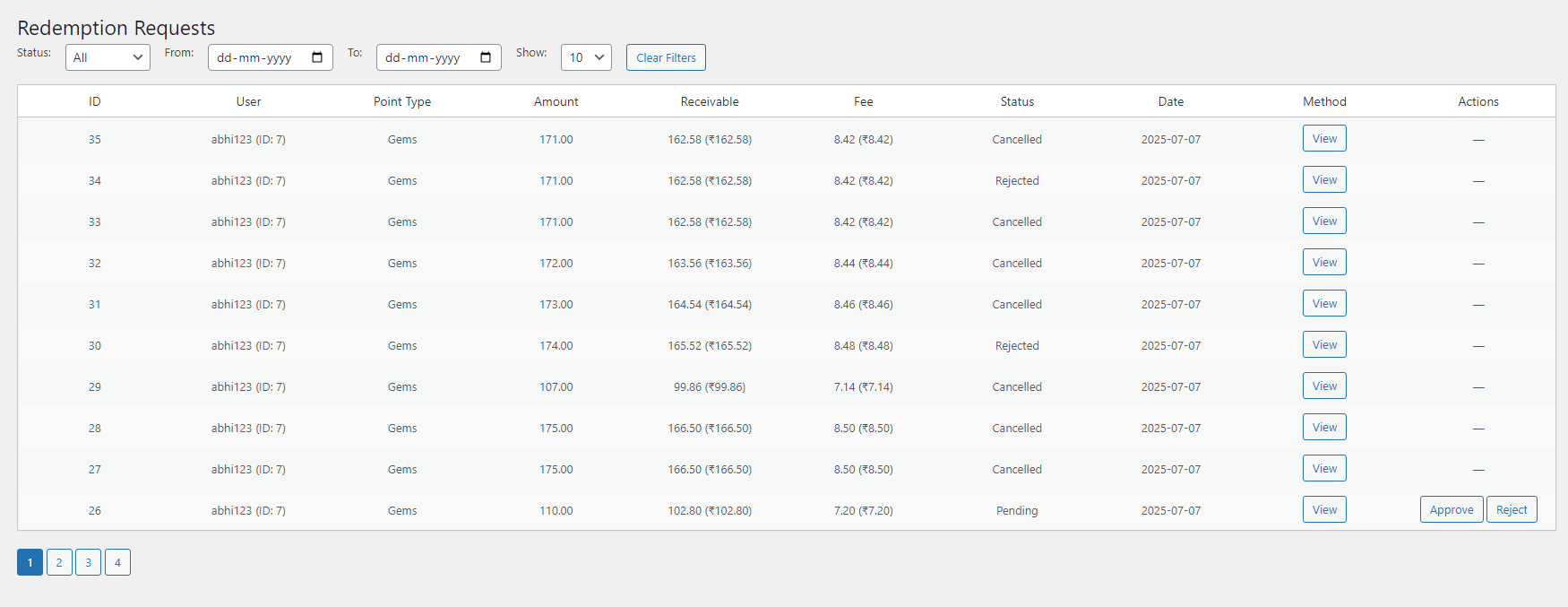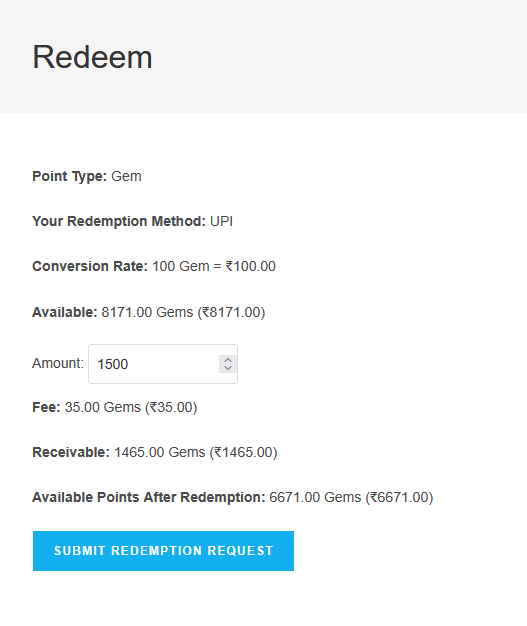Redemption For myCred
| 开发者 | jblgroup |
|---|---|
| 更新时间 | 2025年8月4日 20:17 |
| PHP版本: | 7.4 及以上 |
| WordPress版本: | 6.8 |
| 版权: | GPLv2 or later |
| 版权网址: | 版权信息 |
详情介绍:
Redemption For myCred extends the popular myCred plugin by adding a point redemption system. It enables users to convert their points into money or services through various methods like Bank Transfer, UPI, PayPal, Skrill, etc. Plugin by Radha Solution.
Key Features:
- 🔐 Secure redemption form with validation and fee deductions.
- 🔄 Conversion rates and minimum limits per point type.
- 💳 Support for multiple payout methods: Bank, UPI, PayPal, Skrill.
- 🧾 Redemption history with filters and pagination.
- 🧰 Admin panel to approve, reject, or cancel requests.
- 📊 Dashboard widget for quick stats.
- ✨ AJAX-powered frontend for smooth user experience.
- 🔒 User suspension system.
- 🗑 Option to auto-delete old logs. Shortcodes Available:
-
[mycred_redemption_form]– Display the redemption request form. [mycred_redemption_method]– Let users save their preferred payout method.[mycred_redemption_history]– Display logged-in user’s redemption history. Important: Requires the myCred plugin to be installed and activated.
安装:
- Upload the plugin folder to the
/wp-content/plugins/directory. - Activate the plugin through the "Plugins" menu in WordPress.
- Make sure the myCred plugin is installed and active.
- Go to Redemption For myCred → Settings to configure conversion rates, fees, and limits.
- Add shortcodes to pages:
- Create a page and insert
[mycred_redemption_form]for the redemption form. - Use
[mycred_redemption_method]for method selection. - Use
[mycred_redemption_history]to show request history.
屏幕截图:
常见问题:
Does it work with any theme?
Yes, the plugin is built to work with any modern theme using standard WordPress styles. Custom styling can be applied via CSS.
Can I define different conversion rates for different point types?
Yes, conversion rates and currency symbols can be set per point type in the admin settings.
Can I charge fees during redemption?
Yes, you can configure fixed and/or percentage-based fees globally.
Is there a shortcode to allow users to manage their redemption methods?
Yes, use the [mycred_redemption_method] shortcode.
Can I suspend a specific user from redeeming?
Yes, you can suspend or unsuspend users from the admin panel.
更新日志:
1.2.0
- Minor Bug Fix
- Contributors' name correction
- Fix the issue Dashboard Weget "Total Requests:" does not show
- Major Bug Fix
- Move all inline and code to separate files
- Plugin Name Changed (myCred Redemption to Redemption For myCred)
- Minor UI Changes
- Initial release
- Redemption form with live validation
- Method selection with multiple payout types
- Admin approval panel and settings
- Shortcodes for method, form, and history
- Dashboard widget and logs
- Built-in license verification and suspension system