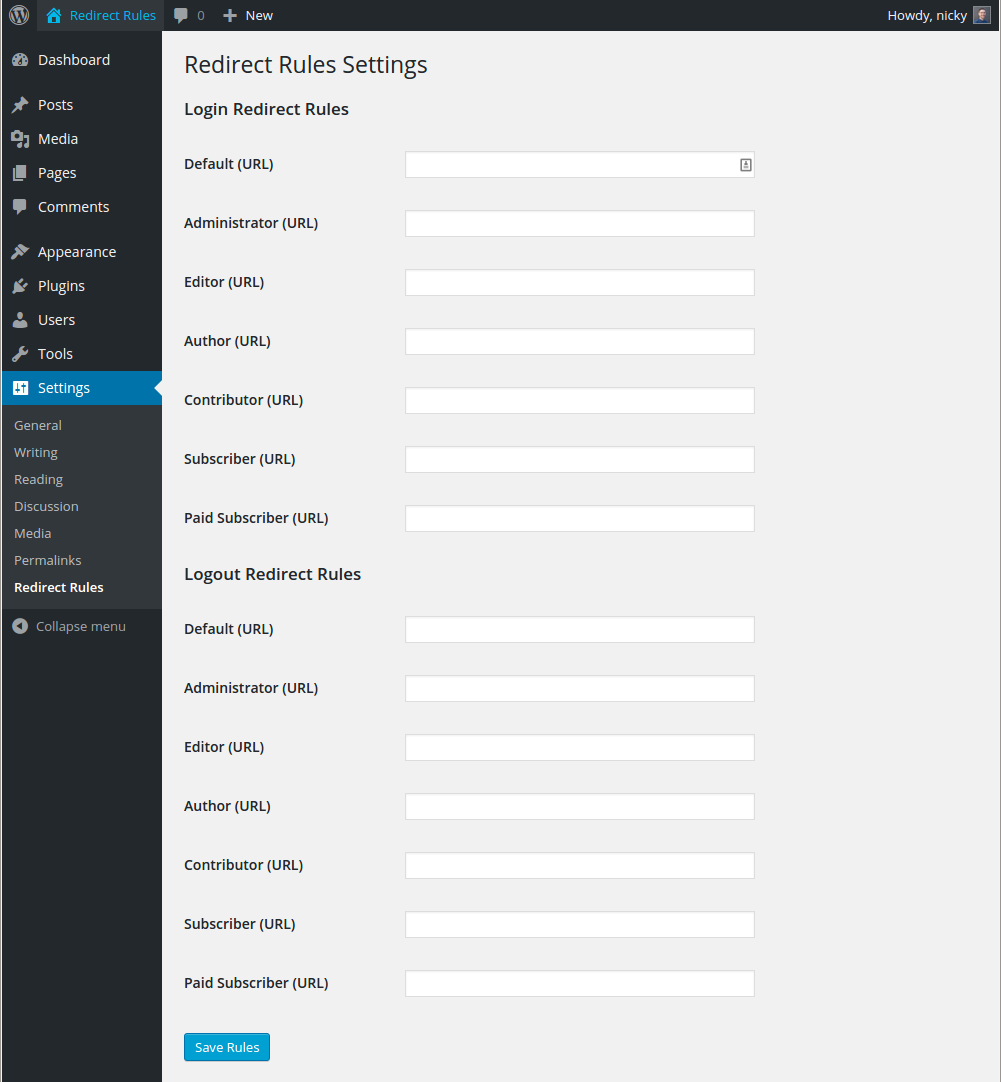Redirect Rules
| 开发者 | nickywoolf |
|---|---|
| 更新时间 | 2015年12月13日 00:41 |
| PHP版本: | 4.0 及以上 |
| WordPress版本: | 4.3.1 |
| 版权: | GPLv2 or later |
| 版权网址: | 版权信息 |
详情介绍:
安装:
There are several ways to install this plugin.
Admin Search
- In your WordPress admin, go to
Plugins > Add. - Search for
Redirect Rules. - Find the plugin that's labeled
Redirect RulesbyNicky Woolf. - Click
Install Now. - Activate the plugin.
- A new menu item
Redirect Ruleswill appear in the settings menu.
- Download the plugin zip file using the large orange button to the right.
- In your WordPress admin, go to
Plugins > Add. - Select
Upload Pluginat the top. - Find and upload the zip file you just downloaded.
- Activate the plugin.
- A new menu item
Redirect Ruleswill appear in the settings menu.
- Download the plugin zip file using the large orange button to the right.
- Unzip the zip file contents.
- Upload the folder
redirect-rulesto the/wp-content/plugins/directory of your site. - Activate the plugin on the
Installed Pluginslisting. - A new menu item
Redirect Ruleswill appear in the settings menu.
屏幕截图:
更新日志:
1.2.2
- Fixed title on settings page.
- Adding link to redirect rules settings page from plugin list.
- Adding screen shot of redirect rules settings page.
- Adding ability to set default login/logout rule as fallback for users without rule assigned for role.
- Adding default login redirect rule for administrators on activation.
- Removing rule from database when a role is removed.
- Removing all plugin options on uninstall.
- Initial release.