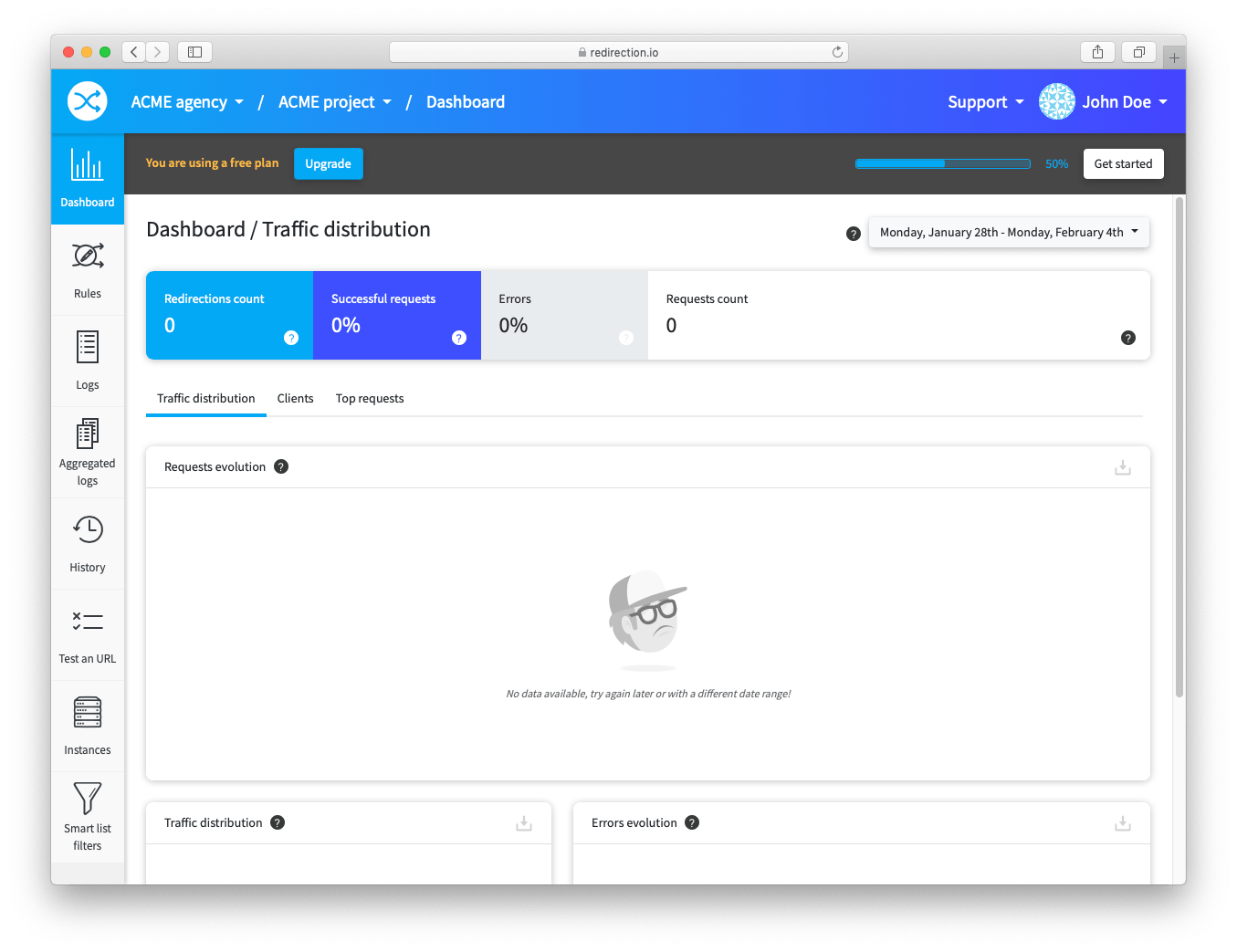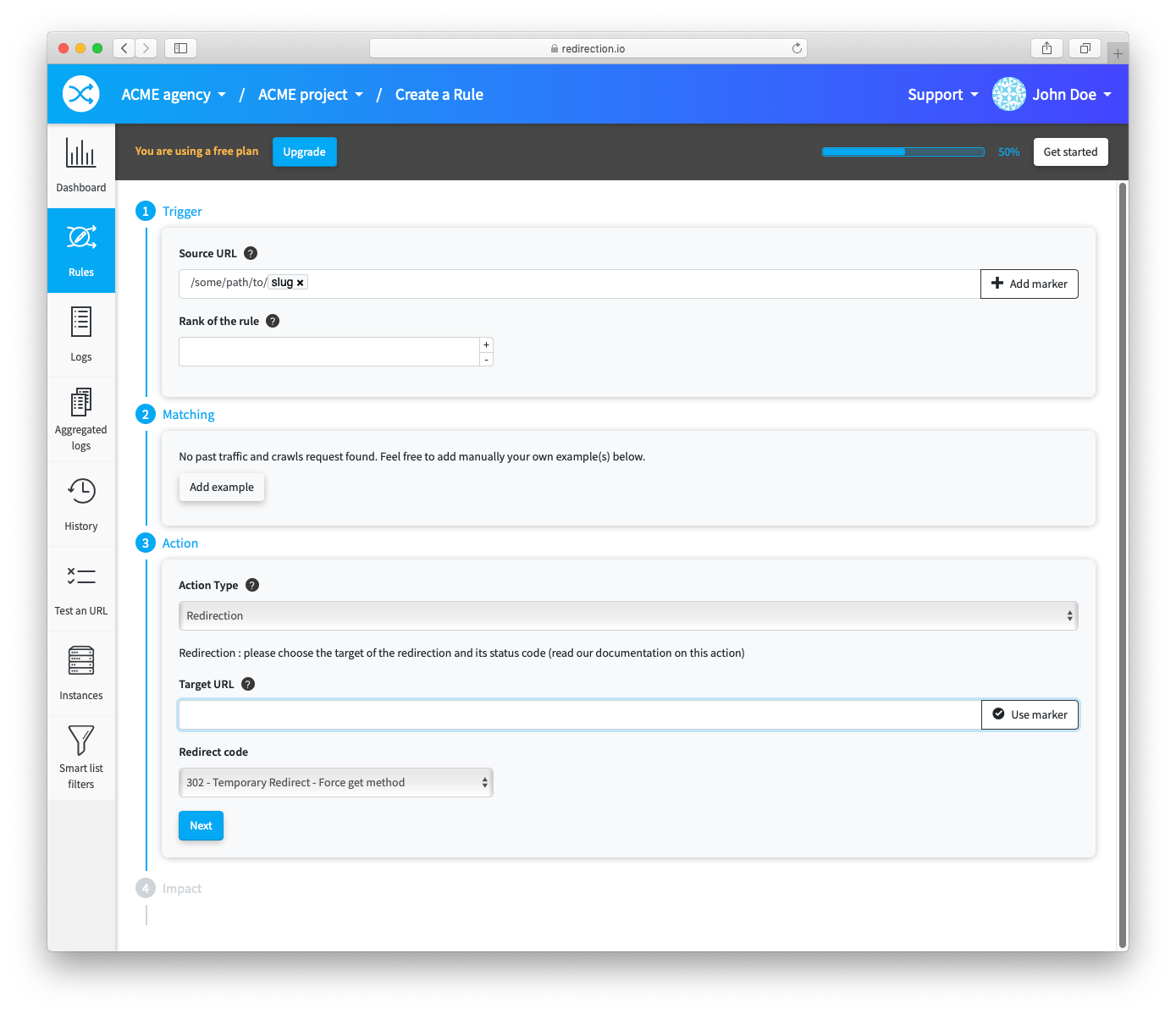redirection.io
| 开发者 | redirectionio |
|---|---|
| 更新时间 | 2019年5月14日 07:17 |
| 捐献地址: | 去捐款 |
| PHP版本: | 7.1 及以上 |
| WordPress版本: | 5.2 |
| 版权: | MIT |
| 版权网址: | 版权信息 |
详情介绍:
The redirection.io plugin works in combination with redirection.io, a pwerful URL redirection manager (and a lot more).
With redirection.io, you can:
- manage HTTP redirections ;
- log your traffic and check HTTP errors ;
- create "Page not found" responses ;
- override SEO properties ;
- inject rich data into pages ;
- etc.
安装:
Automatic installation
The easy way
- Go to your WP admin area in
Plugins > Add new - Type
redirection.ioinSearch Pluginsbox - Click
Install Nowbutton - Click
Activatebutton
Settings > redirection.io
zip archive install
We provide a zip archive of the plugin in our "releases" page.
- Download the latest release
- In your WordPress admin area, head to
Plugins > Add New - Click the "Upload Plugin" button
- Choose the zip archive and click the "Install Now" button
Settings > redirection.io
Manual installation
This install procedure allows to install the plugin from this repository's code.
- Donwload the zip archive of this repository's code: https://github.com/redirectionio/proxy-wordpress/archive/master.zip
- Extract this archive, and navigate in the extracted folder with a shell
- Install Composer dependencies:
sh
COMPOSER_MIRROR_PATH_REPOS=1 composer install
4. Move this wordpress directory in wp-content/plugins/ and rename it redirectionio
4. Go to your WordPress admin area in Plugins > Installed Plugins
4. Click Activate link in redirection.io row
You can then find the plugin configuration page in your WP admin area under Settings > redirection.io屏幕截图:
常见问题:
Do I need an external account?
Yes, a redirection.io account is required. You can create one for free here:
How to setup redirection rules?
Creating redirection rules (or SEO overrides, or meta tags injection, etc.) can be done using our "manager", a dedicated tool. You can find all the details in our documentation: https://redirection.io/documentation/user-documentation/create-a-rule#how-to-create-a-rule.
更新日志:
0.2
This is the initial version.