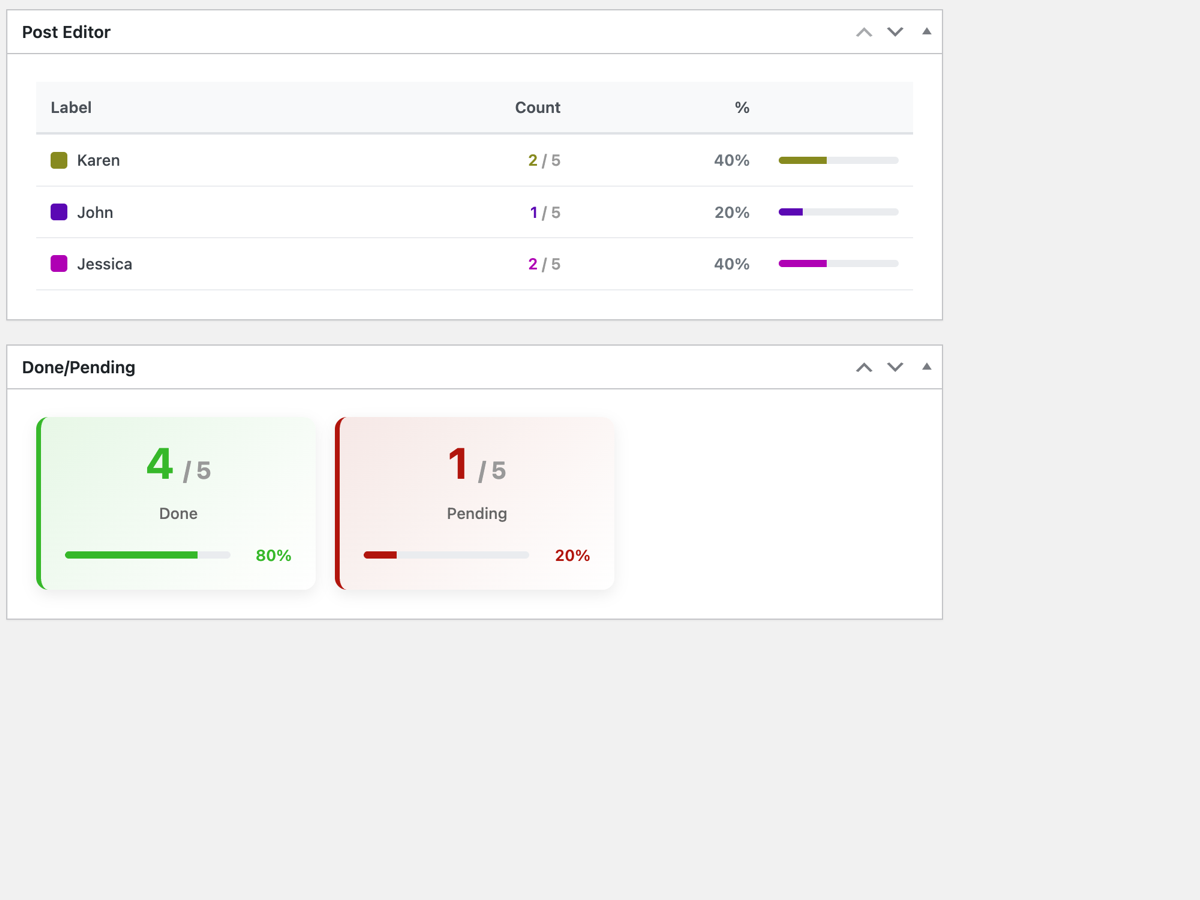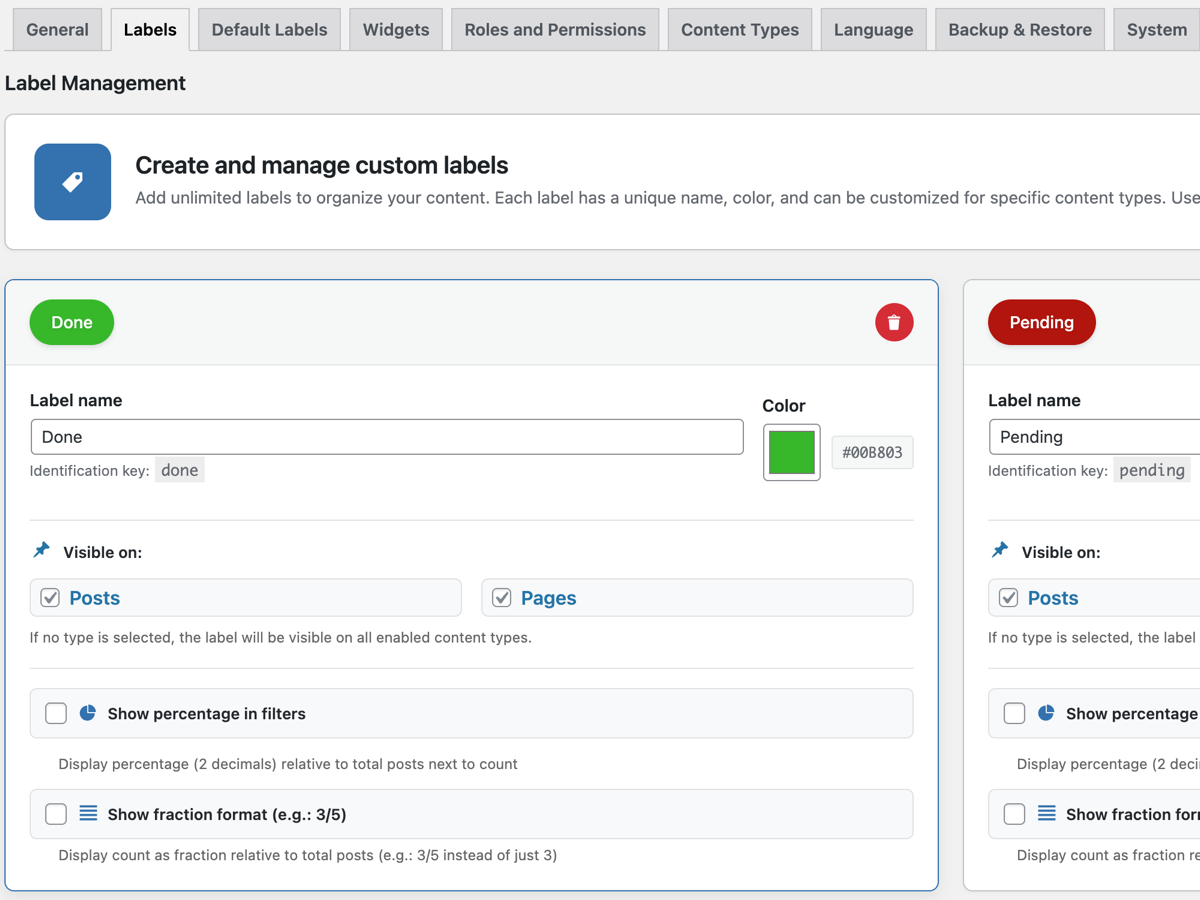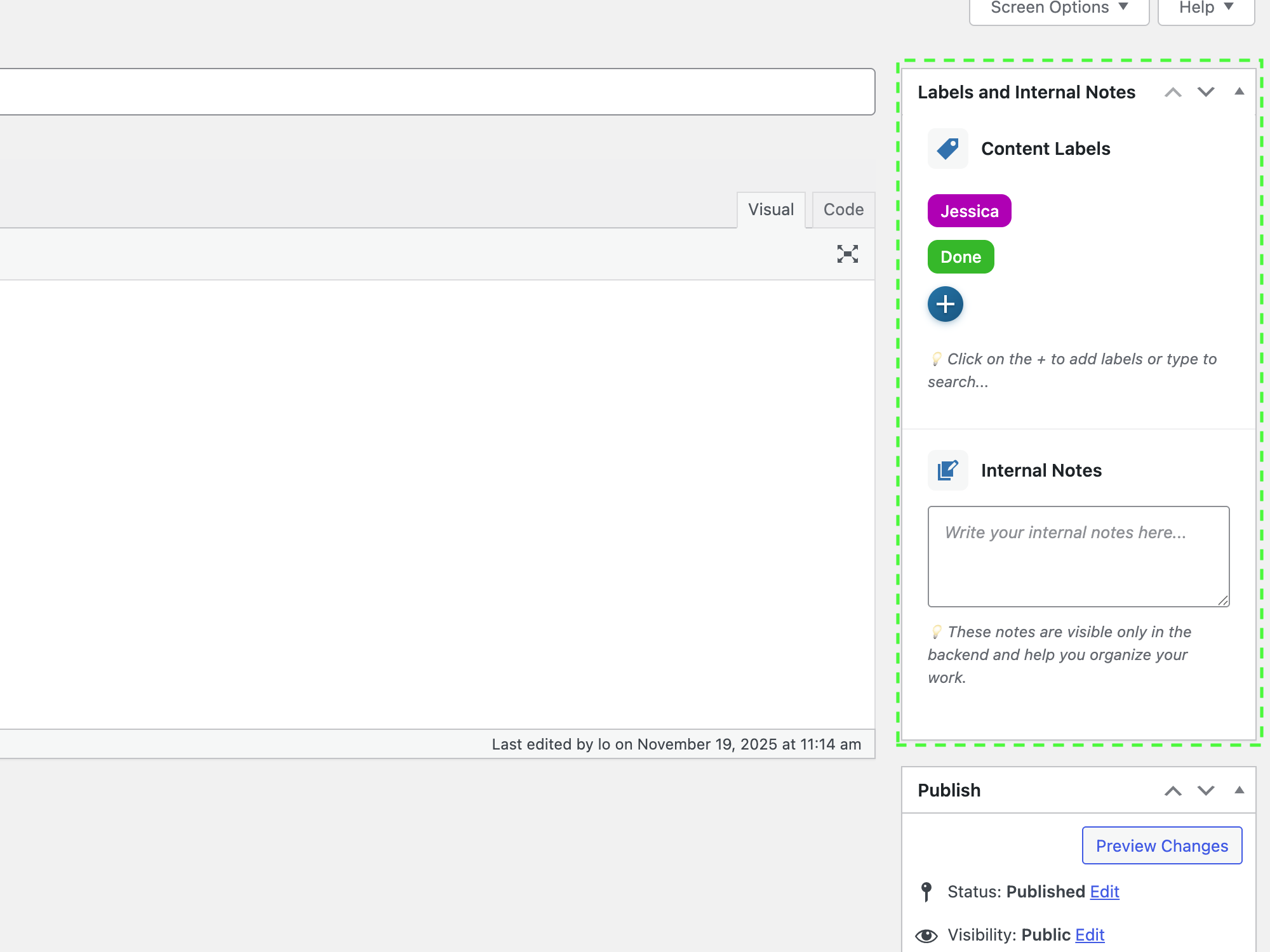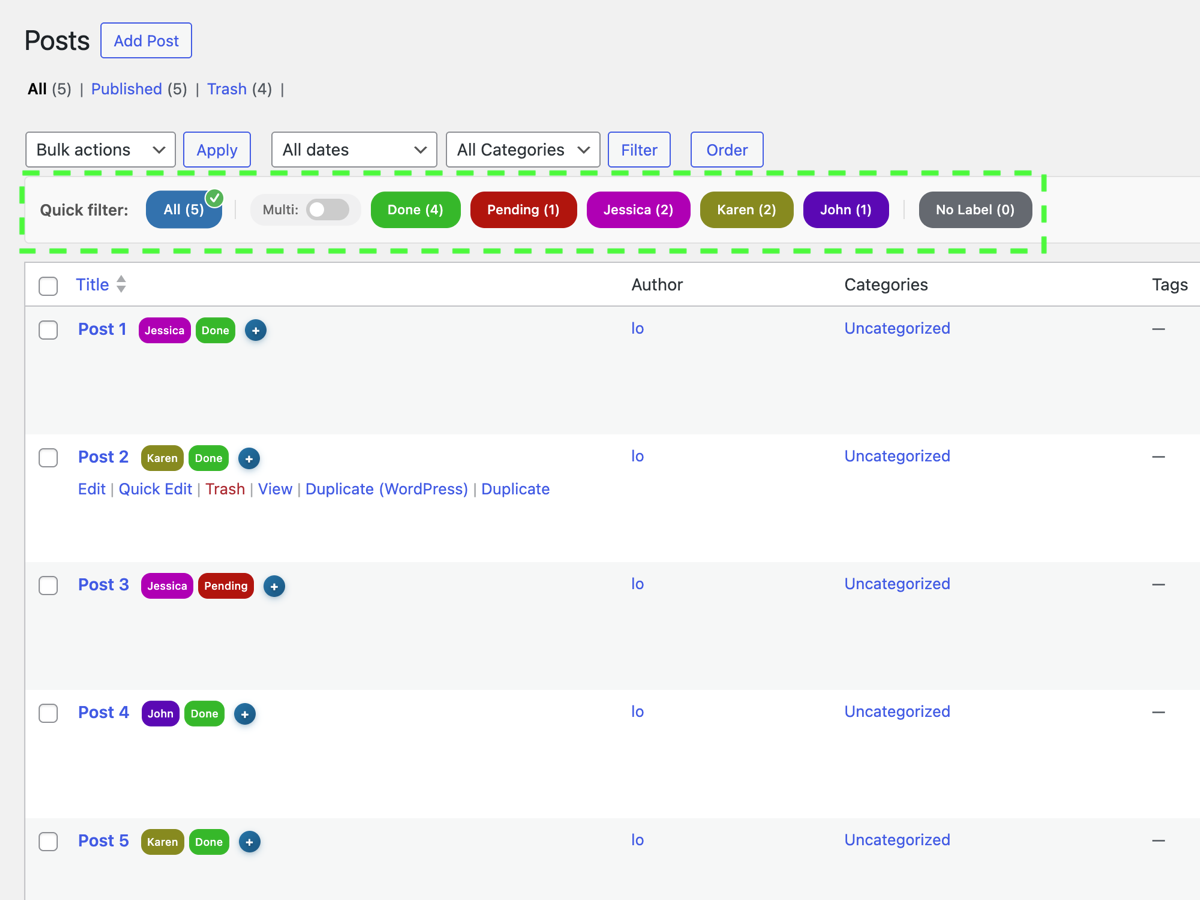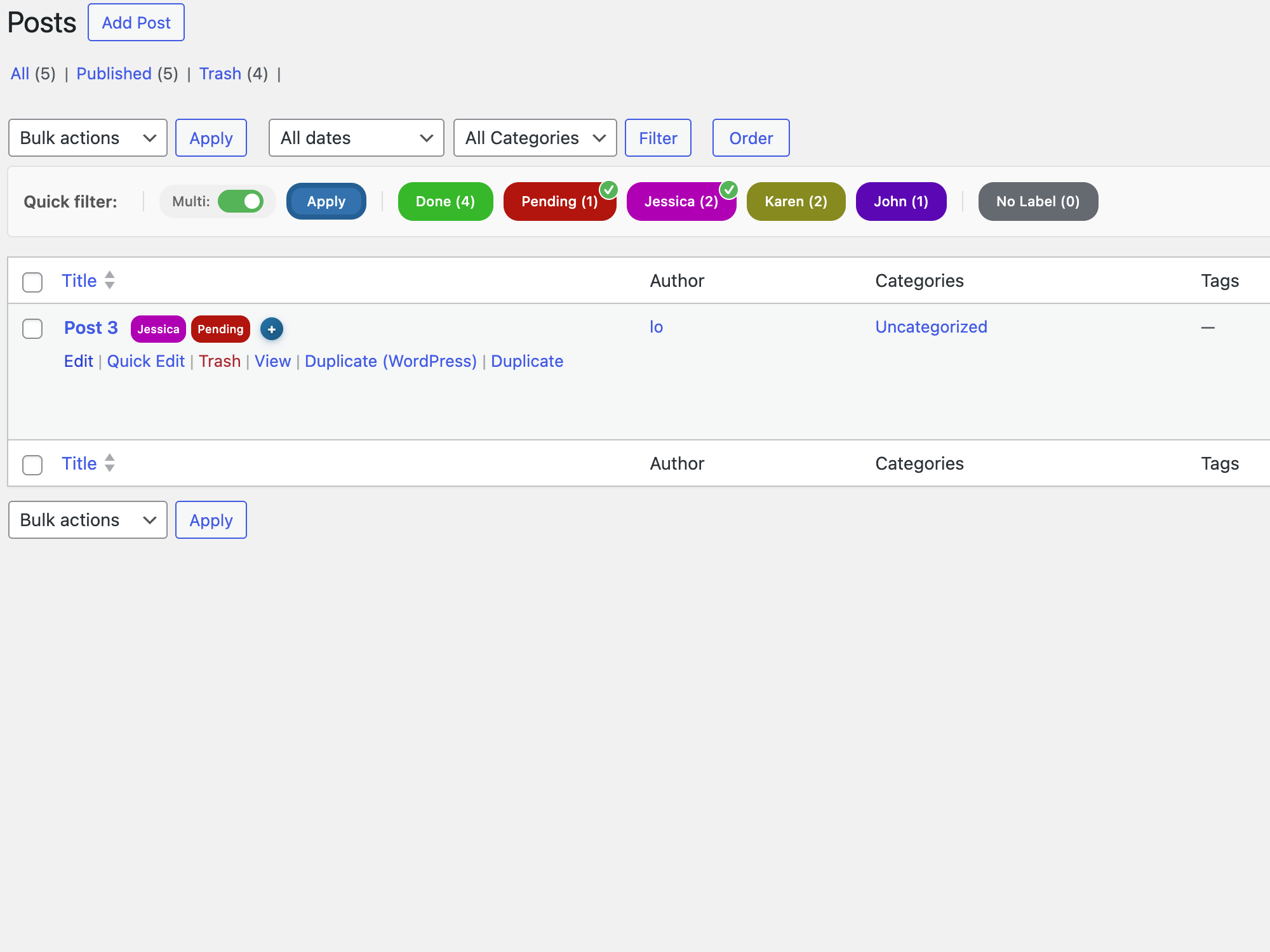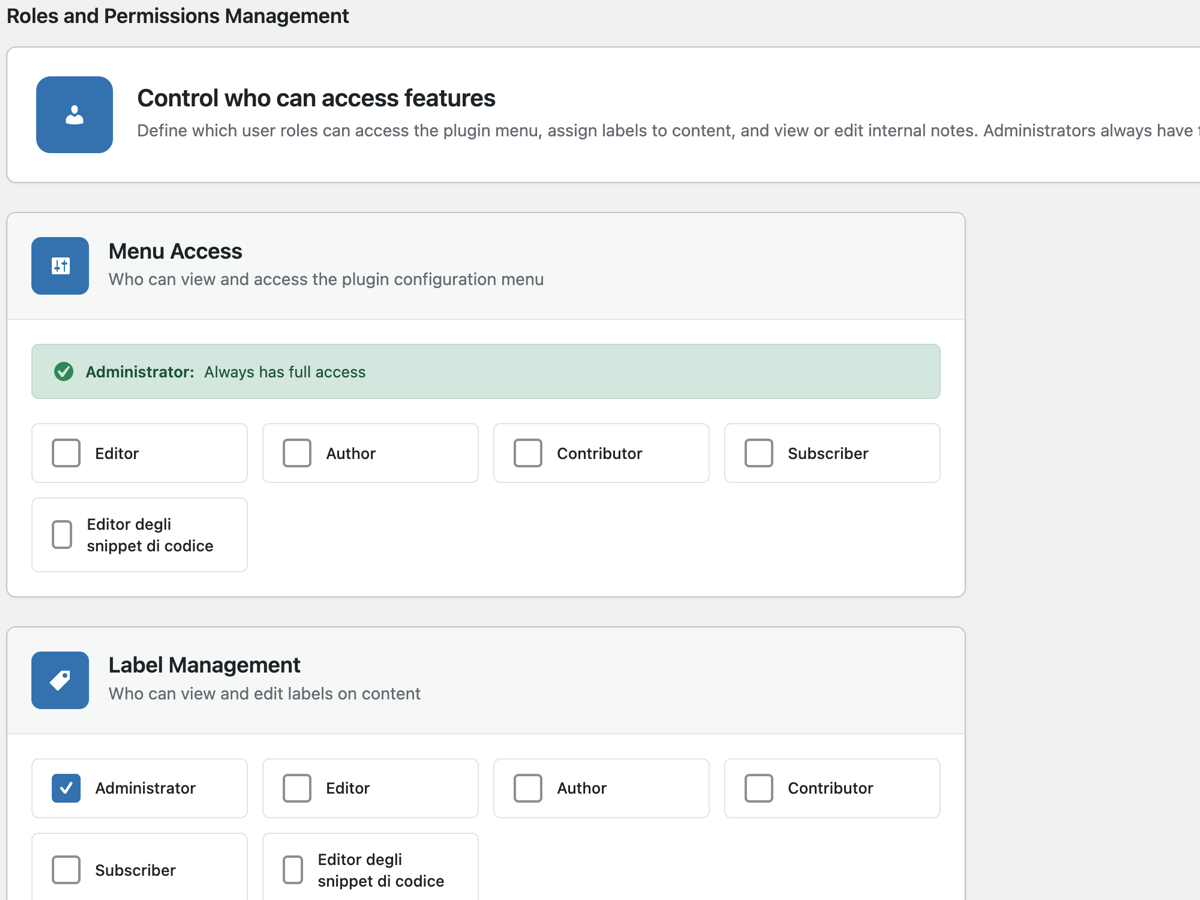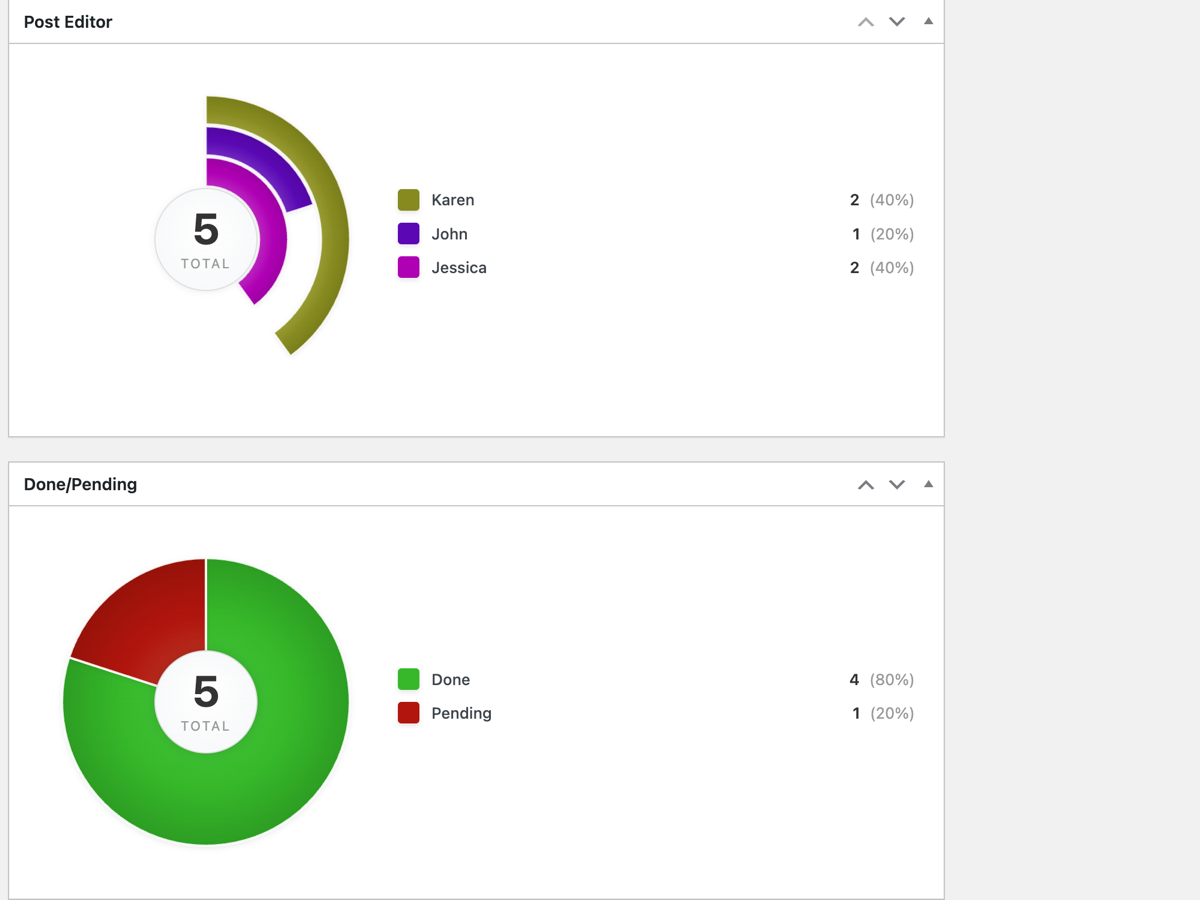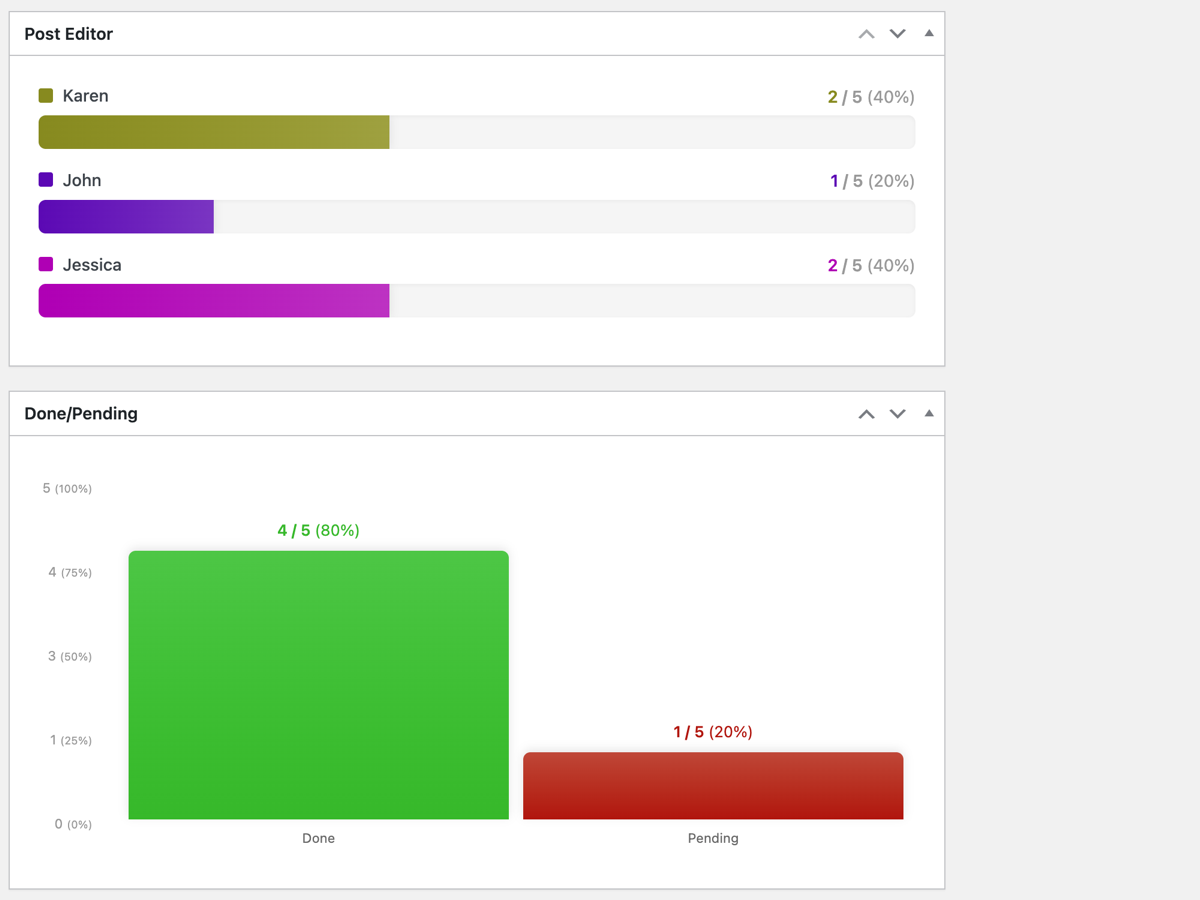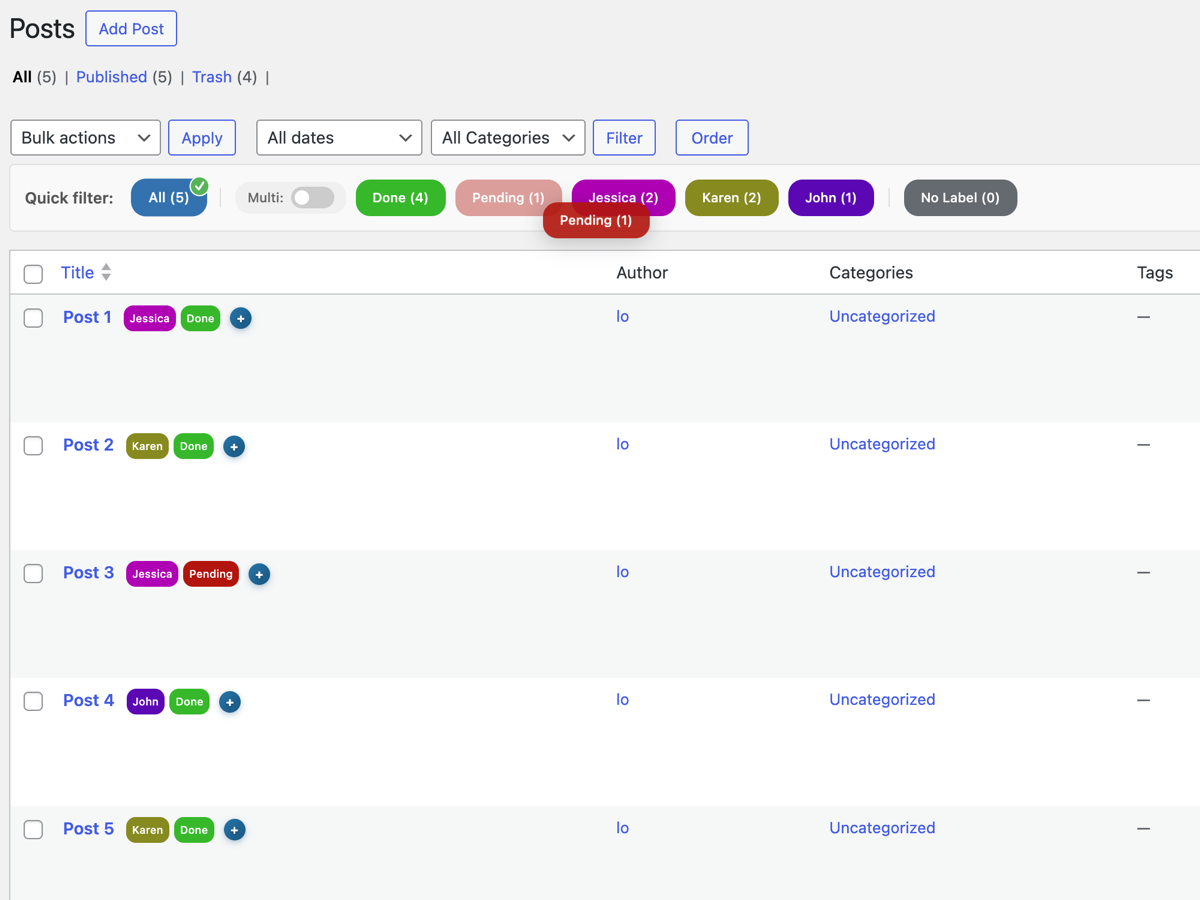REDSHAPE Easy Labels
| 开发者 | redshape |
|---|---|
| 更新时间 | 2026年2月20日 00:32 |
| PHP版本: | 7.0 及以上 |
| WordPress版本: | 6.9 |
| 版权: | GPLv2 or later |
| 版权网址: | 版权信息 |
详情介绍:
- Customizable colored labels: Create labels with name and color of your choice
- Default labels: Manage special labels "All" and "No Label" with custom colors and borders
- Custom borders: Add borders to labels (solid, dashed, dotted, double) with custom colors
- Internal notes: Add private notes for each content, visible only in the backend
- Dashboard widgets: 5 visualization types (pie, donut, bar, list, stats) with click-to-filter
- Drag & drop ordering: Customize label order in widgets with intuitive drag & drop interface
- Interactive charts: Click on any chart segment or list item to filter content by that label
- Multi-select filtering: Toggle between single and multiple label selection with AND logic
- Backup & Restore: Export and import all plugin settings in JSON format
- Quick filters: Quickly filter content by label with drag & drop to reorder
- Label search: Integrated search field in popup to quickly find labels
- Real-time counts: Label counts update automatically without page refresh
- Multi-language: Support for 10 languages (IT, EN, FR, DE, ES, RU, ZH, JA, KO, HI)
- Granular permissions: Control who can view and edit labels and notes
- Custom Post Types: Enable the system for any content type
- Smart cache: Cache system for optimal performance
- 100% Backend: Labels and notes are visible only in the admin area
- Editorial teams who need to coordinate content management
- Sites with many posts that need internal organization
- Agencies managing content on behalf of clients
- Editorial offices using complex workflows
安装:
- Upload the
redshape-easylabelsfolder to the/wp-content/plugins/directory - Activate the plugin from the WordPress 'Plugins' menu
- Go to Tools > Easy Labels to configure labels
- Start organizing your content!
屏幕截图:
常见问题:
Are labels visible on the frontend?
No, labels and notes are visible only in the WordPress backend for internal content organization.
Can I use Easy Labels with Custom Post Types?
Yes, you can enable the system for any post type from the settings page.
Can I control who can see the labels?
Yes, you can configure permissions by user role from the Permissions settings section.
How many labels can I create?
There is no limit to the number of labels you can create.
Is the plugin translated into other languages?
Yes, the plugin includes translations for 10 languages and uses a custom translation system.
Can I transfer settings between different sites?
Yes, from the Backup & Restore section you can export all settings to a JSON file and import them on another site. The system automatically filters content types that don't exist on the destination site.
How does multi-select filtering work?
Toggle the Multi switch in the quick filters to enable multi-select mode. Click label badges to apply filters immediately (AJAX) without page reload, and choose AND or OR mode. AND returns posts that match all selected labels, while OR returns posts that match at least one selected label.
更新日志:
- Maintenance: Version bump to 1.3.0
- Compatibility: Tested up to WordPress 6.9
- New: Multi-select filters now support AND/OR relation modes
- Enhancement: Quick filters now apply instantly via AJAX (no Apply button)
- Fix: Removed duplicated uninstall cleanup blocks (cache/meta/transient)
- Fix: Aligned cache post type source with role_settings[enabled_post_types] and backward-compatible fallback
- Fix: Removed duplicate initializeLabelEvents() call in admin JavaScript
- New: Multi-Select Filter Mode - Toggle between single and multiple label selection in quick filters
- New: Multi-select mode uses AND logic - filter posts that have ALL selected labels together
- New: Apply button for multi-select - apply multiple label filters at once
- New: Visual selection indicators - green checkmarks on selected labels in multi-select mode
- New: State persistence - multi-select mode and selections maintained via URL parameters
- New: Dashboard Widgets - Create unlimited custom widgets with 5 visualization types
- New: Pie Chart visualization with interactive legend and click-to-filter functionality
- New: Donut Chart visualization with center stats display
- New: Bar Chart with horizontal/vertical orientation and multiple display modes (percentage, numeric, both)
- New: List visualization with clickable items for content filtering
- New: Stats Cards showing key metrics with click-to-filter (max 3 per row for optimal layout)
- New: Drag & Drop Label Ordering - Customize label sequence in each widget independently
- New: Click-to-Filter - Click any chart segment, bar, list item, or stat card to filter content by that label
- New: Widget Configuration - Select post type, visualization type, labels, and display options per widget
- New: "No Label" Support - Include posts without labels in widgets with custom positioning in sort order
- Enhancement: Bar charts display proportional heights based on total count with accurate pixel scaling
- Enhancement: Bar charts include left-side scale for easy value reading
- Enhancement: All default label names (including "No Label") now use customized names from settings
- Enhancement: Widgets Settings tab with intuitive drag & drop interface for label reordering
- Enhancement: Debug mode - Console logs now only active when WP_DEBUG is enabled
- Enhancement: WordPress Coding Standards compliance for all variable naming conventions
- Fix: Label order now properly saved and persisted across page reloads
- Fix: Sortable list visibility maintained after save operations
- Fix: "No Label" positioning now respects custom order in all chart types
- Fix: Focus outlines removed from interactive chart elements for cleaner UI
- Fix: Stats cards layout limited to 3 per row for better visual balance
- Enhancement: Multi-select toggle hides "All" badge when active
- Enhancement: Toggle and Apply button only show when labels exist
- Enhancement: Vertical separators between quick filter sections for better visual organization
- Enhancement: Multi-select mode translations for all 10 supported languages
- New: Quick Create Label - Create new labels directly from content editor without going to settings
- New: Universal modal for label creation works in both post list and meta box
- New: Quick Create button always visible, even when no labels exist yet
- New: Post type names translation - Post types (Posts, Pages, Products, etc.) now display in plugin's language for all 10 supported languages
- Enhancement: Streamlined workflow for content organization
- Enhancement: Auto-assign option when creating labels from content
- Enhancement: Improved multilingual support with custom post type name mapping
- Enhancement: Direct database queries for real-time counters to ensure accuracy on production sites
- Enhancement: Debounced counter updates to prevent multiple simultaneous requests
- Fix: Post type names now consistent with plugin language settings in all admin pages
- Fix: Real-time counter accuracy on live sites with persistent cache systems (Redis, Memcached)
- Fix: Counter increments now properly synchronized across multiple UI contexts (table, inline, metabox)
- Fix: Dropdown state properly restored after closing Quick Create modal without creating label
- Fix: PHPCS compliance for intentional direct database queries in counter calculations
- Fix: Added index.php files to all directories to prevent directory listing on misconfigured servers
- Fix: Replaced wp_redirect() with wp_safe_redirect() for enhanced security
- Fix: Added plugin prefix to all global variables in admin-page.php and uninstall.php to comply with WordPress Coding Standards
- Fix: Renamed helper functions cl__() and cl_e() to redshape_easylabels_cl__() and redshape_easylabels_cl_e() for proper namespacing
- Fix: Bulk action "Apply label" now correctly applies labels to selected posts
- Fix: Metabox label display - labels now show correctly with name and color immediately after assignment
- Fix: Metabox label removal - resolved permission errors when removing labels without page refresh
- Fix: Dropdown refresh - label dropdown now correctly updates after adding or removing labels in metabox
- Fix: Notes auto-save - each note field now has independent timeout to prevent data loss when editing multiple notes
- Fix: Notes persistence - all pending notes are now saved before page unload to prevent loss of unsaved changes
- Security: Enhanced directory protection following WordPress.org best practices
- First public release
- Colored labels system with automatic key generation from label name
- Customizable default labels ("All" and "No Label")
- Custom borders for labels (5 styles: solid, dashed, dotted, double, none)
- Search field in label popup for quick label finding
- Drag & drop to reorder filters
- Real-time counts without page refresh
- Internal notes for content
- Quick filters and search
- Backup & Restore: export/import settings in JSON
- Multi-language support (10 languages: IT, EN, FR, DE, ES, RU, ZH, JA, KO, HI)
- Optimized cache system
- Granular permission management
- Custom Post Types support
- System tab with plugin information
- Smart label filtering: dropdown shows only unassigned labels
- Improved popup positioning without visual jumps
- WordPress.org compliance: all inline scripts/styles converted to wp_enqueue
- Code comments translated to English for international standards