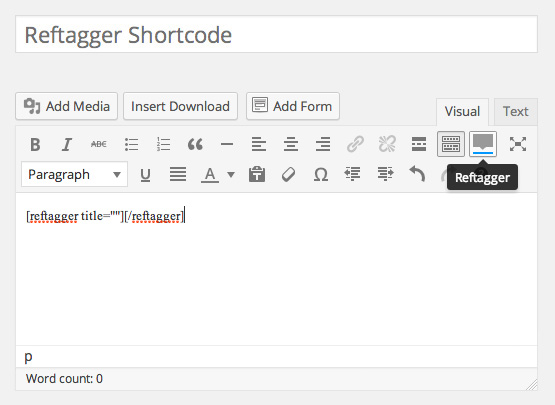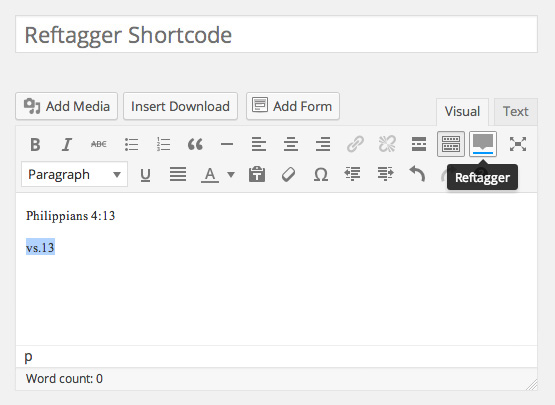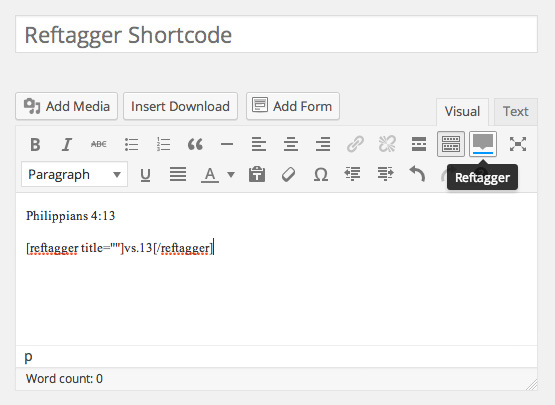
Reftagger Shortcode
| 开发者 | kcharity |
|---|---|
| 更新时间 | 2015年9月16日 02:23 |
| PHP版本: | 2.3 及以上 |
| WordPress版本: | 4.3.1 |
| 版权: | GPLv2 or later |
详情介绍:
Reftagger Shortcode creates a button in the TinyMCE visual editor in Wordpress allowing you to easily add semantic Bible markup.
The Reftagger plug-in is a great plug-in except when it comes to finding verses that are by themselves in text.
Often when creating a sermon page for my church's website I would have something like:
- 2 Corinthians 5:1-8
- Our Destination – What we know (v.1)
安装:
Easy Install
- In your WordPress admin, go to 'Plugins' > 'Add New'.
- Search for 'Reftagger Shortcode'.
- Click 'Install', then 'Install Now', and then 'Activate Plugin'.
- Download the plugin.
- Unzip the plugin to your WordPress plugins directory
(/wp-content/plugins/). - Activate 'Reftagger Shortcode' through the 'Plugins' page in WordPress.
屏幕截图:
更新日志:
1.1 09/15/2015
Removed function reftagger_shortcode_style_load
1.0 05/18/2014
- Initial release