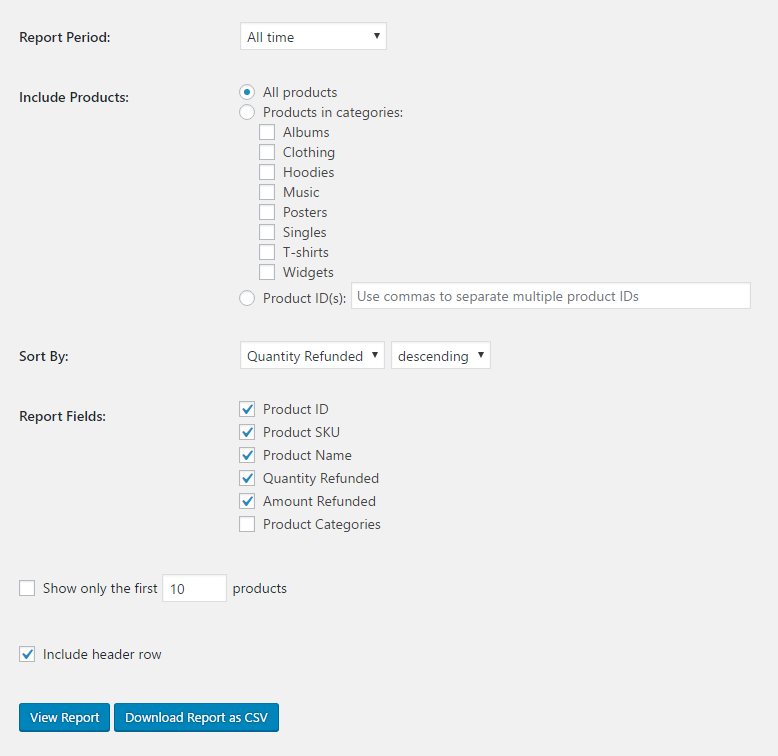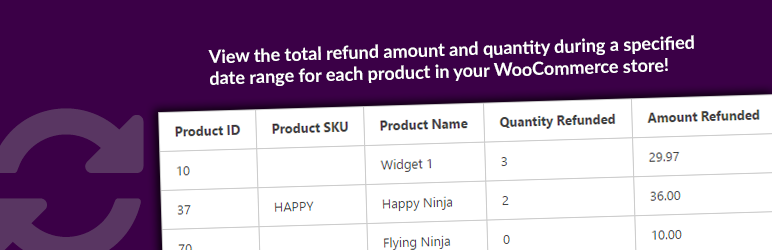
Refund Report for WooCommerce
| 开发者 | hearken |
|---|---|
| 更新时间 | 2016年7月13日 08:37 |
| 捐献地址: | 去捐款 |
| PHP版本: | 3.5 及以上 |
| WordPress版本: | 4.5.2 |
| 版权: | GPLv2 or later |
| 版权网址: | 版权信息 |
详情介绍:
The Refund Report plugin allows you to analyze which of your WooCommerce store's products are being returned most often by providing summary data on line-item refund quantities and amounts over a specified time period. The report can be viewed in the admin or downloaded in Comma-Separated Values (CSV) format.
Important note: In order for this plugin to work, you must issue refunds on a line-item basis. Simply changing the order status to Refunded will not cause the items in the order to appear as refunded in this report. If the entire order was returned, please refund the individual line items as well as changing the order status.
Features:
- Use a date range preset, or specify custom start and end dates.
- Report on all products in your store, or limit the report to only include products within certain categories or only specific product IDs.
- Customize the report sorting order (sort by Product ID, Quantity Refunded, or Amount Refunded).
安装:
- Click "Plugins" > "Add New" in the WordPress admin menu.
- Search for "Refund Report".
- Click "Install Now".
- Click "Activate Plugin".
屏幕截图:
更新日志:
1.0
- Initial release