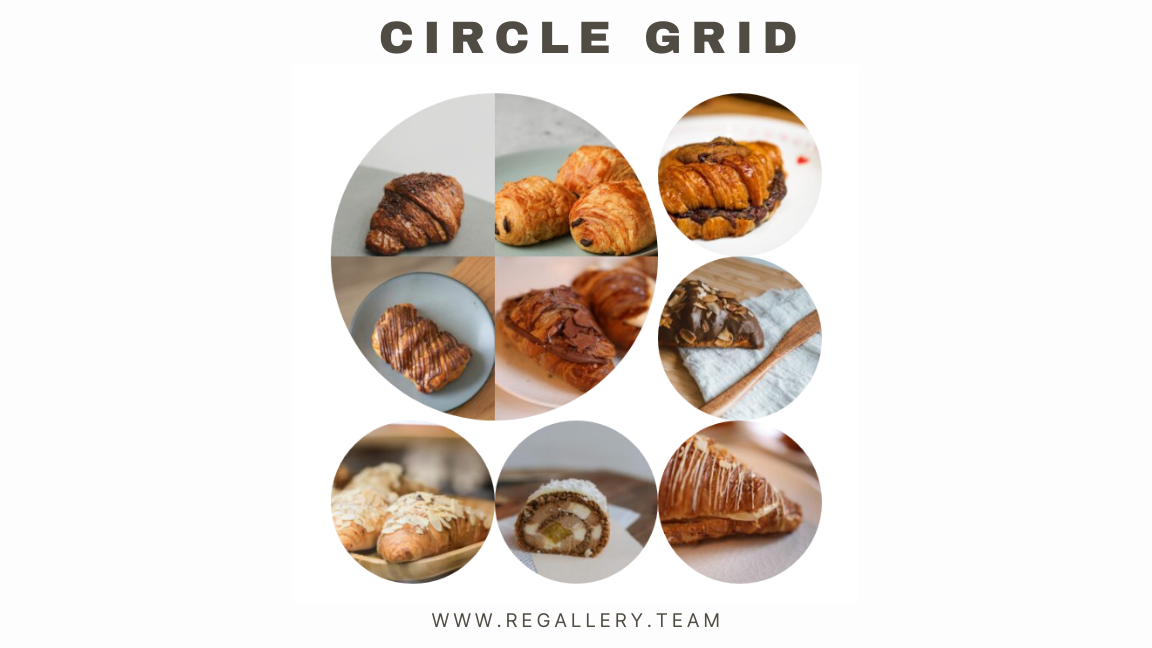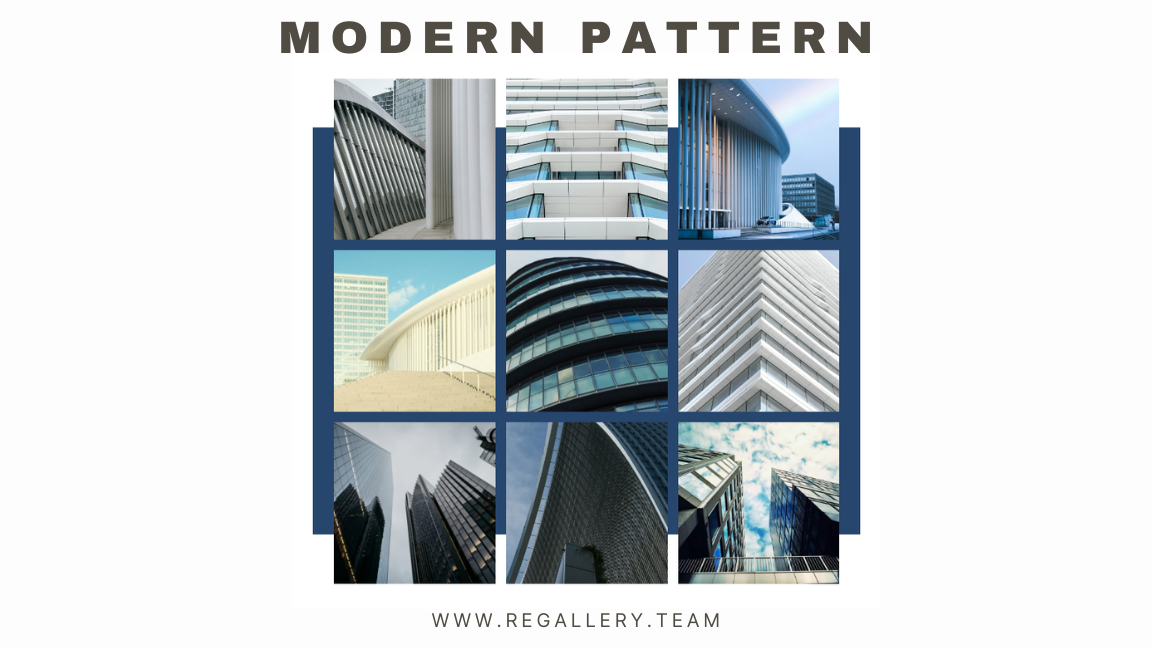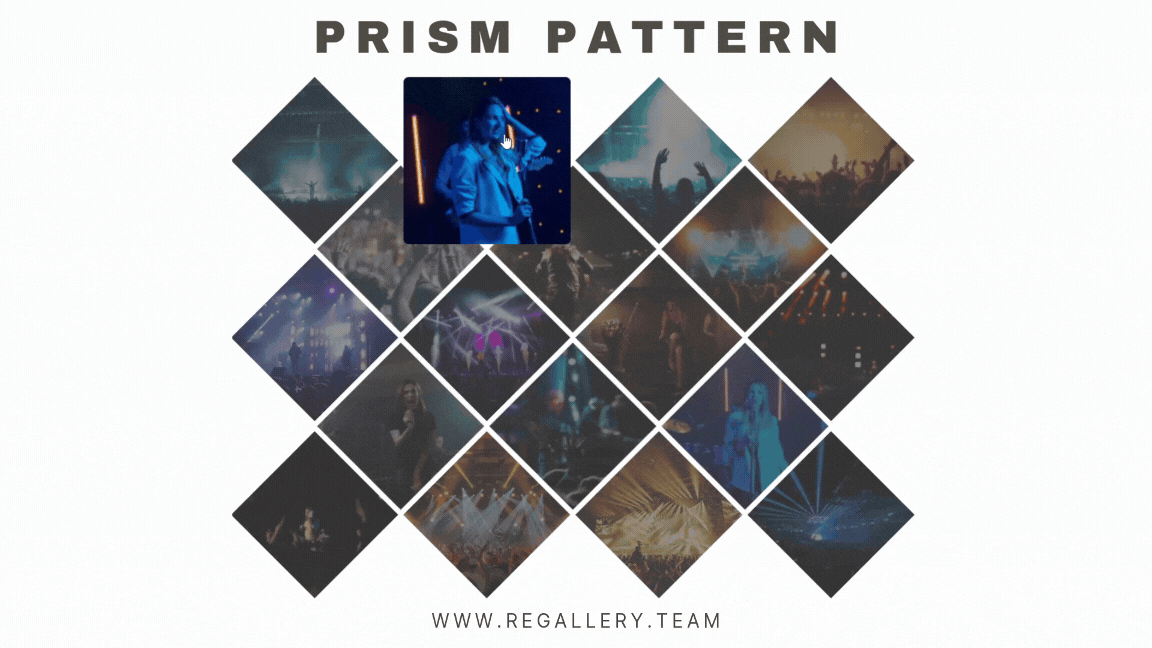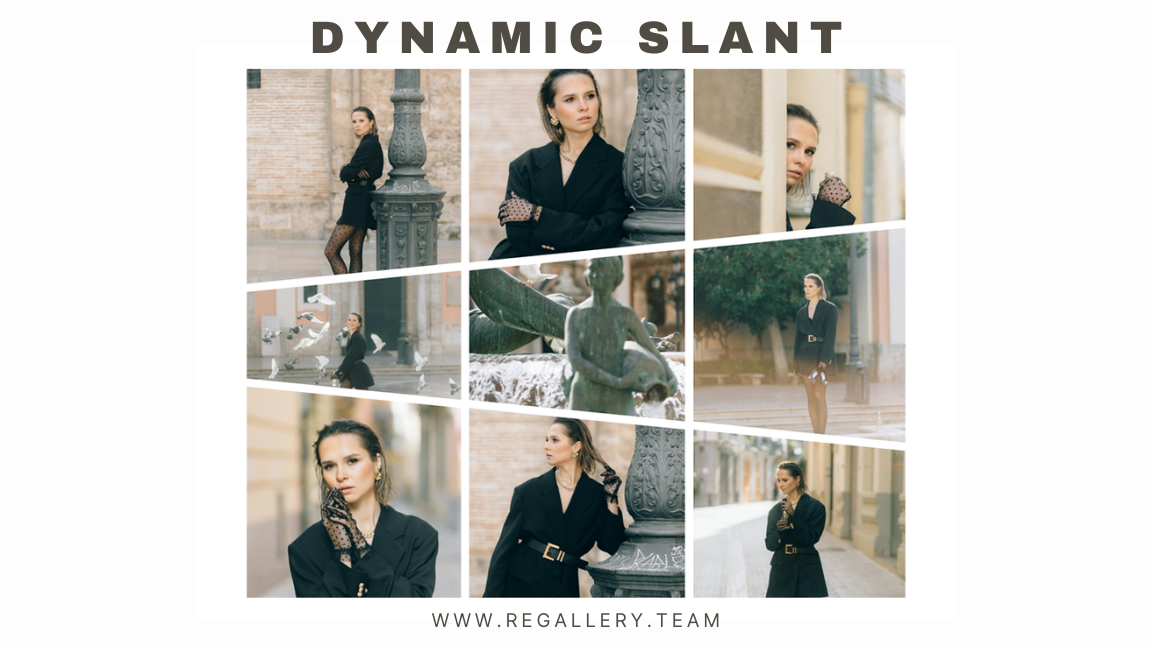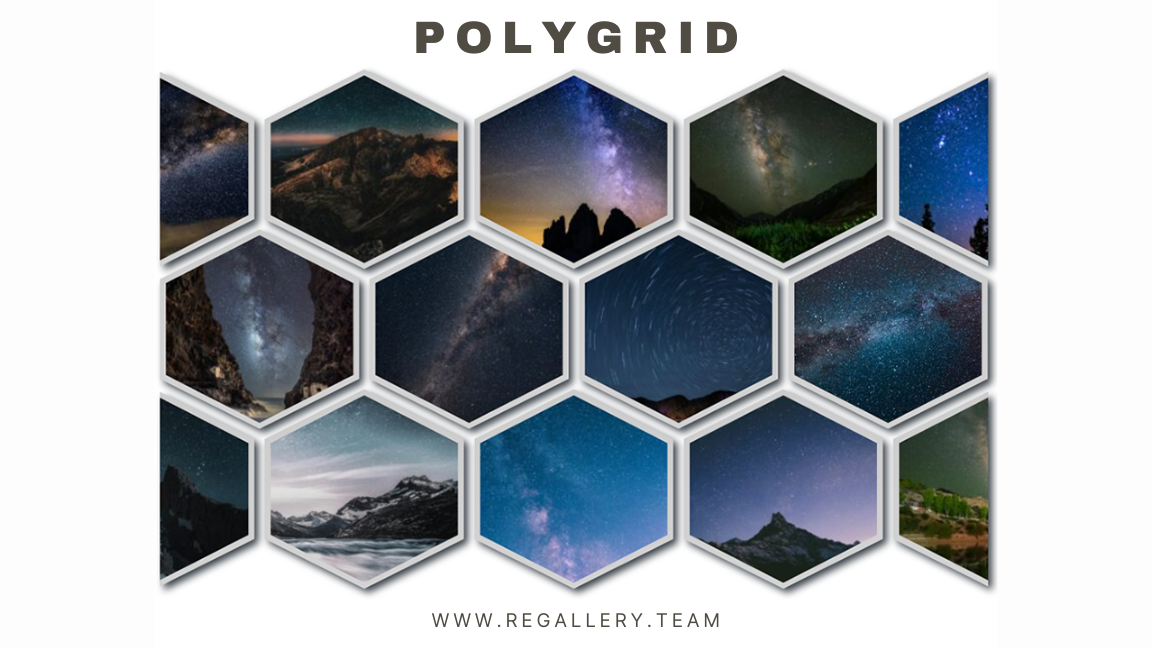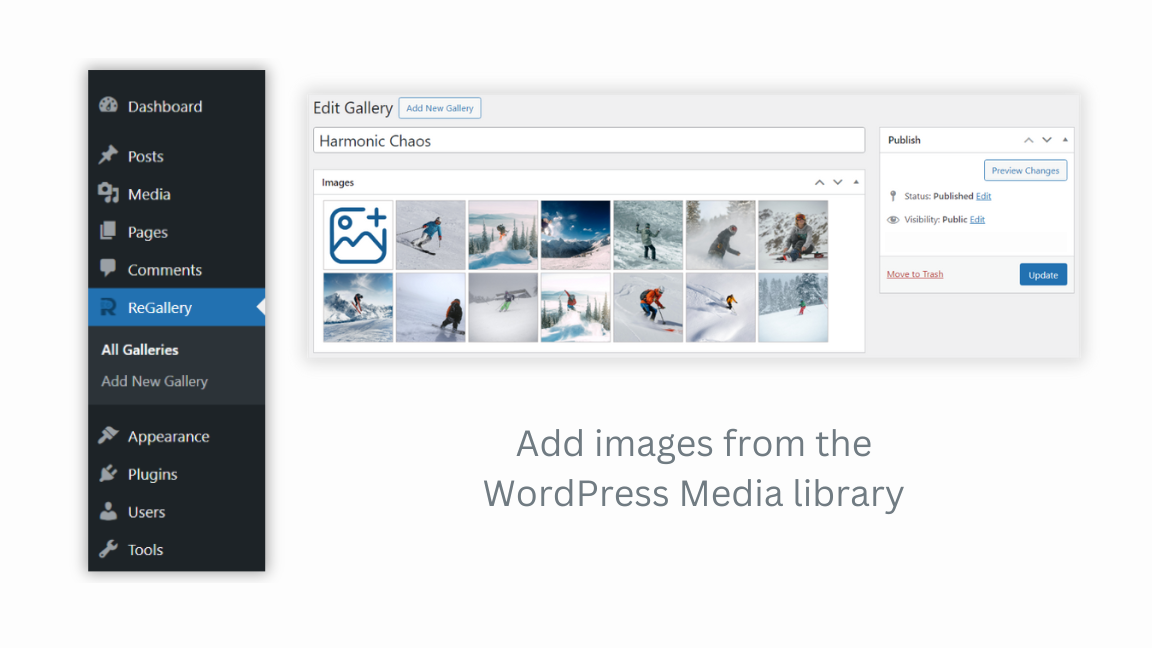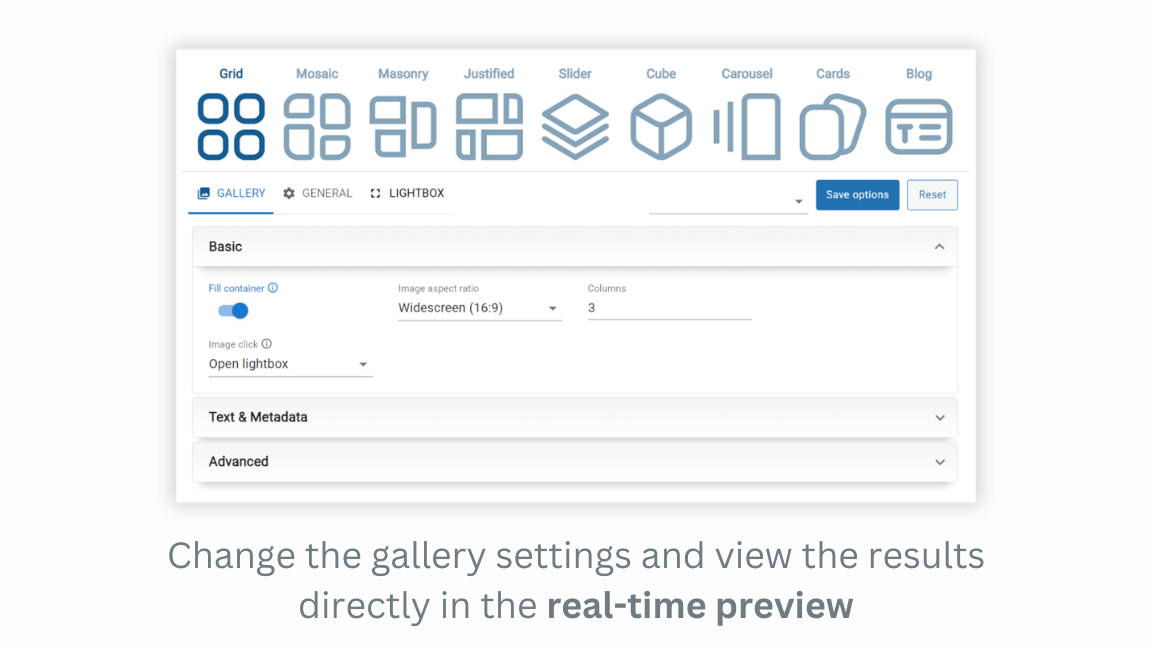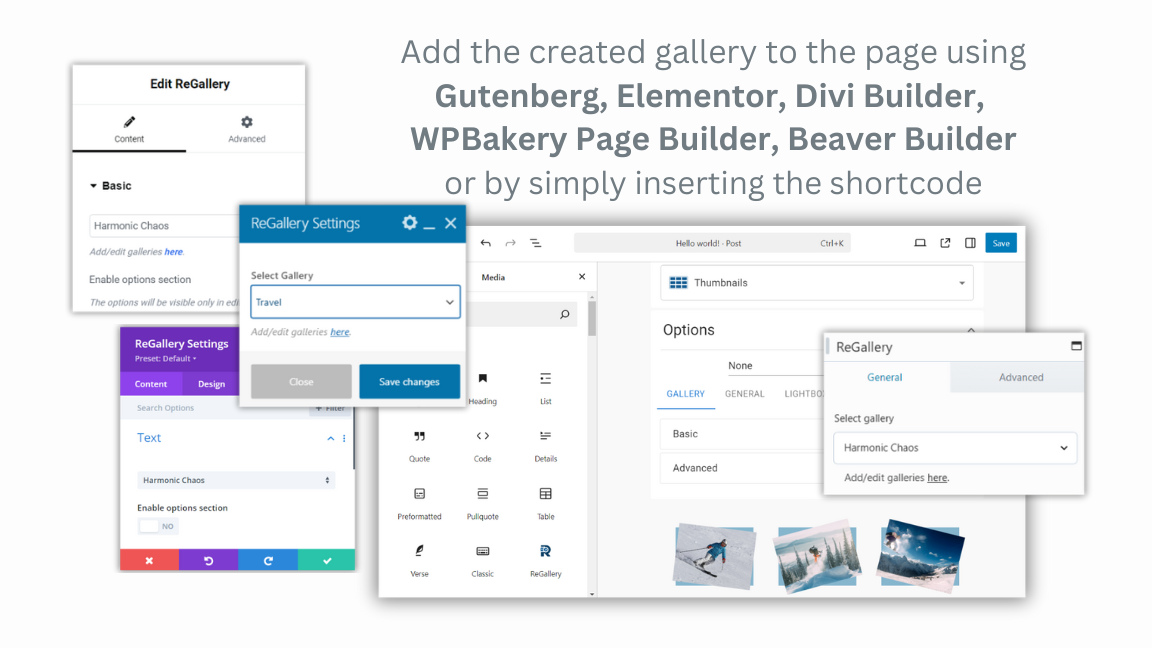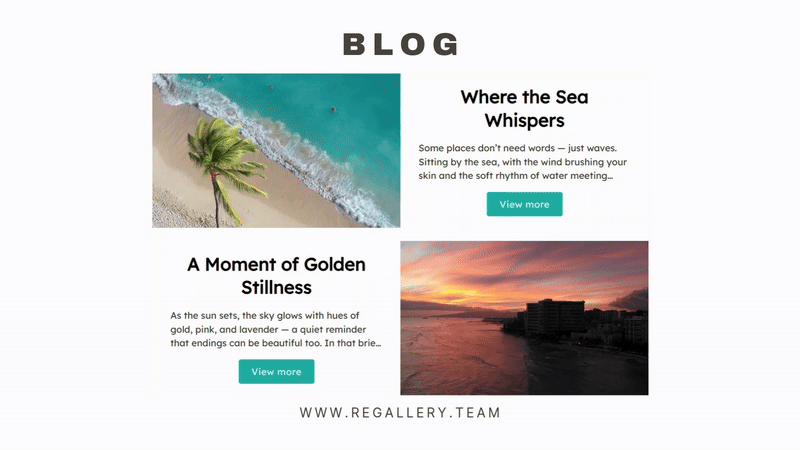Re Gallery - Responsive Image & Photo Gallery
| 开发者 |
hakhakob
regallery garikharutyunyan regalleryteam |
|---|---|
| 更新时间 | 2026年1月11日 06:05 |
| 捐献地址: | 去捐款 |
| PHP版本: | 7.0 及以上 |
| WordPress版本: | 6.9 |
| 版权: | GPLv2 or later |
| 版权网址: | 版权信息 |
标签
下载
详情介绍:
安装:
屏幕截图:
常见问题:
What is Re Gallery photo gallery plugin?
Re Gallery is a responsive WordPress photo gallery plugin that lets you easily create image galleries in WordPress with drag-and-drop tools, AI-generated image captions, and pre-designed gallery templates. It's compatible with major page builders like Gutenberg, Elementor, WPBakery, Bricks, Beaver Builder and Divi, and supports WooCommerce photo gallery integration for eCommerce sites.
How do I create my first image gallery using Re Gallery?
Go to Re Gallery > Add New Gallery in your WordPress dashboard. Upload images using the drag and drop interface, choose a pre-designed gallery template, customize with AI captions, hover effects, or lightbox, then insert it into any page using shortcode or your page builder (Gutenberg, Elementor, WPBakery, Divi, Bricks, Beaver Builder).
Is Re Gallery photo gallery plugin compatible with Elementor page builder?
Re Gallery works seamlessly with Gutenberg, Elementor, Divi, Bricks, Beaver Builder and WPBakery Page Builder, allowing for flexible gallery integration across different platforms.
Is Re Gallery WordPress gallery plugin optimized for mobile devices?
Yes, Re Gallery is fully mobile-optimized. All responsive photo galleries automatically adjust to fit any screen size, ensuring a smooth user experience on smartphones, tablets, and desktops. Gallery views like mosaic, justified, masonry, grid/thumbnails, cards, carousel, cube, blog and slider are designed to be fully responsive, making Re Gallery perfect for creating mobile-friendly WordPress sites.
What are Generative AI Captions in Re Gallery photo gallery plugin?
Generative AI Captions in Re Gallery automatically create image titles, descriptions, and alt text using AI. This feature helps improve SEO, accessibility, and user engagement. It's built into the plugin and works seamlessly with your responsive photo gallery, pre-designed templates, and is fully compatible with WordPress page builders.
Can I edit AI-generated image captions in Re Gallery photo gallery plugin?
Yes, you can fully edit the AI-generated image captions in Re Gallery. After generating a title, description, and alt text using the built-in AI tool, you can customize the content to better fit your responsive photo gallery.
Is Re Gallery photo gallery plugin SEO friendly?
Yes, Re Gallery is highly SEO friendly. Its AI-generated image captions automatically create descriptive titles, alt text, and descriptions for your images, which improves search engine visibility. Combined with responsive photo galleries and optimized mobile galleries, this helps your WordPress site rank better.
How does Re Gallery photo gallery plugin integrate with WooCommerce for photo galleries?
Re Gallery integrates smoothly with WooCommerce, allowing you to create beautiful, responsive photo galleries for your products. It includes features like lightbox viewing, hover effects, AI-generated image captions, and customizable gallery layouts such as masonry, mosaic, justified, grid/thumbnails, carousel, cards, slider, blog and cube. These tools help make your product galleries more engaging, mobile-optimized, and SEO-friendly, delivering a better shopping experience for your customers.
Which gallery views like masonry, carousel, justified are available in WordPress photo gallery plugin?
Re Gallery supports multiple gallery layouts including։
- Grid view: Present your photo gallery with clickable thumbnails that open larger versions of the images.
- Mosaic view: Create visually appealing galleries with images arranged in a beautiful mosaic pattern.
- Masonry view: Show your images in a dynamic masonry layout that adjusts seamlessly to different screen sizes.
- Justified view: Arrange your images in clean, horizontal rows of equal height, adjusting widths automatically to maintain alignment.
- Slider view: Display your images beautifully with smooth transitions, customizable settings, and full-screen mode.
- Cube view: A 3D photo gallery with an interactive, rotating cube design. Great for displaying images in a unique way.
- Carousel view: Show multiple images in a horizontal scroll, perfect for displaying related photos in a compact space.
- Cards view: Each item is placed in a distinct card, making it easy for users to scan through various media at a glance.
- Blog view: Display your images in a vertically stacked layout similar to blog posts, often including captions or descriptions.
Does Re Gallery offer a live demo or template layouts?
Yes, Re Gallery provides a live demo feature that allows you to see changes in real-time as you adjust settings, offering a dynamic preview of your photo gallery.
What are Pro pre-built templates in Re Gallery photo gallery plugin?
Pro pre-built templates are professionally designed, ready-to-use gallery templates included in the premium plans of the Re Gallery plugin. These templates allow you to quickly create stunning, responsive photo galleries with customizable layouts, hover effects, and lightbox features. They save you time and work perfectly with popular WordPress page builders.
Can Re Gallery photo gallery plugin display video files as well as photos?
Yes, Re Gallery allows you to display both videos and photos together in one gallery. You can easily combine images and videos to create dynamic, engaging responsive photo galleries. Plus, it integrates smoothly with WordPress posts and pages, letting you showcase mixed media galleries dynamically across your site.
What plans do you offer for Re Gallery WordPress photo gallery plugin?
Re Gallery offers flexible pricing plans, including a free version with essential features and multiple premium plans with advanced options like WooCommerce photo gallery integration, AI-generated image captions, customizable gallery layouts, and access to Pro pre-built templates. Plans vary based on the number of sites and include options for annual subscriptions.
What happens to my galleries when my Re Gallery plugin plan expires?
If your Re Gallery plugin plan expires, your galleries will continue to function normally on your WordPress site. However, you will lose access to premium features.
更新日志:
- Improved: Hardened request handling and permissions validation.
- Fixed: Text position (Above/Below) not working when the Description source is set to a value other than “Description” in Slider and Lightbox.
- Fixed: Unwanted spacing between images in Slider and Lightbox.
- Added: Ability to book a call with a gallery expert.
- Improved: Prevent HEIC image uploads when the Imagick PHP extension is missing to avoid broken images.
- Fixed: Carousel issue when the configured image count exceeds the actual number of images.
- Added: Drag-and-drop support for the Carousel layout.
- Added: Image hover effects for Card, Carousel, and Cube layouts.
- Improved: Search now supports multiple keywords with whole-word matching.
- Fixed: White labeling functionality.
- Fixed: Warnings connected with PHP v8.2.
- Fixed: My templates issue for non-public galleries.
- Improved: Updated plugin branding to be consistent across the plugin header, and description.
- Improved: Sanitization and validation of inputs.
- Improved: Translators' comments for strings with placeholders to improve localization quality.
- Fixed: Keyword repetition and overly generic wording in plugin descriptions.
- Fixed: Removed external emoji image dependency to comply with WordPress.org asset guidelines.
- Fixed: Corrected redirect handling using recommended safe redirect functions.
- Fixed: Resolved timezone-related date handling warning.
- Improved: Import a complete example gallery with images in WordPress Playground.
- Fixed: Conflict with caching plugins.
- Fixed: AI highlighter text and positioning.
- Improved: Options section is now displayed outside the gallery container in the Gutenberg editor.
- Changed: Upgrade buttons.
- Fixed: Issue with the Divi Builder.
- Fixed: Options section responsiveness.
- Added: Centered Caption pre-built template.
- Changed: Options section displayed separately from the preview.
- Fixed: JavaScript error on first load in the admin area.
- Fixed: Image upload issue.
- Added: Soft Hover pre-built template.
- Added: Overlay Fullscreen Icon hover effects.
- Added: Get Discount button to the plugins list.
- Fixed: Save options and Reset buttons styling.
- Fixed: Responsiveness of the Options section.
- Fixed: Layout issues in Mosaic, Masonry, and Justified views when used with Elementor on mobile.
- Fixed: The overlay icon transition in Mosaic, Masonry, and Justified views.
- Fixed: Pagination button height conflicts with third-party themes and plugins.
- Fixed: Text line-height issue in the lightbox and Slideshow views.
- Added: White labeling functionality.
- Added: Glide Captions pre-built template.
- Added: Text background and Invert color options to Slideshow view and Lightbox.
- Added: Smooth text transitions.
- Fixed: Thumbnail layout issue when column count is set to 1 and "Fill container" is enabled.
- Fixed: Error in builders containing a gallery.
- Fixed: Slide hover effect issue on small screens.
- Added: Gallery items filter functionality.
- Improved: Section headers for better visibility in options.
- Fixed: Removed unnecessary frontend call.
- Fixed: Drag and drop for video slides in Carousel, Cards, and Cube views.
- Fixed: Videos now automatically stop playing when changing slides in Carousel, Cards, and Cube views.
- Fixed: Swiper loop warning in Carousel view.
- Fixed: Text padding with rounded borders in Thumbnails view.
- Added: Possibility to display all gallery images together.
- Added: Option to add custom CSS to the gallery.
- Added: Ability to apply a non-destructive watermark to images.
- Added: Options to specify watermark position, size, and transparency.
- Fixed: Changes to options not reflected after clicking the gallery Update button.
- Fixed: Thumbnails view breaking when only the caption is enabled and its position is set to above or below.
- Fixed: Caption not visible when the title and caption have the same position and the title is disabled.
- Fixed: Fonts list issue in the Divi builder.
- Fixed: Missing pointer cursor for item titles with the Image Click action enabled.
- Fixed: Cursor pointer for titles of item with set Image click.
- Fixed: Overlay text background not removed when its option value is empty.
- Added: Options for item border width, color, and background color.
- Added: Overlay text background option to customize the background color of text displayed on images.
- Added: Invert color option to improve text visibility on images.
- Improved: Advanced options section for better usability.
- Fixed: Responsive padding issue for images in the Lightbox.
- Fixed: Empty fonts list and option saving issues in the Elementor editor.
- Added: Ability to reuse your custom templates.
- Fixed: Video dimensions in Cube, Carousel, Cards views.
- Fixed: Video playback issues in Cube, Carousel, and Cards views on Safari.
- Improved: Removed the "None" option from Text Position in Slideshow and Lightbox. Now, item title, caption, and description can be enabled/disabled separately.
- Fixed: Action URL not working with special characters in the URL.
- Fixed: Border radius in Thumbnails view.
- Fixed: Warning message displayed on the edit page.
- Fixed: Warning message appearing on gallery pages.
- Added: Fill container option in Thumbnails view: thumbnails now automatically resize by aspect ratio to fully fill the container.
- Added: Option to display item descriptions in Thumbnails view.
- Added: Option to show/hide item captions independently of item titles.
- Added: Separate settings section for Title & Metadata.
- Added: Option to place item title and item caption above the image.
- Added: Option to set Item URL or WooCommerce product checkout URL as the source for buttons in Blog view.
- Fixed: Styling of the error messages.
- Added: Option to use image author, creation date, and EXIF data as sources for title, description, and caption.
- Added: Option to set Item URL or WooCommerce product checkout URL as the source for image click action.
- Added: Options to customize pagination buttons border styles.
- Added: Option to adjust pagination buttons text size.
- Added: Option to add custom CSS classes to pagination buttons.
- Added: Option to change the "Load more" button text.
- Improved: Redirect to the Galleries page after activation.
- Improved: Default values for new galleries.
- Fixed: Title spacing issue with the button in Blog view.
- Added: Option to enable image counter in the lightbox.
- Added: Products pre-built template.
- Fixed: Title spacing issue with rounded images in Mosaic, Masonry, and Justified layouts.
- Fixed: Font family setting had no effect on captions.
- Added: Option to display image caption separately.
- Added: Option to set WooCommerce product price as a source for title, description, and caption.
- Added: Deep linking support for lightbox images.
- Added: Option to enable sharing functionality within the lightbox.
- Added: Possibility to generate image caption with AI based on the image title.
- Fixed: Disabled pointer cursor for non-clickable images in Thumbnail view.
- Added: Ability to choose the source of Title and Description.
- Added: Team pre-built template.
- Fixed: Loading icon spacing.
- Added: Bricks Builder element for Re Gallery.
- Fixed: Long titles and descriptions not displaying correctly in the Overlay Slideshow template.
- Added: Beaver Builder module for Re Gallery.
- Fixed: Live Preview on WP.org.
- Fixed: Issue with filmstrip image covers not displaying correctly in Slideshow and Lightbox when using Elementor.
- Fixed: Warning when images do not exist.
- Fixed: Prevent page from scrolling to top when closing the lightbox.
- Added: Justified view.
- Added: Smart Rows pre-built template.
- Added: Admin Help icon with "Contact us" popup.
- Fixed: Unwanted black overlay appearing on page load.
- Fixed: Page scroll with opened lightbox in some cases.
- Fixed: Lightbox overlay misalignment when lightbox width is not full screen.
- Fixed: Inconsistent font size for ellipsis in image titles.
- Added: Possibility to generate image title with AI based on the image.
- Added: WooCommerce integration with the ability to add products to the gallery.
- Added: WPBakery Page Builder element for Re Gallery.
- Added: Option to enable image title and description separately in Slideshow view.
- Added: Font size and alignment options for title and description in Slideshow view.
- Added: Description length control for Slideshow view.
- Added: Overlay Cart Icon and Plus Icon hover effects.
- Added: Image load animation.
- Added: Ability to close the lightbox by clicking on empty areas.
- Fixed: Preview reloads correctly after image metadata is updated.
- Added: Possibility to generate image description with AI based on the image title.
- Added: Possibility to generate image alt text with AI based on the image title for improved SEO.
- Added: Full cover image option for Slideshow view.
- Added: Option to hide gallery settings in the Gutenberg editor.
- Fixed: Options reset issue.
- Fixed: Use post excerpt as image description (if available) for dynamic posts.
- Fixed: Video icon position when lightbox is disabled.
- Fixed: Certain options not functioning when "Image Click" is set to "None" in Mosaic and Masonry views.
- Added: Gallery duplication functionality.
- Added: New Overlay icon option for Hover effect.
- Added: Simple Prism pre-built template.
- Fixed: Issue where not all images loaded when pagination was disabled.
- Fixed: Issue where videos in Blog view were not playing correctly on Safari.
- Fixed: Prevented unintended onload animations with enabled Hover effects.
- Fixed: Spacing issues in Prism Pattern, PolyGrid, and Hive Lens templates.
- Added: Ability to dynamically add posts and pages.
- Improved: Image selection in the media library now allows multiple selections without holding down the Control key.
- Fixed: Resolved an issue where the lightbox opened the incorrect image when pagination was enabled and the gallery order was customized.
- Fixed: Wrong image opening during editing image info.
- Fixed: Issue with selecting Blog templates.
- Added: Blog view.
- Added: About Us, Travel Blog pre-built templates.
- Improved: Lightbox loading performance.
- Improved: Images load time in Masonry and Mosaic views.
- Changed: Default values for Hover effect and Title visibility options.
- Fixed: The wrong image opens in the lightbox when the selected image is not on the first page.
- Added: Ability to include posts and pages in the gallery.
- Improved: Gallery loading performance for faster page load times.
- Fixed: Style conflicts affecting Lightbox and slideshow control buttons when used with third-party plugins and themes.
- Added: Logic for displaying admin notices in the dashboard.
- Fixed: Compatibility issue with the LiteSpeed Cache plugin.
- Fixed: CSS conflicts with the Divi builder.
- Added: Option to set an action URL for image clicks.
- Added: Ability to enable Lightbox for Slideshow, Cube, Carousel, and Cards views.
- Improved: Faster loading time.
- Fixed: Issue with multiple Cube, Carousel, and Cards galleries on the same page.
- Fixed: Edit images section now appears in Gutenberg for already selected galleries.
- Fixed: Options reset issue when selecting the "Default template".
- Added: Focus Frame pre-built template.
- Added: Ability to create galleries and add images directly from the Gutenberg editor.
- Added: Help section in the gallery edit page to guide users on publishing the gallery.
- Added: Flicker Frame pre-built template.
- Improved: Overall load time for better performance.
- Fixed: Issues with multiple galleries in Divi builder.
- Fixed: Block preview in Gutenberg.
- Added: Testimonial Gallery pre-built template.
- Fixed: JavaScript error in the Gutenberg editor.
- Fixed: PHP notice and JavaScript error in the Divi builder.
- Fixed: JavaScript error when no gallery is selected in the Elementor widget.
- Fixed: Script inclusion issue on the page after removing the gallery widget from the Elementor.
- Fixed: Extra space appearing when there is no data to display.
- Fixed: Close button for the Preview template video popup.
- Added: Digital Shop, Spotlight Ad, Infinite Scroll pre-built templates.
- Fixed: Issue with Divi Builder.
- Fixed: Cards view overlapping issue in some cases.
- Added: Blinds Slider pre-built template.
- Added: Overlay Slideshow pre-built template.
- Fixed: Conflicts with cache plugins.
- Fixed: Prevented third-party plugin/theme notices from displaying on the plugin's admin pages.
- Added: Media Catalog pre-built template.
- Fixed: Gallery type remains unchanged on Reset.
- Added: Tooltip to the templates list for newly added galleries.
- Added: Notification for users attempting to leave an unsaved gallery.
- Improved: Prevented the new gallery page from reloading after adding images.
- Fixed: Thumbnails view container width issue in certain cases.
- Fixed: Position of slideshow control buttons in some cases.
- Fixed: Load gallery despite any JavaScript errors on the page.
- Fixed: Gallery loading issue in the admin panel.
- Fixed: Loading for Carousel, Cards and Cube views.
- Added: Tide Frame pre-built template.
- Fixed: Bug when switching between templates.
- Added: Prism Pattern, PolyGrid, Hive Lens, Dynamic Slant pre-built templates.
- Fixed: Removed unnecessary space at the bottom of the gallery.
- Added: Harmonic Chaos, Collage, Circle Grid, Display Collection, Modern Pattern, Photo Album pre-built templates.
- Added: A popup to specify the reason for deactivation.
- Added: Support and Rate links on the plugins page.
- Fixed: Issue with saving the Zoom In/Out hover effect option.
- Fixed: Notifications in the Gutenberg editor.
- Fixed: Warning when switching between templates.
- Added: Option to use the theme's default font family for titles and descriptions.
- Fixed: Automatically delete all options associated with the gallery when the gallery is removed.
- Fixed: Resolved error occurring when saving gallery in specific cases.
- Fixed: Removed unnecessary shadow on lightbox buttons for certain themes.
- Fixed: Disabled the Additional CSS Class(es) option in Gutenberg.
- Added: Container padding option for Thumbnails, Mosaic and Masonry views.
- Fixed: An issue where the plugin unintentionally changed the website's font.
- Fixed: Preview issue in the Gutenberg editor on Firefox.
- Added: Cards view.
- Fixed: Template reset in the Carousel view.
- Added: Gallery sorting options.
- Fixed: Carousel pre-built templates.
- Improved: Image responsiveness in the Carousel view.
- Improved: Image responsiveness in the Cube view.
- Improved: Initial load time in the Cube view.
- Improved: Responsiveness of the Types section.
- Improved: Minimized requests.
- Improved: The first load in the Carousel view.
- Fixed: Play/pause in the Carousel view.
- Added: Carousel view.
- Fixed: Do not change type on Reset.
- Added: Padding option to the Cube view․
- Fixed: Templates list responsiveness.
- Fixed: Options reset, when there isn't selected template(None).
- Fixed: Compatibility with Elementor Basic Gallery widget.
- Added: Pre-Built templates․
- Added: Demo gallery in Live Preview.
- Added: Cube view.
- Fixed: Permalinks for the gallery custom post type after a fresh installation.
- Fixed: Lightbox navigation and control buttons' background in some themes.
- Fixed: JavaScript error when inserting the gallery with Gutenberg initially.
- Fixed: Slideshow navigation buttons' background in some themes.
- Fixed: Caption container height issue in the slideshow.
- Fixed: Ellipsis color for long titles in thumbnails, mosaic and masonry views.
- Added: Slideshow gallery view.
- Improved: Responsiveness of the gallery type section.
- Added: The ability to sort galleries by image count on the galleries list page.
- Fixed: Special characters in the title and description.
- Fixed: Galleries list page responsiveness.
- Added: Module for Divi Builder.
- Improved: Include necessary JS/CSS files only on the gallery pages.
- Fixed: Cross-Site Scripting vulnerability on the edit gallery page.
- Fixed: Hover effect "Shine" for large images.
- Added: Masonry view.
- Improved: Mosaic view responsiveness.
- Fixed: Preview alignment in editors.
- Fixed: Saving Title position.
- Fixed: Saving options on gallery update.
- Added: Horizontal and Vertical Mosaic views.
- Added: Options to configure Mosaic view.
- Added: One more size for images to make the views more lightweight.
- Fixed: Lightbox control buttons with Title position top/above.
- Fixed: Reload preview on Title update.
- Fixed: Remove added thumbnail for videos on deleting the video from the gallery.
- Fixed: Image duplication while scroll load.
- Fixed: Do not show pagination for one-page galleries.
- Fixed: Video thumbnails alignment in lightbox.
- Added: Multiple animations for transitioning between images in the lightbox.
- Added: Dutch translation contributed by Peter Smits.
- Improved: Spanish translation approved by Fernando Tellado.
- Fixed: Thumbnail ratio issue.
- Added: Multiple hover effects for the Thumbnails view.
- Fixed: Thumbnail title alignment with Padding.
- Fixed: Thumbnail title alignment with Radius.
- Added: Video support.
- Added: Background color option for lightbox.
- Fixed: Caption visibility with some themes.
- Fixed: Images count in galleries list page after attachment delete.
- Added: Lightbox options to disable control buttons.
- Added: Option to have not full width lightbox.
- Added: Option to have autoplay in the lightbox.
- Added: Option to show caption and description in the lightbox.
- Added: Filmstrip to the lightbox.
- Added: Possibility to reset options.
- Added: Widget for Elementor.
- Improved: Use respective size of image based on the dimensions.
- Improved: Ability to load images in the lightbox partially, rather than all at once.
- Fixed: Remove image from the galleries on attachment delete.
- Fixed: Include necessary js/css files only in the custom post pages.
- Fixed: Autosave for newly created galleries.
- Fixed: The selection of already added images in the Media uploader.
- Fixed: Validation for options.
- Fixed: Number input's value changing on scroll.
- Fixed: Load more button default color.
- Added: Translation files for 10 languages.
- Fixed: Compatibility with PHP v7.0.
- Fixed: Missing content when checking with "Preview Changes" button.
- Fixed: Save options in the Playground․
- Initial version.