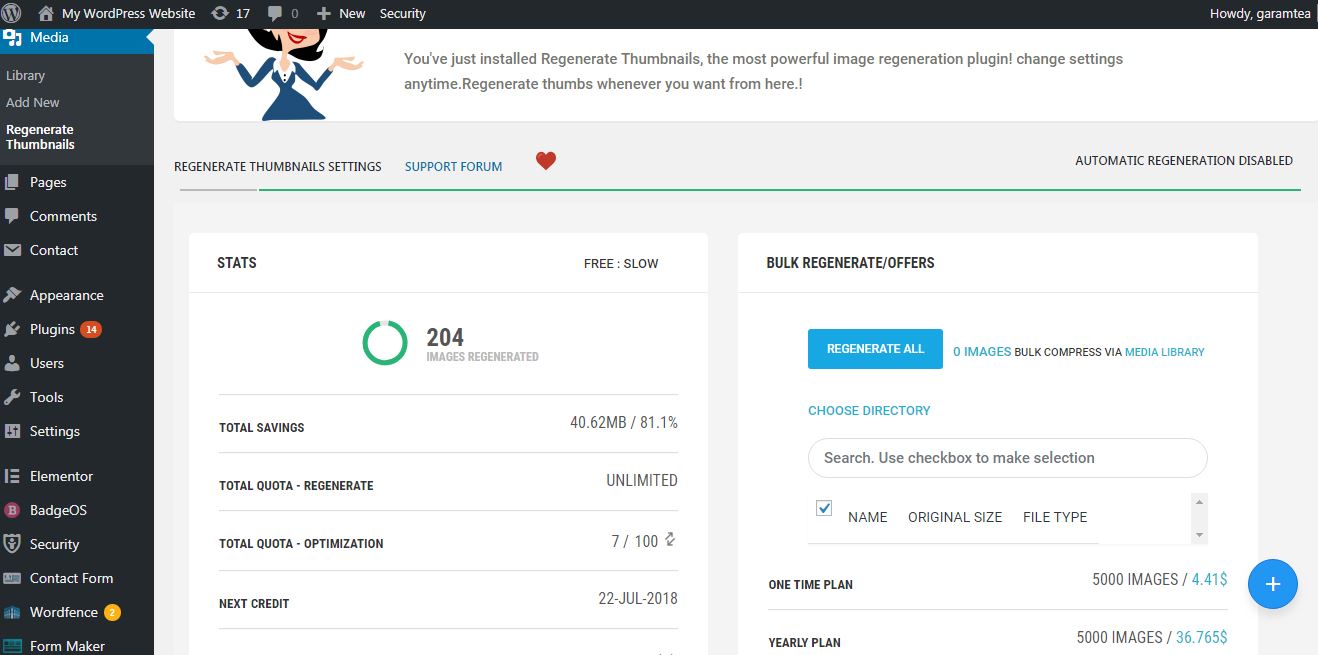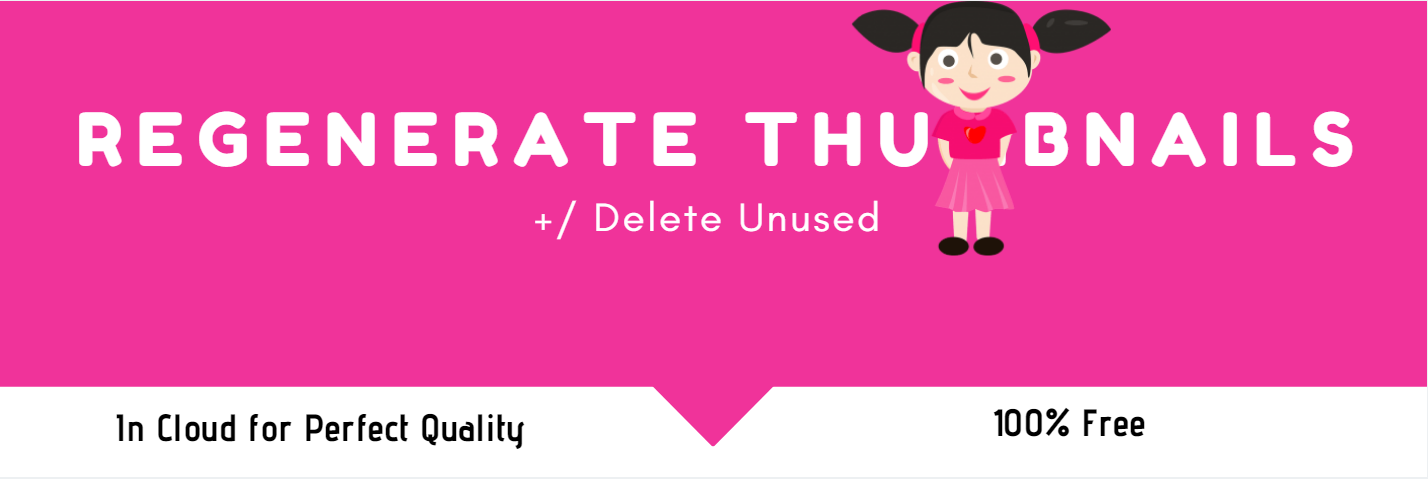
Regenerate thumbnails and delete unused thumbnails
| 开发者 | wpregenerate |
|---|---|
| 更新时间 | 2019年6月16日 01:22 |
| 捐献地址: | 去捐款 |
| PHP版本: | 5.0 及以上 |
| WordPress版本: | 5.2 |
| 版权: | GPLv2 or later |
| 版权网址: | 版权信息 |
详情介绍:
- Regenerate thumbnails only + Image Optimizer (optional its 100% free to optimize 10000 images while regenrating images
- Regenerate (+- Image Optimizer(100% free to optimize 10000 images) + Delete unused thumbnails
- Only Delete unused thumbnails & all these three are 100% free Plugin can regenerate thumbnails in one click and 100% FREE. You optimize or optimise and compress jpg, png, gif, all image files while maintaining superior quality. generate webp images, smart crop
- You changed your theme and new theme has lot of extra thumbs.
- Generate thumbs in one click
- 100% free always
- Works well with shared hosting as plugin not usees your server
- Force regenerate thumbs.
- Fix missing thumbnails in one click
- force regenerate thumbnails
- Extracts the first Image or Video in post content and creates the featured image
- If no image found in post content, use the first attached image as featured image
- Existing Featured Images will not be changed
- Ability to provide default featured image to use if post content doesn’t have any image
- Generate thumbnails for Custom Post Types (Selectable)
- Generate thumbnails from external images
- Generate thumbnails from imported RSS feeds
- force clean unused thumbs
- Generate featured images for old/legacy posts via a single click
- Setting to skip auto thumbnail generation right on the Post edit page
- Setting for smallest image to be considered as featured image
- Images inserted via most shortcodes also supported. eg: [gallery] Auto thumbnail generation for popular video sharing services – YouTube, Vimeo, Blip.tv, Justin.tv, DailyMotion and MetaCafe. Note: this plug will not work* if the video code is an iframe Unlink Featured Images created by the plugin or all Featured Images
- Well supported with free updates
- 24x7 Chat support : Chat with support.
- Automatically regenerate thumbnails files.
- Bulk regenerate of thumbnails in one click of existing media library.
- Multisite support with a single API key.
- No file size limits.
- Automatically generate webp images from jpg, png and gif images
- Upload svg support and optimize them
- reproduce thumbnails easily and safely
Features of our plugin:
- One click Image thumbs regeneration.
- High Quality
- No Limit
- Cloud optimization so your server is not loaded
- Option to compress images while regenerating thumbnails for super fast load
安装:
- Visit Plugins > Add New.
- Search for 'Regenerate Thumbnails' and press the 'Install Now'
- Activate the plugin from your Plugins page.
- Go to the Settings > Regenerate Thumbnails page .
- No need of any API/Signup our image optimization plugin works immediately after you activate. Because we know pain of signup.
- Just start Regenrating.
- Basic details (website name, email address etc) will be shared with us.
- Go to Media > Regenerate Thumbnails and optimize all your images using compress all button
- Download the plugin by searching Regenerate Thumbnails and look for plugin named 'Regenerate Thumbnails and delete unused cloud' by 'wpregenerate'. For Mac Users\ In Download folder locate folder with the regenerate-thumbnails-and-delete-unused. Right-click and select Compress. Now you have .zip file which can be installed as described here.
- Upload the
regenerate-thumbnails-in-clouddirectory to your/wp-content/plugins/directory, using your favorite method (ftp, sftp, scp, etc...) - Activate the plugin from your Plugins page and Regenerate Thumbnails & image optimization
- Go to the Settings > Regenerate Thumbnails page and enjoy.No need of any API/Signup
- Go to Media > Regenerate Thumbnails and regenerate thumbs images by clicking on regenerate all!
屏幕截图:
常见问题:
Can I test the plugin before I purchase credit from way2enjoy?
Yes, you can. Regeneration is 100% free and always will be.
Will the Regenerated images remain on my blog if I uninstall the plugin?
Yes, of-course they will.
Where can I find the option to Regenerate thumbnails of my Media Libary images?
Regenerate images will appear in plugin dashboard. You can Regenerate Thumbnails with one click.just click on Regenerate all button and all images will be Regenerated.
What is the difference between this plugin and other thumbnail regeneration plugin?
We are more concerned about quality so if you are looking for high quality then try this plugin
Which formats can be optimized?
It can compress jpg, png, gif images.
How does the plugin work?
Plugin sends the original images to our Cloud for Regeneration then downloads the regenerated images.
Do you optimize images in cloud?
Images processsed by plugin are optimized in Cloud.
What is image compression?
Image compression is a type of data compression applied to digital images, to reduce their cost for storage or transmission. Algorithms may take advantage of visual perception and the statistical properties of image data to provide superior results compared with generic compression methods
What payment methods are accepted?
PayPal, Bitcoin.
How much is a credit?
Each time Plugin optimizes an image or thumbnail credit is used. If we are unable to optimize image or thumbnail then no credit will be used
How does regenerate thumbnail works ?
It will generate all thumbs for your new theme
It will work in localhost?
No
How this regeneration is different from wordpress default thumbnails
We give importance to quality first then size. Size can be reduced further with compression
Does this plugin work in "Subdirectory Install"?
Yes.
Is this plugin compatible with Http Secure (https) ?
Yes, it is compatible with Http Secure (https).
Is this plugin compatible with Adsense?
Yes, it is compatible with Adsense 100%.
Is this plugin compatible with CloudFlare?
Yes, it is
Is this plugin compatible with WP-Polls?
Yes, it is compatible with WP-Polls 100%.
Is this plugin compatible with Bulletproof Security?
Yes, it is compatible with Bulletproof Security 100%.
Is this plugin compatible with Wordfence Security?
Yes, it is compatible with Wordfence Security 100%.
Is this plugin compatible with qTranslate?
Yes, it is compatible with qTranslate 100%.
Is this plugin compatible with WPtouch Mobile Plugin?
Yes, it is compatible with WPtouch Mobile Plugin 100%.
Is this plugin compatible with Any Mobile Theme Switcher Plugin?
Yes, it is compatible with Any Mobile Theme Switcher Plugin 100%.
Is this plugin compatible with WP-PostRatings?
Yes, it is compatible with WP-PostRatings.
Is this plugin compatible with AdRotate?
Yes
Is this plugin compatible with WP Hide & Security Enhancer?
Yes
Is this plugin compatible with WP-PostViews?
Yes, it is compatible with WP-PostViews. The current post views appear on the admin panel. The visitors cannot see the current post views. The developer of WP-PostViews needs to fix this issue.
Is this plugin compatible with MobilePress?
Yes
Is this plugin compatible with WooCommerce Themes?
Yes, it is compatible with WooCommerce Themes 100%.
Does it work with Nginx?
Yes, it works with Nginx properly.
Does it work with IIS (Windows Server) ?
it does not work with IIS.
Is it edits ".htaccess " file?
Plugin does not edit .htaccess or php.ini file
更新日志:
- latest version
- latest version
- Third version
- Second version
- First version