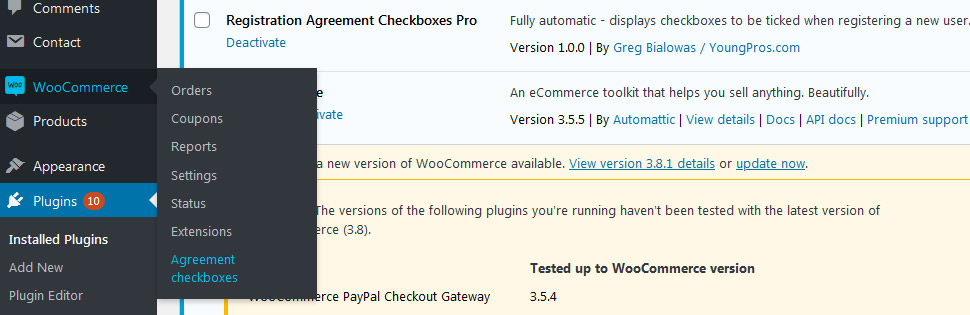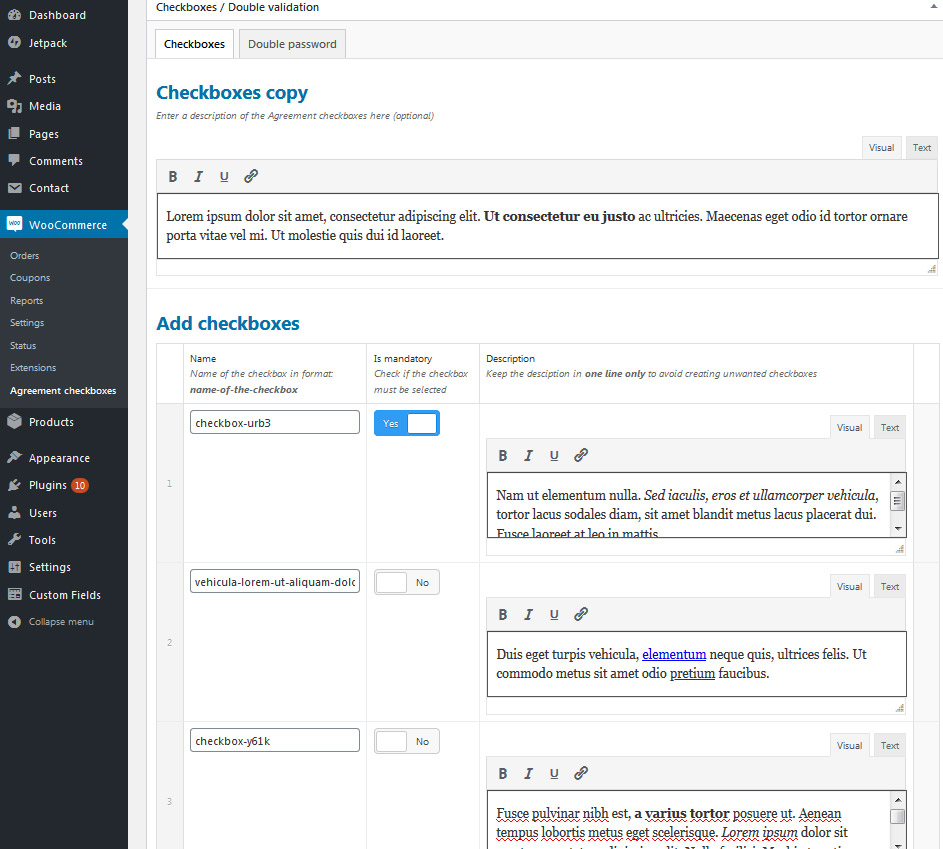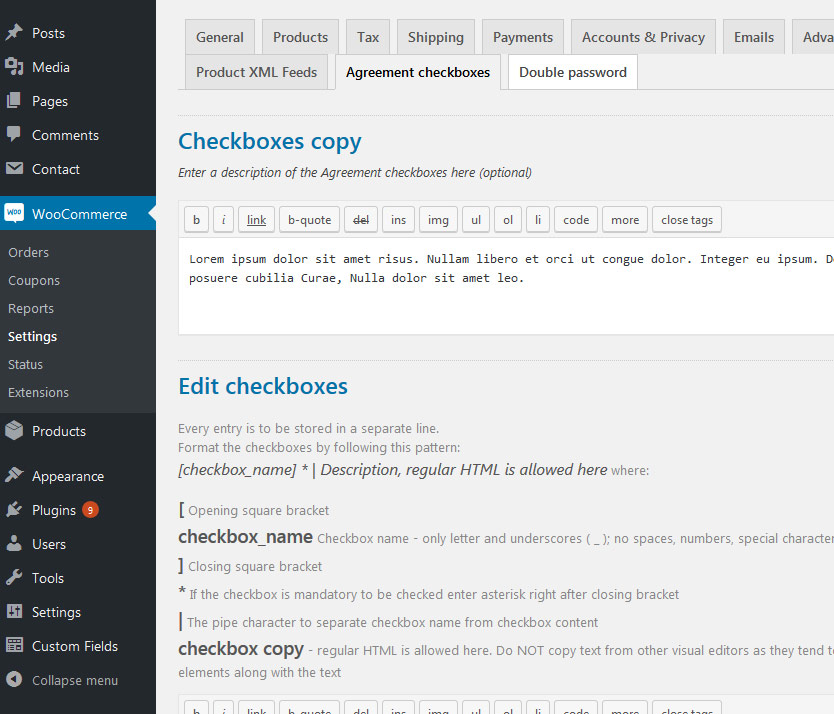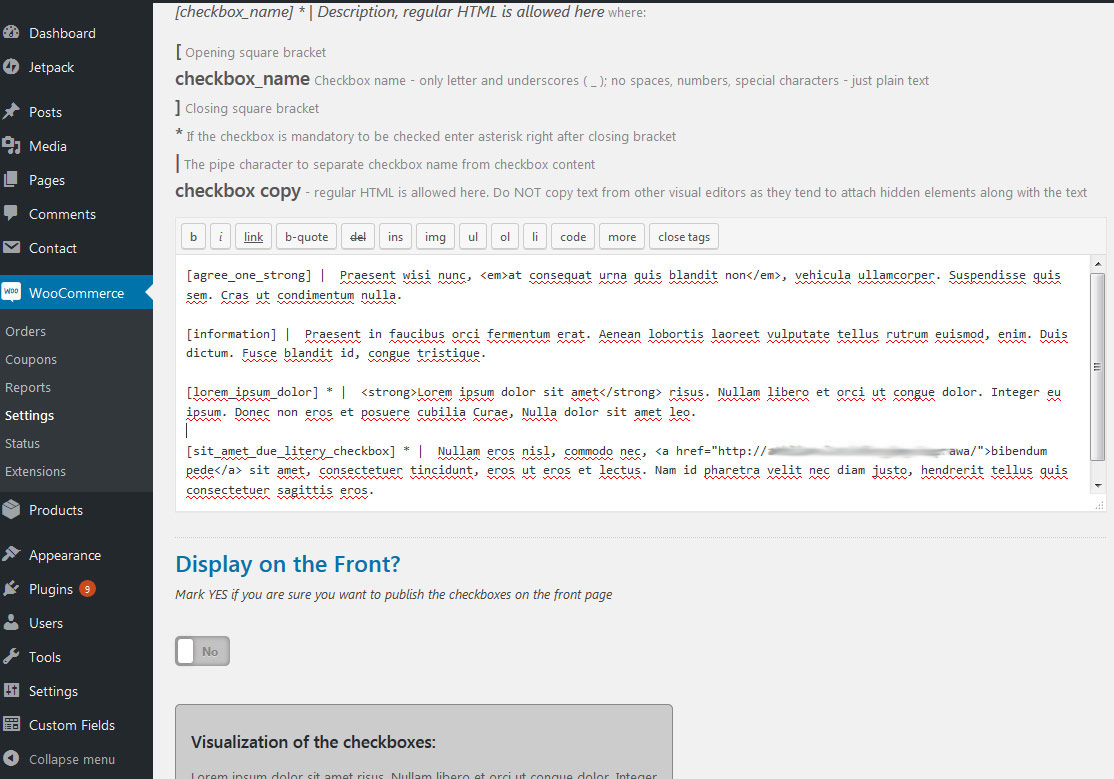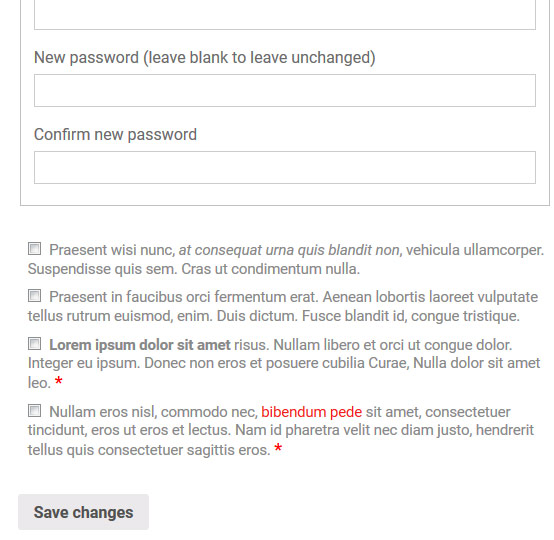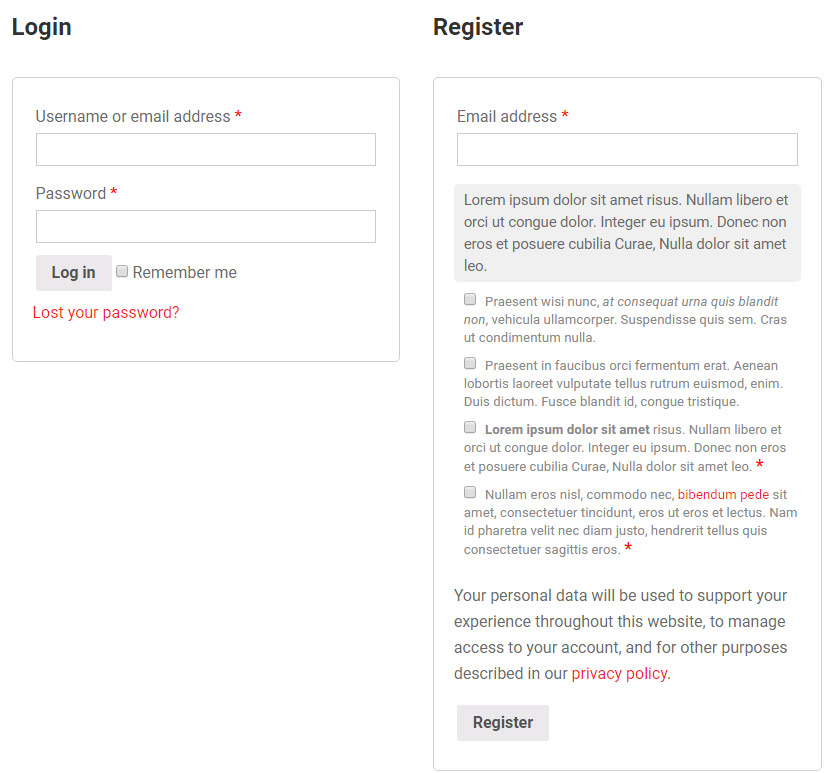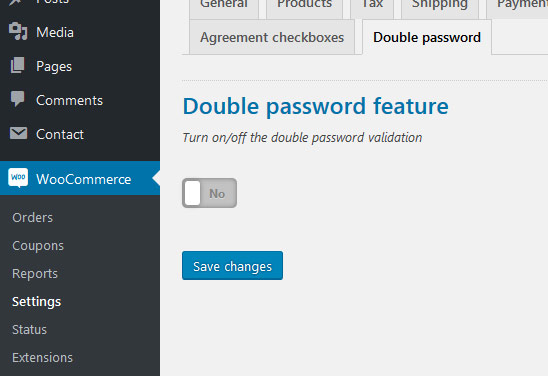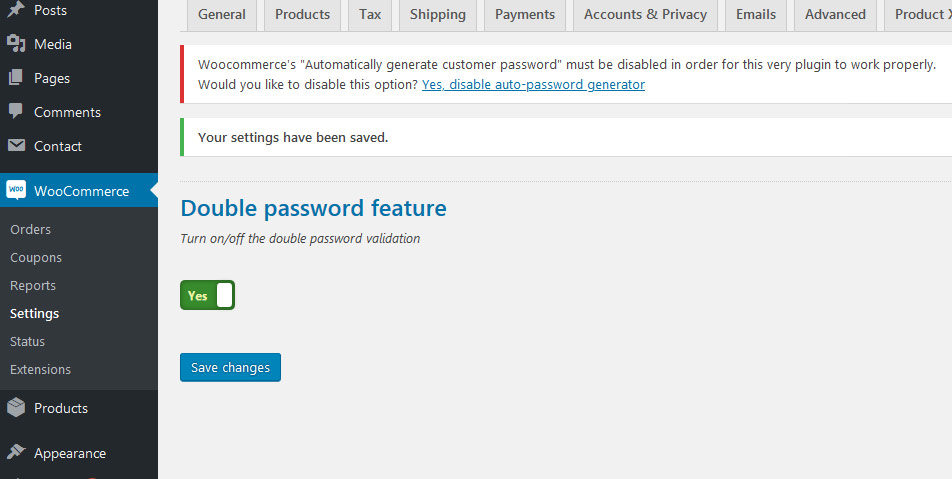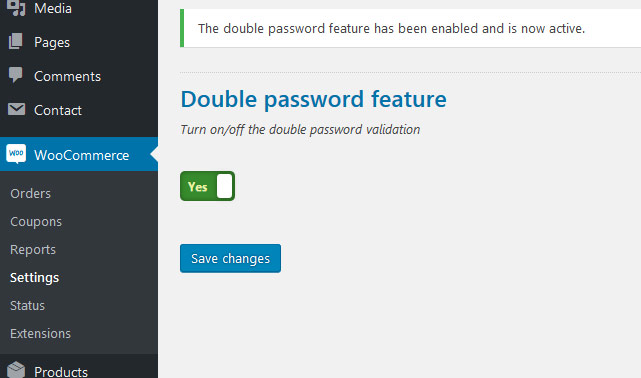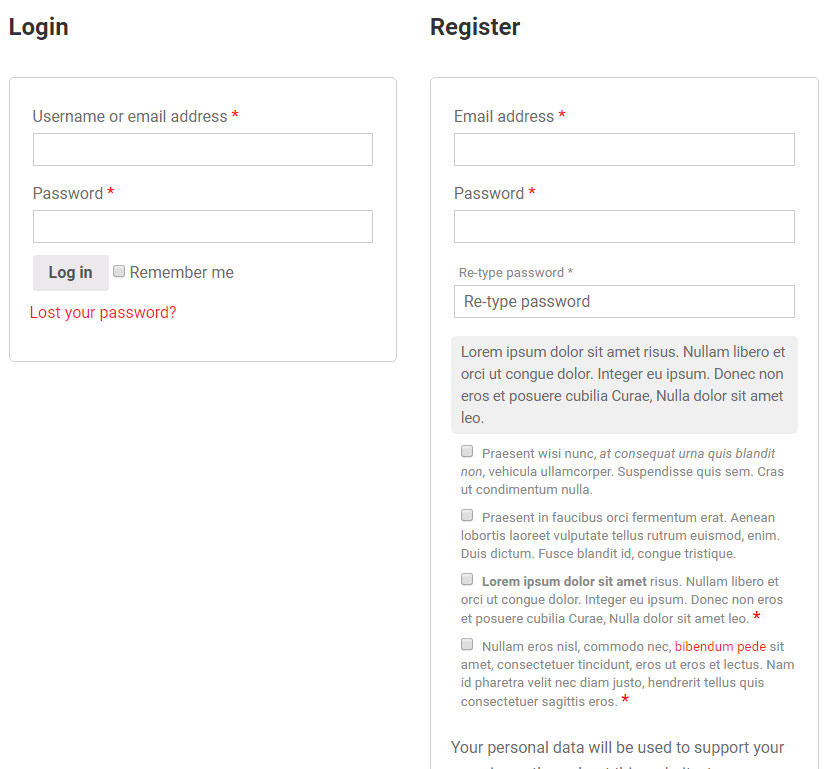Registration Agreement Checkboxes and/or RODO Agreements
| 开发者 | gregbialowas |
|---|---|
| 更新时间 | 2025年5月29日 21:45 |
| 捐献地址: | 去捐款 |
| PHP版本: | 5.6 及以上 |
| WordPress版本: | 6.8.1 |
| 版权: | GPLv3 |
详情介绍:
This plugin allows you to add custom agreement selectable checkboxes to the Registration Form of your online store. You can define which checkboxes are mandatory to be checked/selected in order to register a new account. The plugin features also a double password validation, which adds an extra field that prompts an User to repeat his/her password.
Already registered users can see the form right underneath their "account details" and the plugin forces them to check the mandatory checkboxes as well upon saving their details.
! IMPORTANT: in order to use this plugin, you must enable "Allow customers to create an account on the "My account" page"
in WooCommerce > Settings > Accounts & Privacy
Stay tuned for the payable, fully automatic version of this very plugin. See screenshots 10 and 11.
You will find more details on youngpros.com.
安装:
- Upload plugin to the
/wp-content/plugins/directory (or Install it via WP) - Activate the plugin through the
Pluginsmenu in WordPress - Update settings via plugin`s setting page (vide screenshots) ( WooCommerce -> Settings ):
- You will find two new tabs there: "Agreement checkboxes" and "Double password"
- You are done. For more information and examples visit this website: https://gregbialowas.com/rodo-checkboxes
屏幕截图:
更新日志:
1.0.2
[2025-05-29]
- Tested: WordPress 6.8.1, PHP 8.3.14
- version changed to 1.0.2
- script doesn't validate checkboxes if the Show on Front is set to 0
- few minor changes
- Minor fixes
- Initial upload