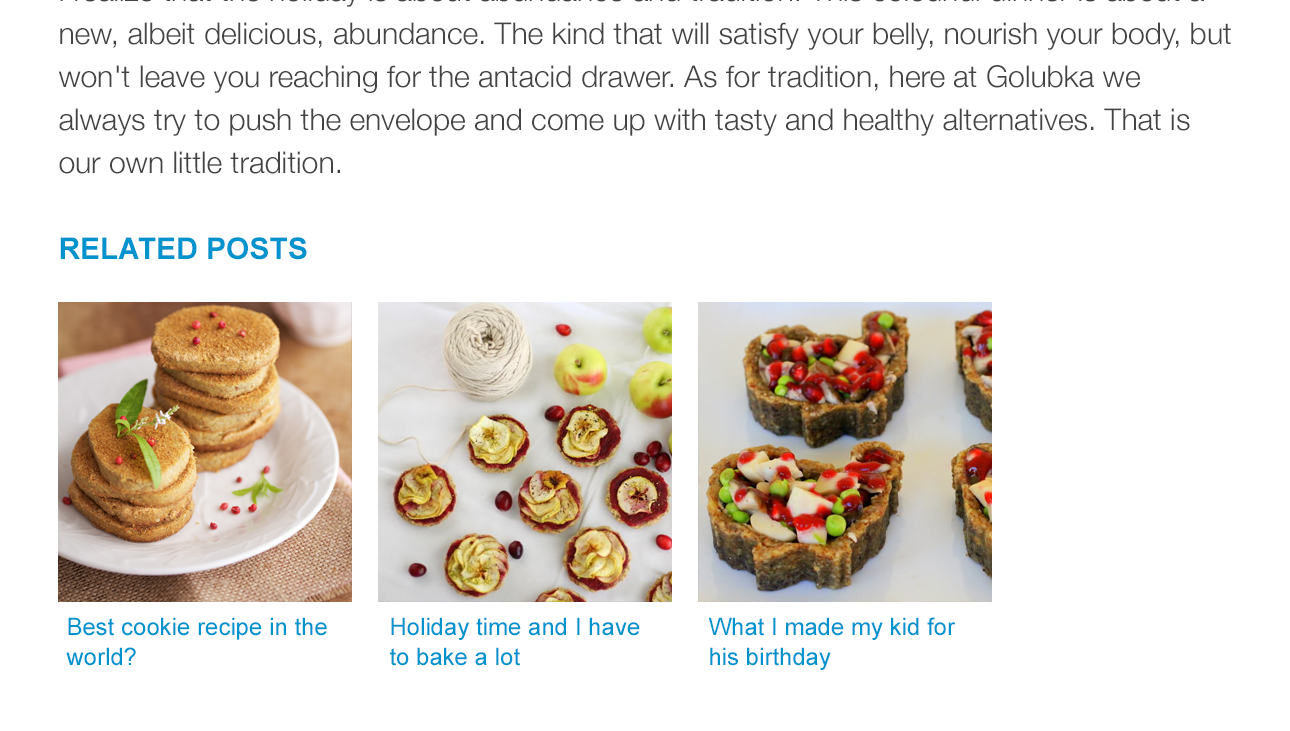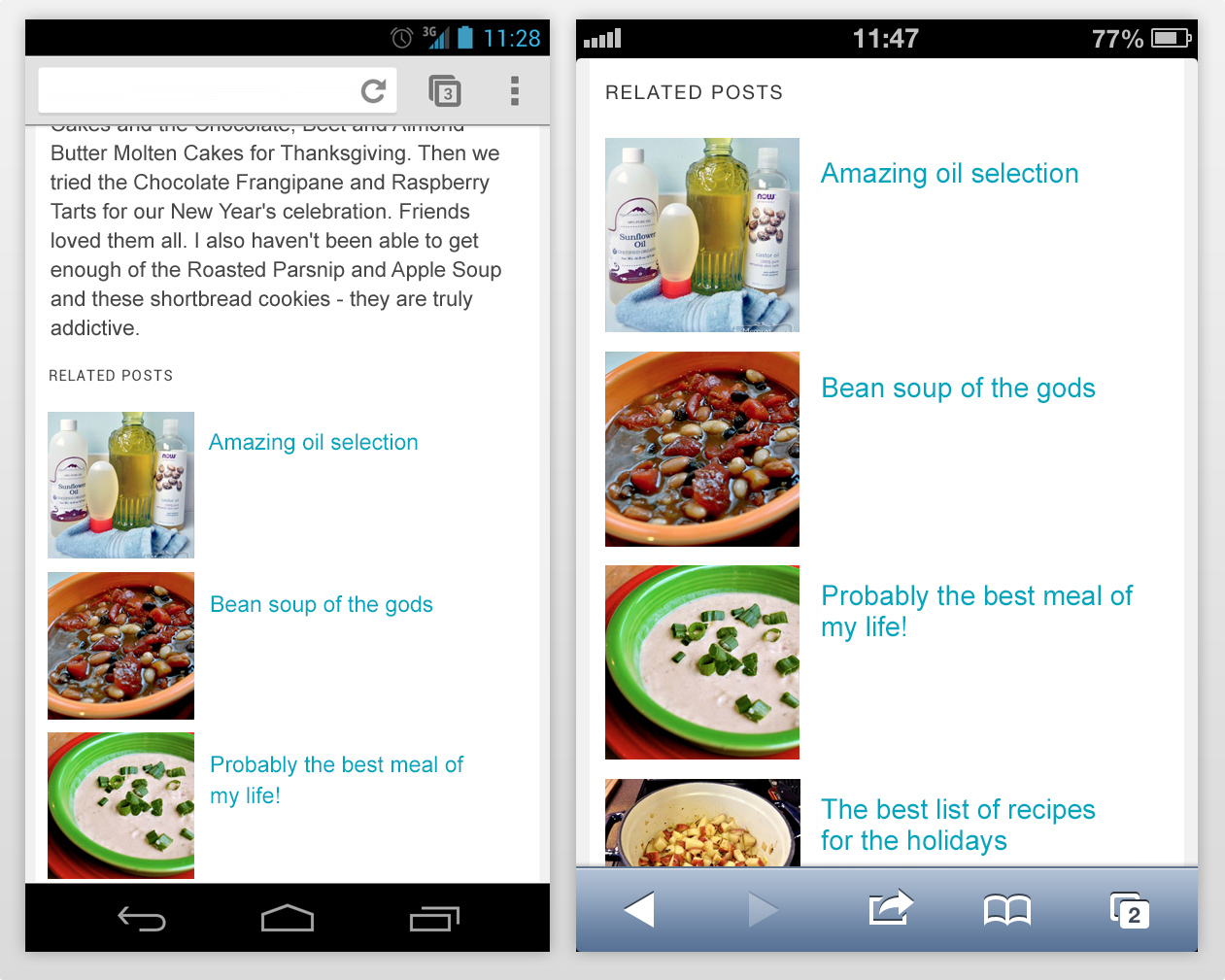Related Posts by Sovrn
| 开发者 |
sovrn
zemanta |
|---|---|
| 更新时间 | 2016年12月10日 04:50 |
| PHP版本: | 3.3 及以上 |
| WordPress版本: | 4.6 |
| 版权: | GPLv2 |
详情介绍:
- In-Text links recommendations from popular sources such as Wikipedia, IMDB, and YouTube
- Responsive themes for desktop, tablet, and mobile
- Like writing CSS? Customize Related Posts with your own code!
安装:
- Go to Plugins -> Add New
- Search for Related Posts by Sovrn
- Install the plugin called "Related Posts by Sovrn" and activate it
- After activation check out advanced features
- If you use any caching plugin please clear the cache
- Done!
- Download the plugin .zip file
- Log in to yourdomain.com/wp-admin
- Click Plugins -> Add New -> Upload
- After installation activate the plugin and check out advanced features
- If you use any caching plugin please clear the cache
- You're finished!
屏幕截图:
常见问题:
What is Related Posts by Sovrn?
Related Posts by Sovrn is a WordPress plugin that recommends your own content in the footer of your articles. This helps readers find more of your posts and keeps them on your site longer. It also recommends related posts from across the web and in turn promotes your posts to other users. In this way you get new unique visitors to your site.
Can I customize the widget?
Yes, Related Posts by Sovrn is offered in different themes which you can also customize with simple CSS.
Why does Sovrn have 3 similar plugins? What's the difference between them?
We adopted the principle of having three "release channels". You can try the most experimental (still stable!) features in Related Posts. The more advanced ones are in WordPress Related Posts. If you're looking for the pro-like version go for Related Posts by Sovrn.
What about Terms of Service and Privacy policy?
Before using the plugin please read the full version of Sovrn Terms of Service and Sovrn Privacy Policy.
更新日志:
- Brand update
- Support for category names in related posts
- Article upload support
- Fixed bug that prevented image download from posts
- Pinterest fixes
- Fixed missing featured image bug
- Fixed missing thumbnail for selected related articles
- Automatic nRelate settings migration
- Additional database optimization for recommendation engine
- Fixed possible database errors after plugin upgrade
- Fixed missing argument bug
- Fixed non-object bug
- Fixed excerpt bug
- The subscription API forwards blog URLs
- Fixed multiple related posts plugin problem
- Responsive themes bugfix
- Removed mobile themes
- Removed statistics
- Link to settings moved from main menu to Settings submenu
- Fixed incompatibility with Editorial Assistant
- HTTPS support
- Dashboard Statistics bugfix
- Removed 'Related Posts' link from top admin bar
- Fixed Zemanta Readside plugins incompatibility
- Uninstallation added
- Fixed migration bugs
- Added support for custom size thumbnail
- Bug fixes for thumbnailer
- Added support for Open Graph plugins
- Optimized thumbnail rendering
- Added Zemanta Editorial Assistant
- Bug fixes for "Edit related posts" feature
- New thumbnailer
- Blacklisting individual promoted articles
- Bugfix in tag generator
- Edit Related Posts gets a visual upgrade, search functionality and a dose of awesome
- Bugfixes
- Improved thumbnailer
- Due to popular demand, "Edit related posts" is back in action. Send us more feedback to support@zemanta.com. Thanks!
- Fix for Cross-Site Request Forgery vulnerability. Credits for finding and reporting the vulnerability go to Charlie Eriksen via Secunia SVCRP.
- Fixed a post excerpt bug
- Link back to Zemanta is off by default
- Removed "edit related posts" functionality (already edited posts won't revert back)
- Improved editorial control
- Changed plugin content filter priority from 101 to 10
- Bugfixes
- Mobile themes settings
- Editorial control
- New Pinterest inspired theme
- Bugfixes
- Limit related post age
- Bugfix for thumbnail extraction
- first version