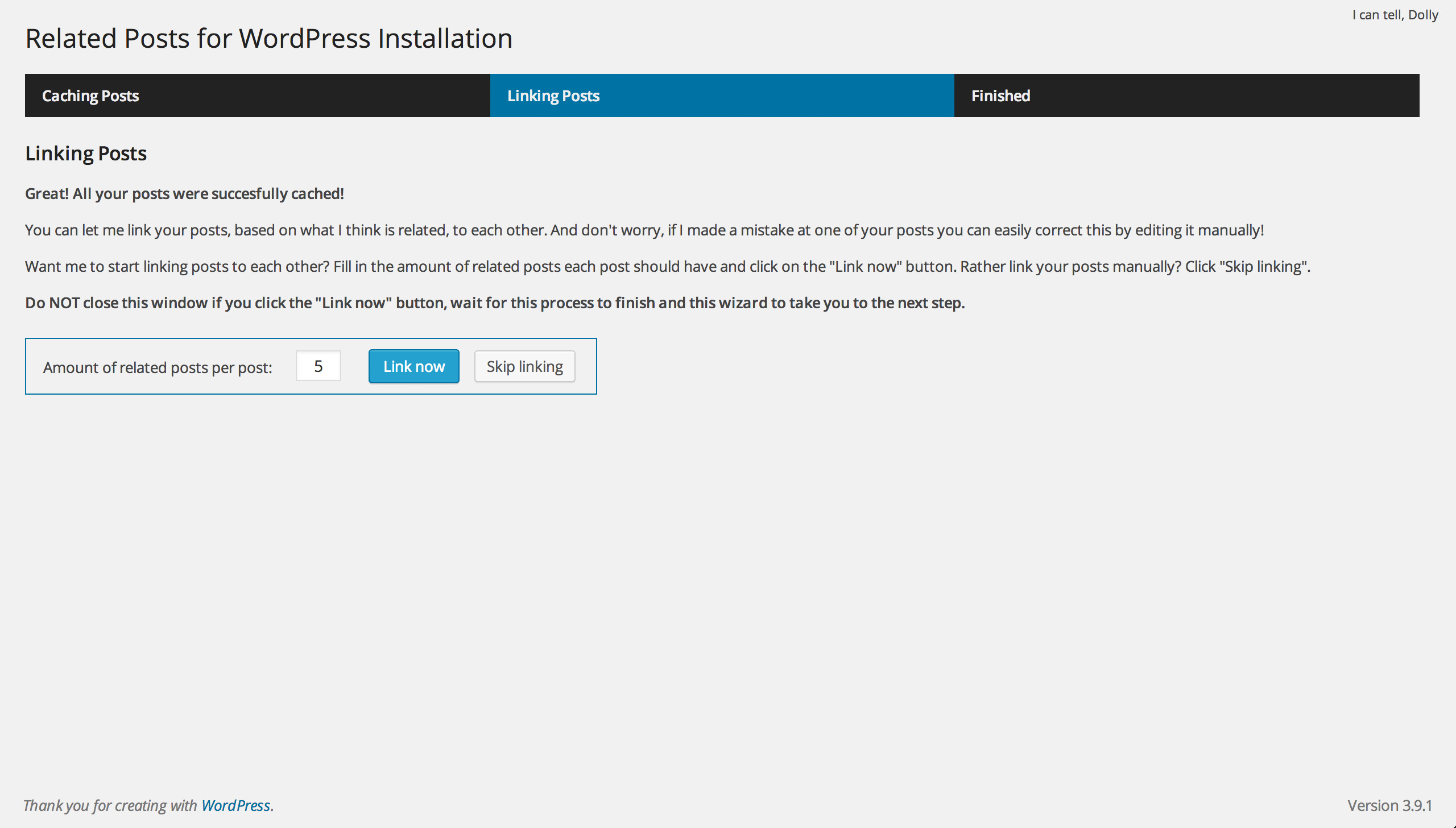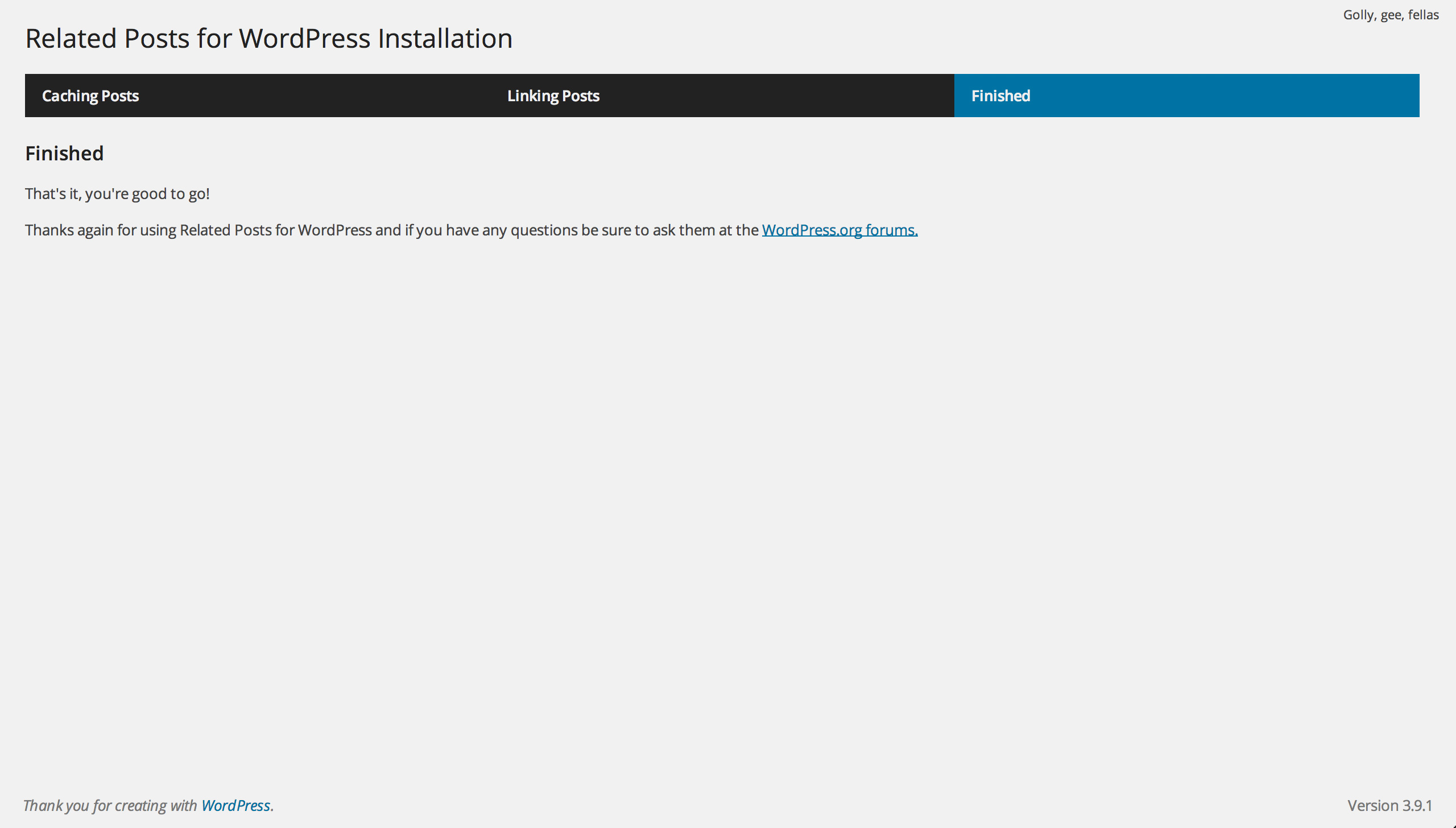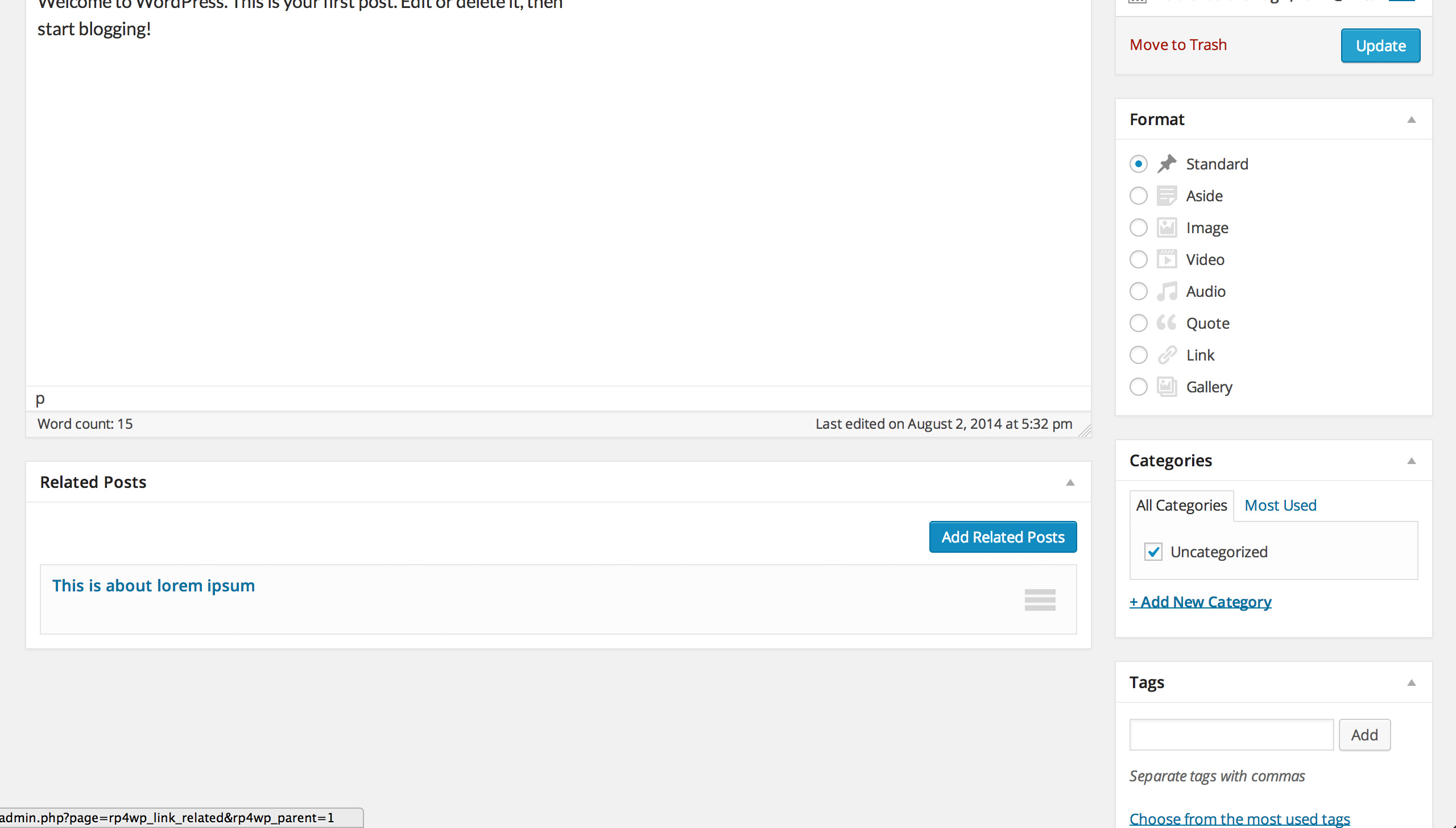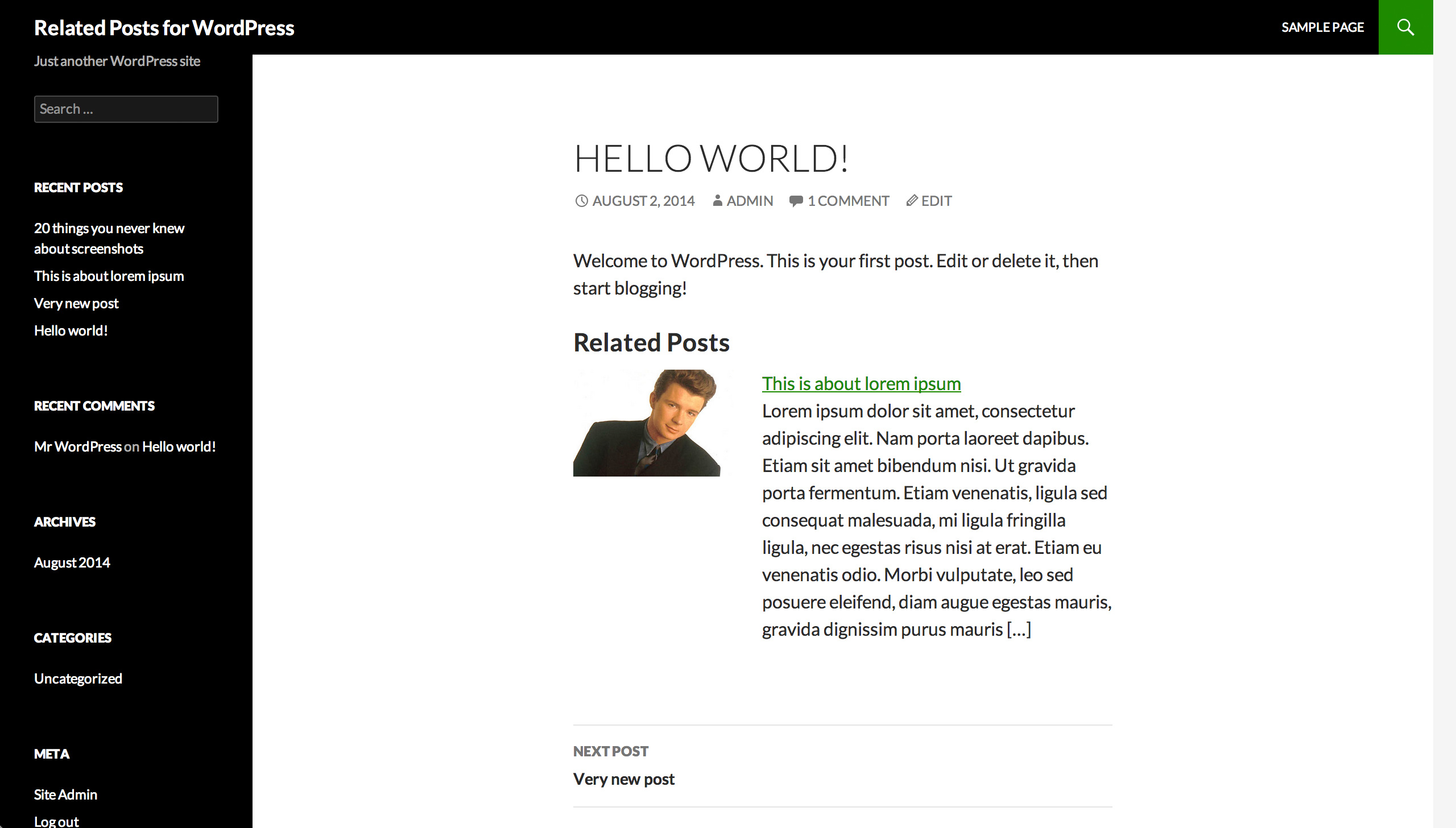Related Posts for WordPress
| 开发者 |
never5
barrykooij hchouhan |
|---|---|
| 更新时间 | 2025年5月10日 18:11 |
| 捐献地址: | 去捐款 |
| PHP版本: | 7.2 及以上 |
| WordPress版本: | 6.8.1 |
| 版权: | GPLv3 or later |
| 版权网址: | 版权信息 |
标签
下载
详情介绍:
Related Posts for WordPress
Related Posts for WordPress offers you the ability to link related posts to each other with just 1 click!
Our installation wizard will do all the hard work for you, simply activate the plugin, set the amount of posts that should relate and press the button. Related Posts for WordPress will do the rest. Relating posts in WordPress has never been this easy!
Fully tested and working on PHP 5.3 and up (including PHP 8, 8.1, 8.2, 8.3 & 8.4)!
Related Posts for WordPress Premium There's an even better version of this plugin that comes with the following extra features:Related Posts for WordPress won't lag your server! We believe having related posts shouldn't slow down your website. That's why Related Posts for WordPress creates its own cache and does all the heavy lifting in the admin panel, offering you quality related posts while keeping your website fast! Automatically link posts to each other After installing the plugin you will be taking to a wizard that will analyze your posts and link them to each other based on what we think is related. This means you can install Related Posts for WordPress on your website that has thousands of posts and create related connections on the fly, without any manual work! Manually add, edit or remove Everyone makes mistakes, so do we. That's why you can easily modify all automatically created related posts. Simply navigate to the post that has incorrect related posts attached to it, select the correct related post and you're done. Shortcode Related Posts for WordPress has a related post shortcode allowing you to display related posts on any position within your content. Widget Related Posts for Wordpress has a related post widget allowing you to display related posts in any sidebar you'd like. More informationMore information | Upgrade >>
- Full Styling Control With Our Configurator
- Cross Custom Post Type Support
- Overwritable templates
- Custom Taxonomy Support
- Adjustable Weights
- WordPress Network / Multisite support
- Keep manually created links
- Priority Email Support
- Visit the Related Posts for WordPress website
- Other WordPress plugins by Barry Kooij
- Contact Barry on Twitter: @barry_kooij
- If you're a dev, follow or contribute to the Related Posts for WordPress plugin on GitHub
安装:
Installing the plugin
- In your WordPress admin panel, go to Plugins > New Plugin, search for Related Posts for WordPress and click "Install now"
- Alternatively, download the plugin and upload the contents of
related-posts-for-wp.zipto your plugins directory, which usually is/wp-content/plugins/. - Activate the plugin
屏幕截图:
常见问题:
Where's the settings screen?
Related Posts for WordPress Premium There's an even better version of this plugin that comes with the following extra features:Settings > Related Posts.More information | Upgrade >>
- Cross Custom Post Type Support
- Multiple Related Post Styles
- Overwritable templates
- Custom Taxonomy Support
- Adjustable Weights
- WordPress Network / Multisite support
- Keep manually created links
- Priority Email Support
Can the displaying of excerpt be disabled?
Yes, set the excerpt length to 0 in the Related Posts for WordPress settings screen.
Is there any way to custom CSS ?
Yes, it's in the Related Posts for WordPress settings screen.
Can the automatically outputted CSS be disabled?
Yes, clear the CSS field in the Related Posts for WordPress settings screen.
Is there a theme function so I can output this list anywhere in my theme I want?
Yes, you can use rp4wp_children();.
More information on the theme function can be found here.
Is there a shortcode?
Yes. To display your related posts via a shortcode use: [rp4wp]
Can I limit the amount of related posts in the shortcode?
Yes. Use the limit attribute, for example [rp4wp limit=1] for one related post.
Is there a widget?
Yes there is!
Does Related Posts for WordPress supports WordPress Network / Multisite websites?
No, the free version does not. The premium version however does, get it here.
Does Related Posts for WordPress uses it's own database table?
There is one custom table created for the post cache, this table will however not be used at the frontend of your website. Related Posts are fetched with normal WP_Query objects.
更新日志:
2.3.0: May 10th, 2025
- Feature: Added support for an offset in the [rp4wp] shortcode. = 2.2.5: November 28, 2024
- Tweak: Load translation in init hook, fixes debug notice.
- Tweak: Added $rp4wp_post variable to rp4wp_post_title_html_values filter.
- Tweak: Removed PHP 5.2 classmap autoloading support.
- Tweak: Adding empty string instead of null in add_submenu_page, fixes PHP 8.1 warnings.
- Tweak: Fixed a WPCLI issue where HTTP_HOST notices were logged.
- Tweak: Added nonces and nonce checks to link adding in admin screen. Fixes CVE-2024-0592, props Krzysztof Zając.
- Tweak: Various fixes and improvements.
- Tweak: Playground links need to be opened in a new tab.
- Tweak: Updated & improved stop words list for en_US.
- Tweak: Corrected ahref detection in linking process.
- Tweak: Multiple word-processing improvements.
- Tweak: Skipping the default category in the linking process.
- Tweak: Added a WP Playground check.
- Tweak: Added rp4wp_post_title_html_values filter.
- Tweak: Moved rp4wp_after_content action to after closing of li (this was the designed position, it was placed incorrectly inside of li)
- Tweak: Fixed CWE-79 XSS issue on related posts settings screen, props Juampa Rodríguez.
- Tweak: Fixed CWE-79 XSS issue on manually link related post screen, props foobar7.
- Tweak: Properly escape redirect URL params on manually bulk linking of related posts.
- Tweak: Properly escape links in post table on manually link related post screen.
- Tweak: Properly escape rp4wp_view on manually link search page.
- Tweak: Added rp4wp_post_title_html filter.
- Tweak: Added rp4wp_post_link filter.
- Tweak: Added rp4wp_before_content action.
- Tweak: Added rp4wp_after_content action.
- Tweak: Added rp4wp_before_image action.
- Tweak: Added rp4wp_after_image action.
- Tweak: Related posts output is now using an output buffer instead of 1 big variable concat.
- Tweak: Fixed grabber backend asset path.
- Feature: Added compatibility support for Yoast Duplicate Post plugin.
- Tweak: meta data updates.
- Tweak: Various small improvements.
- Tweak: Fixed an XSS vulnerability in heading text option.
- Tweak: Fixed an XSS vulnerability in custom CSS option.
- Tweak: Fixed an XSS vulnerability with WPML language GET attribute.
- Tweak: Removed hard removal of non a-z0-9 characters because this removes all non-latin chars causing issues for non-latin languages. Instead we're now using a specific blacklist of characters that needs to be removed. Also moved this to convert_characters so we apply this blacklist also to title,taxonomy,etc.
- Tweak: Made case lowering of words in cache UTF-8 compatible, solving an issue with non-latin characters.
- Tweak: We no longer cache all words but only the top 6. This greatly improves performance of the caching task.
- Tweak: Added filter 'rp4wp_cache_word_amount' to filter amount of words added in cache (default=6).
- Tweak: Fixed an issue where sticky posts were always included in related posts.
- Tweak: Removed a post type check since post type is always post.
- Tweak: Plugin is now checking if required mbstring PHP extension is installed.
- Tweak: Improved handling of plugin when premium version is also activated.
- Tweak: Updated various translations.
- Feature: New related post is found for parents of posts that are put back to draft or deleted.
- Feature: Related post are now removed when a post is put back to draft or deleted.
- Feature: Improved Content Matching Score algorithm. Better related content result. Rerun wizard for better results.
- Tweak: Fixed issue with search queries with multiple words in manual post linking.
- Tweak: Added post dates to manual linking screen.
- Tweak: Fixed jQuery lib include for HTTPS websites.
- Tweak: Added rp4wp_settings_sections filter to settings.
- Tweak: Renamed 'Restart wizard' to 'Rebuild Linkage'.
- Tweak: Added rp4wp_supported_post_types filter to various places.
- Tweak: Added keys to settings to allow for more detailed filtering.
- Tweak: Language updates for: NL, DE, FR, IT, BR, PT, RS, SE, UA.
- Tweak: Fixed a bug that caused the search query to reset when navigating through pages on the manual linking page.
- Tweak: Fixed unescaped page request variable on manual linking page.
- Tweak: We're now ignoring all characters that are not letters or numbers from word cache.
- Tweak: Various performance optimizations, props Danny van Kooten.
- Tweak: Fixed a nonce error in installer when user clicked 'Skip linking'.
- Tweak: Various translations updates.
- Tweak: Fixed the
Woah! It looks like something else tried to run the Related Posts for WordPresserror message when resuming the wizard via the installing notice.
- Feature: Add pagination to manual post link table.
- Feature: Added id attribute to [rp4wp] shortcode.
- Feature: Added limit attribute to [rp4wp] shortcode.
- Feature: Added Brazilian Portuguese commonly used words.
- Feature: Added Czech commonly used words.
- Feature: Added Bulgarian commonly used words.
- Feature: Added Russian commonly used words.
- Feature: Added Swedish commonly used words.
- Feature: Added Spanish commonly used words.
- Feature: Added Norwegian Bokmål commonly used words.
- Tweak: Now displaying amount of posts left to link in installer.
- Tweak: Weight must be > 0 and words must be array in order to start adding words.
- Tweak: Add Composer autoloading (PHP 5.2 compatible) instead of custom autoloader, props Danny van Kooten.
- Tweak: Static loading of hooks instead of directory scan, props Danny van Kooten.
- Tweak: Added filter: rp4wp_get_children_link_args in RP4WP_Post_Link_Manager:get_children().
- Tweak: Added filter: rp4wp_get_children_child_args in RP4WP_Post_Link_Manager:get_children().
- Tweak: Fixed an issue with encoding non ASCII characters.
- Escaped view filter URL when manually linking posts to prevent possible XSS.
- Fixed a bug where UTF-8 encoded characters were not correctly parsed.
- Introduced icon alternative for when iconv isn't installed on server.
- Now preventing double form submitting in settings screen.
- Added plugin version to enqueued scripts.
- Added nonce checks to installer AJAX requests.
- Check installer nonce every step of installer.
- Added 'show love' option.
- Added dynamic option filter.
- Added warning on setting screen when an option is filtered.
- Added 'rp4wp_post_title' filter to filter related post titles.
- Added 'view post' link in manual link screen.
- Made related Posts block title WPML string translatable.
- Added translations: French, Italian, Portuguese, Portuguese (Brazil), Swedish.
- Updated translations: Dutch, German, Serbian.
- Added 'rp4wp_post_excerpt' filter.
- Added RTL support.
- Fixed a scheduled post bug.
- Fixed a hardcoded database table bug.
- Display notice and don't load plugin on multisite.
- Fixed an UTF-8 - iconv bug.
- Remove shortcodes from the related posts excerpt.
- Fixed multisite/network compatibility.
- Fixed a bug where permission were checked to soon.
- Removed an unused query var.
- Updated Dutch, German, Serbian, Swedish.
- Fixed a bug with manually creating links.
- Major performance improvements for post link creation.
- Fixed a shortcode bug.
- Changed NONCE_REINSTALL constant to NONCE_INSTALL.
- Added nonce checks.
- Fixed an install bug.
- Fixed a WSOD caused by wp_created_nonce being called before init hook.
- Changed the way the plugin is bootstrapped.
- Fixed a bug that caused the manual post link table to be empty.
- Added checks to only do certain checks in admin.
- We're now replacing 'special' characters with their 'normal' equivalent.
- Save the wizard settings to options to improve defaults.
- Added a percentage to the progressbar to improve progress clarity.
- The wizard progress is now updated when returned to wizard.
- Various caching tweaks.
- Added utf8 charset to cache database table in installer.
- Added Related Posts widget.
- Changed 'Delete Post' label to 'Unlink Related Post'.
- Lowered amount of posts cached per request to increase feedback in wizard.
- Various small wizard tweaks.
- Added nonce check to wizard restart procedure.
- Fixed a plugin activation redirect bug.
- Added filter 'rp4wp_append_content' to allow disabling of related post append to content.
- Fixed various hook and filter class bugs.
- Created the possibility to restart the installation wizard. See settings page for this option.
- Added notice that allows resuming installation wizard that will be displayed if the installation wizard crashed.
- Only load frontend CSS on singles.
- Fixed a default image size bug, props Robert Neu.
- Small default CSS tweaks, props Jackie D'Elia.
- Complete plugin is now translatable.
- Updated Dutch translation.
- Default values are now in site language, if available.
- Uninstall script now also deletes the caching table.
- Added 'settings' link to plugins links.
- Fixed a bug where ignored words where not properly loaded.
- Added an uninstall procedure, see settings panel.
- Added plugin icons (yay).
- Added 'rp4wp_children' template function.
- Added shortcode [rp4wp]
- Added pot translation template file.
- Added Dutch translation.
- Added review request admin notice.
- Solved a conflict with the NextGen plugin (apply_filters recursion on same filter kills underlying call).
- Excerpt length is now set in words instead of characters.
- Small default CSS tweaks.
- Fixed a small CSS default rule.
- Related Posts heading text is now a setting.
- Amount of words in excerpt is now a setting.
- Displaying images of related posts is now a setting.
- Frontend CSS is now editable via settings.
- Added 'rp4wp_heading' filter, allows filtering of complete related posts block heading.
- Added settings screen.
- Added to option to automatically link related posts on new posts, enabled by default.
- Added 'rp4wp_ignored_words' filter.
- Added 'rp4wp_thumbnail_size' filter.
- Added missing ABSPATH checks.
- Initial version