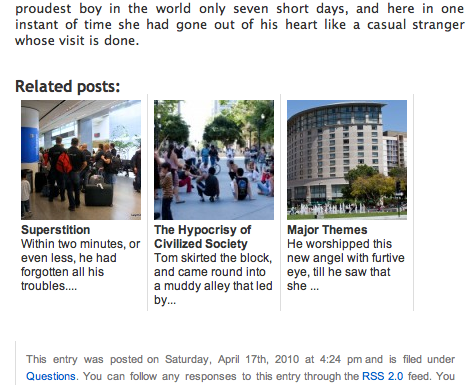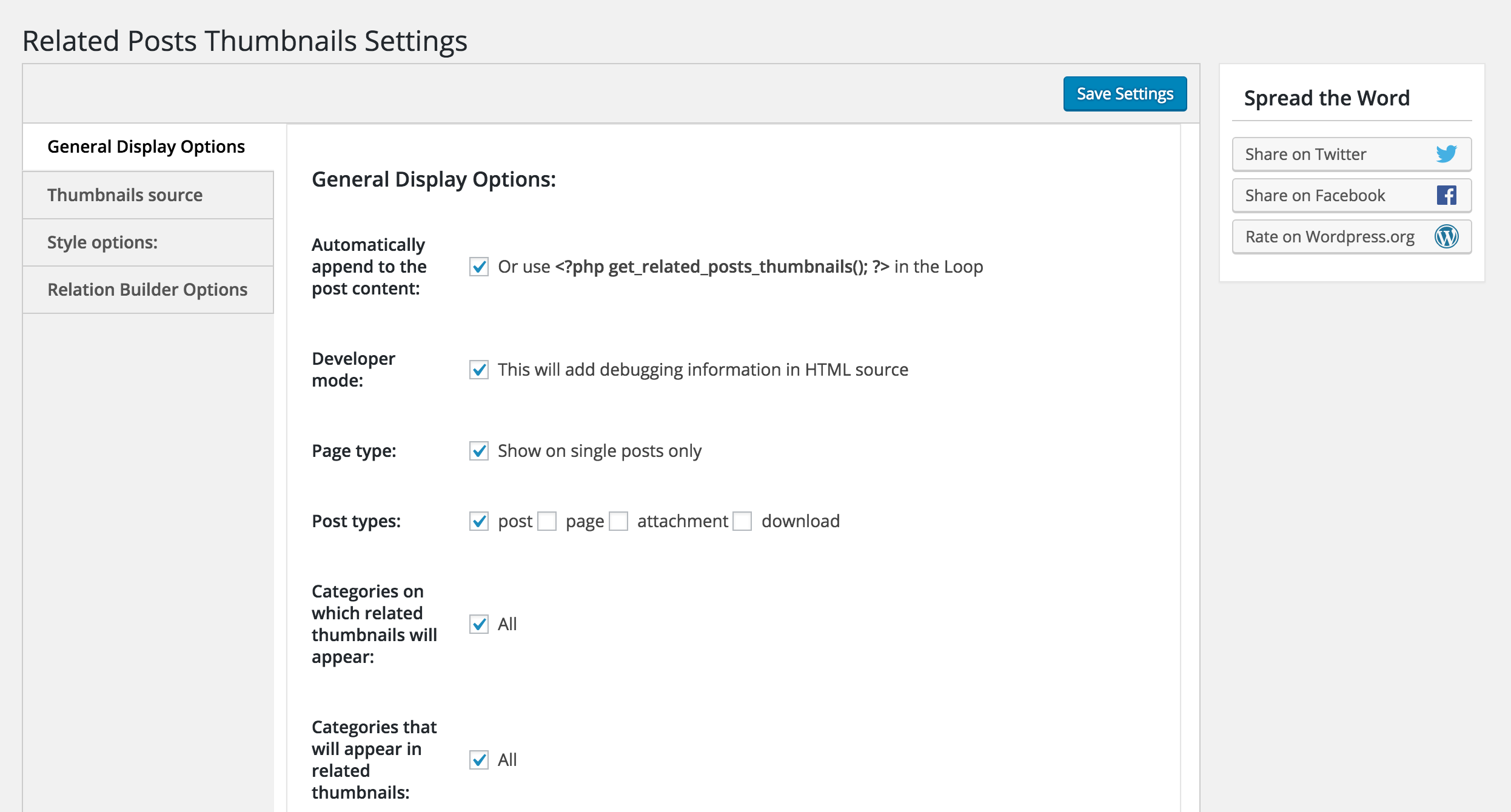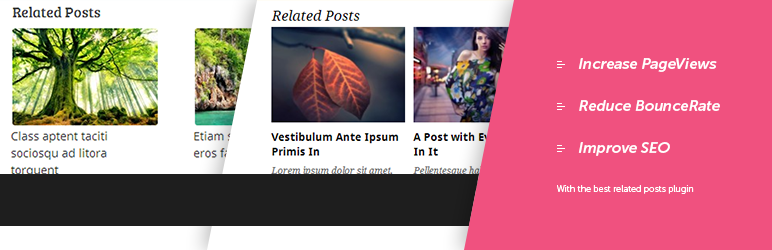
Related Posts Thumbnails Plugin for WordPress
| 开发者 |
hiddenpearls
WPBrigade |
|---|---|
| 更新时间 | 2026年2月13日 03:56 |
| 捐献地址: | 去捐款 |
| PHP版本: | 3.6 及以上 |
| WordPress版本: | 6.9 |
| 版权: | GPLv3 or later |
| 版权网址: | 版权信息 |
标签
下载
详情介绍:
- Thanks to Adnan for giving life to this plugin.
- This plugin has Russian version
- Thanks to Li-An this plugin has French version
- Thanks to Gidibao this plugin has Italian version
- Thanks to Kuzu this plugin has Turkish version
- Thanks to Mirko this plugin has German version
- Thanks to Bejana for Indonesian translation
- Plugin Homepage - see possible problems and solutions.
- Rebrand your WordPress login page with LoginPress
安装:
- Extract zip in the /wp-content/plugins/ directory.
- Activate the plugin through the 'Plugins' menu in WordPress.
- Customize plugin settings at menu Related Posts. Find it at the left bottom of the side menu in wp-admin.
屏幕截图:
常见问题:
How does this plugin decide which image to use as post thumbnail?
If your theme supports WordPress Posts Thumbnail feature and post has a specified Post Thumbnail as seen on Edit Post page, when this image will be used as a post thumbnail in related posts. The size of the image is determined by plugin setting 'Post-thumbnails name'. If your theme does not support Post Thumbnail feature or post has no assigned thumbnail, when the first image on the post will be used as a thumbnail.
Does plugin support external images, e.g. uploaded on Flickr?
There is no direct support of external images in the current version of the plugin. You can use custom field option. Or you can use https://wordpress.org/extend/plugins/generate-post-thumbnails/ or similar plugin to save external images as post thumbnails.
What is the default image URL?
If there are no images of the specified size in the post, or file does not exist on the server the default image will be used as a post thumbnail. You can upload your image on server and specify its URL in plugin settings.
更新日志:
- Security Fix: Fixed CSRF vulnerability in settings form by verifying nonce first.
- Enhancement: Updated the translation template (POT file).
- Enhancement: Updated translations for German, French, Indonesian, Italian, Russian, and Turkish.
- Enhancement: Added translations for Arabic, Spanish, and Dutch.
- Bugfix: The HTML title tag now correctly defaults to its intended value.
- Bugfix: Fixed PHP warnings related to taxonomy handling.
- Bugfix: Resolved date format setting issue in dashboard settings.
- Enhancement: Added new setting to control spacing between title and thumbnail.
- Enhancement: Added new setting to customize HTML tag for titles (default: h2).
- Enhancement: Improved performance with code refactoring and lazy loading implementation.
- Compatibility: Compatible with WordPress 6.8
- Bugfix: Set default value for new introduced settings.
- Bugfix: Fatal Error resolved from v4.2.0
- Enhancement: Code re-factorization and optimization.
- Bugfix: PHP Warning for translation hook.
- Enhancement: Introducing new feature to show 1st image in the article as thumbnail if featured image is not set.
- Enhancement: Introducing new settings to set the width/height of the thumbnail.
- Enhancement: Introducing new settings to set the column of the thumbnails.
- Enhancement: Related Posts is now AMP compatible.
- Compatibility: Compatible with WordPress 6.7
- Security Fix: Fixed Opt-out and Opt-in consent.
- Enhancement: Code re-factorization and optimization.
- Enhancement: Code re-factorization and optimization.
- Compatibility: Compatible with WordPress 6.6
- Enhancement: Implemented a new feature on the dashboard settings page allowing users to "Copy code to clipboard".
- Enhancement: Code refactoring.
- Compatibility : Compatible with WordPress 6.5
- Enhancement: Update the attribute
aria-lablevalue for accessibility.
- BugFix: Heading's font size in list view.
- BugFix: PHP deprecated warnings.
- Compatibility : Compatible with WordPress 6.4
- Compatibility : Compatible with PHP 8.2
- Enhancement: Introducing new dashboard layout for related post settings.
- Enhancement: Code refactoring.
- Compatibility : Compatible with WordPress 6.4
- Compatibility : Compatible with PHP 8.2
- New Feature: Introducing new feature to display category on the related post.
- BugFix: Removed depreciated code.
- Compatibility : Compatible with WordPress 6.3
- BugFix: ACF field with image object, URL or ID field.
- Compatibility : Compatible with WordPress 6.1
- BugFix: Custom field compatible with images object or URL field.
- Compatibility : Compatible with WordPress 6.0
- Compatibility : Compatible with PHP 8.1
- BugFix: PHP Warning on Gutenberg block.
- BugFix: The image wasn't displaying with {custom field name} setting.
- Enhancement: Code refactoring.
- New Feature: Introducing date feature with 7 type of date format.
- Enhancement: Added a filter
rpt_custom_relationshipto get posts from multiple custom post types with same term slug. - Compatibility : Compatible with WordPress 5.9.2
- Bugfix: Border style issue.
- Enhancement: Added a filter
relpost_anchor_attrto extend the HTML attributes within the related posts thumbnails anchor tag. - Compatibility : Compatible with WordPress 5.9
- Bugfix: Mobile view layout.
- New Feature : Introducing Lazy Loading filter. Use
rpt-lazy-loadingfilter to enable the lazy loading for thumbnails. By default it's false. - Compatibility : Compatible with PHP 8.0
- New Feature : Filter to add custom sizes of thumbnails to choose from.
- New Feature : added 'rpt_exclude_post' filter to exclude posts from showing as Related Posts.
- Enhancement : Shortcode attribute to exclude posts from showing as Related Posts.
- Compatibility : Compatible with WordPress 5.7
- New Feature : Filter for related posts background image.
- New Feature : Add option to disable related posts on mobile.
- New Feature : Filter for related post top text.
- New Feature : Filter to prevent image size check on inner post images.
- New Feature : Filter to prevent related posts on builders.
- New Feature : Filter to remove related post with empty custom field.
- Bug Fix : Thumbnails are not showing when post thumbnail source is selected.
- New Feature : Added AMP support.
- New Feature : Filter to disable related posts on AMP.
- New Feature : Filter to style list for related posts on AMP.
- Refactor : Remove unused assets for gutenberg block.
- Bug Fix : Fix query for sorting latest posts.
- Bug Fix : Fix empty vairable check on custom field.
- Bug Fix : Sorting issue when latest posts option selected.
- Bug Fix : Compatibility issue with php 5.3 in newly Gutenberg block.
- New Feature : Added Gutenberg block for Related posts.
- Bug Fix : Empty container class name.
- Bug Fix : Unable to show related posts on empty custom field.
- Compatibility : Compatible with WordPress 5.2
- Enhancement : Add
posts_number&posts_sortattributes in [related-posts-thumbnails] shortcode. - Compatibility : Compatible with WordPress 5.1
- Enhancement : Compatible with PHP 7.3
- Bug Fix : Last update broke layout because of direct function usage in templates.
- Feature : Add sort by option for Related Posts.
- Enhancement : Add class attribute in list styling, if someone wants to style list Related Posts.
- Enhancement : Move thumbnails source option to its own section.
- Enhancement : Minor style changes in settings page.
- Bug Fix : Fonts are unable to change in list output style.
- Bug Fix : Unclosed div making layout break.
- Bug Fix : Left content alignment is breaking layout.
- Bug Fix : Content of alt tag of Related Posts image is breaking layout.
- Feature : Multilingual Compatible. All text is now translateable.
- Feature : Add filter to left, right or center align Related Posts.
- Feature : Add filter to change priority of Related Posts under posts content.
- Enhancement : Add ALT tag in Related Posts thumbnails.
- Enhancement : Replace input types of some fields form text to number.
- Enhancement : Replace default image URL to gallery image selection.
- Enhancement : Replace some ambiguous field's titles with more clear titles.
- Bug Fix : Fix the undefined index notice on widget title.
- Bug Fix : Fix the image issue in widget.
- Bug Fix : Fix the image issue in thumbnails of Related Posts.
- Feature : Change inline style to class.
- Feature : Add RTL support.
- Bug Fix : Undefined variable on shortcode.
- Bug Fix : Fix encoding tag on excerpt.
- Enhancement : Add color picker on color settings.
- Enhancement : Add date picker on date settings.
- BugFix: Center align output and image.
- Compatible with 4.8
- Multiple bugfixes
- Fixed Category Settings bug.
- [BugFix] Improved.
- [BugFix] Top Text title allows h1 to h6 tags now.
- [BugFix] Removed deprecated constructors for Related Posts widget. Compatible with PHP 7.0
- Major UI changes for admin settings and compatibility with WP 4.5
- compatibility with WP 4.4
- backwards compatibility with WP 2.9
- Added support of custom post types and custom taxonomies
- Added multibyte strings support
- Fixed a bug with double quotes in title
- Fixed a bug with stripping shortcodes
- Added Indonesian translation
- Fixed bug: when not all categories selected and tags only, wrong behavior
- Optimized performance
- Searching for post thumbnail in post body if no assigned Featured Image was set
- Added possibility to show only posts with thumbnails for themes, that support Post Thumbnails
- Removed filter, responsible for image existence
- Fixed bug, if category has 1 post and relation is based on categories, than no posts will be shown
- Font-family can have quotes in settings
- Added Turkish and German versions
- Added clean HTML option without plugin CSS, fixed background color change
- Fixed relative custom url
- Fixed selection of categories on plugin settings page
- French version updated
- Added option to set theme php resizing script
- Improved plugin performance with high number of posts
- PHP configuration allow_url_fopen is taken into account
- Added start date to exclude old posts
- Fixed display, only posts now
- Separated categories - which are displayed amoung thumbnails and on which thumbnails are displayed
- Random relation, for random posts display
- PHP 4.3 compatible now according to Wordpress requirements
- tested with Wordpress 3.0
- Thanks to Li-An it now has French version.
- Excerpts will be generated if no excerpt were defined.
- Developer mode to see debugging info in HTML source.
- added php tag for use in theme
- added option to turn off automatic appending
- set title length 0 for no title
- added excerpt
- added sidebar widget
- added shortcode
- removed PHP warning on settings page somebody may experience
- full HTML support in top text field
- removed PHP warnings for getimagesize and file if wrong header was received
- fixed Categories and Tags confusion (when you selected Categories relation was based on Tags and vice versa)
- added Categories option to select specific categories
- added post custom field name option as a source for thumbnails
- Released plugin initial version