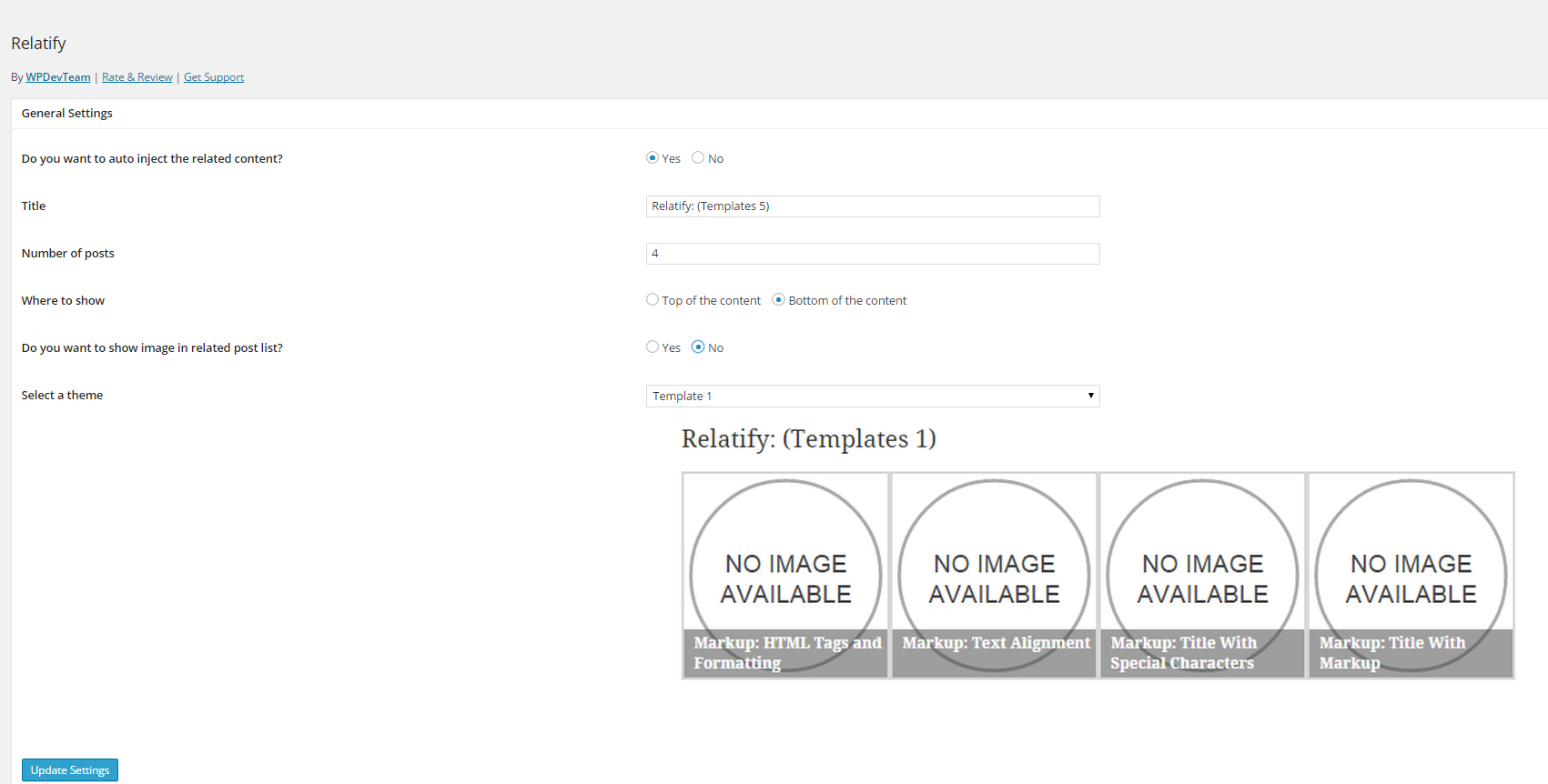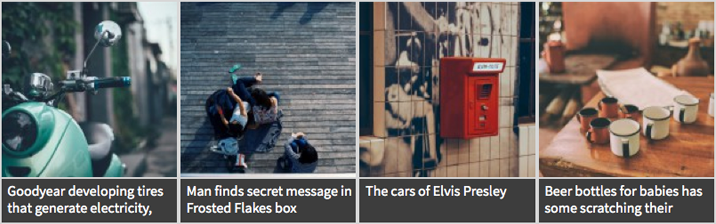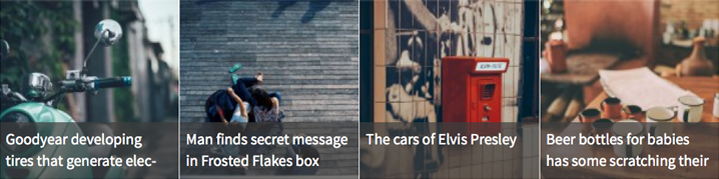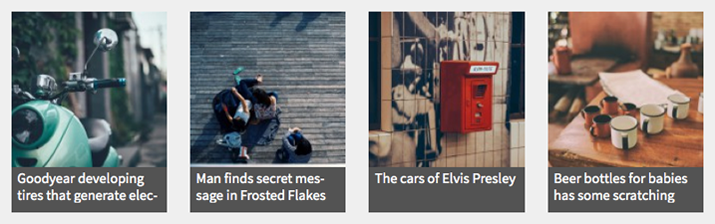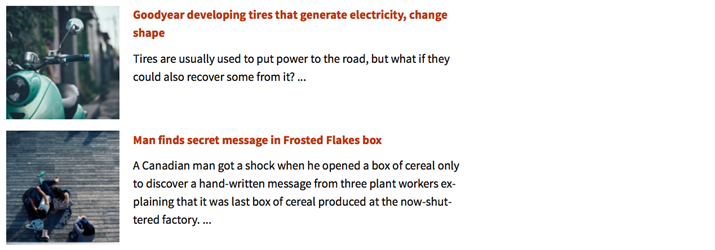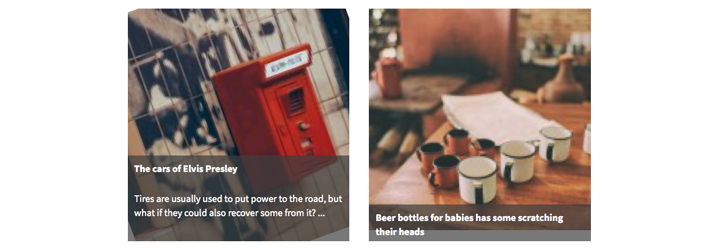Related Posts By Relatify
| 开发者 |
Asif2BD
Relatify tapan29bd rupok |
|---|---|
| 更新时间 | 2015年3月22日 07:28 |
| 捐献地址: | 去捐款 |
| PHP版本: | 3.8.1 及以上 |
| WordPress版本: | 4.1.1 |
| 版权: | GPLv2 or later |
| 版权网址: | 版权信息 |
详情介绍:
Relatify - takes related contents for WordPress into different level. Relatify gives a complete new meaning of related contents. Now you don't have to slow down your site or rely on some third party service. And the design possibility is endless. Take a ride with us, we assure you won't regret it.
Features:
- New Pro Templates Elegant Pro & Modern Pro now available
- New Brand new interface, and lots of other feature.
- New Ability to control & exclude Categories
- New Ability to control & exclude tags
- New Design update for Option Page
- Smartest related results
- Modern design
- Full control how it looks in your site
- Ability to use Featured Image, or image from custom field or first image from the post.
- Ability to control image size
- Theming capability
- Premium design.
- Tons of free design and more coming every week
- Prompt support
- Smart Mouse Hover effects available in design
- Dynamic image size control
- Templates Update.
安装:
This section describes how to install the plugin and get it working.
1) Install
Modern Way:
- Go to the WordPress Dashboard "Add New Plugin" section.
- Search For "relatify".
- Install, then Activate it.
- Unzip (if it is zipped) and Upload
relatifyfolder to the/wp-content/plugins/directory - Activate the plugin through the 'Plugins' menu in WordPress
- Reach out to the Relatify-> Settings Page
- Configure as you need.
屏幕截图:
常见问题:
How do I change design
Go to Relatify-> Settings Page, select template you like.
So, you have pro design?
Go to Relatify-> Settings Page, Check the bottom Premium Themes demo, clicking the image will take you to our buy page.
更新日志:
0.9.5 - 2015-03-21
- Redesign themeing engine
- Pro design shape up
- All existing bug fixed.
- {Internal] Bug fix.
- Ability to exclude Tags & Category
- Better Option Page design
- Minor bug fix
- Templates Update.
- Dynamic Image size
- Templates Update
- Featured Image size bug fix
- Code cleanup, minor fix.
- Resolved Ticket# 1
- Bug fixed in theme #6 & #7.
- Widget bug fixed.
- Initial submission