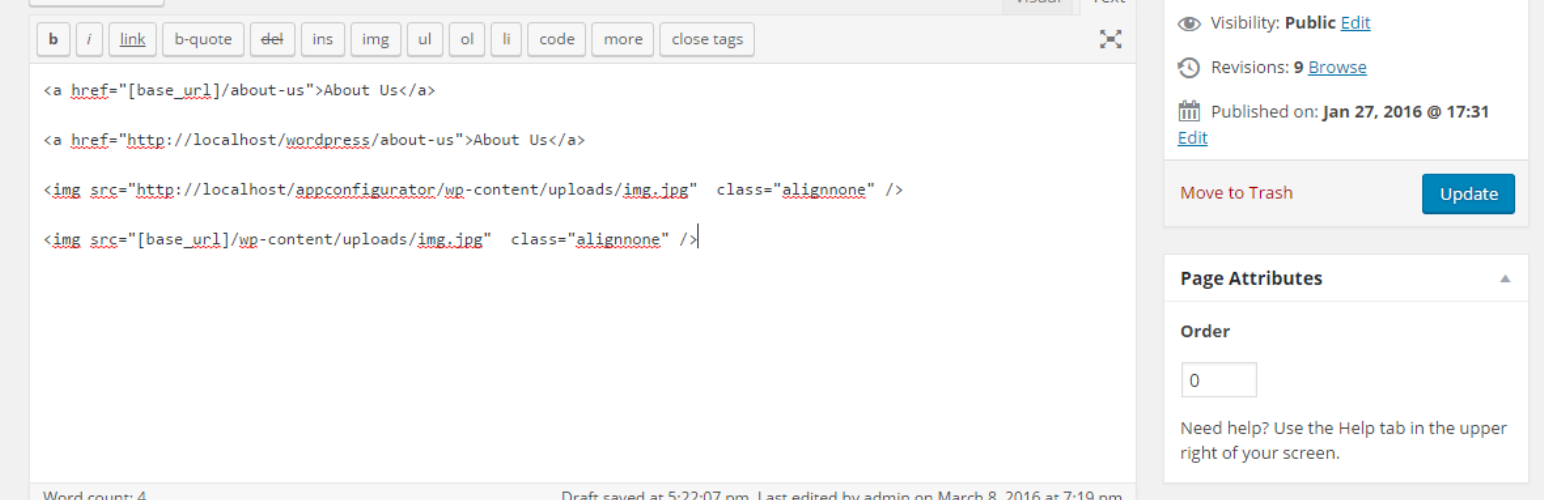
Relative URL ShortCode
| 开发者 | mainsufian |
|---|---|
| 更新时间 | 2023年2月21日 18:03 |
| 捐献地址: | 去捐款 |
| PHP版本: | 3.0.1 及以上 |
| WordPress版本: | 6.1.1 |
| 版权: | GPLv2 or later |
| 版权网址: | 版权信息 |
详情介绍:
Now its easy to change domains and move your wordpress blog from subdomain to parent domain like from localhost to live domain you just need to use this shortcode [base_url] as your base url and images So now all links and images are fine after transfer site from localhost to live you don't need to adjust links after change domain.
ShortCode
[base_url]
安装:
** From your WordPress dashboard **
Visit 'Plugins > Add New'
Search for 'Relative URL ShortCode'
Activate 'Relative URL ShortCode' from your Plugins page.
** From WordPress.org **
Download 'Relative URL ShortCode'.
Upload the 'Relative URL ShortCode' directory to your '/wp-content/plugins/' directory, using your favorite method (ftp, sftp, scp, etc...)
Activate 'Relative URL ShortCode' from your Plugins page.
常见问题:
I need to change something after change domain?
No. we always use your site base url so you do not need any configuration for change domain.
I need to change any configuration after activate?
No. we always use your site base url so you do not need any configuration after activate.
更新日志:
1.0
- it is a first version.