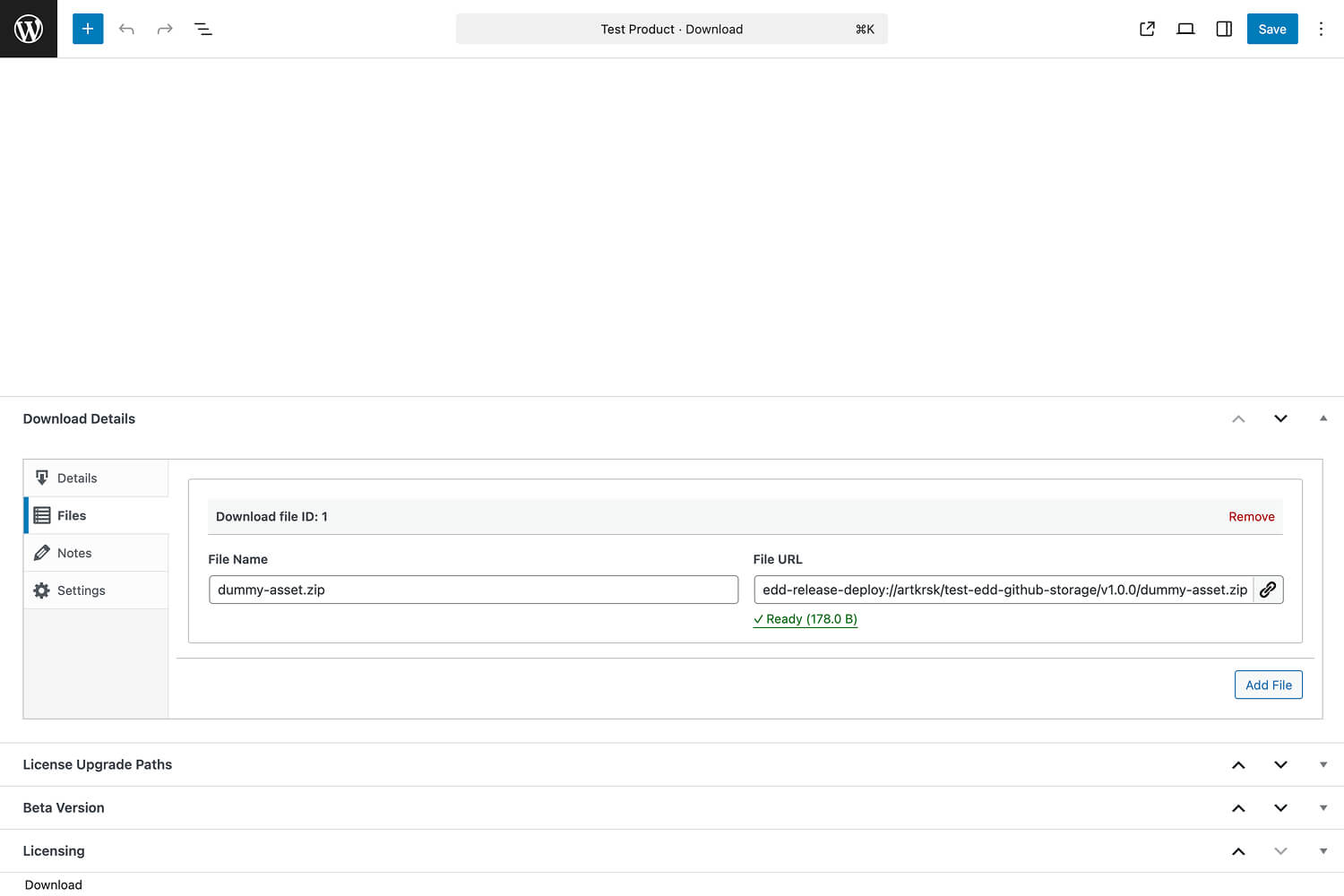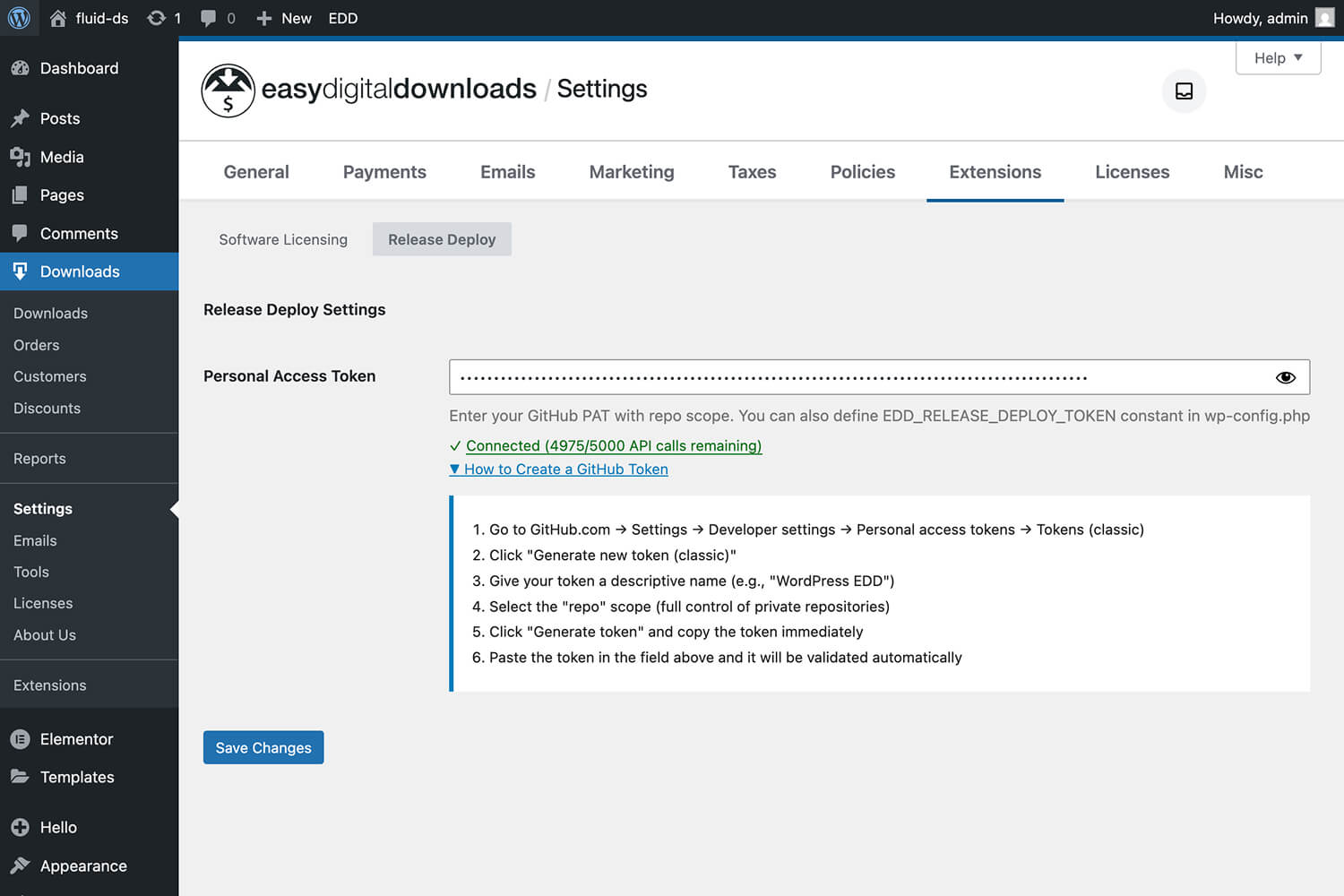Release Deploy for Easy Digital Downloads
| 开发者 | artemsemkin |
|---|---|
| 更新时间 | 2025年12月1日 09:32 |
| PHP版本: | 7.4 及以上 |
| WordPress版本: | 6.9 |
| 版权网址: | 版权信息 |
详情介绍:
- Direct delivery – serve files from GitHub CDN without storing assets in
/wp-uploads - Private & public repos – both fully supported with secure token authentication
- Visual file browser – select GitHub release assets as easily as picking images from Media Library
- Smart caching – stay well within GitHub rate limits to ensure uninterrupted downloads
- Real-time validation – instant confirmation that files are accessible and ready to serve to customers
- Rate limit monitoring – stay informed about your GitHub API usage
安装:
- Install and activate the plugin from the Plugins screen in WordPress.
- Navigate to Downloads → Settings → Extensions → Release Deploy and add a Personal Access Token from your GitHub account.
- Edit (or create) a Download and open the Files section.
- Click Browse Releases to pick files from your repositories.
- (Optional) Use the URL format
edd-release-deploy://owner/repo/release/file.zipfor quick configurations.
屏幕截图:
常见问题:
How does this work with my Easy Digital Downloads store?
Instead of uploading ZIP files to WordPress, you store them as GitHub release assets. The plugin serves files directly from GitHub to your customers—no local storage needed. This eliminates bandwidth costs and storage limitations of your hosting since files serve from reliable GitHub's CDN. You can create releases manually on GitHub.com or automate the process with CI/CD pipelines. The plugin works with both workflows.
Can I use private repositories?
Yes! Add a GitHub Personal Access Token with repo scope. Your token is stored securely and never exposed to customers.
What's the difference between Lite and Pro?
Lite (this plugin) provides core file delivery from GitHub releases. You manually select which release to serve. Pro adds full automation: "latest" release support, webhooks for instant updates, automatic version/changelog sync with EDD Software Licensing, and email notifications.
Do I need both Lite and Pro installed?
No. Pro is standalone and includes all Lite features. If you upgrade to Pro, deactivate and delete the Lite version to avoid conflicts.
Is this compatible with EDD Software Licensing?
Yes! Both Lite and Pro work seamlessly with EDD Software Licensing:
- Automatic updates – select your GitHub release file as the "Update File" and EDD Software Licensing will serve it to customers automatically
- License validation – all standard EDD SL features work normally
- Pro bonus – automatic version number and changelog syncing from your GitHub release notes
How much does this cost GitHub API rate limits?
The plugin caches GitHub API requests intelligently to minimize API calls. GitHub provides 5,000 requests per hour for authenticated requests, which is more than sufficient for any EDD store. The admin panel shows your current rate limit status, and Pro version includes email alerts if you approach the limit.
Can I serve files from multiple repositories?
Yes! Each Download can point to a different repository, release, or even a different GitHub account.
更新日志:
- Initial public release.