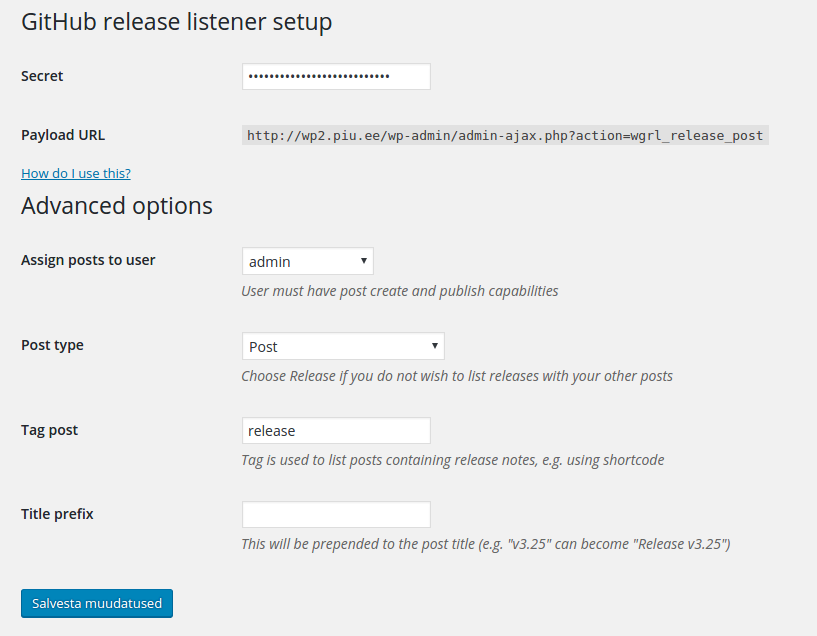Release listener for GitHub
| 开发者 | piupiiu |
|---|---|
| 更新时间 | 2017年4月10日 23:11 |
| PHP版本: | 4.0 及以上 |
| WordPress版本: | 4.7.2 |
| 版权: | GPLv2 |
详情介绍:
A new post (or a custom post type is that option is selected) will be created every time a release is made on GitHub. You can display the release post with your other posts or use the shortcode to generate changelogs or links to the latest release.
安装:
- Upload the plugin files to the
/wp-content/plugins/plugin-namedirectory, or install the plugin through the WordPress plugins screen directly. - Activate the plugin through the 'Plugins' screen in WordPress Setup:
- Open plugin settings (Settings > GitHub release listener)
- Go to your project settings on GitHub
- Select Webhooks > Add webhook
- Copy payload URL from the plugin settings to GitHub
- Select 'application/json' as content type
- Create a passcode (a random string) and copy it to 'Secret' field on both plugin settings and GitHub
- Choose 'Let me select individual events' as triggers
- Tick 'Release' and untick everything else
- Save your plugin settings
- Click 'Add webhook' on GitHub
屏幕截图:
更新日志:
1.1
- Changed the array syntaxt to support old PHP versions.