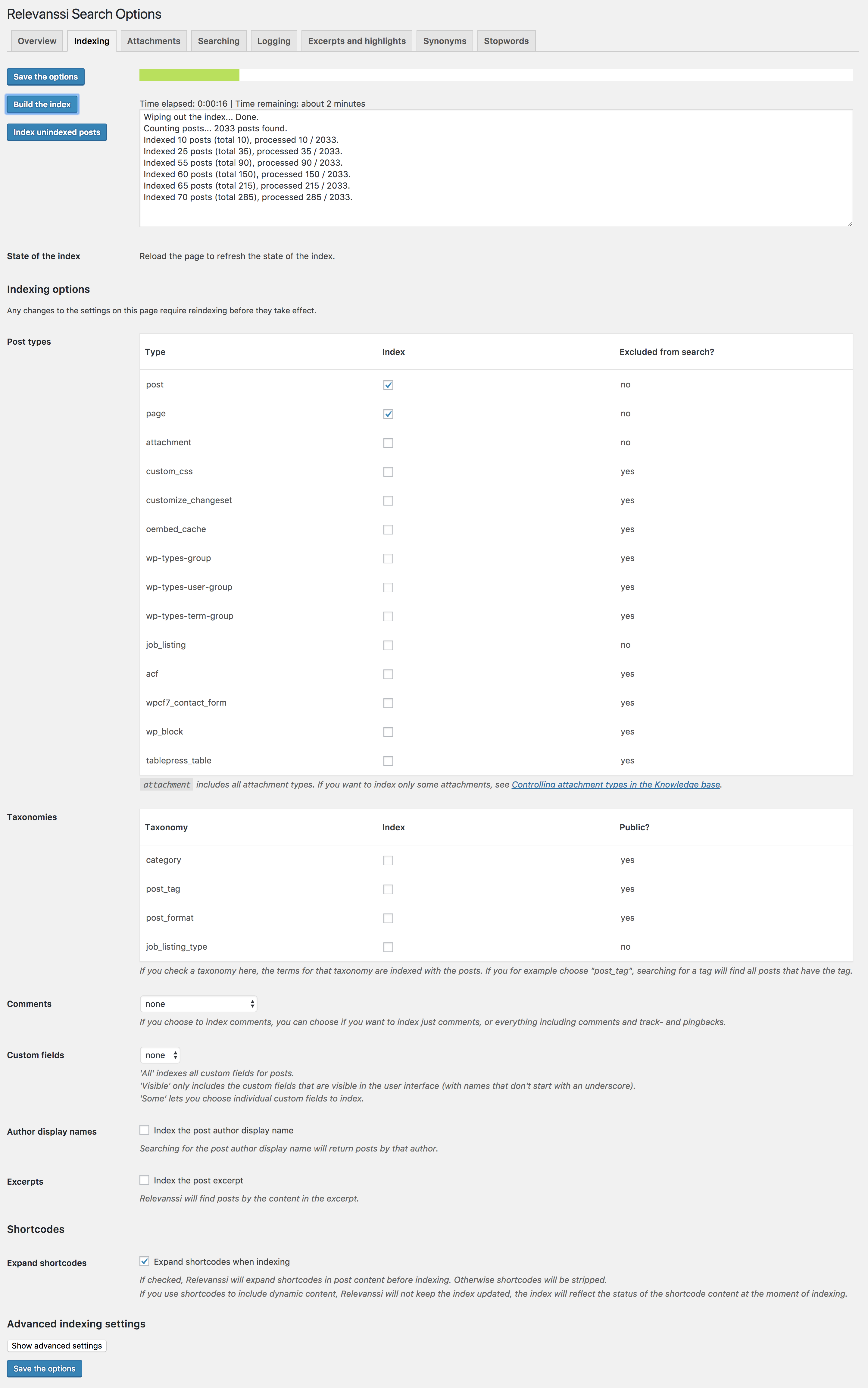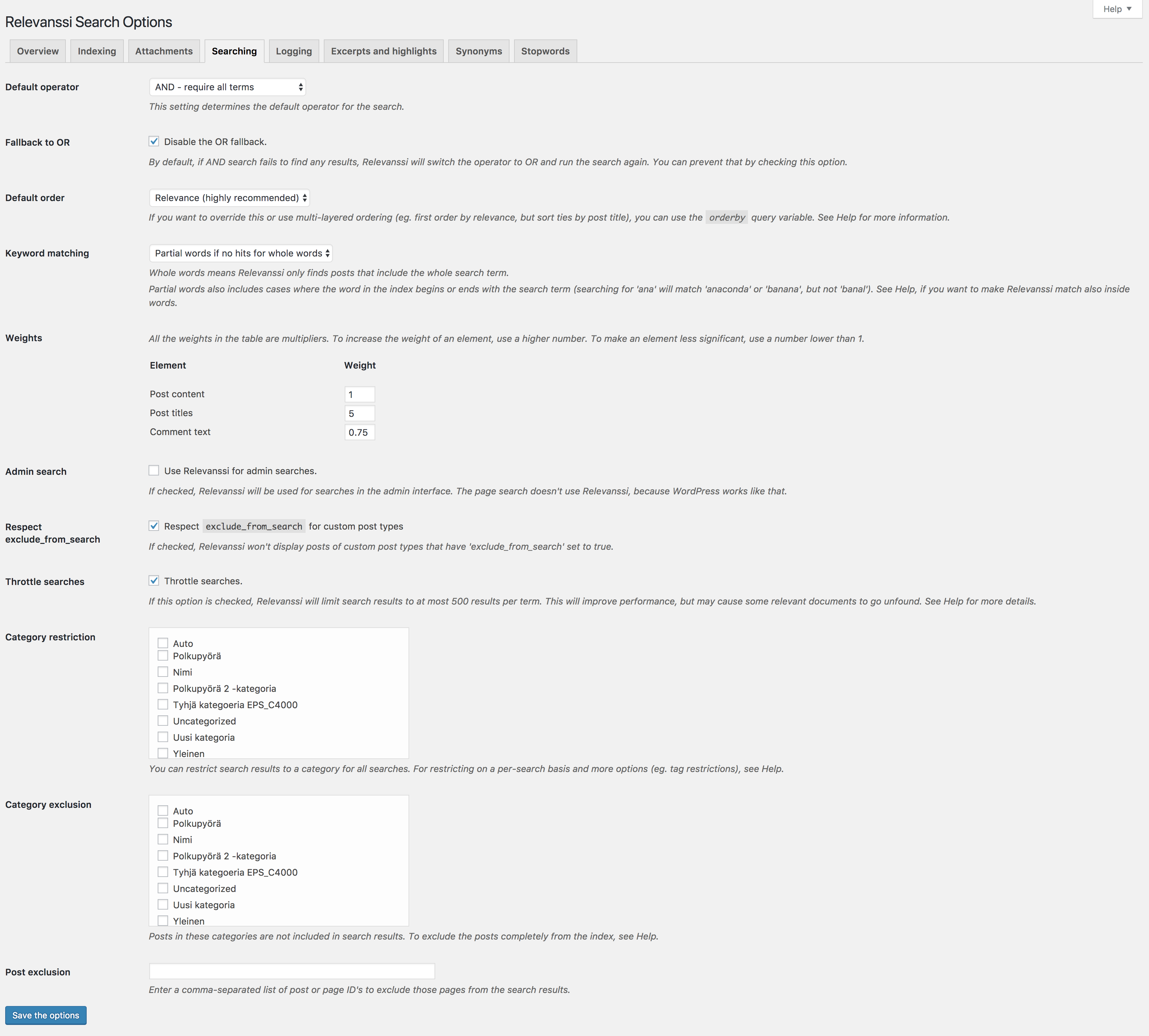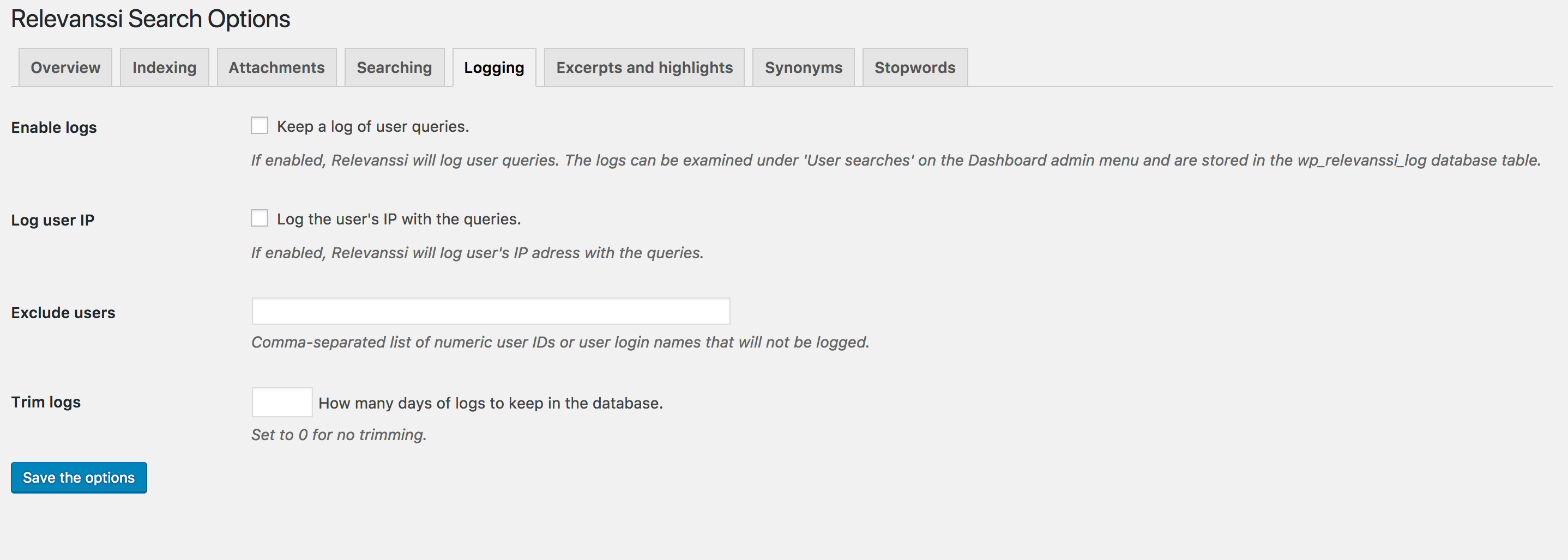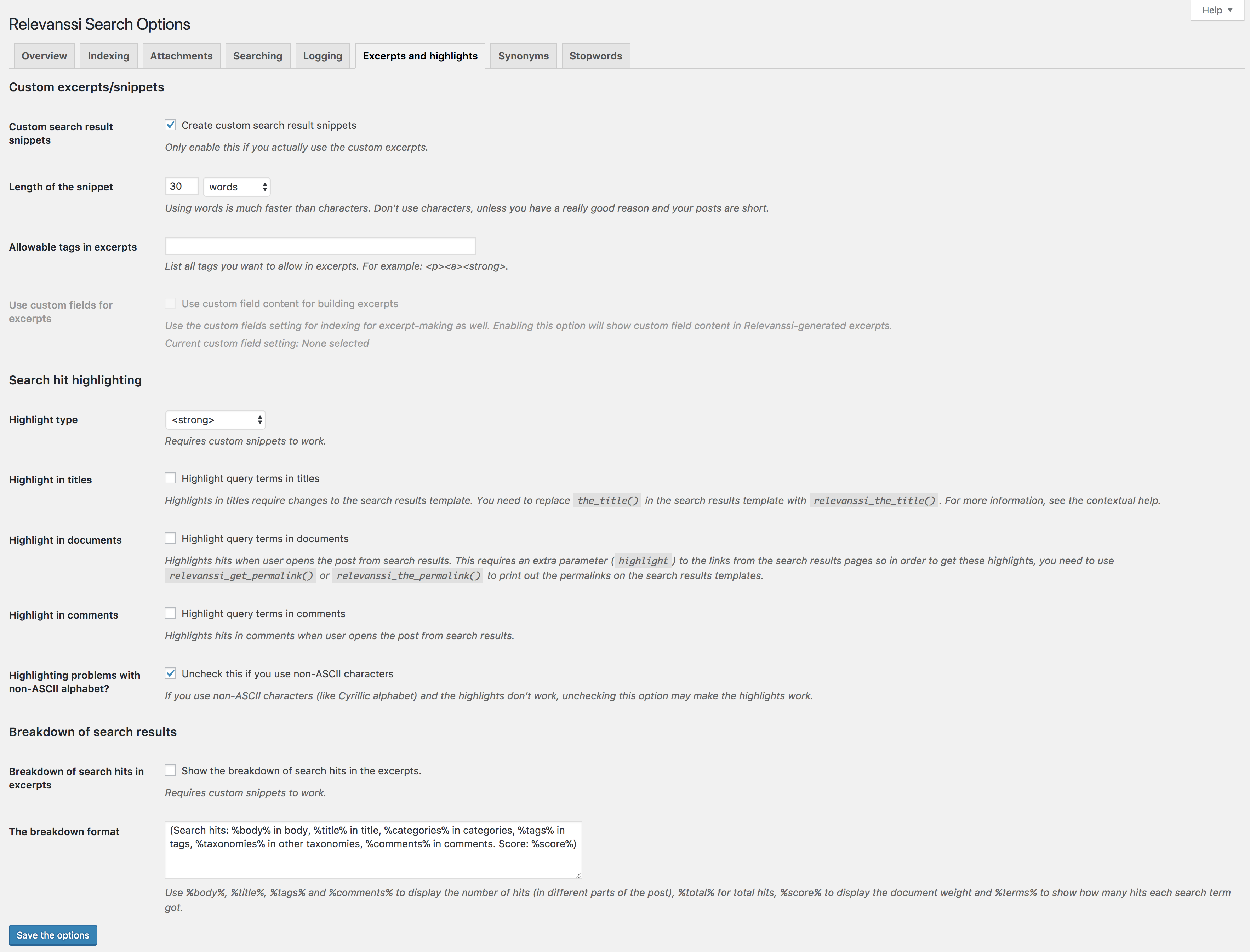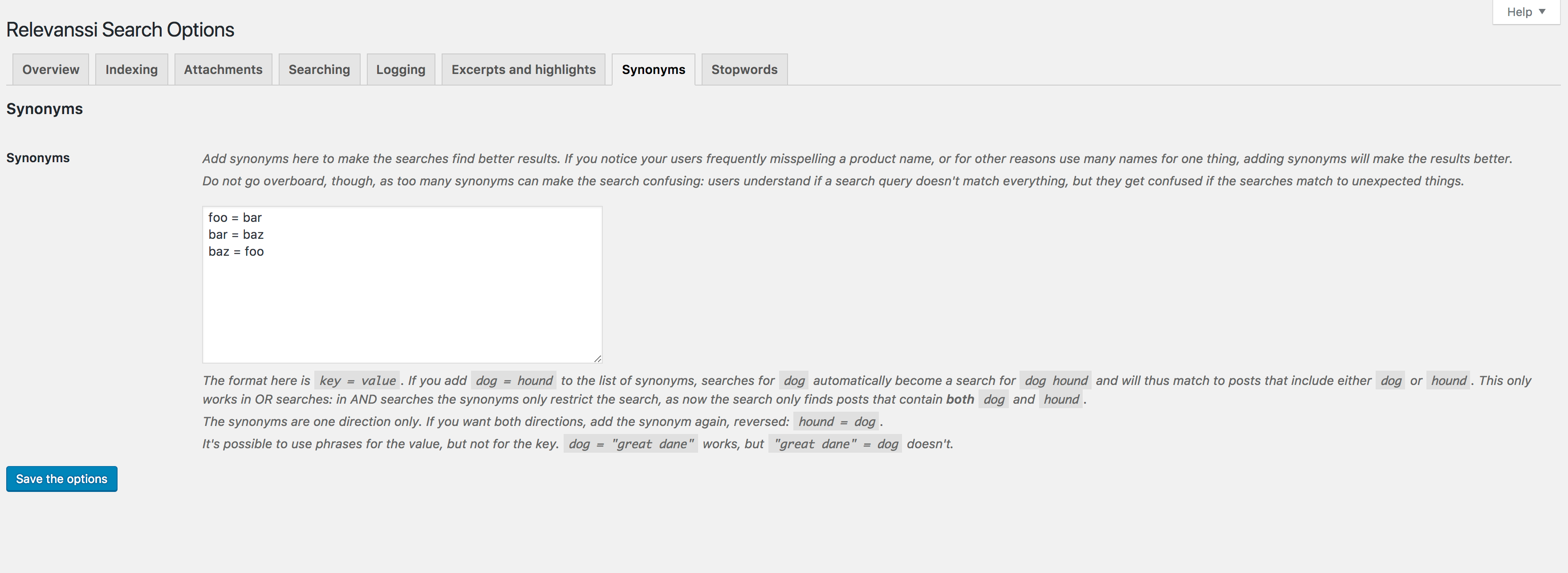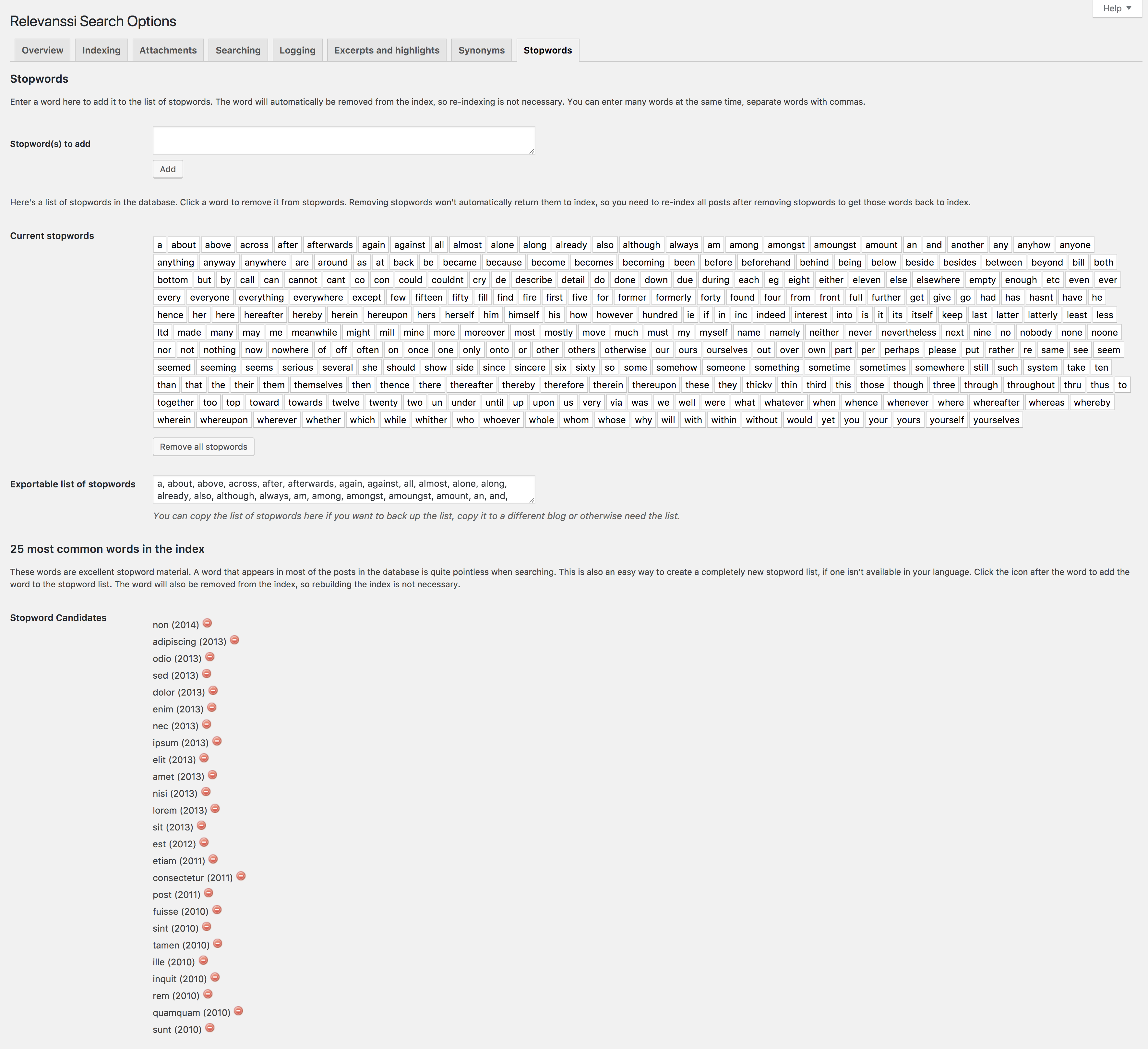Relevanssi - A Better Search
| 开发者 | msaari |
|---|---|
| 更新时间 | 2025年12月16日 14:32 |
| 捐献地址: | 去捐款 |
| PHP版本: | 7.1 及以上 |
| WordPress版本: | 6.9 |
| 版权: | GPLv2 or later |
| 版权网址: | 版权信息 |
标签
下载
详情介绍:
wp_posts database table by three). If your hosting setup has a limited amount of space for database tables, using Relevanssi may cause problems. In those cases use of Relevanssi cannot be recommended.
Key features
- Search results sorted in the order of relevance, not by date.
- Fuzzy matching: match partial words, if complete words don't match.
- Find documents matching either just one search term (OR query) or require all words to appear (AND query).
- Search for phrases with quotes, for example "search phrase".
- Create custom excerpts that show where the hit was made, with the search terms highlighted.
- Highlight search terms in the documents when user clicks through search results.
- Search comments, tags, categories and custom fields.
- Multisite friendly.
- bbPress support.
- Gutenberg friendly.
- Adjust the weighting for titles, tags and comments.
- Log queries, show most popular queries and recent queries with no hits.
- Restrict searches to categories and tags using a hidden variable or plugin settings.
- Index custom post types and custom taxonomies.
- Index the contents of shortcodes.
- Google-style "Did you mean?" suggestions based on successful user searches.
- Support for WPML multi-language plugin and Polylang.
- Support for s2member membership plugin, Members, Groups, Simple Membership and other membership plugins.
- Advanced filtering to help hacking the search results the way you want.
- Search result throttling to improve performance on large databases.
- Disable indexing of post content and post titles with a simple filter hook.
- Indexing attachment content (PDF, Office, Open Office).
- Improved spelling correction in "Did you mean?" suggestions.
- Searching across multiple sites in the same multisite installation.
- Search and index user profiles.
- Search and index taxonomy term pages (categories, tags, custom taxonomies).
- Search and index arbitrary columns in wp_posts MySQL table.
- Assign weights to any post types and taxonomies.
- Assign extra weight to new posts.
- Let the user choose between AND and OR searches, use + and - operator (AND and NOT).
- Export and import settings.
- WP CLI commands.
- Related posts.
- Redirects for searches.
安装:
- Install the plugin from the WordPress plugin screen.
- Activate the plugin.
- Go to the plugin settings page and build the index following the instructions there.
- That's it!
屏幕截图:
常见问题:
Knowledge Base
You can find solutions and answers at the Relevanssi Knowledge Base.
Contextual help
Answers to many common problems can be found from the contextual menu. Just click "Help" in the top right corner of your WordPress admin dashboard on the Relevanssi settings page.
Relevanssi doesn't work
If you the results don't change after installing and activating Relevanssi, the most likely reason is that you have a call to query_posts() on your search results template. This confuses Relevanssi. Try removing the query_posts() call and see what happens.
Searching for words with ampersands or hyphens doesn't work
Please read Words with punctuation can't be found. This is a Relevanssi feature, but you can fix it from Relevanssi indexing settings.
Where are the user search logs?
See the top of the admin menu. There's 'User searches'.
Displaying the relevance score
Relevanssi stores the relevance score it uses to sort results in the $post variable. Just add something like
echo $post->relevance_score
to your search results template inside a PHP code block to display the relevance score.
Did you mean? suggestions
Relevanssi offers Google-style "Did you mean?" suggestions. See "Did you mean" suggestions in the Knowledge Base for more details.
What is tf * idf weighing?
It's the basic weighing scheme used in information retrieval. Tf stands for term frequency while idf is inverted document frequency. Term frequency is simply the number of times the term appears in a document, while document frequency is the number of documents in the database where the term appears. Thus, the weight of the word for a document increases the more often it appears in the document and the less often it appears in other documents.
What are stop words?
Each document database is full of useless words. All the little words that appear in just about every document are completely useless for information retrieval purposes. Basically, their inverted document frequency is really low, so they never have much power in matching. Also, removing those words helps to make the index smaller and searching faster.
更新日志:
- Security: Fixes a vulnerability where a contributor-level user could make a SQL injection.
- Minor fix: Relevanssi now ignores the contents of SVG tags.
- Minor fix: The
relevanssi_missing_sort_keyhook did not fire formenu_order. It does now, ifmenu_orderis 0. - Minor fix: Relevanssi no longer breaks image cloning in MultilingualPress.
- Minor fix: Synced pattern contents are now indexed recursively so that, for example, the
relevanssi_noindexclass works.