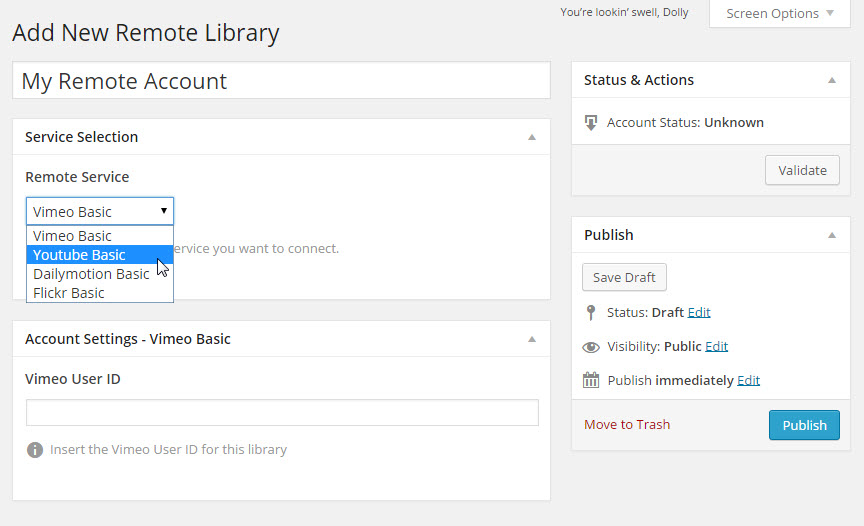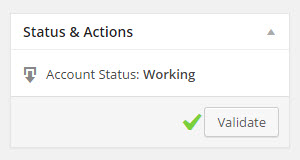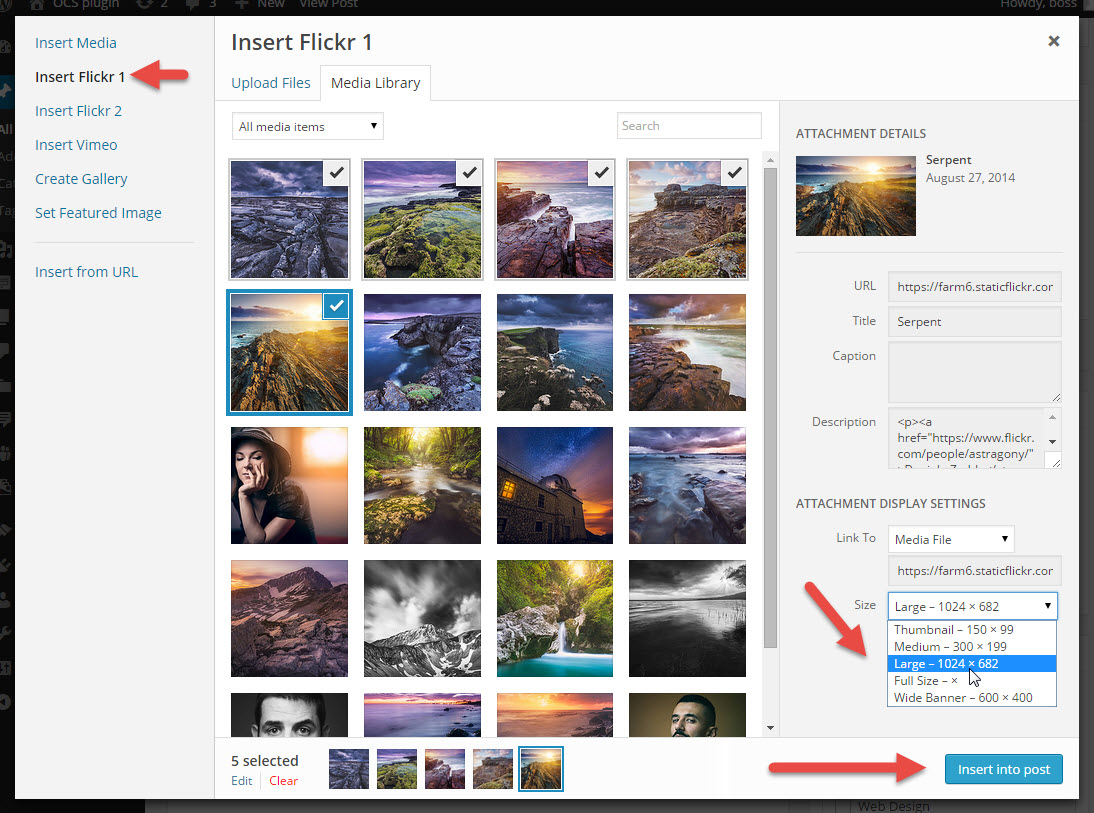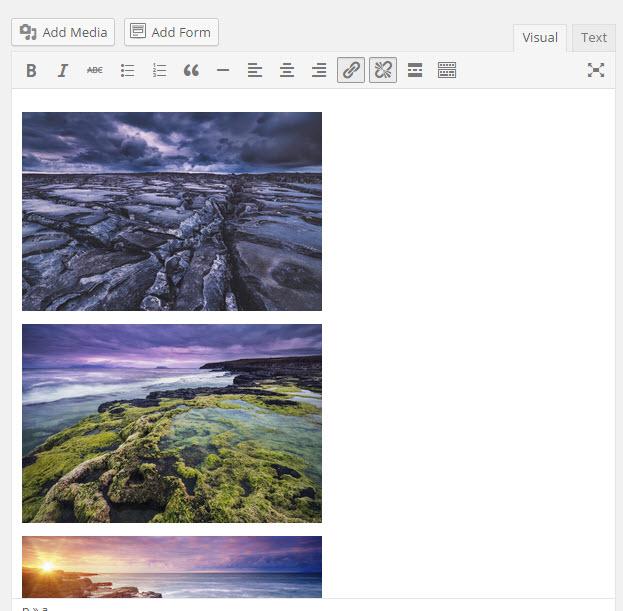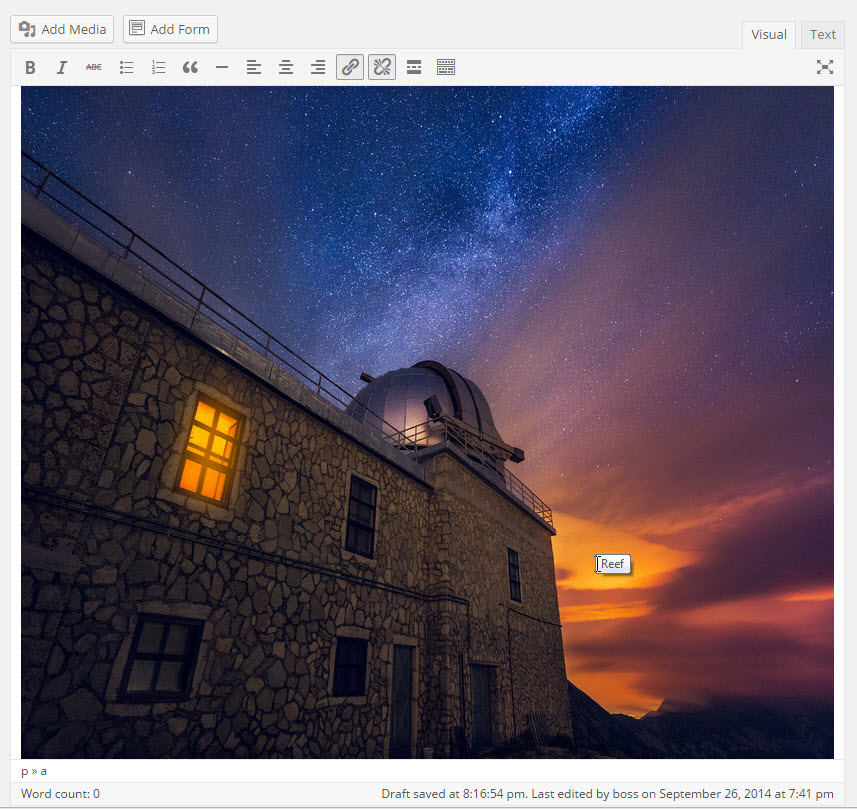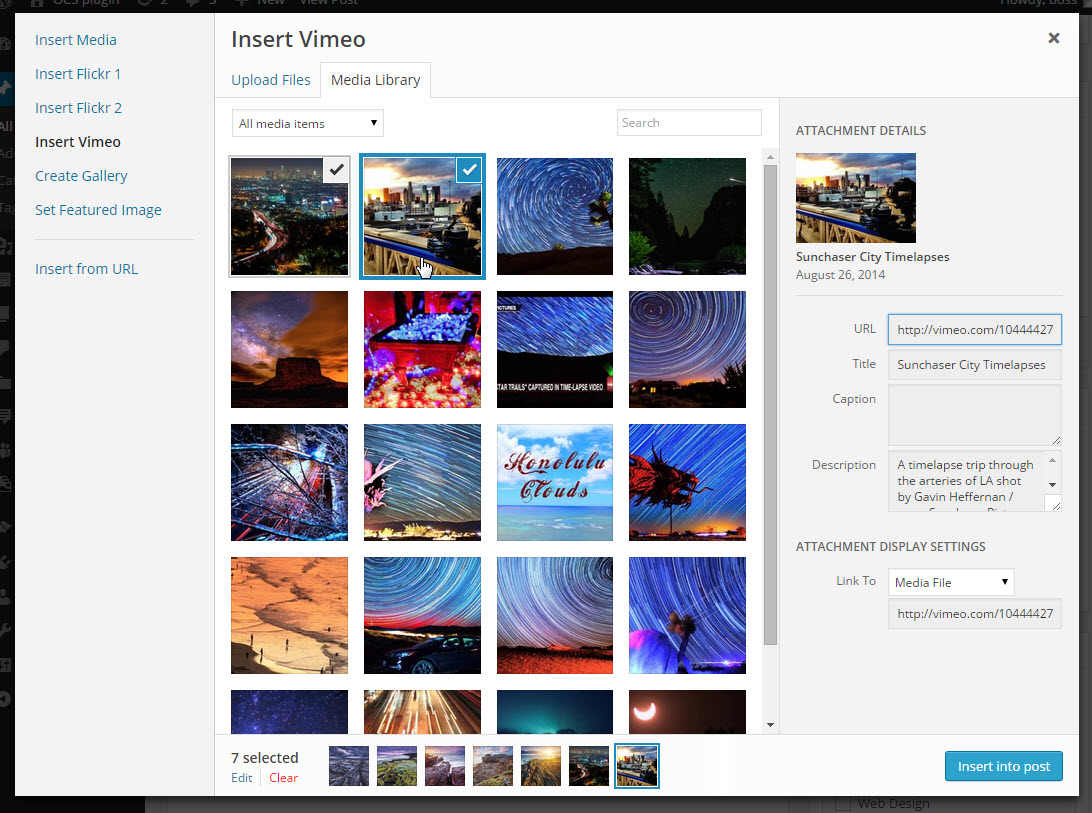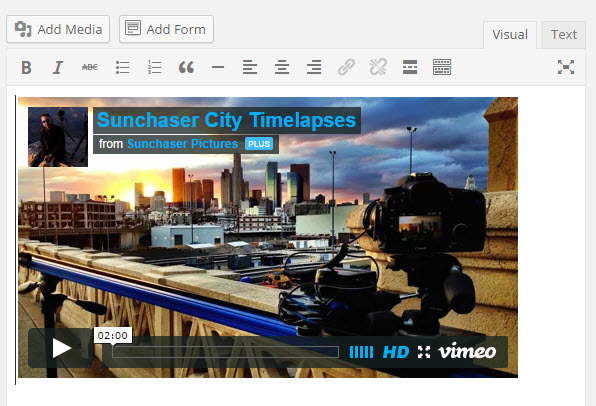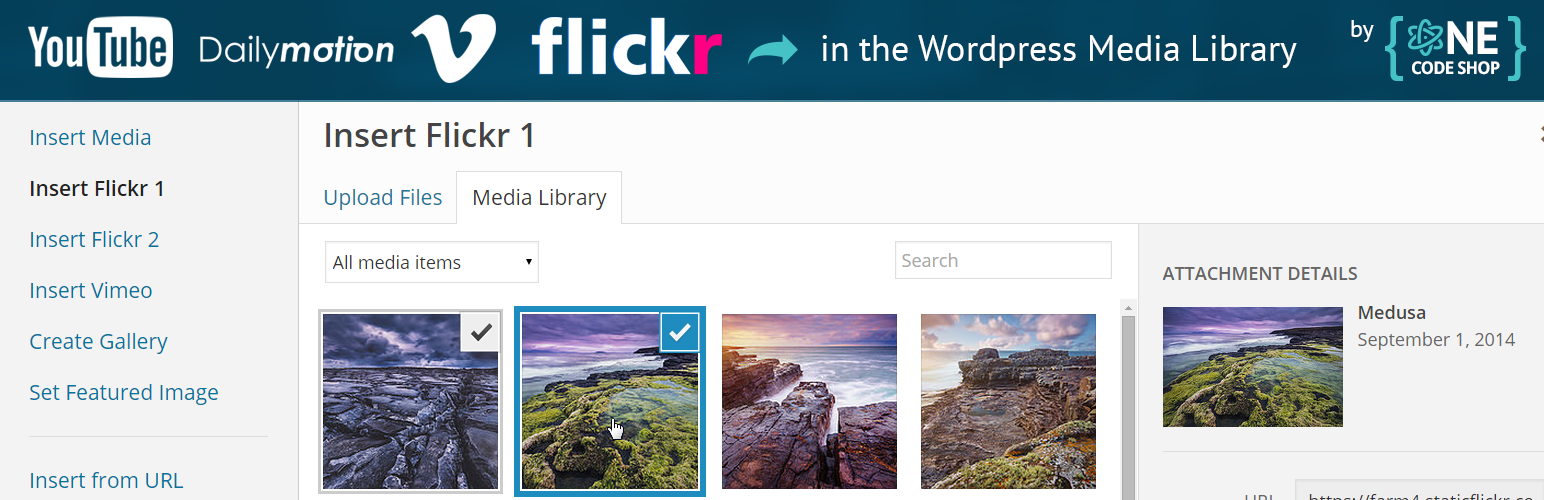
Remote Media Libraries
详情介绍:
Remote Media Libraries (RML) gives you access to your favorite content from Youtube, Vimeo, Dailymotion, Flickr and Instagram directly into the media library. The RML plugin makes it possible to navigate, search, and inserts remote media into you posts and pages. This will increased your page load time and also save on server bandwidth. It is also a nice solution to easily share media across multiple wordpress sites. It could also be use to integrate access and use multiple CDNs content on your wordpress site.
You can create create as many remote libraries as you want. They will show in the left sidebar of the Wordpress media library.
Currently Integrated Services
- Youtube
- Vimeo
- Dailymotion
- Flickr
- Navigate through your content quickly with service relevant filters (albums, tags, folders, ...)
- Unlimited amount of media in the library
- Set Feature images
- Create galleries of remote librairies medias
- Access secure private content
- Batch upload media from your Wordpress media library to your remote service
- And more ...
- RML for Amazon S3 and CloudFront
- RML for Youtube
- RML for Flickr
- RML for Instagram
- RML for Google Drive
- RML for Dropbox
- Amazon S3 Services
- Amazon Cloud Front
- Vimeo Pro (Upload capability)
- DropBox
- Tumblr
- Photobucket
- Cloud files
- Pixabay
- Vote for the next integration »
安装:
中等需求
- WordPress 3.5 or greater
- PHP version 5.4 or greater
- PHP cURL module installed
- Download the plugin file to your computer and unzip it
- Using an FTP program, or your hosting control panel, upload the unzipped plugin folder to your WordPress installation’s wp-content/plugins/ directory.
- Activate the plugin from the Plugins menu within the WordPress admin.
- Go to Medias -> Remote Librairies
- Click Add New to Add an external medias source like Youtube, Vimeo, Dailymotion or Flickr.
- Insert a Title, Select the remote service you would like to query.
- Insert your Service reserve ID, make sure it is valid, and publish it.
- A new section identified by the title you entered will be added in the Media Manager for each published and valid remote library.
- Go to a post or page, click Add Media and select the library. The content of the remote library should be available to insert into your post.
屏幕截图:
更新日志:
1.6.3
- Improve handling of error when insert media to post.
- Added tools to show remote libraries in page builders.
- Instagram service update to comply with another instagram change.
- Fixed compatibility issue with old versions of premium plugins introduced in last update.
- Updated Instagram Service to comply with latest major instagram changes.
- Now requires PHP 5.4+
- improve support for services that need authentication
- Fixed for WP 4.9.0 support
- Updated youtube service. Added support of youtube playlists.
- Updated Instagram service. Using new method to extract data. Added video embeds.
- Minor stability & styling improvements
- Fix styling issue introduced in WP 4.7.4
- Fix bug on PHP 7.1 that prevent saving new remote libraries
- Support adding/editing captions when inserting images
- Remove Remote Librairies menu from top admin bar to clean up interface
- Other changes are code optimizations
- Improve stability preventing interference by other plugins.
- Re-enable youtube support. Now using API V3. V2 being deprecated.
- Initial support of instagram
- Update media library attachment template in media library to match WP behavior for local medias.
- Added missing image size in display settings
- Fixed a bug that occured in the case that Youtube do not return any author
- Makes plugin main script parsable by PHP 5.2 to fail gracefully and display a notice.
- Extend plugin to support APIs that require authentication
- Fixed a bug causing bad edit links on re-activated Link Manager admin links page
- Added Media Manager attachement sidebar for mobile
- Now using WP native image attachements sidebar for remote images
- Added Flickr Basic Support for photos & videos
- Improved Remote Libraries settings panels
- Fix a bug that occured if you activated on an unsupported version of PHP.
- Initial Release.