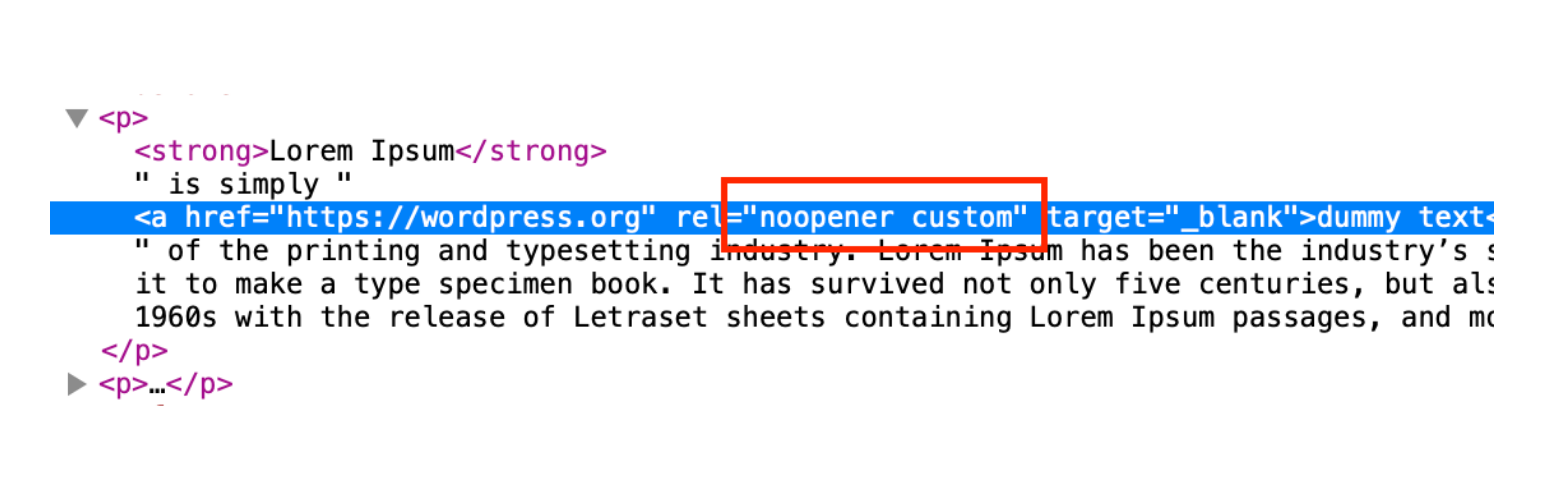
Remove noreferrer
| 开发者 | gruz0 |
|---|---|
| 更新时间 | 2021年1月4日 19:56 |
| 捐献地址: | 去捐款 |
| PHP版本: | 5.6 及以上 |
| WordPress版本: | 5.6 |
| 版权: | GPLv2 or later |
| 版权网址: | 版权信息 |
详情介绍:
"Remove noreferrer" automatically removes
rel="noreferrer" attribute from links on your website on-the-fly.
Plugin does not modify original links or content in the database.
Which kind of content supported?
- Posts
- Pages
- Blog page (homepage, etc.)
- Comments
- "Text"
- "Custom HTML"
安装:
Install Remove Noreferrer within WordPress
- Visit the plugins page within your dashboard and select "Add New"
- Search for "remove noreferrer"
- Activate plugin from your Plugins page
- Upload the "remove-noreferrer" folder to the
/wp-content/plugins/directory - Activate the plugin through the "Plugins" menu in WordPress
屏幕截图:
更新日志:
2.0.0
- Add support for PHP 5.6 and WordPress 5.1
- Remove noreferrer from "Text" widgets
- Remove noreferrer from "Custom HTML" widgets
- Do not modify content if links or
noreferrerattributes are not found - Add notice after settings saved
- Remove plugin settings on uninstall
- Migrate plugin settings to new version
- Added plugin's options page
- Added possibility to remove
noreferrerfrom Home and static Pages - Removed extra spaces from
relattribute


