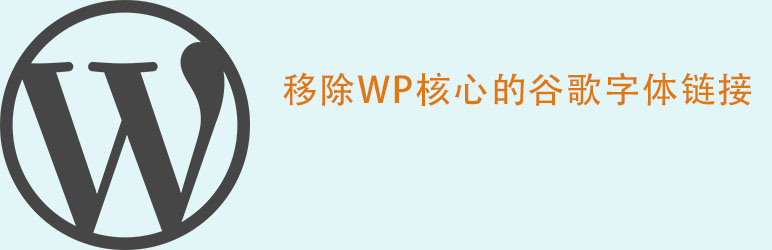
Remove Google Fonts
| 开发者 | suifengtec |
|---|---|
| 更新时间 | 2017年4月4日 14:25 |
| 捐献地址: | 去捐款 |
| PHP版本: | 3.3 及以上 |
| WordPress版本: | 4.7.3 |
| 版权: | GPLv2 or later |
详情介绍:
Remove Google fonts link from WP core( old versions ) and default themes:: twentyfourteen,twentyfifteen,twentysixteen,twentyseventeen.
- Remove Open Sans font Link from WP core
- Remove Lato font Link from the WP default theme
twentyfourteen. - Remove Noto Sans font link,Noto Serif font link,Inconsolata font link from the WP default theme
twentyfifteen. - Remove Noto Serif font link,Inconsolata font link from the WP default theme
twentyfifteen. - Remove Inconsolata font link from the WP default theme
twentyfifteen. - Remove Merriweather font link from the WP default theme
twentysixteen. - Remove Montserrat font link from the WP default theme
twentysixteen. - Remove Inconsolata font link from the WP default theme
twentysixteen. - Remove Libre Franklin font link from the WP default theme
twentyseventeen.
安装:
- Use WordPress’ builtin plugin installation system located in your WordPress admin panel, labeled as the "Add New" options in the "Plugins" menu to upload the zip file you downloaded
- Extract the zip file and upload the resulting "ink" folder on your server under
wp-content/plugins/.
常见问题:
Any technical requirements?
Drop me a line: https://coolwp.com/contact Drop me a line: https://coolwp.com/contact
更新日志:
1.0.0
- Initial release
- Remove Open Sans font load for wordpress admin pages.
- Remove Open Sans font load for the WP default theme
twentyfourteen.
- Remove Noto Sans font link,Noto Serif font link,Inconsolata font link from the WP default theme
twentyfifteen. - Remove Noto Serif font link,Inconsolata font link from the WP default theme
twentyfifteen. - Remove Inconsolata font link from the WP default theme
twentyfifteen.
- support twentyseventeen.