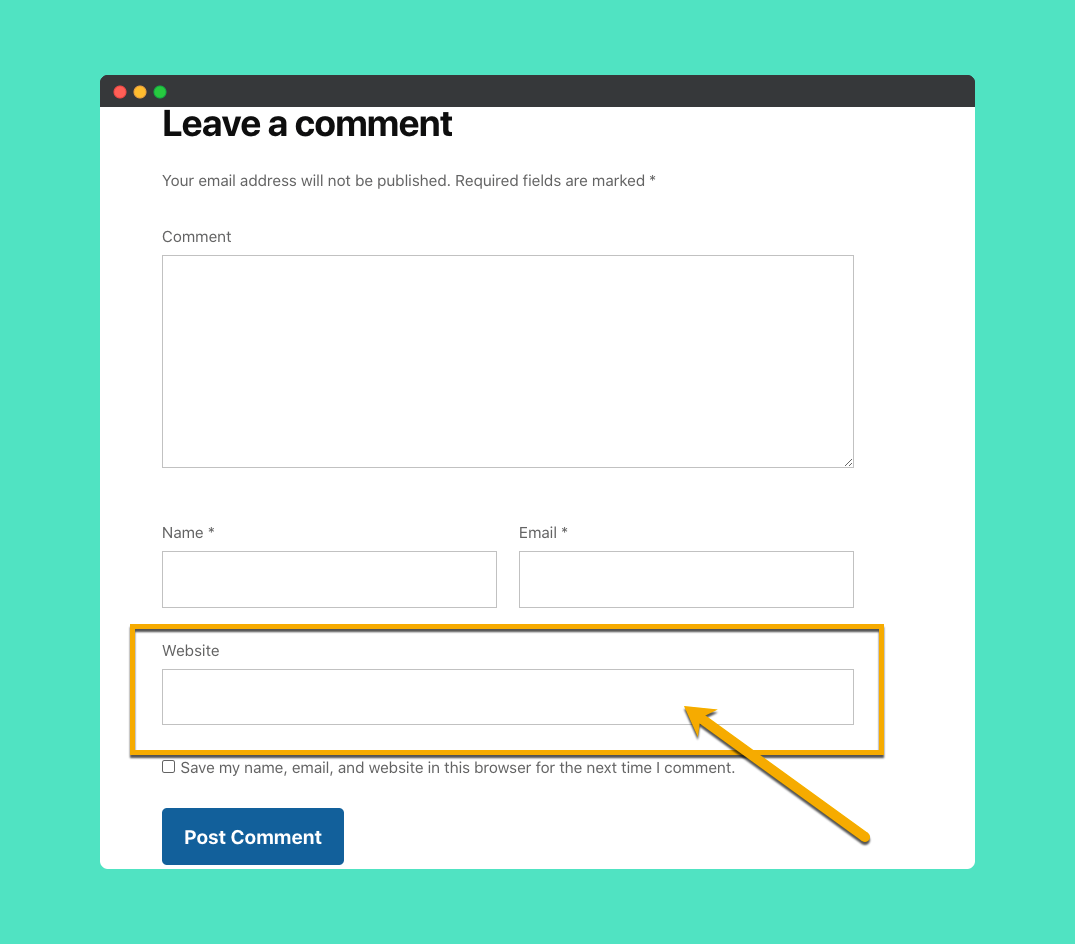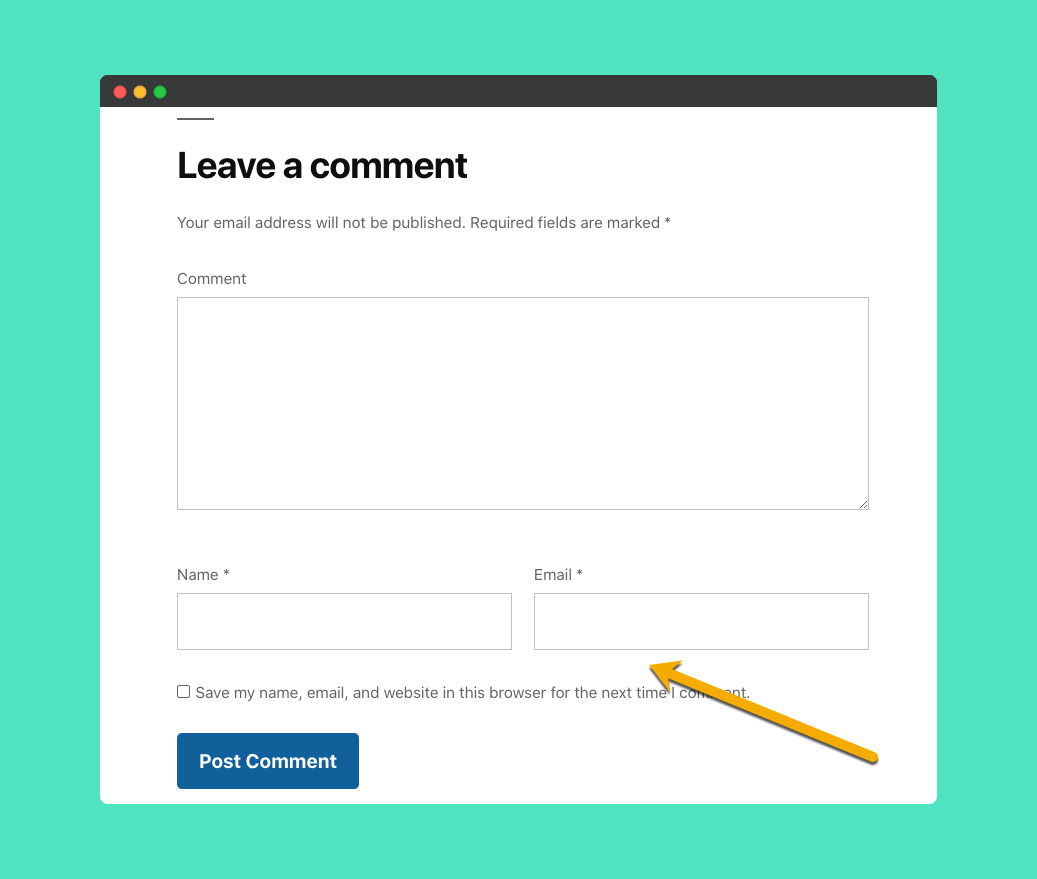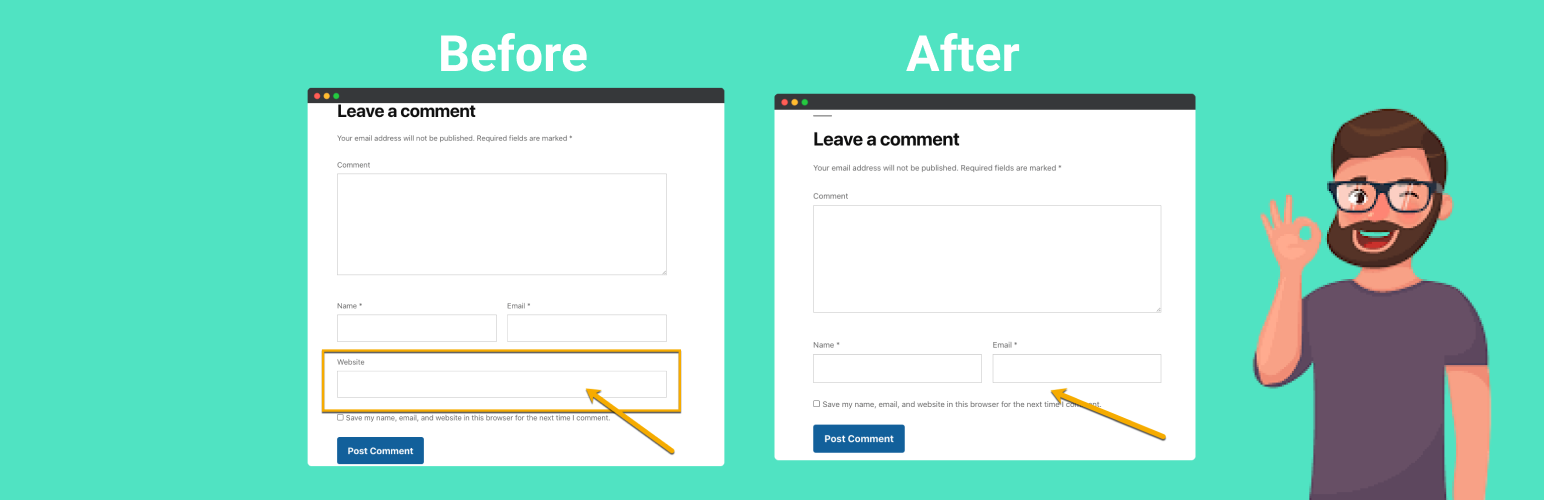
Remove Website Link Field From Comment Section
| 开发者 | gtarafdarr |
|---|---|
| 更新时间 | 2024年3月1日 05:14 |
| PHP版本: | 5.4 及以上 |
| WordPress版本: | 6.4.3 |
| 版权: | GPLv2 |
| 版权网址: | 版权信息 |
详情介绍:
Remove Website Link Field From Comment Section is the simpliest and lieghtweight plugin which will help you to protect your site from spamming. 😁
Are you frustrated with the spammners who used to put bad links to the website input field of the commnet form/section? If your answer is yes then this awesome tool will help you a bit to block spammers.
Remove Website Link Field From Comment Section is a plug and play type tool. It doesn't have any setting pannel or any user interface. That means you don't have to bother with configuring issues. Just install and actvate the plugin and see the result. Your website link field of your comment form with be removed autmoatically.
Why You Need This! 🤔
It's dificult and time comsuming task to check every single link from the Comment Author section. And too difficult to understand the links quality. Bad linkings are always hermful for your site ranking factors. In a broder sense this plugin will help you to imporve your site's ranking 😉
Does it Compatible with all themes?
It's only work on those themes which has comment form functionality in it's Function.PHP file. As for example, it's not compatible with Blocksy Theme. As Blocksy maintains commnet funcitonality on Comment.PHP file, not in function.php file.
Don't worry I'll try to find out a solution to that issue.
Just simply install Remove Website Link Field From Comment Section plugin and it will be automatically disable the website input field from your website's commnet forms.
Short Overview
安装:
It's really easy and super simple to install Remove Website Link Field From Comment Section plugin.
Automatic Installation
- Go to
Plugins > Add Newscreen in WordPress. - Search for Remove Website Link Field From Comment Section.
- Install and activate the plugin, that's it.
- Download Remove Website Link Field From Comment Section.
- Extract the
Remove-Website-Link-Field-From-Comment-Section.zipfile. You'll get plugin files insideRemove-Website-Link-Field-From-Comment-Section.zipdirectory. - Upload the plugin files to the
/wp-content/plugins/Remove-Website-Link-Field-From-Comment-Sectiondirectory. - Activate the plugin through the 'Plugins' screen in WordPress.
屏幕截图:
常见问题:
How to solve the cookie consent checkbox aligment in WordPress 2020 Theme?
After installing this plugin in your WordPress 2020 theme you may find the alignment issue of the cookie consent checkbox field in your site. It's not the problem of my plugin. It's a CSS issue of the theme. To fix the issue just add this code your Aditional CSS section from your theme customizer section. Copy this code from here 👇 .comment-form-cookies-consent { display: block!important; }
How Many Themes does Remove Website Link Field From Comment Section support?
It's compatible with Default 2017, 2019, 2020, Hello Elementor, Baskerville. I beleive it will work with all those themes which have comment functionalily snippets on function.php files.
更新日志:
1.0
New: First Release of Remove Website Link Field From Comment Section