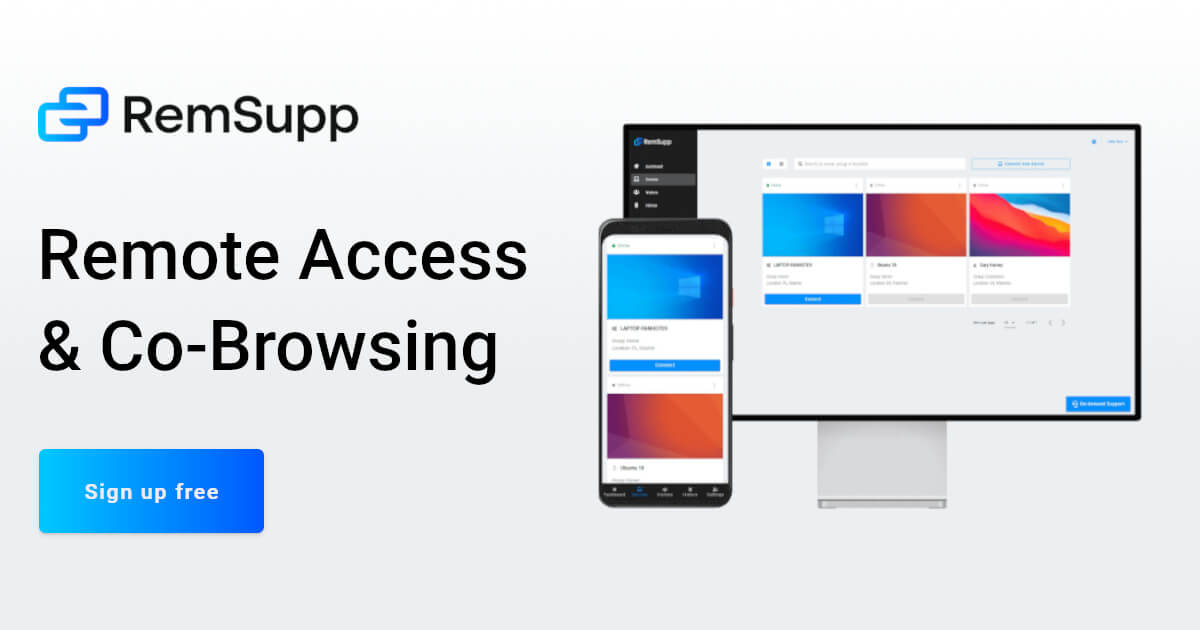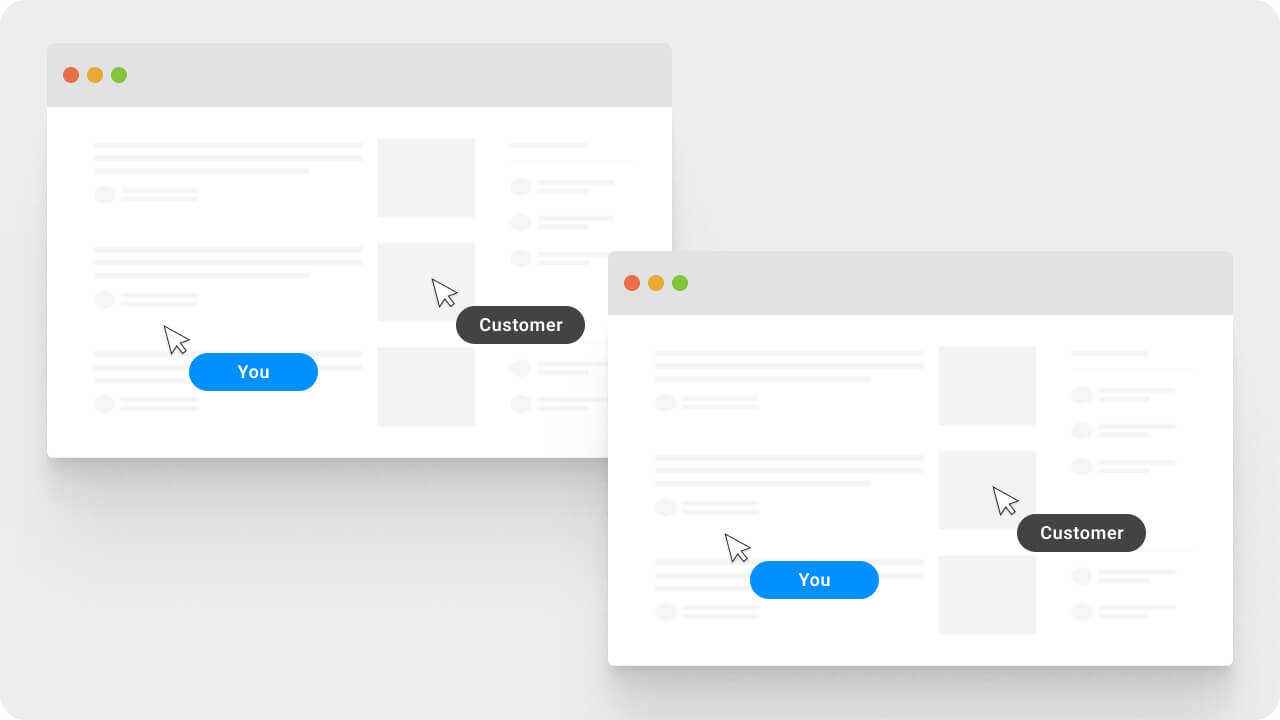RemSupp – Remote Access & Co-Browsing for WordPress
| 开发者 | michalzaq12 |
|---|---|
| 更新时间 | 2022年4月12日 16:10 |
| PHP版本: | 5.6 及以上 |
| WordPress版本: | 5.9 |
| 版权: | GPLv2 |
| 版权网址: | 版权信息 |
详情介绍:
Save time and obtain more from the services and applications.Instantly create remote access sessions.
Interact with the customer's browser in real time without any software download.
You can easily guide your non-technical customers through complex processes or conduct an interactive sales session.
RemSupp Co-Browsing is a great product that is focused on customer success and sales teams.
Pricing plans? 100% transparent.
Most of our powerful features are available in the free forever plan.
If you want to test all of them, sign up for a 14-days free trial.
Selected RemSupp features:
- A lightweight and customizable widget that will work great with your branding and is 100% mobile-friendly
- You can start unlimited number of remote sessions
- Control the client's mouse, highlight elements or draw directly on the screen
- All remote sessions are protected with banking-standard TLS 1.2 technology and secured by end-to-end encryption
安装:
RemSupp WordPress plugin installation:
- Log into your WordPress admin dashboard.
- Go to “Plugins” using the sidebar on the left.
- Click “Add New” and find “RemSupp” with the search bar.
- Install the plugin and activate it.
- The RemSupp icon will appear on the left sidebar of your WP admin panel.
屏幕截图:
常见问题:
Where can I read more about RemSupp?
Visit our website to learn more.
Do I need a RemSupp account to use the plugin?
Yes. Please create a RemSupp account first.
How to remove RemSupp from my WordPress site?
You can uninstall this plugin to remove Remsupp from your website.
Will RemSupp slow down my WordPress site?
No, no need to worry. The script works asynchronously and it doesn’t affect the speed.
更新日志:
1.0
- Initial release.