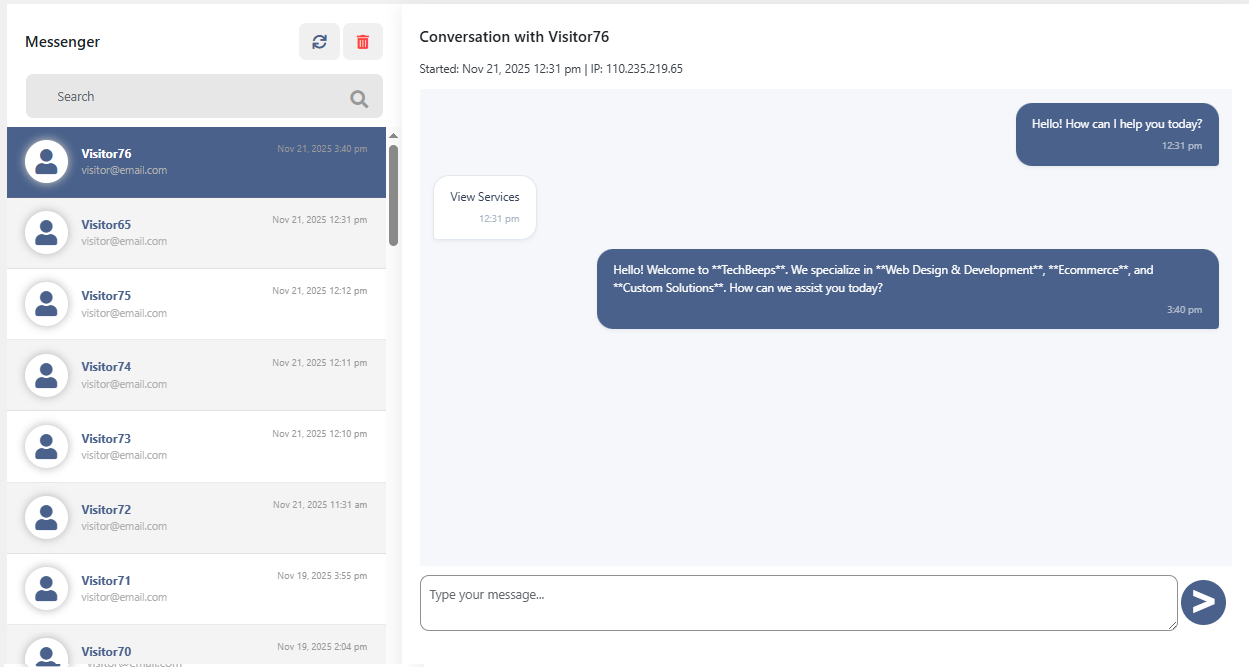ReplyPilot AI – Real-Time AI Chatbot Assistant
| 开发者 |
techbeeps
gurjeet6090 |
|---|---|
| 更新时间 | 2025年12月2日 17:03 |
| PHP版本: | 7.4 及以上 |
| WordPress版本: | 6.9 |
| 版权: | GPL-2.0+ |
| 版权网址: | 版权信息 |
详情介绍:
- Real-time chat support
- Notification sounds for incoming chat messages
- Enhanced admin-side chat UI for easier monitoring
- Attraction message popup to engage visitors
- Improved Admin Conversation Layout: Redesigned the admin-side chat interface for better readability and management.
- Optimized Chat Message Grouping: Messages are now grouped by user for a cleaner look.
- Improved Message Bubble Design: Enhanced visual hierarchy for easier scanning during real-time chats.
- Minor UI/UX improvements and bug fixes.
- Real-Time Chat Integration
- Notification Sound
- Updated Admin Chat UI
- Attraction Message Popup Key Features:
- Chatbot Integration: Seamlessly embed an AI chatbot on your site to assist users 24/7.
- Context-Aware AI Replies: Understands the context, tone, and subject matter of each comment to deliver relevant and thoughtful replies.
- Multi-Platform Support: Compatible with WordPress comments, BuddyPress, wpForo, ForumWP, Asgaros Forum, and bbPress.
- Advanced Spam Detection & Content Filtering: Built-in mechanisms to detect and filter out spam, gibberish, promotional content, offensive language, and low-quality comments.
- Customizable AI Behavior: Tailor the AI's response style to match your brand's voice—be it casual, formal, or humorous.
- Human-Like Conversations: Utilizes state-of-the-art AI models to generate highly convincing, human-like responses.
- Real-Time AI Responses: Instantly generates and posts replies as soon as a user leaves a comment.
- Secure API Key Management: API keys are stored securely and encrypted, ensuring they are never exposed to unauthorized access.
- Efficient and Lightweight: Designed to be lightweight, ensuring it doesn't slow down your site.
- Easy Setup: Simple installation and configuration process suitable for both beginners and advanced users.
- Customizable Response Limits: Fine-tune the word limit and length of AI-generated responses to meet your content guidelines.
- ReplyPilot AI Engine: AI engine hosted at https://replypilot.techbeeps.com/api/.
- ReplyPilot AI chatbot: AI engine hosted at https://replypilot.techbeeps.com/api/chatbot/.
- Free Plan: Basic features with limited usage.
- Pro Plan: Enhanced features with increased usage limits.
- Enterprise Plan: Full features with maximum usage limits and priority support.
安装:
- Upload the plugin to the
/wp-content/plugins/directory. - Activate it through the 'Plugins' menu in WordPress.
- Navigate to Settings > ReplyPilot AI to configure the plugin.
- Enter Your API Key:
- Obtain your API key from ReplyPilot Dashboard.
- Paste your API key in the respective field.
- Note: Your API key is securely stored and encrypted.
- Enable or Disable Automatic Reply:
- Toggle the "Automatic Reply" setting to control whether AI replies are posted automatically.
- Set Response Word Limit:
- Define the maximum word count for each AI-generated reply (e.g., 50 words).
- Select Comment Author:
- Choose the user account (e.g.,
AI_reply) under which AI responses should be posted. - Select AI Reply Context:
- Choose what context the AI should use for generating replies:
- Post Content
- User Comment
- Select Forum Plugin (Optional):
- If you're using a forum plugin, select from:
- BuddyPress
- bbPress
- wpForo
- Asgaros Forum
- ForumWP
- Enable “Generated by AI” Notice:
- Add a label to inform users that the response was AI-generated.
- Customize the AI Notice Message:
-
Default message:
🤖 This reply is generated by AI. If you need further clarification, feel free to ask!
- Additional Prompt (Optional):
- Add an extra prompt or instruction for the AI to improve or customize responses.
屏幕截图:
常见问题:
How do I get a ReplyPilot API key?
You can obtain an API key by signing up on the ReplyPilot Dashboard.
How do I enable the chatbot?
Go to Settings > ReplyPilot AI > Configure Chatbot, enable the toggle, customize the appearance, and save.
Does this work with comment systems?
Yes, the plugin supports WordPress comments, BuddyPress, wpForo, ForumWP, Asgaros Forum, and bbPress.
Can I customize the AI reply tone or behavior?
Yes, you can adjust the tone, response length, and behavior settings from the plugin’s settings page to match your website’s voice.
Can I disable auto-replies for specific posts or pages?
Currently, the plugin applies AI replies globally. Post-level or page-specific disabling is not yet supported but may be added in a future update.
Is there a manual override for the replies?
AI-generated replies are published automatically. However, you can edit or delete them manually after they are posted.
Will this slow down my website?
No, the plugin is lightweight and optimized for performance. Replies are generated asynchronously and won’t block page rendering.
Can the plugin send a default message without using AI?
Yes, you can configure a default reply message to be posted automatically without using AI. This is useful when you want consistent responses without relying on external APIs.
Is my API key secure or encrypted?
Yes, your API key is securely stored and not visible to anyone, including site administrators. It is encrypted in the database and used internally by the plugin only.
更新日志:
- Confirmed full compatibility with WordPress 6.9.
- Prevent parent click from triggering when closing popup
- Mobile landscape design issue fix
- Improved admin-side conversation layout for real-time chat.
- Added message grouping and enhanced message bubble styling.
- Improved readability and responsiveness in admin chat interface.
- Minor performance optimizations and bug fixes.
- Real-time chat support added
- Notification sound for new chat messages
- Updated admin-side chat UI
- Attraction message popup now available
- Fixed some bug
- Added new plugin setting options for enhanced customization.
- Added "About" page with additional information and improved layout.
- Now user can refresh the page and close the browser but still the chat history will be back".
- Send Chatbot button conflict fixed".
- New Feature: Added user interface to show question suggestions.
- New Feature: Chatbot history is now saved in real-time.
- New Feature: Integrated live chatbot powered by ReplyPilot AI.
- Chatbot customization options added
- Generate API Key URL Update.
- Initial release with AI-powered automatic comment replies.
- Added support for BuddyPress, wpForo, ForumWP, Asgaros Forum, and bbPress.
- Integrated with ReplyPilot's own API at https://replypilot.techbeeps.com/api/.
- Introduced Free, Pro, and Enterprise subscription plans.