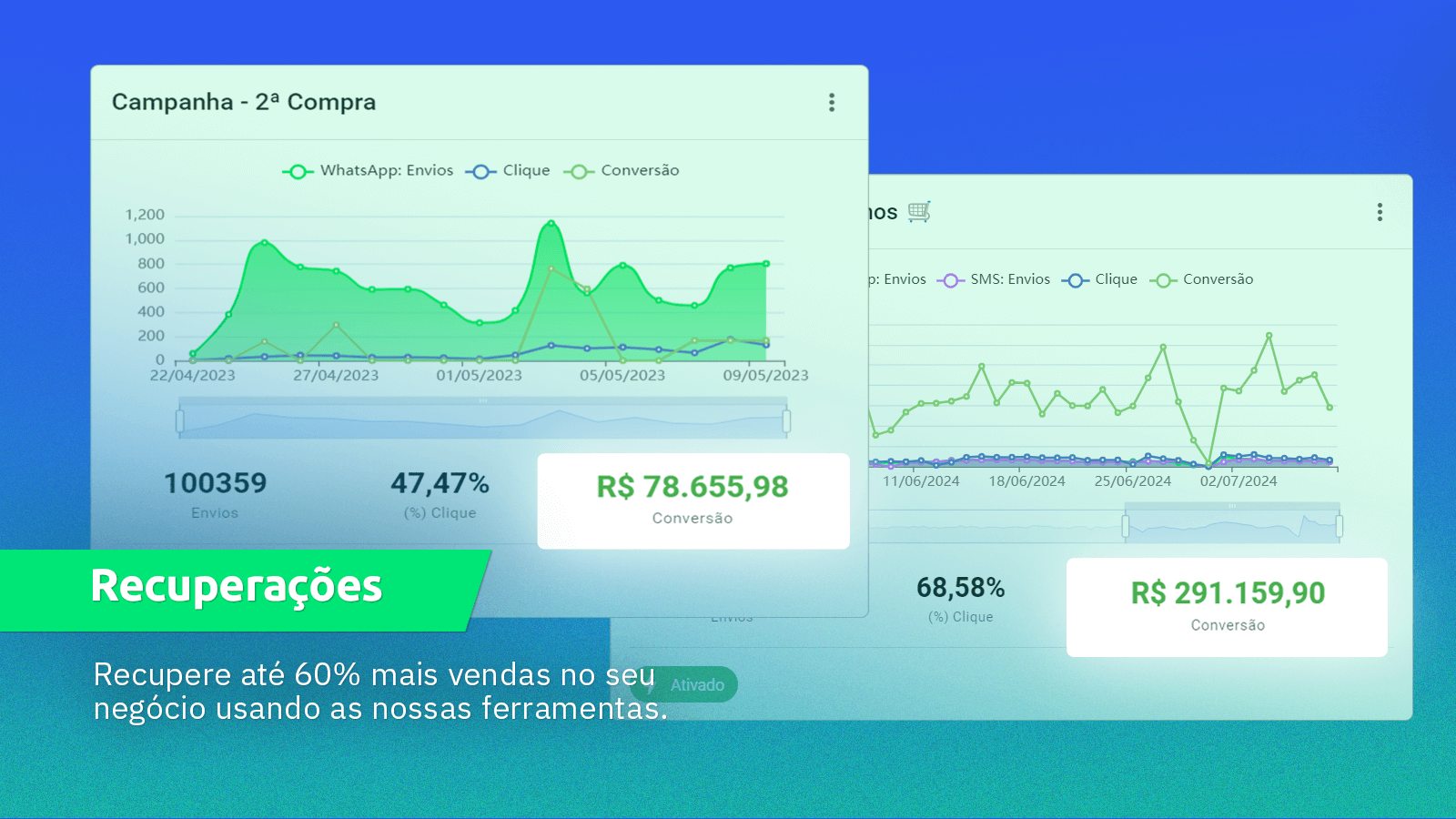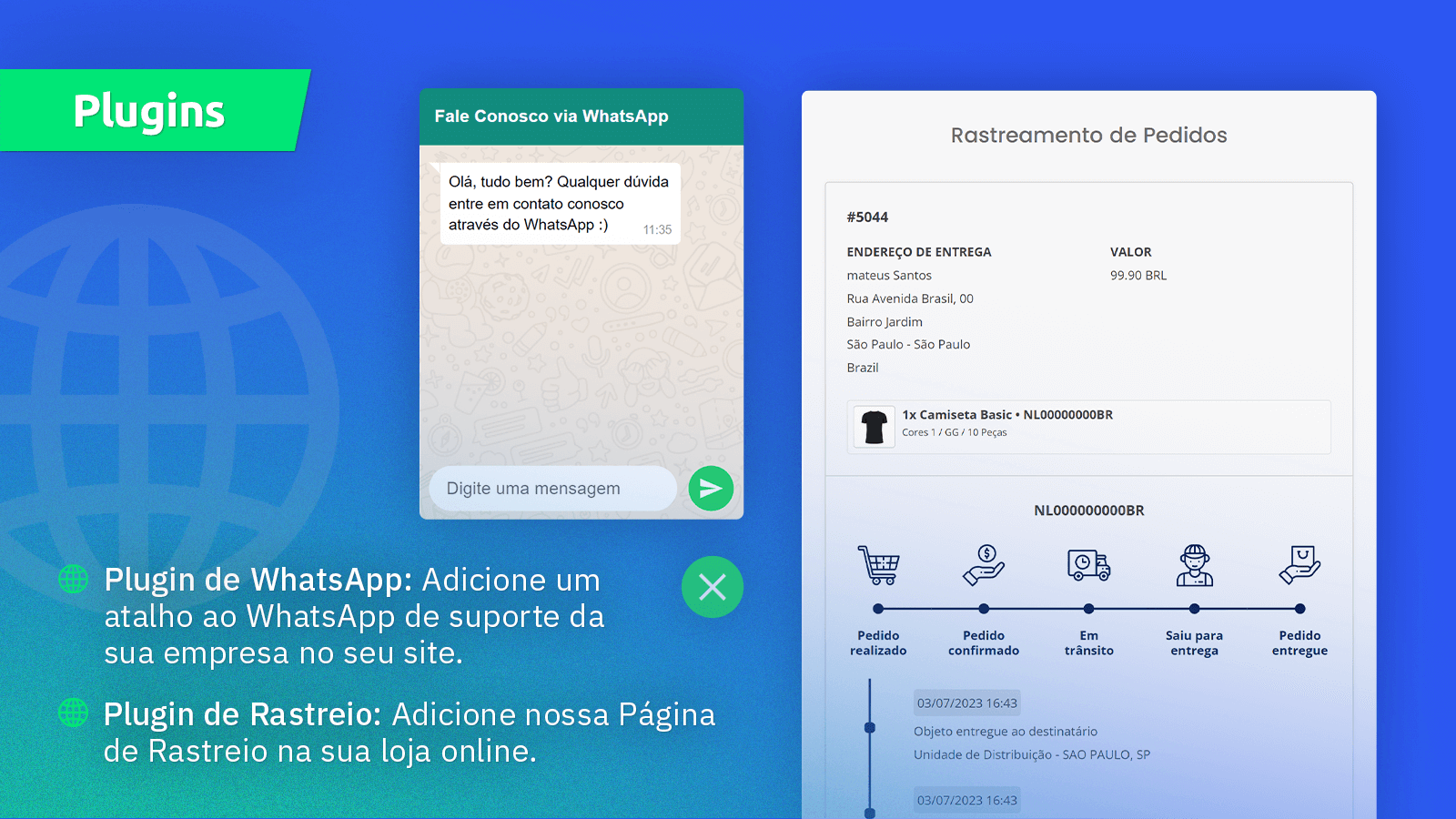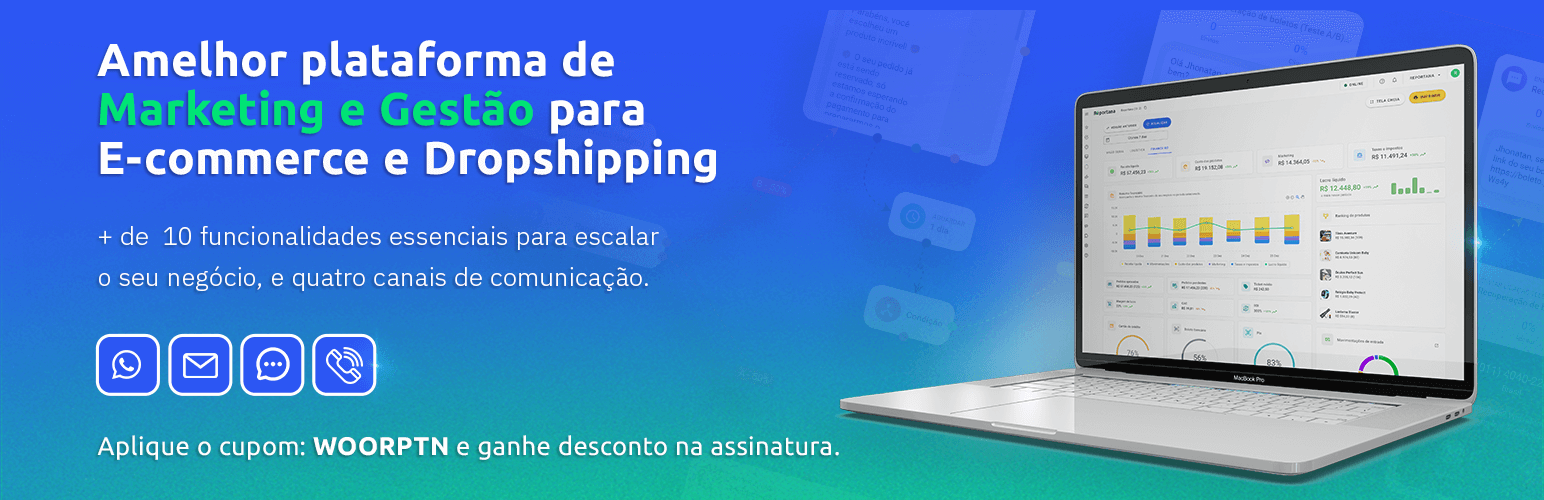
Reportana
| 开发者 | reportana |
|---|---|
| 更新时间 | 2025年8月22日 21:55 |
| PHP版本: | 7.2 及以上 |
| WordPress版本: | 6.6 |
| 版权: | GPLv2 or later |
| 版权网址: | 版权信息 |
详情介绍:
- Automated customer communications: Utilize intelligent chatbots to interact with customers, answer queries, and facilitate seamless communication.
- Advanced metrics monitoring: Gain insights into sales performance and customer interactions through real-time metrics tracking and reporting.
- Personalized messaging: Send personalized reminders and promotional messages via Email, WhatsApp, SMS or Phone Call to encourage customer engagement and retention.
- WooCommerce integration: Automatically recover abandoned carts and monitor orders to maximize sales opportunities without manual intervention.
安装:
- Upload the
reportanafolder to the/wp-content/plugins/directory. - Activate the plugin through the 'Plugins' menu in WordPress.
- Navigate to 'WooCommerce > Reportana' to configure the plugin settings.
屏幕截图:
常见问题:
What is Reportana?
Reportana is a solution that automates customer messaging, offers chatbot support, and monitors key performance metrics for your WooCommerce store, helping you enhance sales and customer satisfaction.
How do I recover abandoned carts?
The plugin automatically tracks abandoned carts and sends reminder messages to customers. You can customize the settings to optimize your cart recovery strategy.
How does the chatbot support work?
The chatbot is designed to engage with customers on your website, providing instant responses to frequently asked questions, guiding them through their shopping experience, and assisting with order inquiries.
Can I customize the messages sent to customers?
Yes! Reportana allows you to personalize messages sent via Email, WhatsApp, SMS and Phone Call to align them with your brand voice and marketing strategy.
How do I connect Reportana to my WooCommerce store?
Once you’ve installed and activated the plugin, simply navigate to 'WooCommerce > Reportana' in your WordPress dashboard to enter your Client ID and Client Secret, and configure your settings.
What types of metrics can I monitor with Reportana?
You can track various metrics, including abandoned cart rates, customer engagement levels, sales performance, and more, to gain insights into your business operations.
How can I get support if I encounter issues with the plugin?
For support, you can visit our support page or reach out directly through our contact form on the Reportana website.
更新日志:
- Improved quality of abandoned cart images.
- Added new features and improvements.
- Fixed issue with API Key creation.
- Added new features and improvements.
- Fixed issues reported by users.
- Initial release.