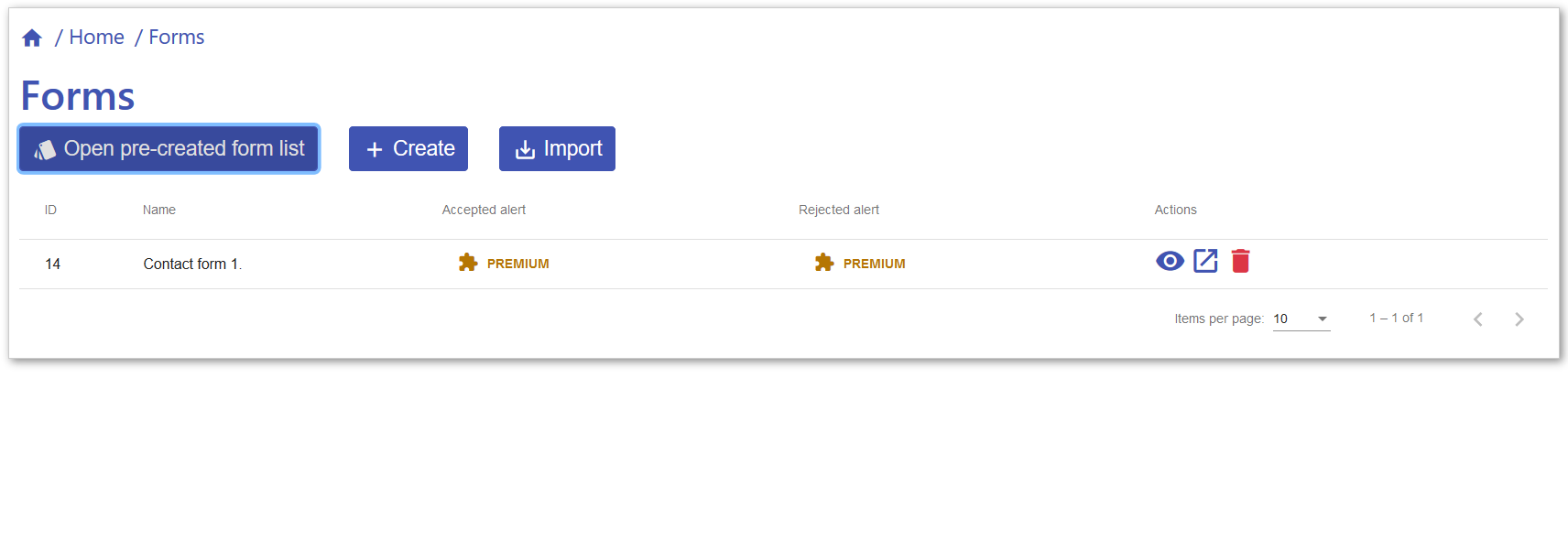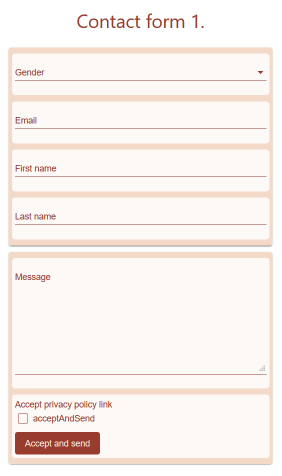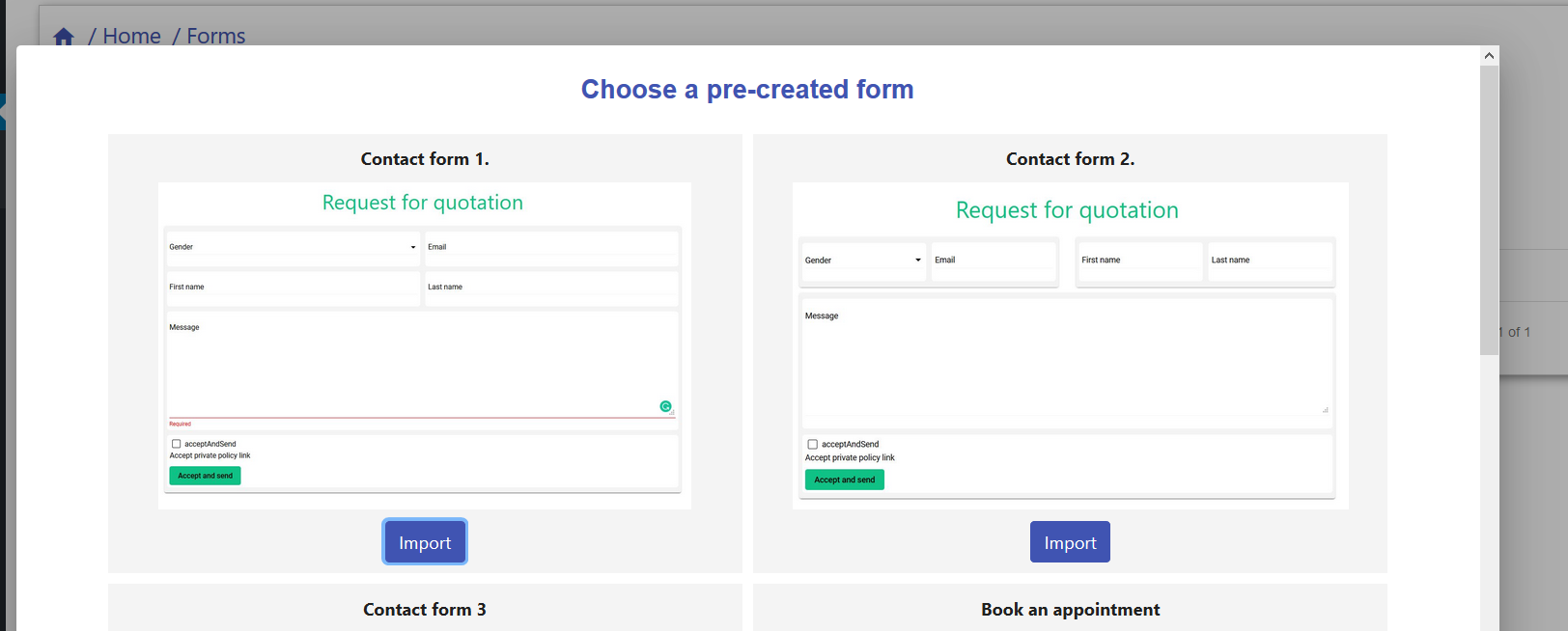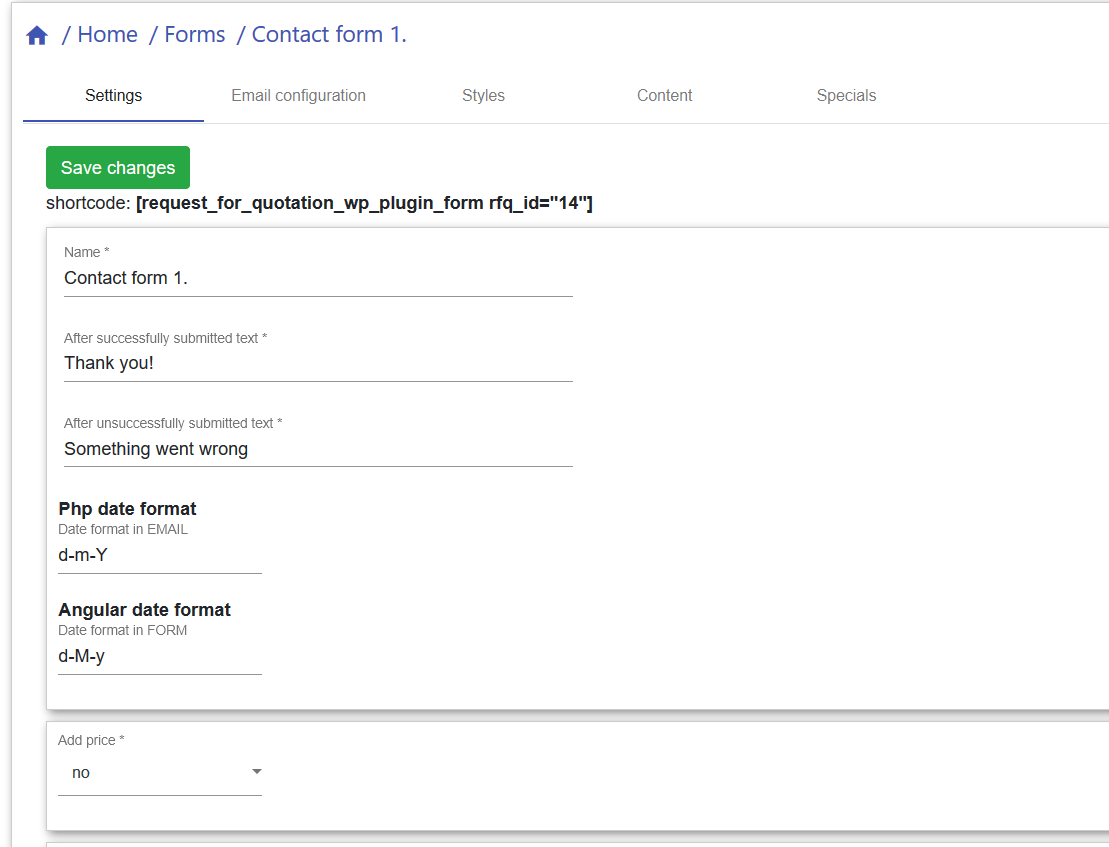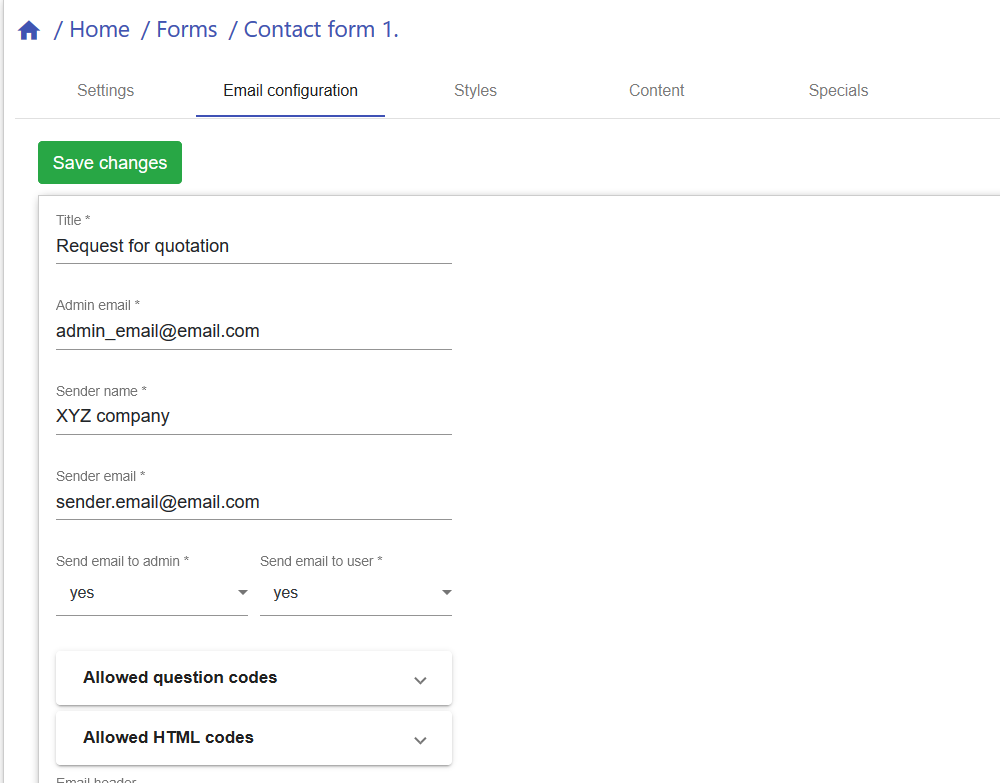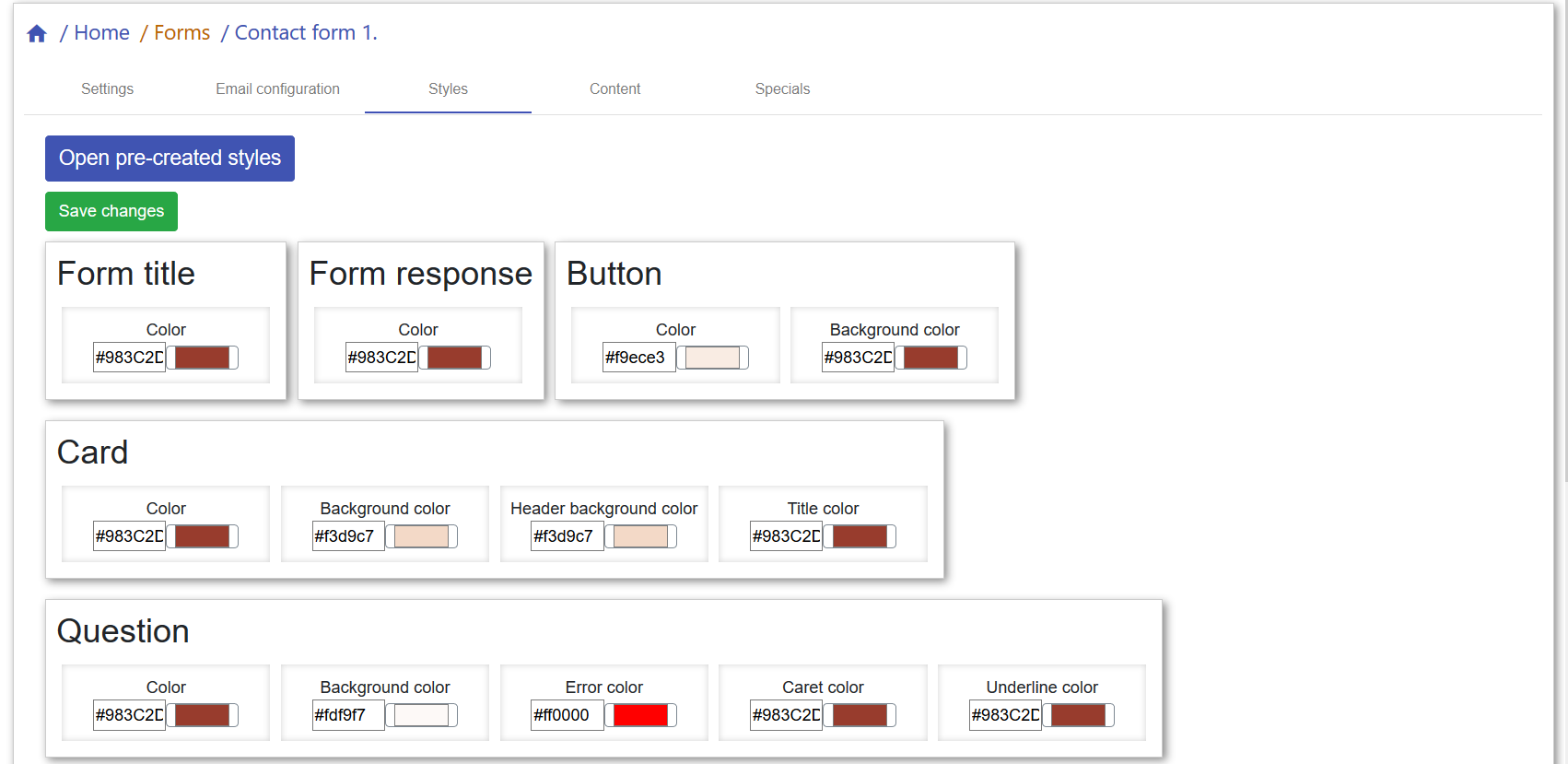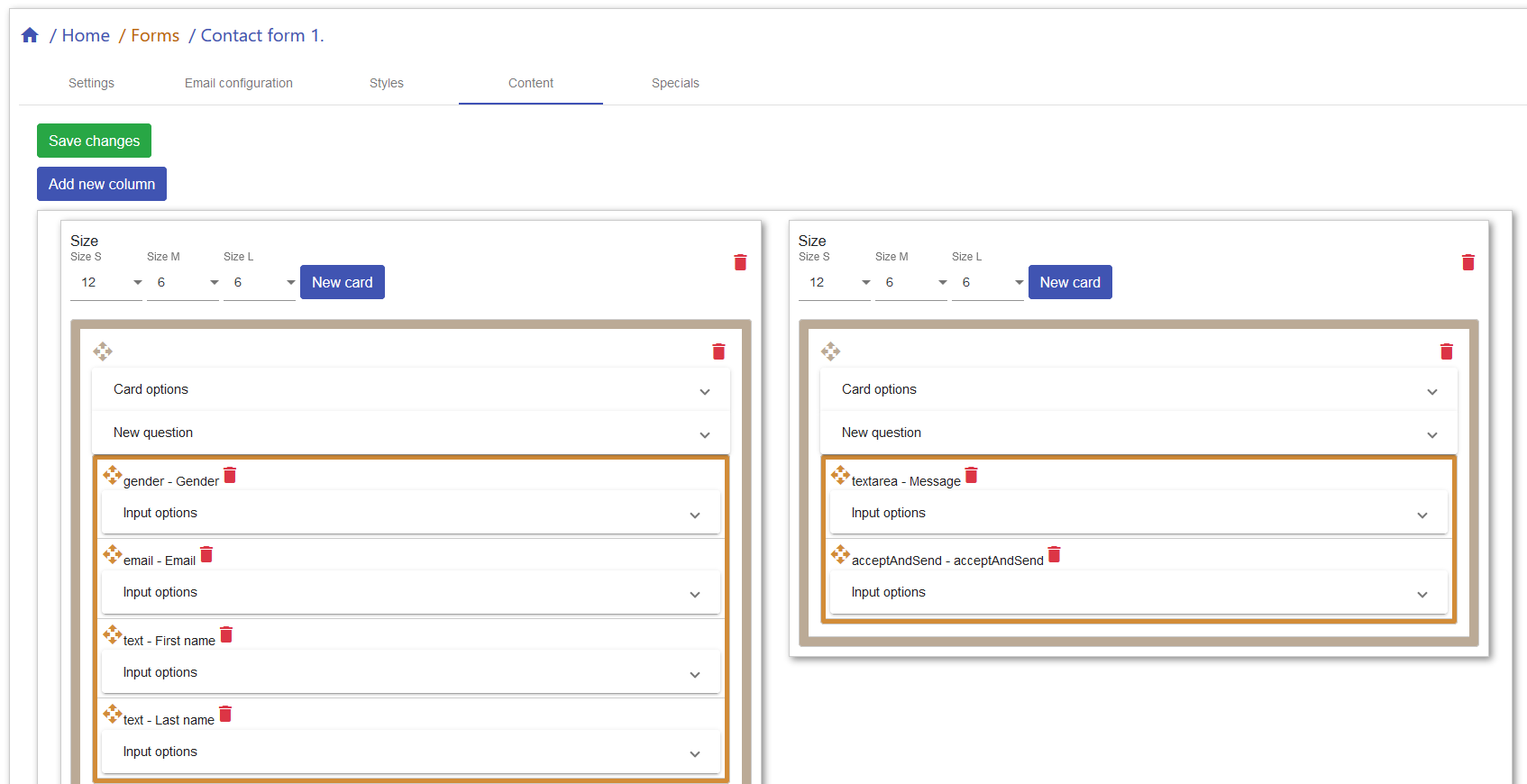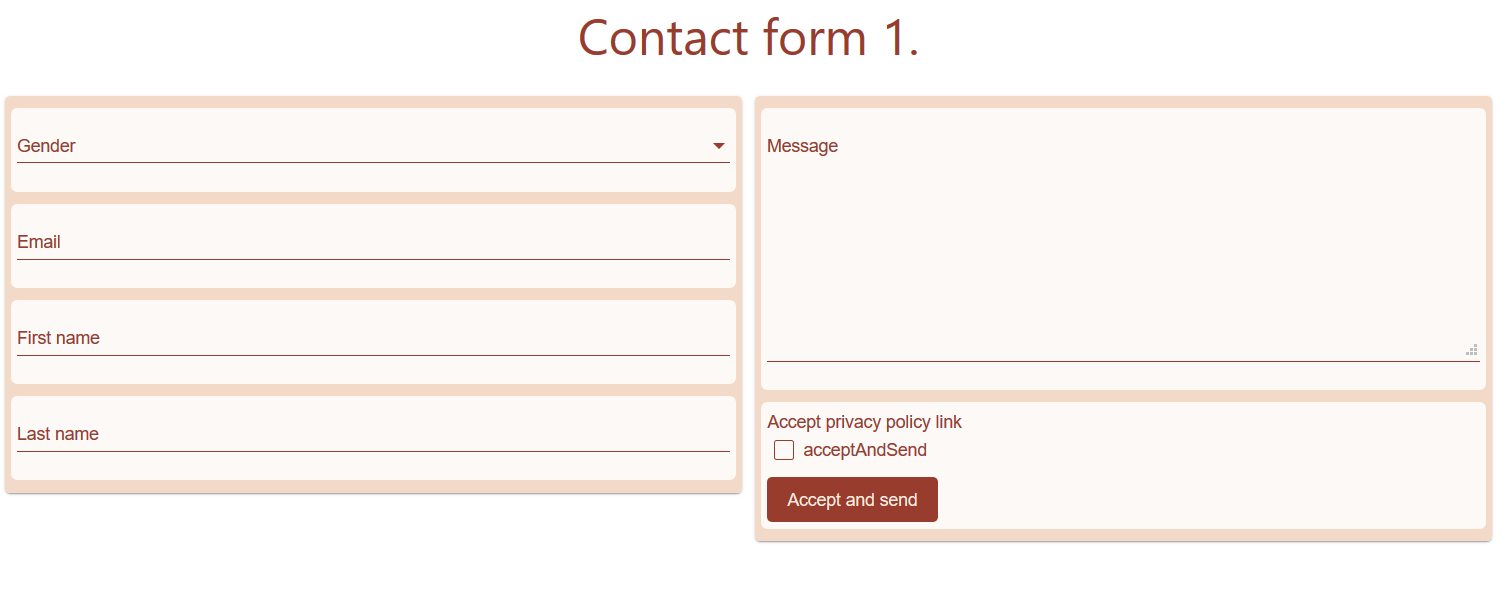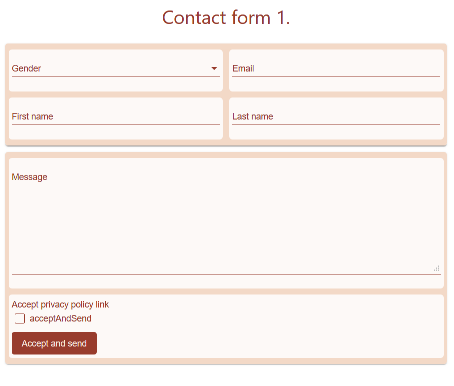RFQWP Form
| 开发者 | nyiprekettye |
|---|---|
| 更新时间 | 2021年4月28日 13:06 |
| PHP版本: | 7.0 及以上 |
| WordPress版本: | 5.7.1 |
| 版权: | GPLv2 or later |
| 版权网址: | 版权信息 |
详情介绍:
With this plugin you will be able to assemble a form from a very simple one to a complex one. The best is that the created form is responsive!
RFQWP is a next-generation way to create WordPress forms.
- Is there on WordPress websites a working Angular app plugin? Yes, there is! RFQWP is a plugin using two applications to solve the issue: one for admin and one for public access.
- The RFQWP plugin is made of server PHP codes and client apps, which are the public form generator app and the admin app.
- RFQWP can manage as many contact forms as you want. You will be able to dynamically modify forms. In addition, you can fully customize the emails in your forms.
- Text
- Textarea
- Range
- Select
- Ratio
- Check
Gender: here the user selects his/her gender and the email will select an appropriate invocation.Email: emails always have a special pattern validation. All forms must include an email, because the plugin always checks that.Address: it consists of basic text inputs, but these inputs have a special style, and can be easily recognised by their ids.PickDate: this is a calendar, where you can disable specific weekdays or add an extra price to them.Accept and send form questions: all forms have to include this field, because it includes terms and conditions.
- track users by stealth;
- write any user personal data to the database;
- send any data to external servers;
- use cookies.
安装:
- Upload the entire
RFQWPfolder to the/wp-content/plugins/directory. - Activate the plugin through the Plugins screen (Plugins > Installed Plugins).
屏幕截图:
更新日志:
1.2.2
- Fixed admin issue.
- Fixed email variable check warning.
- Fixed email footer and header HTML problems.
- Hide email response settings if it is disabled.
- Implemented auto close for expansion panels if you open a new one in the form content tab
- First release.