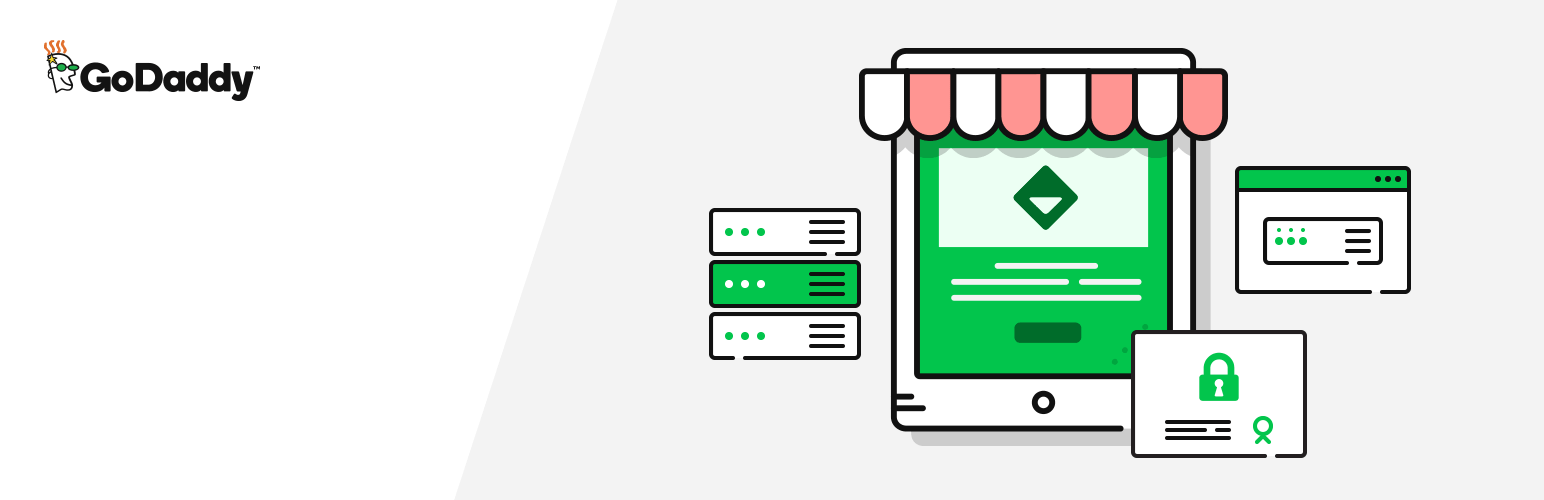
Reseller Store
| 开发者 |
godaddy
fjarrett bfocht eherman24 |
|---|---|
| 更新时间 | 2025年5月28日 21:53 |
| PHP版本: | 5.4 及以上 |
| WordPress版本: | 6.8 |
| 版权: | GPL-2.0 |
| 版权网址: | 版权信息 |
详情介绍:
- Easily design a site that is for desktop or mobile devices in your theme
- Add domain registration and domain transfer forms to you storefront
- Imports product catalog with your pricing in your preferred currency and language
- Update products/descriptions/images
- Easily create pages with different layouts and products on the page
- Add core functions to your site with shopper and cart widgets
- Screenshot(s) of issues or errors
- Name and version of your theme
- List of all active plugins on your site
- Steps taken or details we should know to reproduce and verify the problem
常见问题:
What reseller programs will this plugin work with?
This plugin is designed for the GoDaddy Reseller Program. If you have not purchased a reseller program, you can activate the plugin with our "in house" reseller. At any time, you can upgrade the reseller to your plan by deactivating the plugin and reactivating.
What settings should I update in the Reseller Control Center?
We recommend you set the Home Url to your WordPress storefront. We also suggest you set up a Custom Domain and point the DNS to our server. The Custom Domain must be on a subdomain that matches the same root domain of your WordPress storefront. For example, your WordPress storefront is hosted on www and your custom domain is hosted on shop. Follow these instructions to set your custom domain. You can update both the home url and custom domain setting at https://reseller.godaddy.com/settings/branding
How do I set the currency and language for the product catalog?
The currency and language are set in the Reseller Control Center
Do you have a pre-built WordPress site?
We encourage each reseller to create their own unique site and content for their storefronts. This provides a better experience for your customers and more opportunities for search engine optimization. While we can't test every theme with our plugin, we try our best to make the plugin compatible. GoDaddy provides several free themes including Go and Turnkey Storefront that we test with our plugin. You can use content from your turnkey website to help you build your own WordPress site.
I am getting an error while trying to activate the plugin. What should I do?
If you are having an issue, we recommend you deactivate your other plugins and then try to activate the Reseller Store plugin. You can also try changing to another theme and the try re activating the plugin. Before making any of these changes, we recommend you make a backup of your site and database. While we strive to make the plugin compatible with many themes and plugins, our plugin creates a custom post type which can cause some themes and custom builder plugins to interfere with the registration of the custom post type.
What shortcodes are supported?
While we recommend you use our widgets for your storefront, we do have a shortcodes for each widget. Domain Registration [rstore_domain] Domain Transfer [rstore_domain_transfer] Domain Search (React Widget) [rstore_domain_search page_size="5" ] View Cart Button [rstore_cart_button ] Product Post Pod [rstore_product post_id=10 show_title=1 show_content=1 show_price=1 redirect=1 button_label="Add to cart" text_cart="Continue to cart" image_size="original" ] Log in/out Button [rstore_login welcome_message="Welcome Back" login_button_text="Log In" logout_button_text="Log Out" ] Product SVG Icon [rstore_icon icon="domains | domain-registration | domain-transfer | websites | wordpress | hosting-cpanel | hosting-windows | hosting | dedicated-server | dedicated-ip | email | email-marketing | online-calendar | online-storage | online-store | seo | website-backup | website-security | ssl | code-signing-certificate | reseller | sale" ]
How do I make the domain search return results on page load?
You can add ?domainToCheck=example.com to your query string on any page that has the domain search widget and the widget will perform an automatic search on page load.
更新日志:
- Update: Tested with WordPress 6.8
- Update: Tested with Wordpress 6.5
- Update: Add option to open cart and search results in new tab
- Update: Fix for compatibility with Beaver Builder and Classic Editor Plugins
- Update: Remove currencies ARS, BRL, CZK, EGP, HUF, MAD, RON, RUB, TRY, UYU
- Update: Asset updates
- Update: Asset updates, CI job
- Update: Updates for PHP 8.1, tested with Wordpress 6.2.2
- Update: Adding composer, removing duplicate asset includes
- Update: Verify compatibility with WordPress 6.0
- Update: Increase API TTL from 15 minutes to 4 hours
- Fix: Resolve product pricing synchronization issue with the API
- Fix: Exclude webpack config from release
- Update: Verify compatibility with WordPress 5.6
- Fix: Warnings and error with Gutenberg product blocks
- Update: Add markets to settings page
- Update: Add markets to settings page
- New: Settings page
- Fix: Issue with WPBakery Page Builder v6
- Fix: Domain search theme compatibility fixes
- Fix: Remove Add to cart button from Domain Registration products
- Fix: Compatibility with older versions of Turnkey Storefront theme
- Update: Domain search widget package
- Update: Add code signing certificate icon.
- Fix: Use a form post to cart instead of AJAX call to fix third party cookie issues with Safari browser.
- Fix: Domain widget 4.0 which uses form post to fix third party cookie issues
- Fix: WordPress 5.1 compatibility fixes
- Fixed: Add classic layout option to the product widgets
- New: Filter default options on widgets and shortcodes
- New: Filter cart options with
rstore_cart_options - Update: Remove unused echo statements
- Update: Update Product icon SVGs
- Fix: Domain search by adding form as an allowed tag
- Update: Add rstore_icon_html filter
- Update: CSS in Gutenberg block editor for product icons
- Fix: Restore thumbnail image import
- Update: Use SVG images for thumbnails
- New: Add SVG icons to all products
- New: rstore_icon shortcode
- Update: Apply WordPress ruleset fixes
- Update: Update svg icons for blocks
- New: Gutenberg update
- Add: Product and domain search blocks
- Update: Set height of product widget to 250px
- Update: Add button to activate with secureserver.net
- Update: Products default to redirect to cart
- Update: Use
nextStepUrlfrom API after adding product to cart - Update: Move
rstore_append_add_to_cart_formas a filter forthe_contentandthe_excerpt - Update: Bumped Domain Search to version 3.1.1
- Update: Domain search prevents user navigation away from the page when domains are selected
- Publish to WordPress.org
- New: Add domain transfer widget and shortcode
- New: Add domain registration widget and shortcode
- Update: Rename Domain search widget to Domain Search (Advanced)
- New: Beaver Builder module for widgets
- New: Visual Composer (WPBakery) module for widgets
- Update: API endpoint
- Update: New demo Youtube video link in the README
- Fix: Exclude the Squiz.PHP.CommentedOutCode.Found from the phpcs ruleset to fix the build
- Update: Domain search widget 2.1.6
- Update: Change logic on how urls are built
- Update: CSS fixes for domain search results when displayed in a modal
- Fix: Add bootstrap classes to buttons
- Fix: CSS and display issues when using shortcodes
- Fix: Display domain name in taken and available message
- New: Add support for domainToCheck on query string
- Fix: Fail softly on older PHP versions
- Fix: Remove menu position
- New: Bulk restore product post
- Fix: Compatibility issues with other themes/plugins
- Fix: Short codes render in wrong place
- Update: Domain search 2.1.2
- Fix: Compatibility issues with Page Builder by SiteOrigin
- New: Add Product Options to Edit Product Screen
- Tweak: Moved reset button meta box to Product Options
- New: Import tags
- Update: Domain search widget 2.1.0
- Fix: Issue with shortcodes and Visual Composer
- New: Add
rstore_api_query_argsfilter - Remove:
rstore_api_currencyandrstore_api_market_idfilters - New: Add Reset button to product page
- Tweak: Add span tags to product pricing
- New: Add empty index.php to every directory
- New: Shopper login widget
- New: Add more options including cart redirect to the product widget
- New: Move shortcodes to a new class and add new shortcodes.
- Fix: No longer store cart count in a cookie
- Fix: Image size on the product widget
- Fix: Display error if post id cannot be found on product widget
- Fix: No longer remove html from widget labels
- New: Plugin activation is easier with integration of the Reseller Control Center
- New: Add Product Widget
- New: Add demo reseller
- New: Add product widget
- New: Unit tests
- New: Add filters for language and currency settings
- New: Localization settings are now set in the Reseller Control Center
- Tweak: Default language and currency settings from the RCC instead of WordPress user settings
- Tweak: Don't delete posts on uninstall
- Tweak: Language updates
- Fix: Show full post for embedded custom post type
- Fix: No longer delete custom posts on uninstall of plugin
- Fix: Pressing the "Enter" key now properly triggers a domain search
- New: Domain search shortcode
- Tweak: Verify setup JS is enqueued
- Fix: Stop using
INPUT_SERVERas it is unreliable in FastCGI mode - Fix: Post meta not updating after sync
- Fix: WordPress coding standards updates
- Fix: Do admin referrer check on Permalinks save
- Initial release