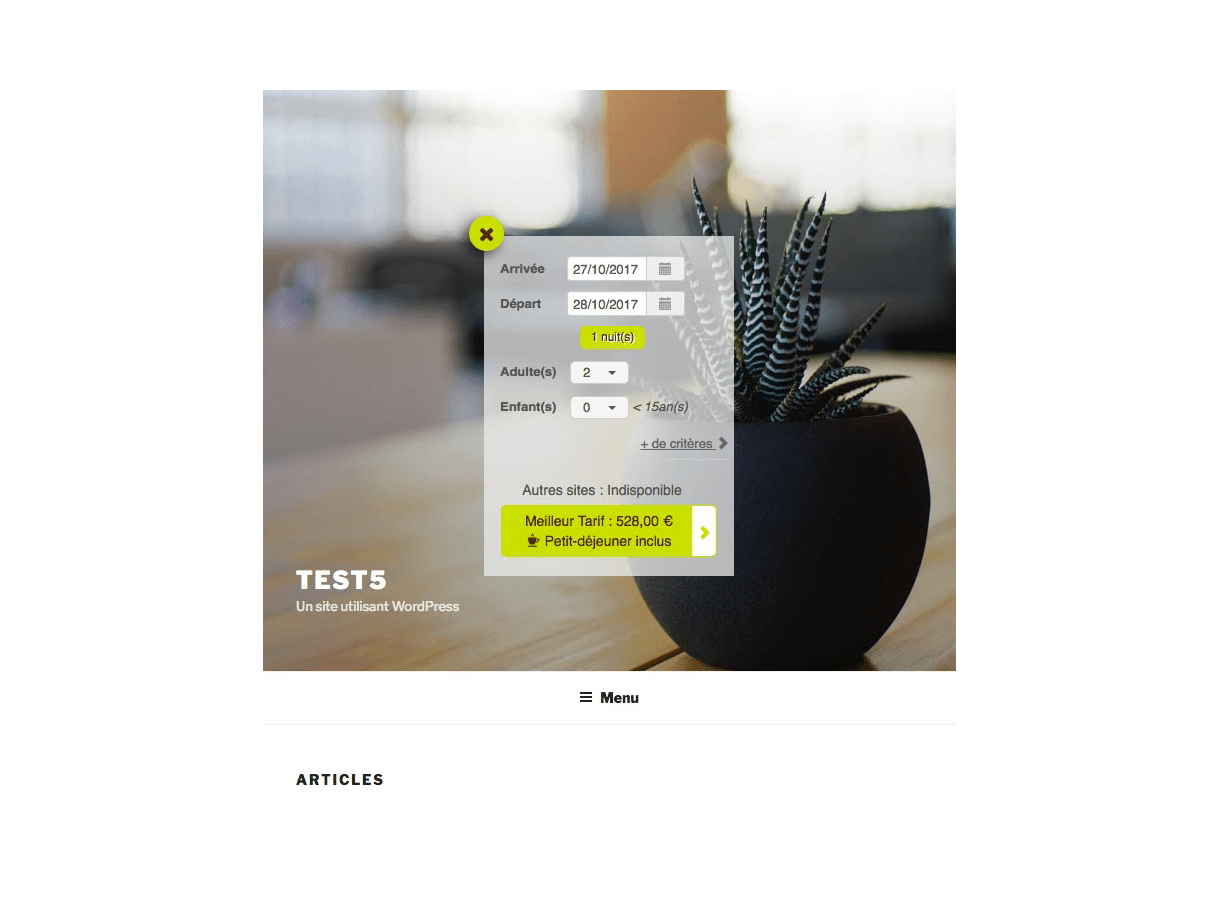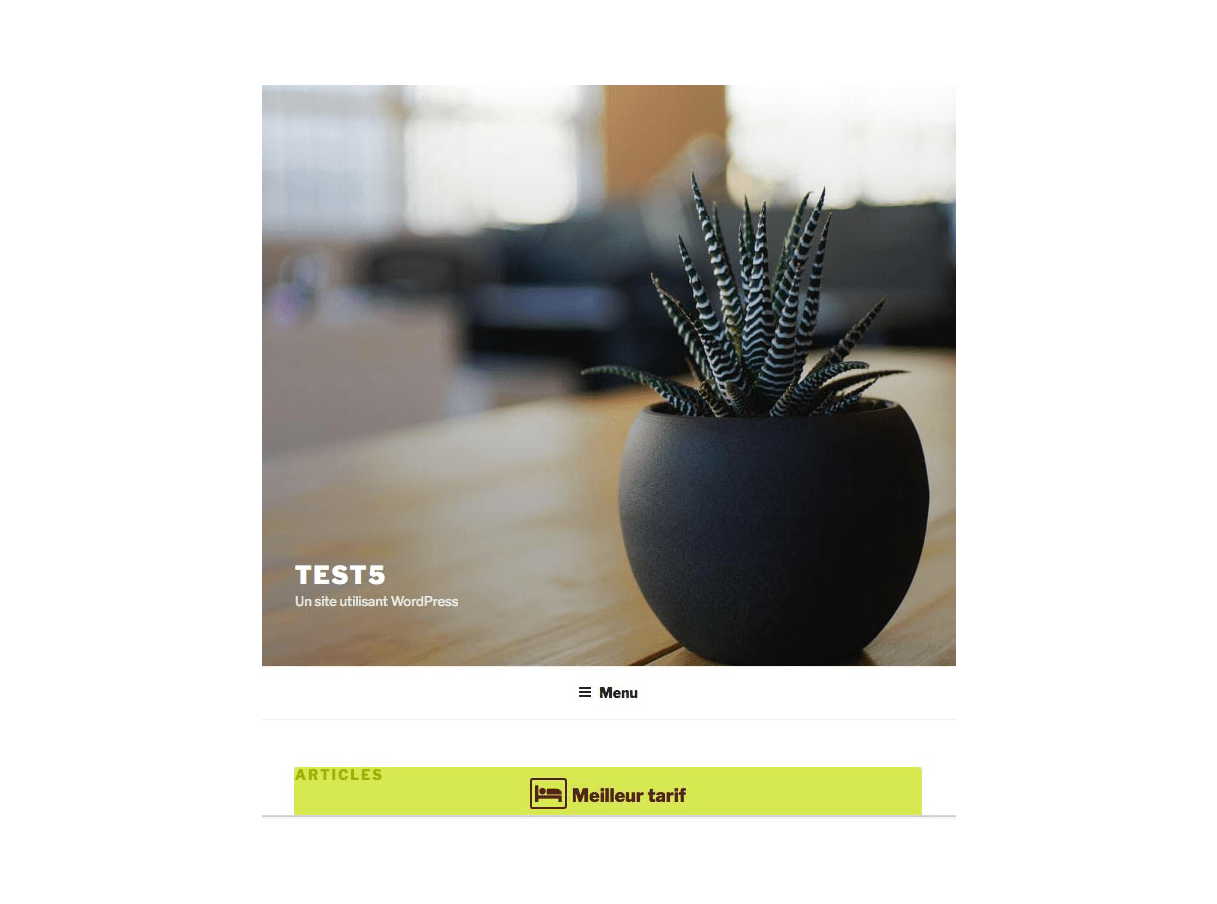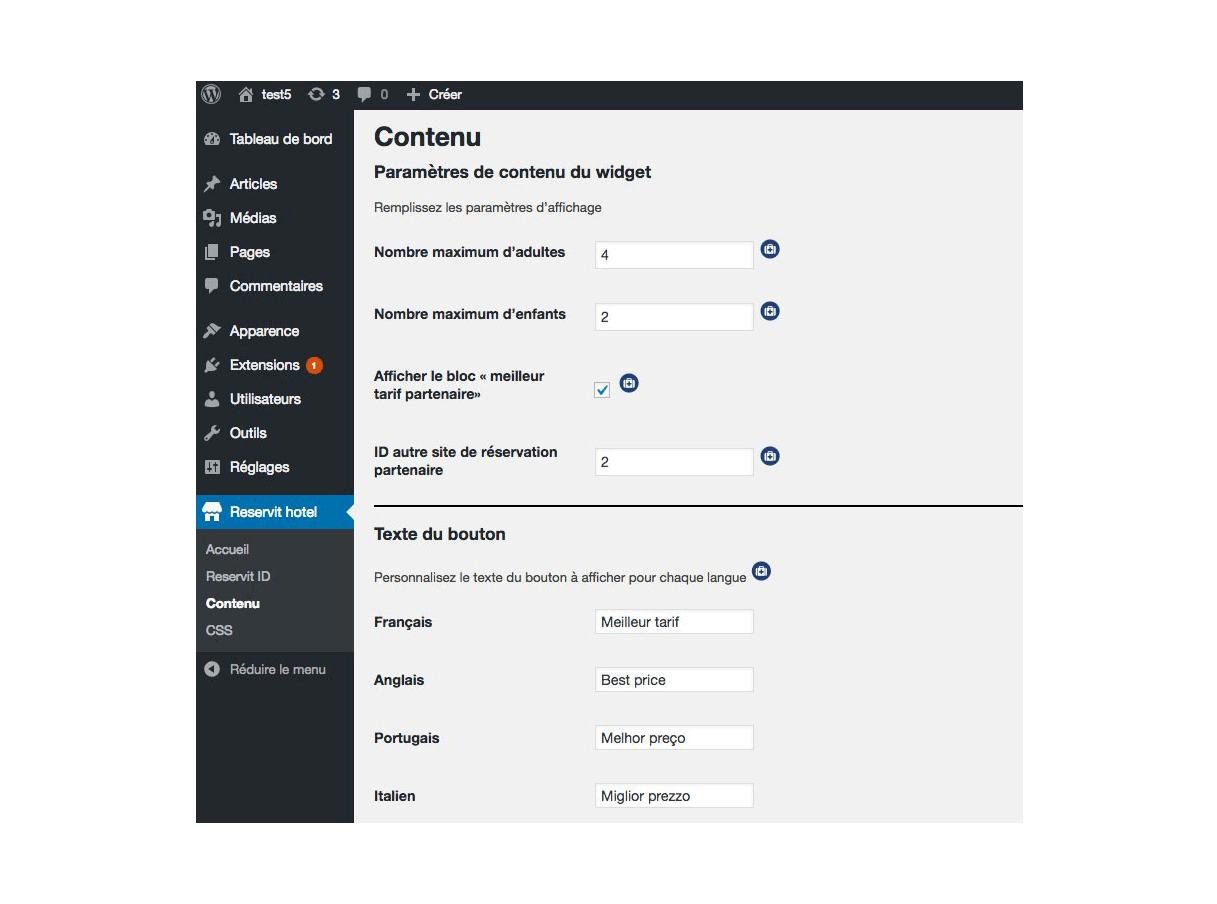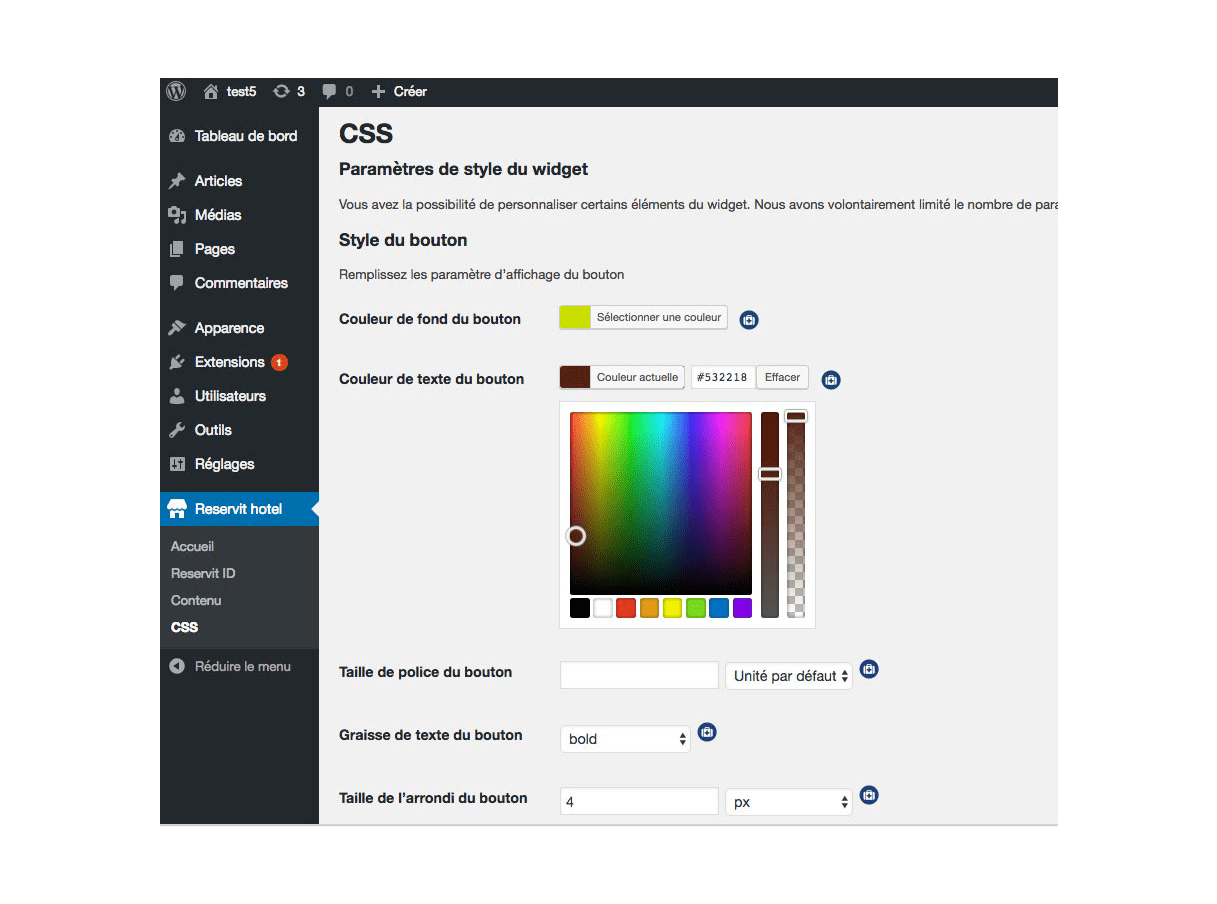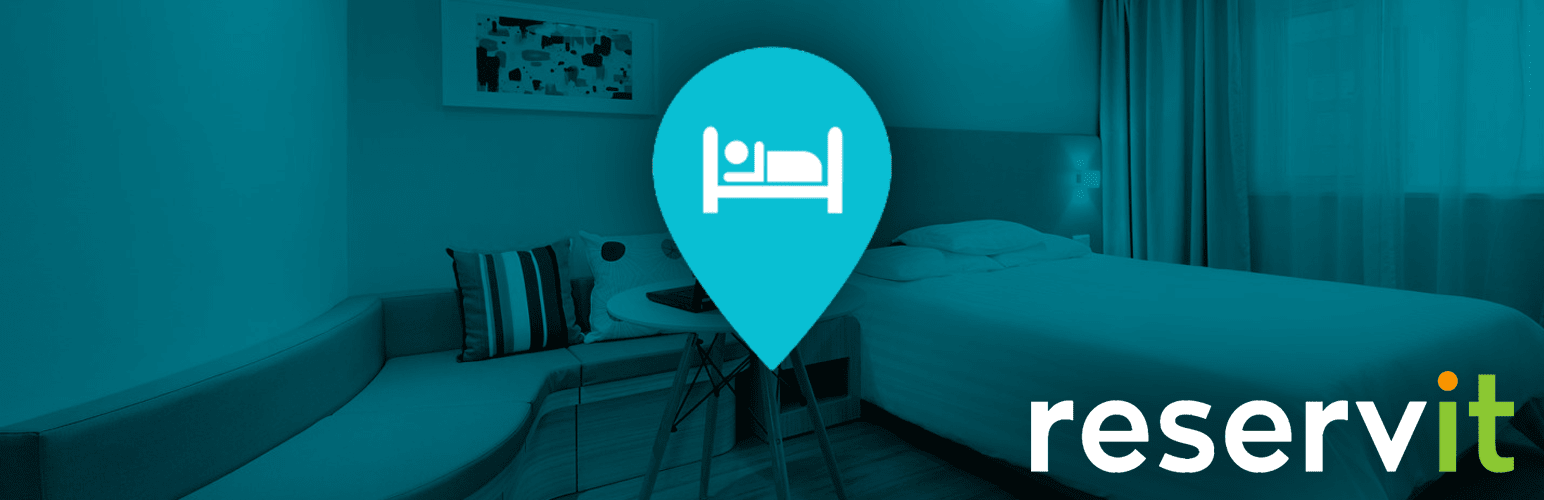
Reservit Hotel
| 开发者 | reservit |
|---|---|
| 更新时间 | 2025年1月14日 21:21 |
| 版权: | GPLv2 or later |
| 版权网址: | 版权信息 |
详情介绍:
The Reservit Hotel plugin is an interactive tool to install on the pages of an hotel website. This plugin provides real-time information on the best available price of a hotel, with a comparison of rates compared to the distributor sites where the hotel is present (booking, expedia, HRS ...)
The widget is a floating button highlighting the best rate guaranteed, prompting the user to book.
The main features of the widget:
- The dynamic rates widget allows to display in the hotelier's website a search form, as well as the best price of the hotel and its included service for the period and occupation filled.
- When the widget is set to raise the best OTA rate, the best rate of a given distributor provided, and displayed only if it is higher than the hotel rate. Main features:
- Settings interface available in French and English
- The plungin allows to place the widget in any widget area of your site because the positioning of the elements is fixed above the rest of the content of the site
- Items can retain the default properties of your theme
- Button that can be set in font size and font color, background color, font-weight, border radius, border color and thickness, hover
- Button text configurable in 6 languages (FR, EN, IT, ES, PT, DE)
- Dynamic display of the button text in the user\'s language (default is English if the visitor\'s language is not one of the programmed languages)
- Ability to display or not an icon on the button
- Window allowing the visitor to choose the parameters dates, number of adults, number of children
- Responsive window on mobile with change of orientation management
- The window is displayed in one of the 6 programmed languages(default is English if the visitor\'s language is not one of the programmed languages)
- Setting the appearance of the window close button
- Ability to display the price of a partner site in the window only if this one is higher than your\'s
安装:
For former Reservit Hotel plugin users (before V1.2)
Sorry, it will be a little beat painfull
Fist option (you can access to your domain):
- Manually rename the '/wp-content/plugins/reservit_hotel' directory into '/wp-content/plugins/reservit-hotel'
- Connect to the admin of your wordpress website with wp-admin
- In the extensions panel, activate again the Reservit Hotel plugin
- Doing this you will keep the Reservit Hotel plugin options
- Now update with the new version
- Set the new Reservit Hotel plugin options in each tab of the Reservit Hotel menu
- If the widget doesn't appear on your website, go to the admin menu appearance>widgets tab and slide the 'Reservit Hotel' widget into any widget zone available in your theme : footer widget zone is a good choise. Any way, the display position of the widget elements is automatic Second option (you can not access to your domain):
- Uninstall the Reservit Hotel plugin in the the extensions panel of your admin
- Doing this you will clean the reservit plugin options and you will have to set them again later
- Now install the new version as describe into the 'For new users' section For new users (from V3.0):
- Upload reservit-hotel plugin files to the '/wp-content/plugins/reservit-hotel' directory, or install the plugin through the WordPress plugins screen directly.
- Activate the plugin through the 'Plugins' screen in WordPress
- A Reservit Hotel menu will appear in the admin menu side bar
- Use shortcode [reservit_best_price] in any page or go to the admin menu appearance>widgets tab and slide the 'Reservit Hotel' widget into any widget zone available in your theme : footer widget zone is a good choise. Any way, the display position of the widget elements is automatic
- Use the Settings->Plugin Name screen to configure the plugin
- Set the Reservit Hotel plugin options in each tab of the Reservit Hotel menu
- That's it!
屏幕截图:
更新日志:
3.0
- add shortcode [reservit_best_price]
- Minor bug correction, applying tests on WP 6.4