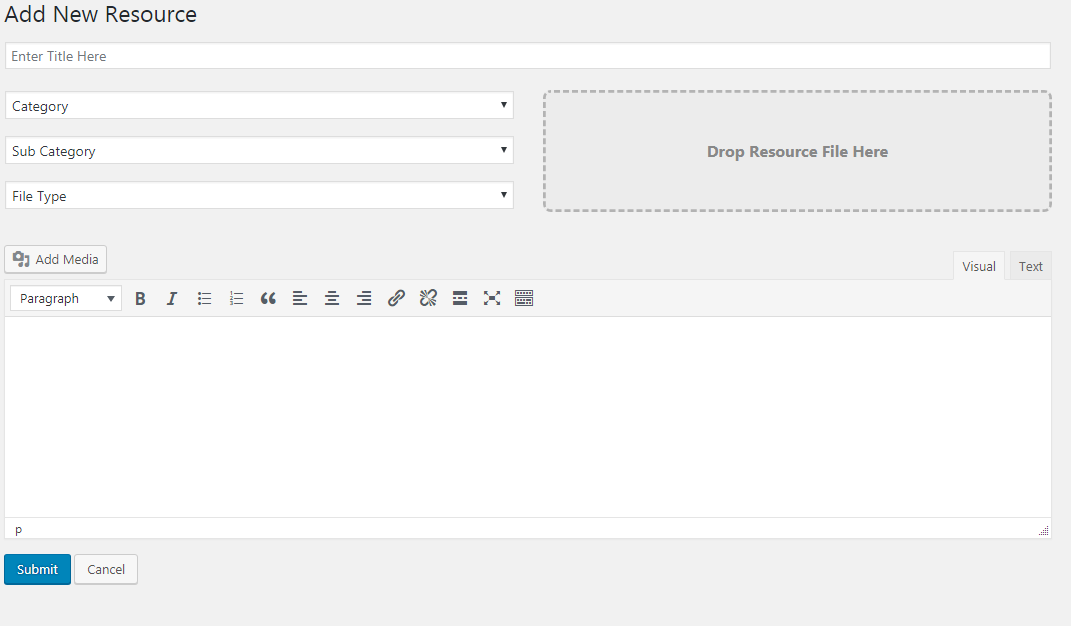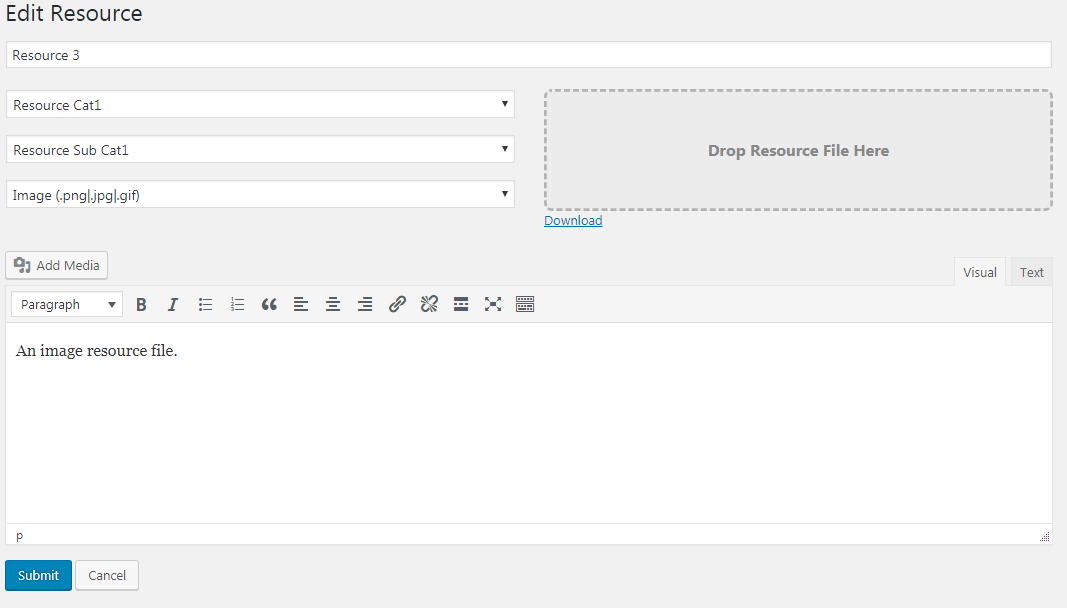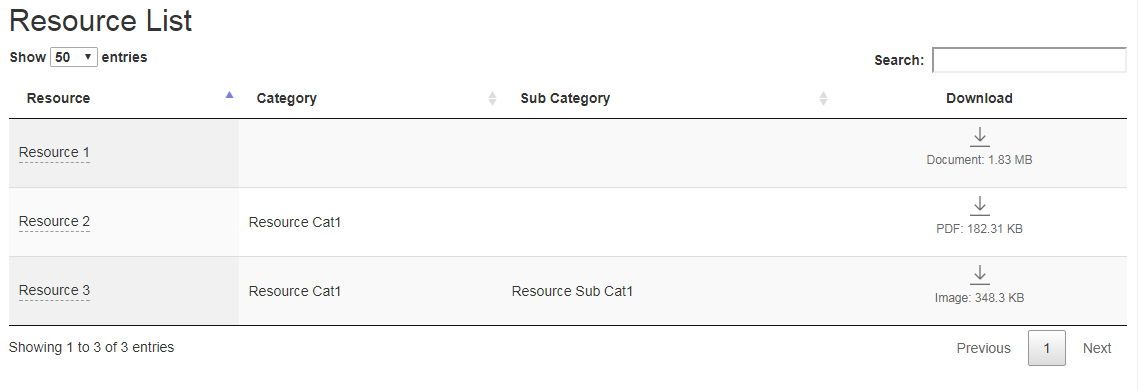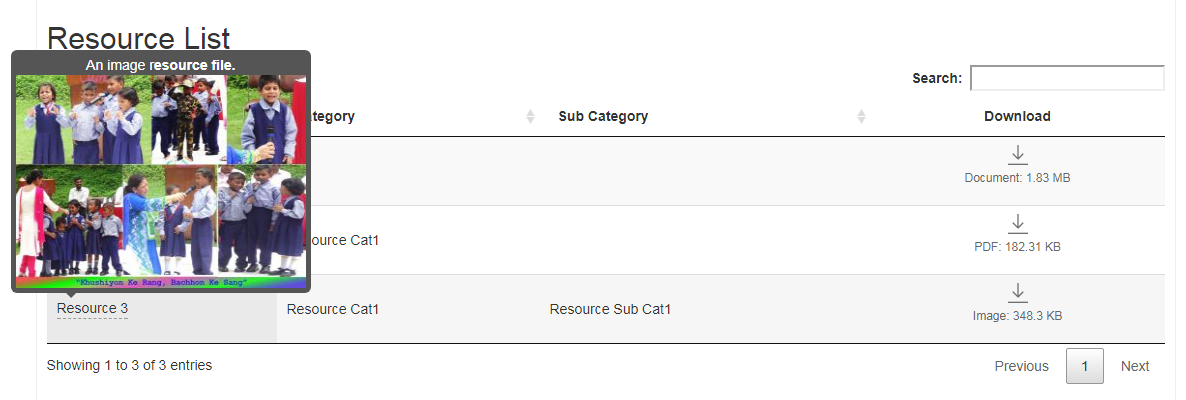Resource Management for Wordpress
| 开发者 | soumenroy111 |
|---|---|
| 更新时间 | 2017年8月30日 01:23 |
| 捐献地址: | 去捐款 |
| PHP版本: | 4.0 及以上 |
| WordPress版本: | 4.8 |
| 版权: | GPLv2 or later |
| 版权网址: | 版权信息 |
详情介绍:
Admin Panel
A plugin for uploading and managing resources or documents from admin. There is another option to add and manage any resource category/ sub category. In the resource entry form there is a 'drag n drop' option to upload any resource file along with traditional browse facility. Even according to resource type only your uploaded file will be submitted. Also there are category/ sub category selection fields as well as a description box in the resource entry form.
Frontend Display
Use shortcode:
[resources] for all resources to any post or in pages at anywhere.
Use [resources res_cat=Category ID] for any particular resource category even multiple category IDs can be included by separating a comma(,).
Ex. [resources res_cat=2] or [resources res_cat=1,2,3]
N.B.: You will get any Category ID from resource category section. This ID should always be numeric numbers and be sure there is no such blank space around the IDs.
安装:
To install the plugin and get it working follow the steps below:
- Upload the plugin files to the
/wp-content/plugins/resource_managementdirectory, or install the plugin through the WordPress plugins screen directly. - Activate the plugin through the 'Plugins' screen in WordPress.
- Find
Resourcesmenu afterSettingsmenu to use the plugin
屏幕截图:
常见问题:
The plugin Requires PHP 5.5
Ask your host about upgrading your server at least to 5.5 as earlier versions of PHP are no longer secure.(https://secure.php.net/supported-versions.php).
Is there any shortcode support?
Yes, it has already mentioned in the plugin details section.
Use shortcode: [resources] for all resources to any post or in pages .
Use [resources res_cat=Category ID] for any particular resource category even multiple category IDs can be included by separating a comma(,).
Ex. [resources res_cat=2] or [resources res_cat=1,2,3]
N.B.: You will get any Category ID from resource category section. This ID always should be numeric numbers and be sure there is no such blank space around the IDs.
Do I need an account for this plugin?
Not now :).
更新日志:
1.0
- Initial release