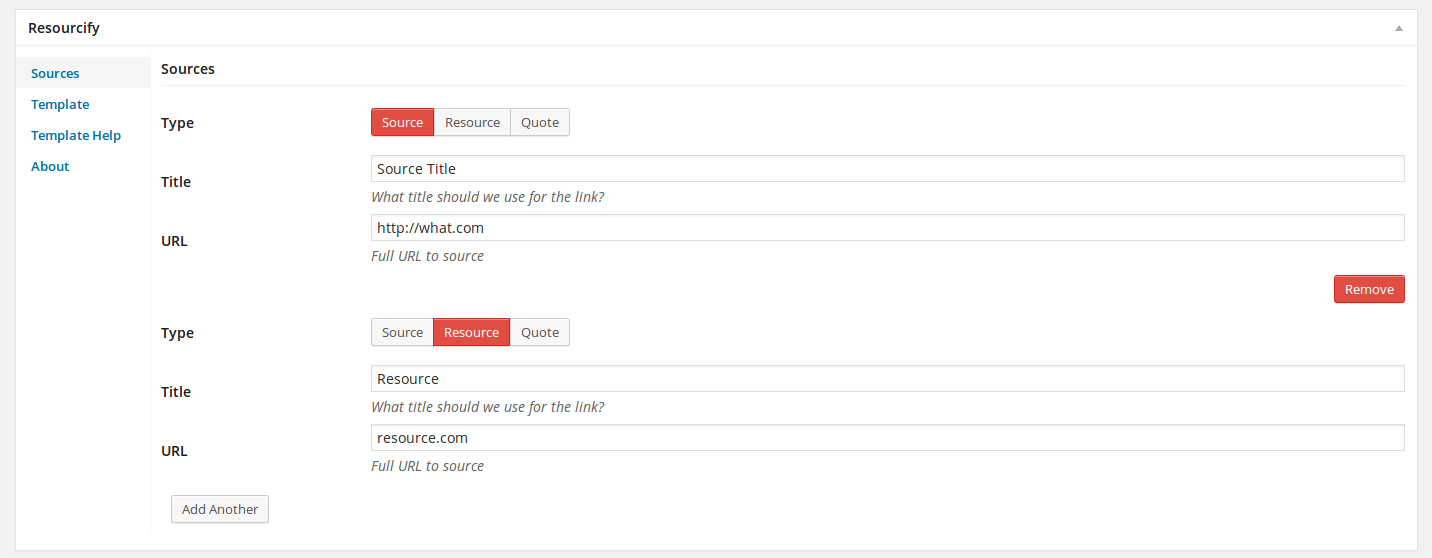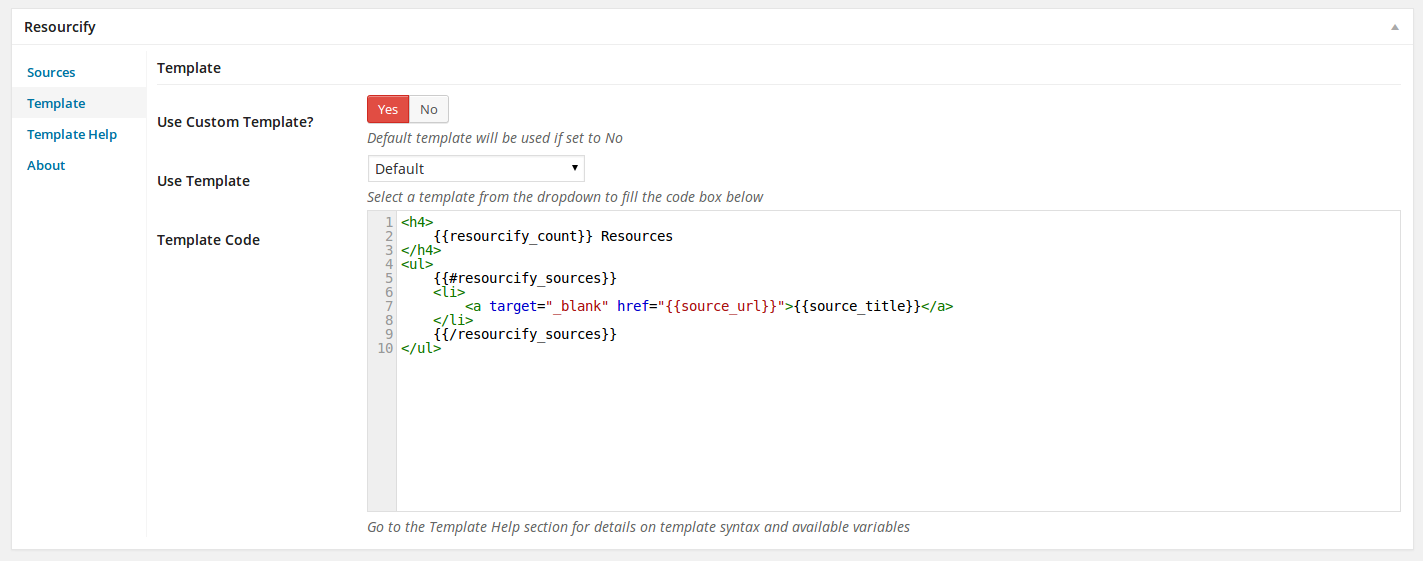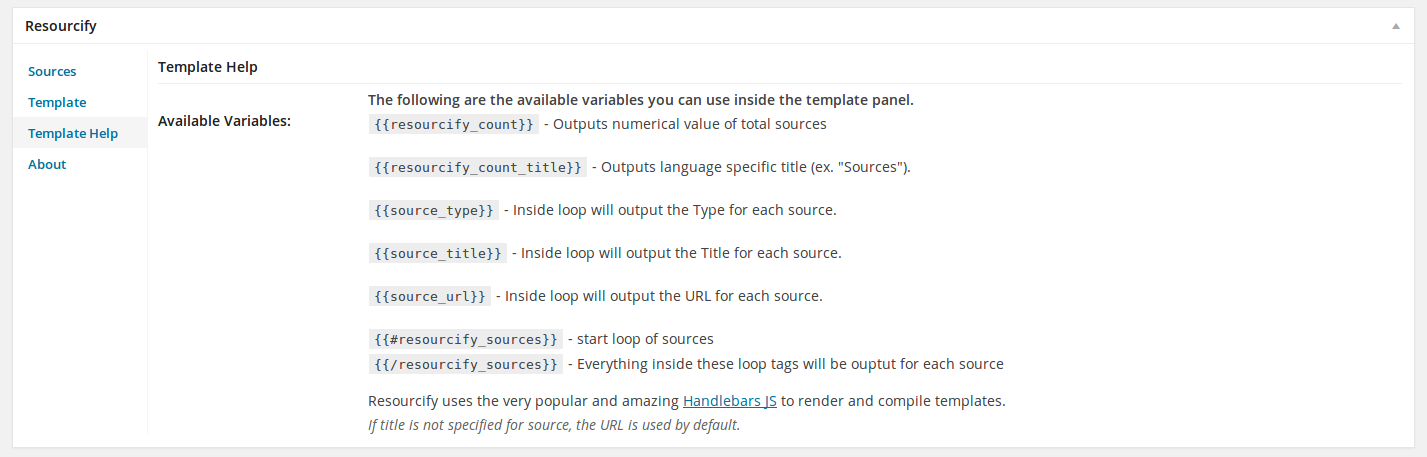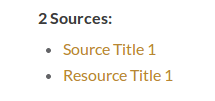Resourcify
| 开发者 | tripflex |
|---|---|
| 更新时间 | 2014年4月17日 04:30 |
| 捐献地址: | 去捐款 |
| PHP版本: | 3.8 及以上 |
| WordPress版本: | 3.8 |
| 版权: | GPLv3 |
详情介绍:
Resourcify allows you to add Sources, Resources, and Quote Sources to a post and display those links at the bottom of each post.
Simply put, it gives you an interface on the post admin area to add a Title and URL for each Resource. The plugin will then output those resources at the bottom of a single blog post page using either the default, or a custom defined template. Template is rendered using Handlebars, and allows you to specify exactly how you want the output to look (html wise, css coming soon).
Features
- Output standard HTML links to sources
安装:
Automatic installation
Install through Wordpress, select activate.
Manual installation
The manual installation method involves downloading the plugin and uploading it to your webserver via your favourite FTP application.
- Download the plugin file to your computer and unzip it
- Using an FTP program, or your hosting control panel, upload the unzipped plugin folder to your WordPress installation's
wp-content/plugins/directory. - Activate the plugin from the Plugins menu within the WordPress admin.
屏幕截图:
更新日志:
1.2
- First release using templates
- Multiple bug fixes and patches
- Use URL for title if title not specified
- Added template section
- Added template help section
- Added about section
- Bug fix fatal error on source count
- Fix output to only show on blog posts and not on custom post types.
- Initial Creation