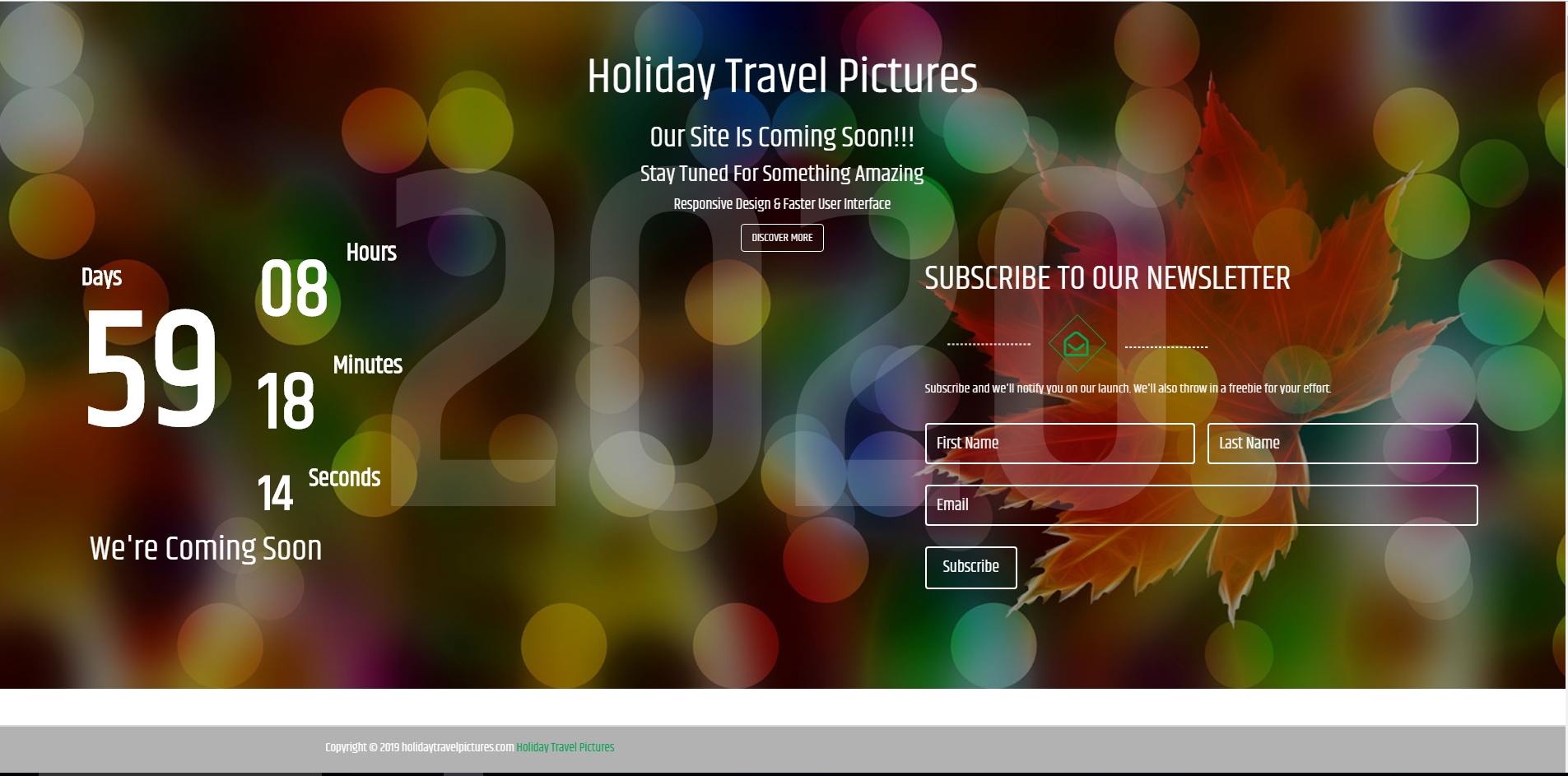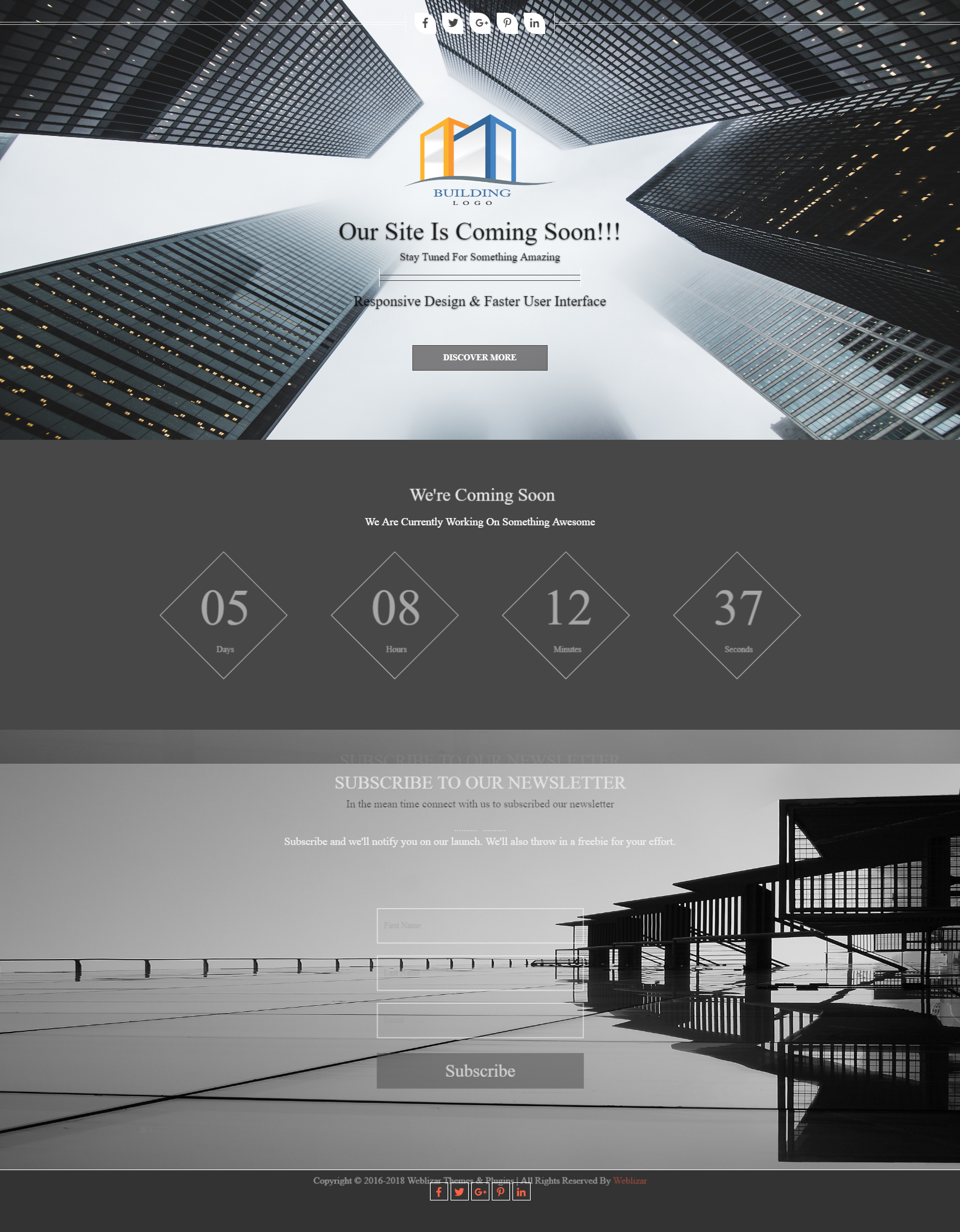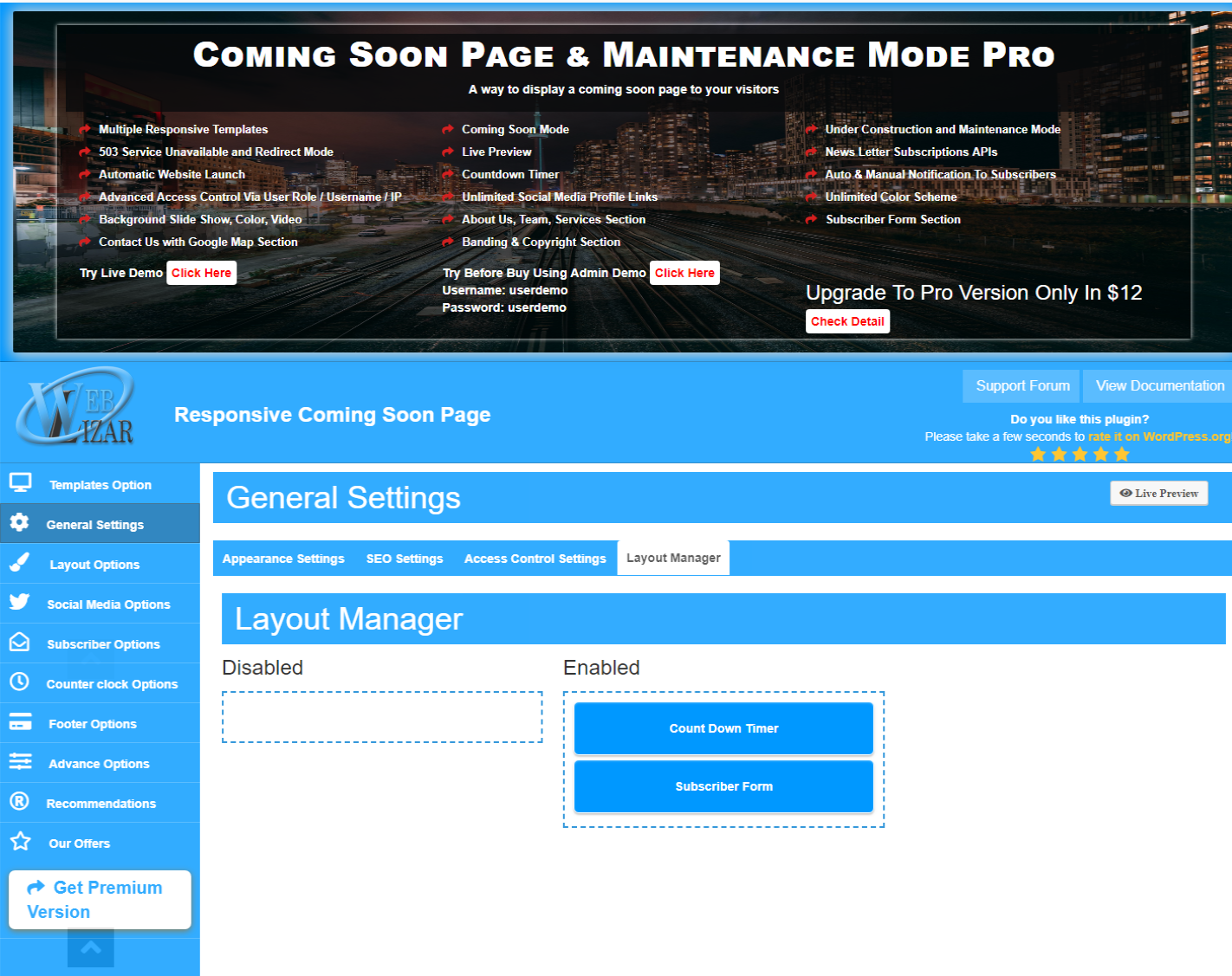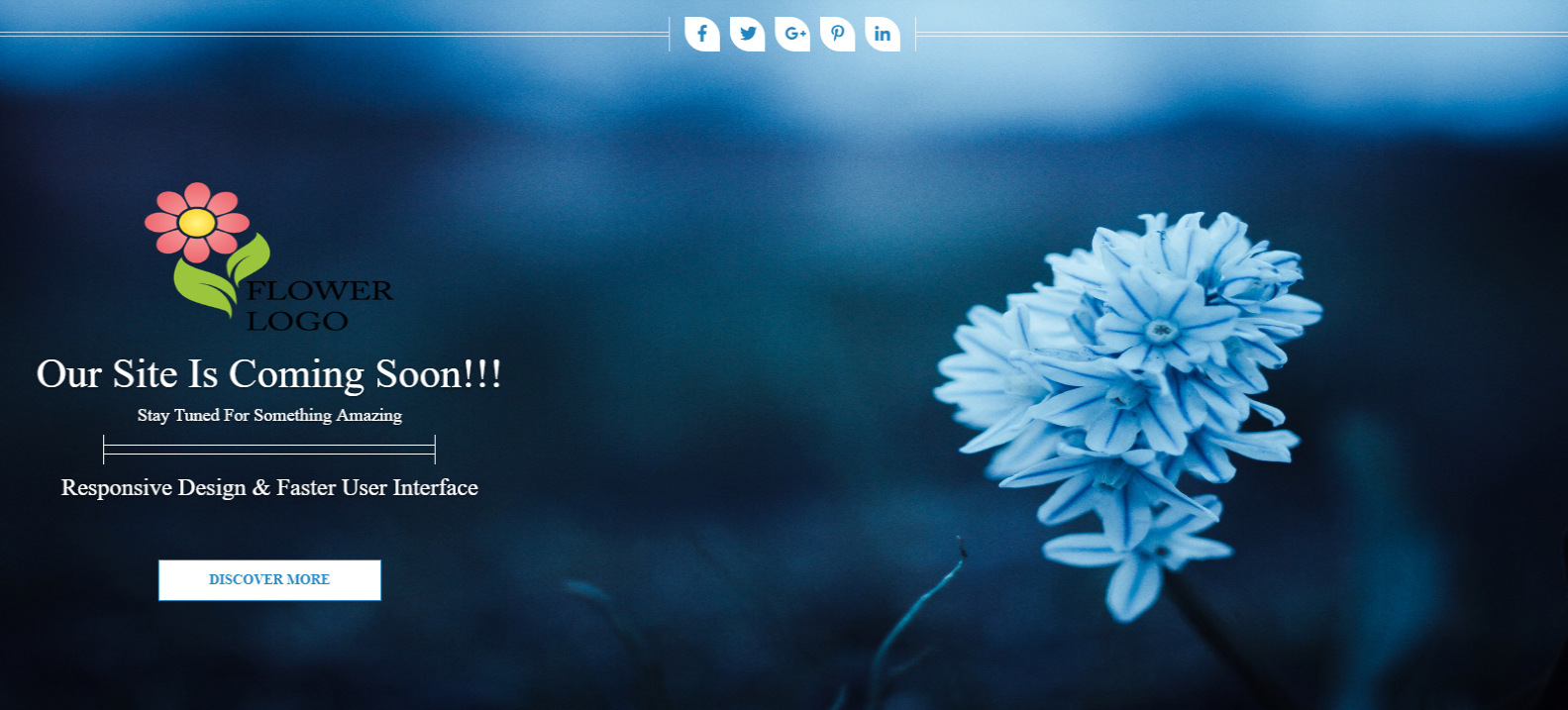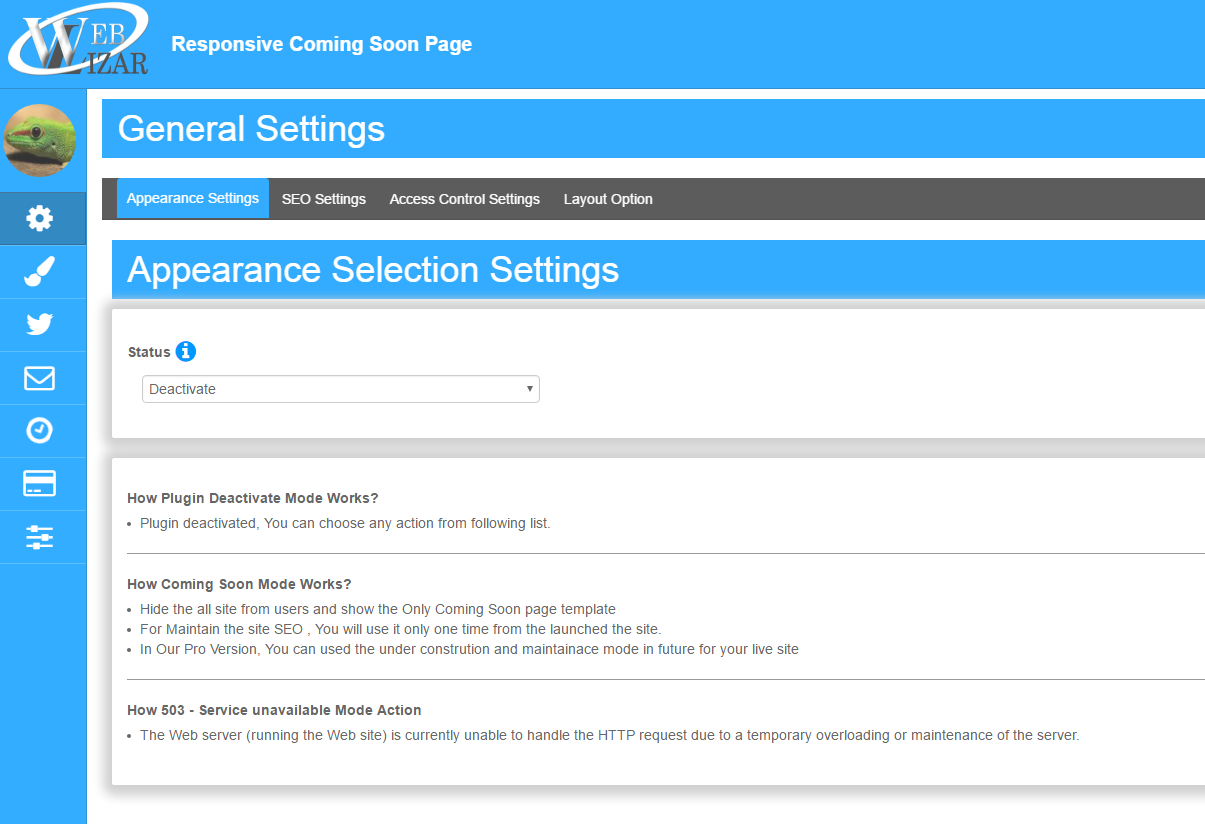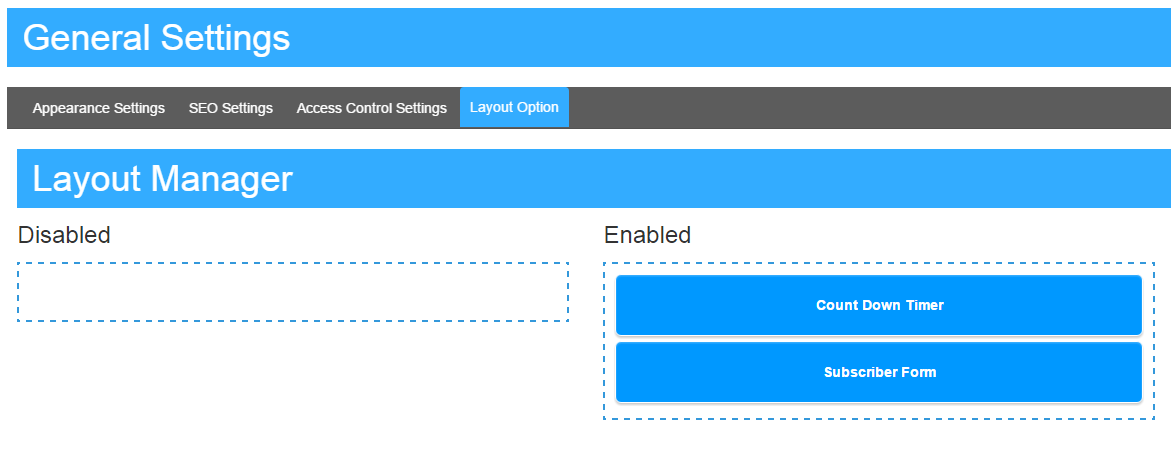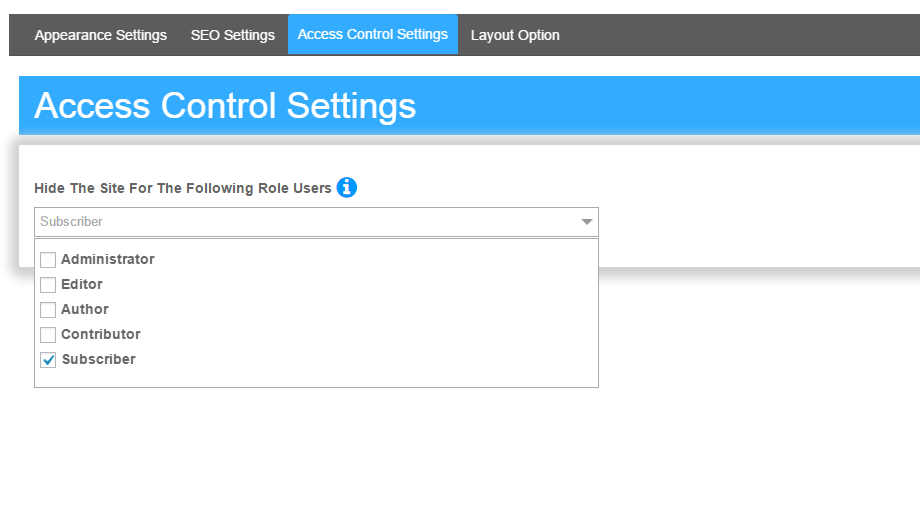Coming Soon Page - Responsive Coming Soon & Maintenance Mode
| 开发者 | weblizar |
|---|---|
| 更新时间 | 2024年11月16日 20:08 |
| 捐献地址: | 去捐款 |
| PHP版本: | 5.1 及以上 |
| WordPress版本: | 6.7 |
| 版权: | GPLv2 or later |
| 版权网址: | 版权信息 |
标签
maintenance
coming soon
maintenance mode
coming soon page
landing page
website launch page
maintenance mode under construction page
下载
1.0.4
1.0.5
1.0.6
1.0.8
1.0.9
1.1.0
1.1.1
1.1.10
1.1.11
1.1.12
1.1.13
1.1.14
1.1.15
1.1.17
1.1.18
1.1.19
1.1.2
1.1.20
1.1.3
1.1.4
1.1.5
1.1.6
1.1.7
1.1.9
1.2.21
1.2.22
1.2.23
1.2.24
1.3
1.3.1
1.3.2
1.3.4
1.3.6
1.3.7
1.3.8
1.3.9
1.4.0
1.4.1
1.4.3
1.1.8
1.0.3
1.3.3
1.4.2
1.0.2
1.4.4
1.5.0
1.6.5
1.5.6
1.6.4
1.6.6
1.0.7
1.1.16
1.3.5
1.4.5
1.6.0
1.6.1
1.6.2
1.6.3
1.0.0
1.0.1
1.4.7
1.5.1
1.5.4
1.4.6
1.4.8
1.5.2
1.5.7
1.4.9
1.5.3
1.5.5
1.5.8
1.5.9
详情介绍:
Coming Soon plugin offers many amazing features to design your coming soon page. Settings is user friendly as it can be, you can setup your coming soon page with one click. You can however customize it in many creative ways, setup custom logo, background graphics, custom content, subscribe forms, popular social networks icons, colors, SEO friendly, and many more.
If your site is under development then use this plugin to display a coming soon page to your visitors. The plugin allows collecting all visitors subscriptions. When your site will live plugin notify all your active subscriber about site launch.
Features Of Coming Soon Website Plugin
- Automatic Website Launch- Set an automatic timer to deactivate the plugin and launch your website.
- Notify All Active Subscribers On Automatic Website Launch - Send an automatic message to all your subscribers notifying them about your website launch.
- Manually Notify All Subscribers On Website Launch - Don't let anyone left behind, send manual notifications of website launch.
- Responsive Coming Soon Page - See from any angle, any direction, any screen, any device, it will look the same.
- Bootstrap Based Responsive Plugin Settings Panel - User Friendly admin panel settings based on bootstrap library.
- Compatible With Most WordPress Theme - Compatible with majority of WordPress Themes available on WordPress reposi.tory
- Image Background - Set up an image in the coming soon page background to be more interactive with your users.
- Color Background - Change color of your background.
- Multiple Color Skins Selection - Choose from many available color skins to get that attractive look that backs up your website’s color scheme.
- Newsletter Subscriber Forms - Collect information of your users before even your website is launched.
- Subscriber Notification - Send your subscribers notifications time to time to increase user engagement.
- Export & Import Subscribers List- You can export and Import the subscribers list easily.
- Countdown Timer Until Site Launch - You can add the attractive countdown clock on your coming soon page.
- Latest Font Awesome Icon - All latest minified icons from font awesome to make sure you are not lacking anywhere.
- Custom CSS Customizer Inbuilt - Add additional CSS to give your plugin a perfect functionality and look.
- Social Media Profile Icons With Links - Redirect your users to your social media profiles to generate a trust bond.
- Live Preview During Customization - Check a live preview of how your coming soon page will look like before initiating the coming soon page on live website.
- Multilingual & Translation Ready - WPML compatibility to ensure language isn’t a barrier.
- Compatible With All Major Browsers - Tested with all major web browsers like Chrome, Firefox, Safari etc to check the compatibility.
- SEO Settings - SEO settings to make your website SEO friendly.
- Google Analytic Tracking Script Setting - Track your users activity on coming soon page with full compatibility with Google Analytics.
- Access Control Settings - Easy admin accessibility to customize the plugin.
- New Drag & Drop Layout Manager - Drag & Drop management to ease things.
- Copyright & Banding Footer Page Option - Add your copyright and brand of organization before the launch of website.
- Multisite Support
- Works with any WordPress Theme
- New Drag & Drop Layout Manager - Drag & Drop management to ease things.
- Coming Soon Page & Maintenance Mode Pro Demo
- Username: userdemo
- Password: userdemo
- Coming Soon Mode- Hide the all site from users and show them only coming soon page on site.
- Under Construction Mode - Hide the selected pages and posts of the site from users and show them only under construction page on site.
- Under Maintenance Mode - Hide the all site from the users for a specific time frame and show them only under maintenance mode page on site.
- Redirect Mode - Redirect your visitors from whole site to another site on a specific occasion / reason / promotion.
- News Letter Subscriptions APIs - Email subscription form for visitors to collect all leads and inform to all on site launch.
- Automatic Website Launch - Set a specific date & time when you want auto launch your site.
- Auto & Manual Notification To Subscribers - Notify all your active or inactive subscribers automatically or manually when your site is live.
- SEO Friendly Coming Soon & Landing Page Templates - NO worries! your coming soon page is search engine optimization ready.
- Google Analytic Tracking - Using Google track code track your each & every trafic activity on your site.
- Advanced Access Control Via User Role / Username / IP - Feature gives you ability choose site visibility from the world via WordPress role / username, IP addresses.
- Drag & Drop Layout Template Layout Customization - Manage template sections according to you using interactive drag & drop panel.
- Multilingual Translate Plugin In Any Language - Plugin is multi-site & multilingual ready. Use on network site and translate in any language you want.
- Unlimited Social Media Profile Links - Easily connect your user, visitors and followers with your social media profile.
- Custom HTML Editor Design Your Own Template - Features enable you to design own coming soon template own your own.
- 500+ Google Fonts Family - More then 500+ font family to style your text beautifully.
- Unlimited Color Scheme - Use color picker to colorize your template design with millions of colors.
- Multiple Responsive Templates
- 503 Service Unavailable Mode
- Live Preview
- Countdown Timer
- Multi Site Support
- Download Filter Subscriber List
- Major Browser Compatibility
- Custom CSS Style
- Background Slide Show
- Background Color
- Background Video
- About Us Section
- Services Section
- Subscriber Form Section
- Team Section
- Google Map Section
- Contact Us Section
- Social Profile Section
- Banding & Copyright Section
- Complete Plugin Documentation
- Priority Support
- Multi-site Support
- Works with any WordPress Theme
- Live Template 1
- Live Template 2
- Live Template 3
- Live Template 4
- Live Template 5
- Live Template 6
- Live Template 7
- Live Template 8
- Live Template 9
Lizarweb (at) Gmail (dot) Com.
安装:
- Upload the entire
responsive-coming-soon-pagefolder to the/wp-content/plugins/directory. - Activate the plugin through the 'Plugins' menu in WordPress.
- Go to Weblizar Coming Soon menu page to customize plugin settings.
- Live it & Enjoy.
屏幕截图:
更新日志:
= 1.6.4 =[14-11-2024]
- security issues fixes. = 1.6.3 =[08-04-2024]
- Tested with WordPress 6.5 = 1.6.2 =[27-10-2023]
- Fixed: Main background image was missing
- Tested with WordPress 6.4
- Added: Text color setting added to title and Description text when background image is selected = 1.6.1 =[1-09-2023]
- FIXED: Restore button not working
- FIXED: Warning
- Updated: Font Awesome New lib 5.15.4
- Font Awesome icon codes updated = 1.6.0 =[21-08-2023]
- Security Bug fixes. = 1.5.9 =[26-07-2023]
- Security Bug fixes. = 1.5.8 =[24-03-2023]
- Tested uptoo wordpress 6.2 = 1.5.7 =[17-03-2023]
- Fixed: Subscriber delete button.
- Fixed: Select subscription form background setting
- Tested up to WordPress 6.1.1 = 1.5.6 =[03-11-2022]
- Tested up to WordPress 6.1
- Minor Bug Fixes. = 1.5.5 =[16-09-2022]
- Tested up to WordPress 6.0.2
- Library Updated.
- Fixed css issue.
- Fixed font icons not working issue. = 1.5.4 =[30-03-2022]
- Tested up to WordPress 5.9.2
- Code optimization = 1.5.3 =[21-12-2021]
- minor bug fixes. = 1.5.2 =[10-09-2021]
- Bootstrap library update.
- Updated Tags
- Added Plugin URI
- Undefined variable bug fixed
- Jquery not loading bug fixed at frontend
- Tested with PHP 8.0.9 = 1.5.1 =[23-07-2021]
- Tested upto WordPress 5.8. = 1.5.0 =[15-03-2020]
- Tested upto WordPress 5.7.
- Bootstrap library update. = 1.4.9 =[16-12-2020]
- Added Wp Color PICKER.
- Bootstrap library update. = 1.4.8 =[14-12-2020]
- Code optimization.
- Tested upto WordPress 5.6. = 1.4.7 =[19-10-2020]
- Minor issue fixed. = 1.4.6 =[06-08-2020]
- Library update and some security issue fixed
- Test Wp5.5
- Banner change = 1.4.5 =[31-07-2020]
- Minor layout changed. = 1.4.4 =[08-06-2020]
- Minor layout changed. = 1.4.3 =[17-03-2020]
- Minor Fix.
- Font awesome library updated. = 1.4.2 =[05-03-2020]
- Bootstrap Library update.
- Minor layout change. = 1.4.1 =[22-11-2019]
- Small layout and offer page change. = 1.4.0 =[09-09-2019]
- version update & tested with WordPress 5.2.3
- Updated : bootstrap library.
- Updated : font awesome library.
- Updated : pro banner updated
- recommendations page update
- readme text update
- plugin name update and readme update
- version update & Compatible with WordPress 5.2
- Coming Soon Page & Maintenance Mode Pro banner updated.
- bugs fixed
- version update & Compatible with WordPress 5.1
- Minor issues fixed
- Readme File update and some text is change.
- version update & Compatible with WordPress 5.0.3
- update Manage Subscriptions panel.
- Readme File update and some text is change.
- Readme File update and some text is change.
- New weblizar plugins added in offer pages.
- update
- Template Option Added
- Pricing table
- latest wp compatible
- Minior responsive bug fixed
- Support link fixed
- Minior issues fixed
- Readme Upgraded
- Compatible with WordPress 4.5.3
- Auto Launch Feature Added
- Auto Launch Send Email To All Active Subscriber
- Multilingual - Translate Plugin in Any Language
- Custom CSS Save Setting Fixed
- Google Analytic Save Setting Fixed
- Initial release.