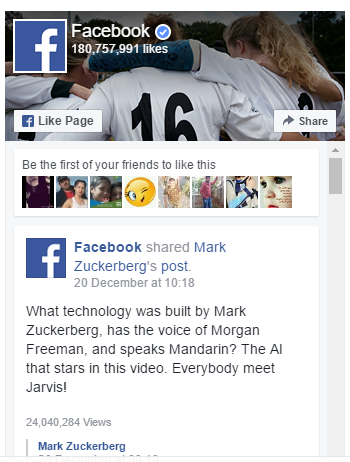Responsive Facebook Page Shortcode
| 开发者 | sparxstudios |
|---|---|
| 更新时间 | 2017年7月3日 04:38 |
| PHP版本: | 3.0.1 及以上 |
| WordPress版本: | 4.8 |
| 版权: | GPLv2 or later |
| 版权网址: | 版权信息 |
详情介绍:
Facebook released it's new version 2.8. Responsive Facebook Page Shortcode contains 2.8 API.
Easy and all possible options are available on this plugin.
Options are: Change URL name, Put your facebook url, Hide Cover, Show Faces, Show Streams, Show Small Cover, Width, Height, Adaptive Width.
Yep this plugin is responsive but even if you don't want the responsiveness then you can change.
安装:
This section describes how to install the plugin (Widget) and get it working.
- Upload plugin folder to the
/wp-content/plugins/directory - Activate the plugin through the 'Plugins' menu in WordPress
屏幕截图:
常见问题:
where I can ask any questions?
Just email me at - admin@sparxstudios.com
更新日志:
1.0
- Stable version released