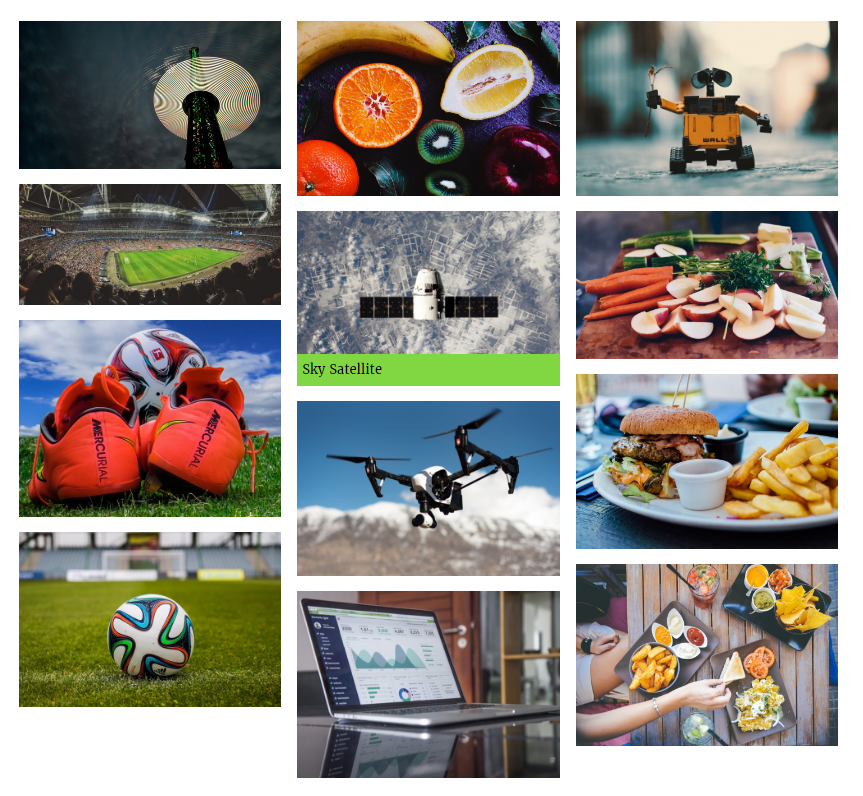Photo Gallery WordPress
| 开发者 | themepoints |
|---|---|
| 更新时间 | 2025年9月10日 17:41 |
| 捐献地址: | 去捐款 |
| PHP版本: | 4.0 及以上 |
| WordPress版本: | 6.8.1 |
| 版权: | copyright@themepoints.com |
| 版权网址: | 版权信息 |
详情介绍:
The Photo Gallery plugin is an excellent solution for creating responsive image and video galleries. It features a built-in shortcode generator that allows you to easily customize the gallery's appearance to perfectly match your website's design. With this plugin, you can create beautiful image and video galleries in various styles.
Plugin Features
- Fully Responsive.
- Clean Design & Code.
- Lightbox Enable.
- Touch Enable.
- Unlimited Gallery Support.
- Drag & Drop Order Change.
- Easy Unique Shortcode.
- Unlimited Shortcode in same page.
- Select Multiple Categories.
- Gallery Styles.
- Gallery Column (1/4).
- Gallery Image Height.
- Gallery Margin Bottom.
- Gallery Padding Left.
- Gallery Padding Right.
- Gallery Title and Description.
- Show/Hide Gallery Caption.
- 2 Gallery Caption Style.
- 3 Gallery Caption Position.
- Gallery Caption Background.
- Gallery Caption Text Color.
- Gallery Caption Font Size.
- Gallery Text Alignment.
- Gallery Background Color.
- Youtube/Vimeo Video Support.
- External Image Link Support.
- Unique Settings for Every Gallery.
- Easy Admin panel &
- Many More...
安装:
- Install as regular WordPress plugin.
- Go your plugin setting via WordPress Dashboard and find "Custom photo gallery wordpress " activate it.
屏幕截图:
更新日志:
1.8
- Update Options Page.
- Fix Color Picker issues.
- Fix Responsive issues.
- Added New Options.
- Update Options Page.
- Fix CSS Issue.
- Fix Responsive issues.
- Added New Options.
- Update Options Page.
- Fix Color Picker issues.
- Fix CSS Issue.
- Fix Responsive issues.
- Fix Color Picker issues.
- Fix Responsive issues.
- Fix Color Picker issues.
- Fix css issues.
- Fix PHP Bugs.
- Fix css issues.
- Fix PHP Bugs.
- Remove Old Shortcode.
- Remove Old Option page.
- Remove Old image width & height options.
- Update Option Page.
- Added External Image & Video Option Meta Box.
- Added Shortcode Generator page.
- Added gallery categories.
- Added Gallery Column Secton.
- Added Gallery Image Height option.
- Added Gallery Image Caption.
- Added Gallery Image Caption show/hide option.
- Added Gallery Caption Style option.
- Added Gallery Caption Position option.
- Added Gallery Caption Background option.
- Added Gallery Caption text color option.
- Added Gallery Caption text size option.
- Added Gallery Caption text align option.
- Added Gallery Background Color option.
- Initial release