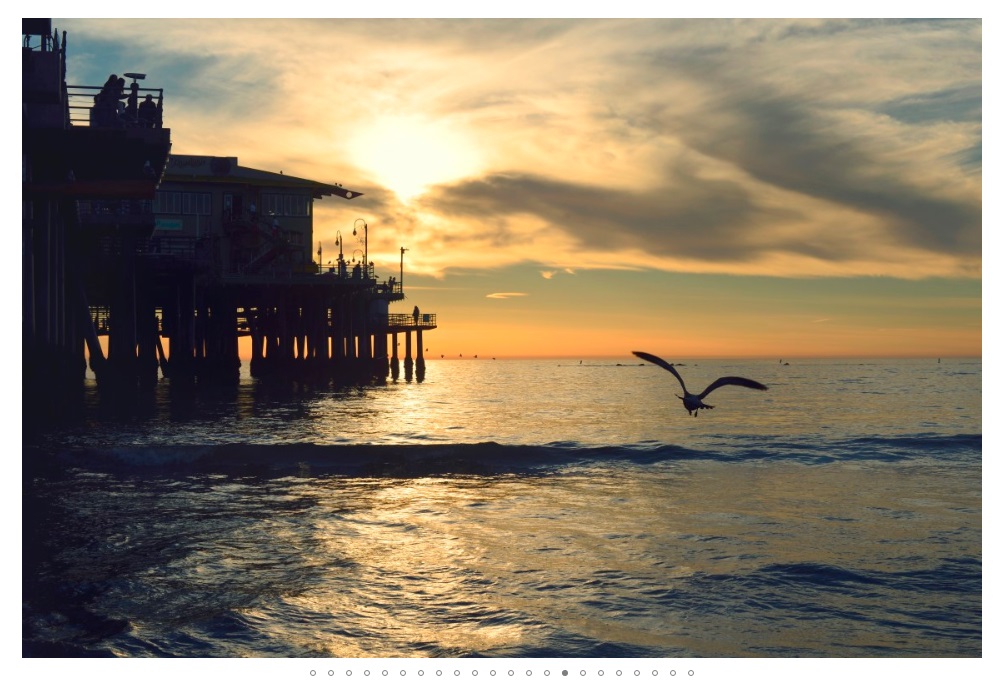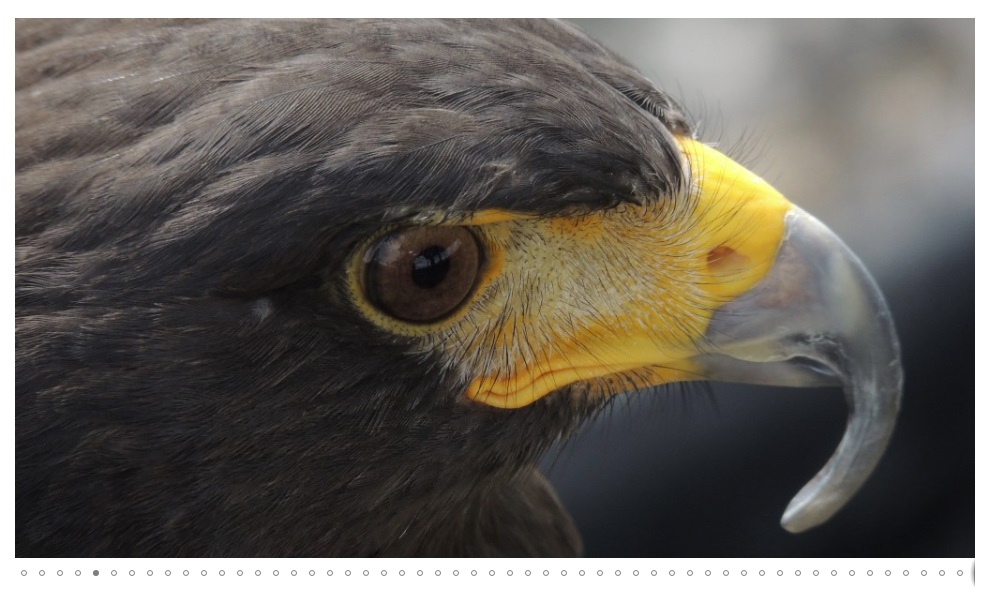Responsive Slider Gallery
| 开发者 |
awordpresslife
razipathhan hanif0991 muhammadshahid fkfaisalkhan007 sharikkhan007 zishlife FARAZFRANK |
|---|---|
| 更新时间 | 2026年2月18日 19:41 |
| 捐献地址: | 去捐款 |
| PHP版本: | 7.2 及以上 |
| WordPress版本: | 6.9 |
| 版权: | GPLv2 or later |
| 版权网址: | 版权信息 |
标签
下载
详情介绍:
- Create an image slider that looks good on all devices
- Arrange slide order by dragging and dropping
- Upload multiple photos at once using batch upload
- Place your slideshow anywhere using shortcodes
- Display sliders in sidebar and footer widget areas
- Set custom width and height for your slideshow
- Choose different navigation arrow styles
- Run multiple sliders on the same page
- Slider With Sidebar
- Full Screen Slider
- Custom Width & Height
- Navigation Styles
- Transition Effects
- Text On Slides
- Responsive slider design
- Drag and drop image ordering
- Batch image upload from media library
- Shortcode support for pages, posts, and templates
- Widget slider for sidebar and footer
- Custom slider width and height
- Navigation arrows
- Cross-browser compatibility
- Full compatibility with WordPress block editor
- Standard WordPress import and export
- 3 navigation arrow styles
- 3 slide transition effects (fade, slide, zoom)
- 4 text overlay options for slides
- 2 fullscreen display modes
- Advanced customization settings
- Slide-specific settings
- Easy slider import and export
- Priority email support
安装:
- Upload the plugin folder to
/wp-content/plugins/directory or install directly through WordPress plugins screen. - Activate the plugin through the 'Plugins' menu in WordPress.
- Go to the Responsive Slider Gallery menu in your admin dashboard.
- Click "Add New Gallery" and upload your images.
- Configure slider settings as needed.
- Copy the shortcode from the bottom of the settings page.
- Paste the shortcode in any page, post, or text widget.
屏幕截图:
常见问题:
How do I add a responsive slider to my page?
After creating your slider gallery, copy the shortcode shown at the bottom of the settings page. Then paste this shortcode into any page or post where you want the image slider to appear.
Can I use this slider in widget areas?
Yes. You can add the slider shortcode to any text widget in your sidebar or footer. The responsive slider will automatically adjust to the widget width.
Is this slider mobile-friendly?
Absolutely. The slider automatically adapts to different screen sizes. Your image slideshow will look good on phones, tablets, and desktop computers.
How many images can I add to a slideshow?
There is no fixed limit. You can add as many images as you need to your slider gallery. However, for optimal loading speed, we recommend keeping slideshows under 20-30 images.
Can I change the slider navigation style?
The free version includes standard navigation arrows. The premium version offers 3 different navigation arrow styles to match your website design.
Does this work with Elementor and other page builders?
Yes. Since the slider uses a standard WordPress shortcode, it works with Elementor, Beaver Builder, Divi, and other page builders. Simply add a shortcode element and paste your slider shortcode.
How do I make the slider fullscreen?
Fullscreen display modes are available in the premium version. You can choose between two different fullscreen options depending on how you want the slider to behave.
Can I add text on the slides?
Text overlay options are included in the premium version. You can choose from 4 different text positioning and styling options for your slides.
What image formats are supported?
The slider supports all standard web image formats including JPG, PNG, GIF, and WebP. Images are loaded from your WordPress media library.
How do I control slide transition speed?
You can adjust the transition speed and autoplay settings in the slider settings panel after creating your gallery.
更新日志:
- Major UI/UX Improvements
- Setting layout Update
- Beautiful gradient hero section with purple theme
- Testing plugin for wordpress 6.9
- Testing plugin for wordpress 6.8.3
- Testing plugin for wordpress 6.8.1
- Testing plugin for wordpress 6.7.2
- Testing plugin for wordpress 6.7.1
- Testing plugin for wordpress 6.6.2
- Testing plugin for wordpress 6.6.1
- Testing plugin for wordpress 6.5.4
- Bug Fix: Fixed.
- Additional changes: None.
- Testing plugin for wordpress 6.4.2