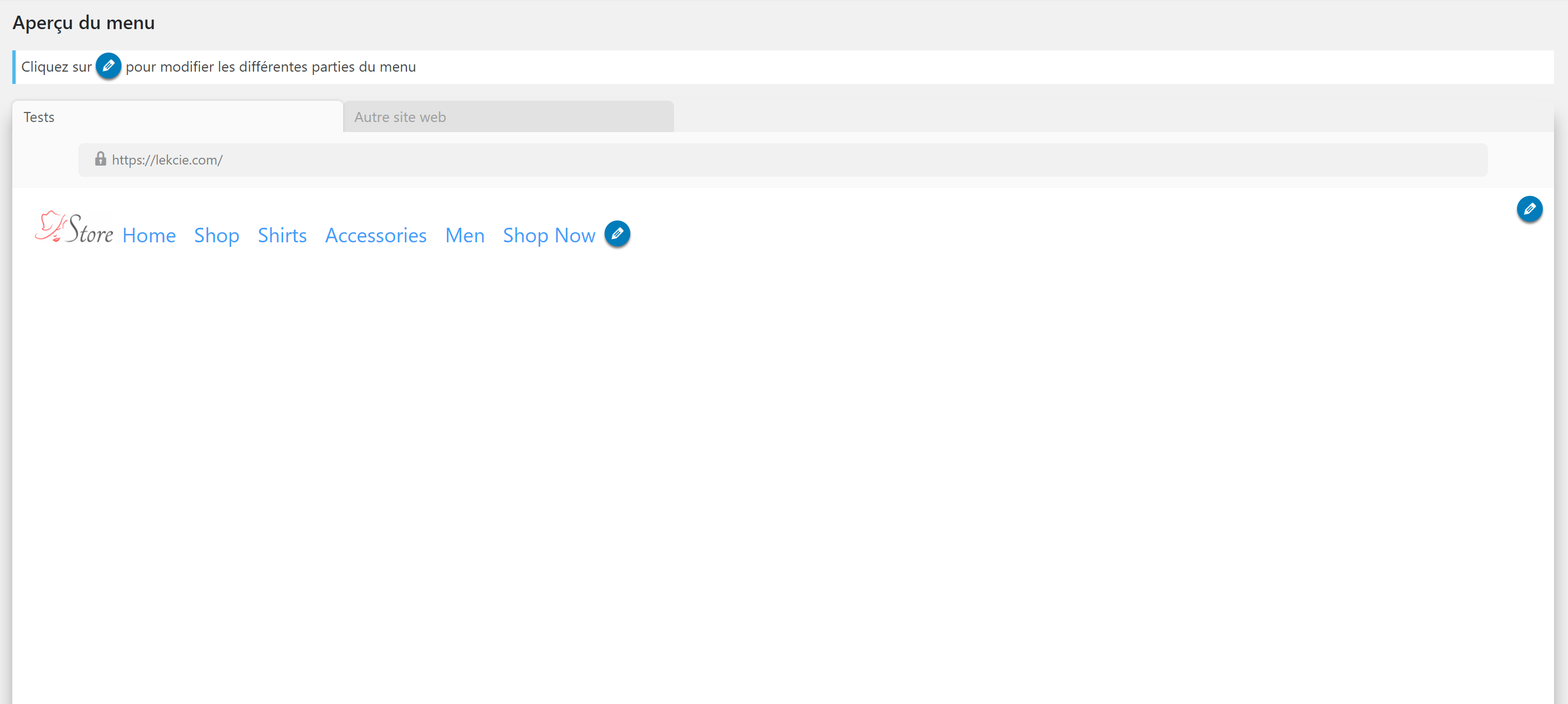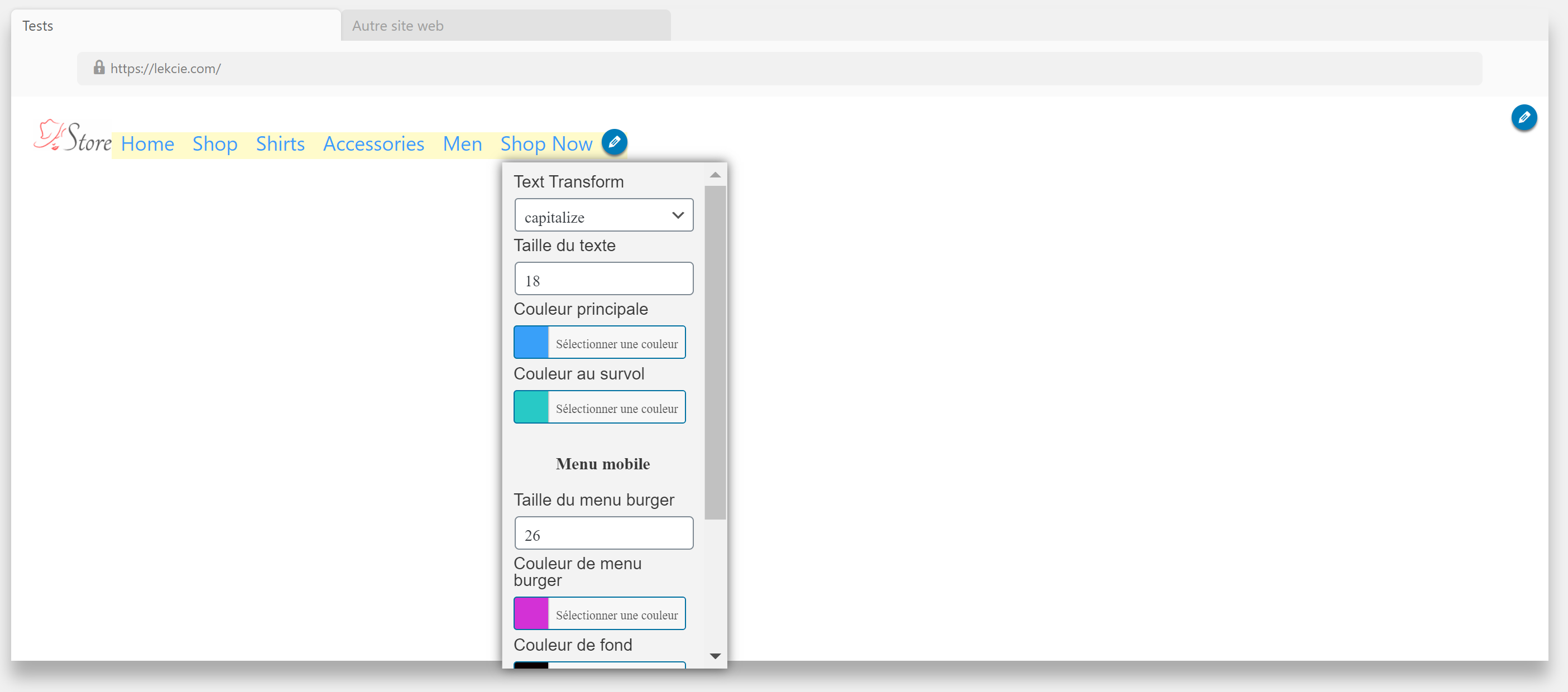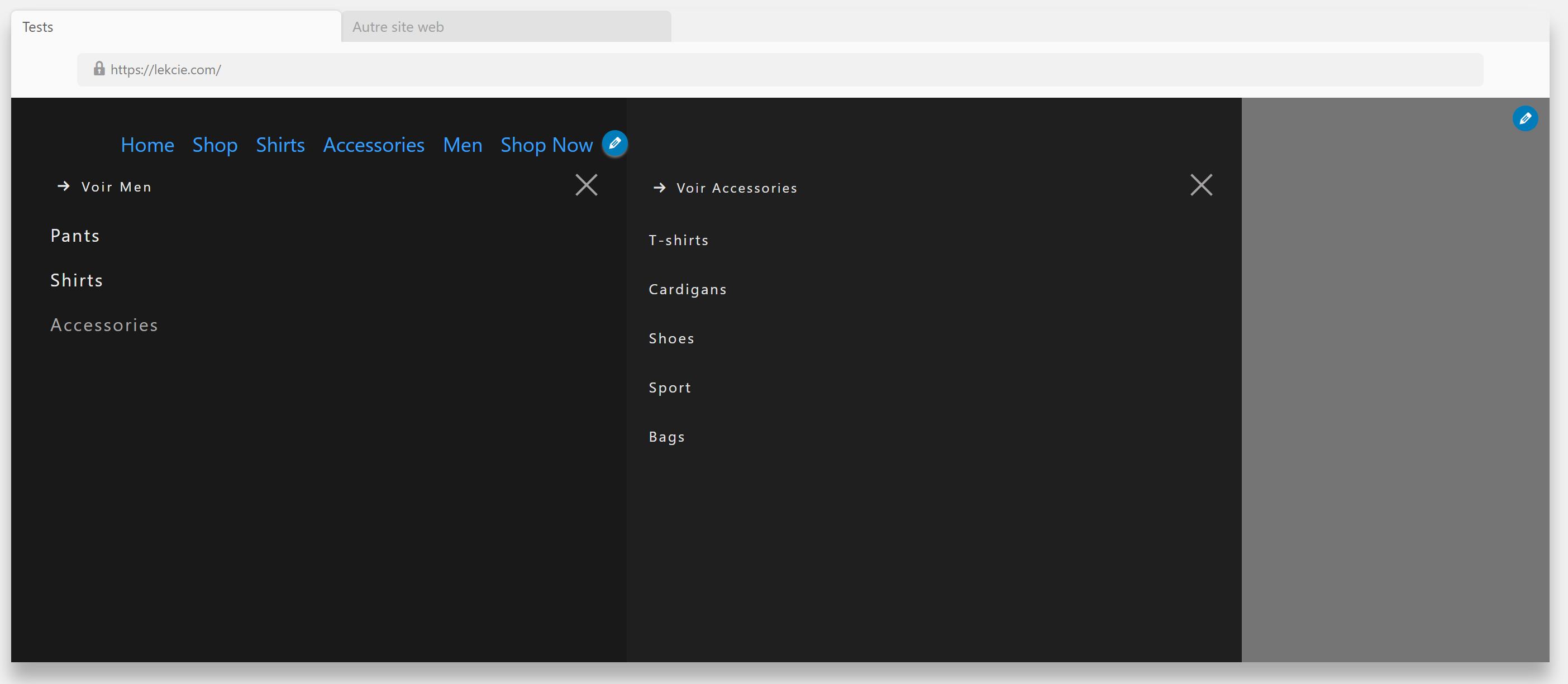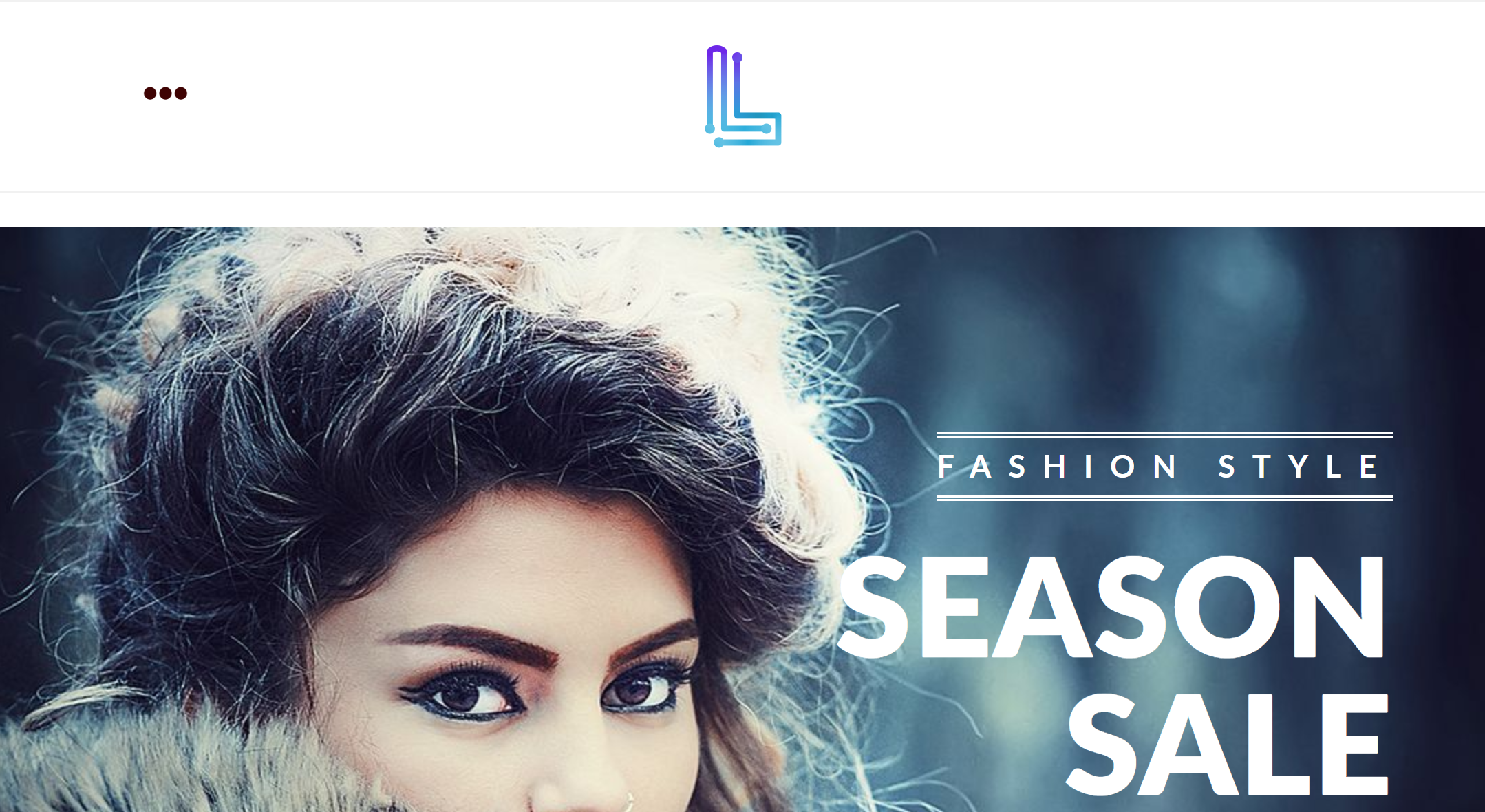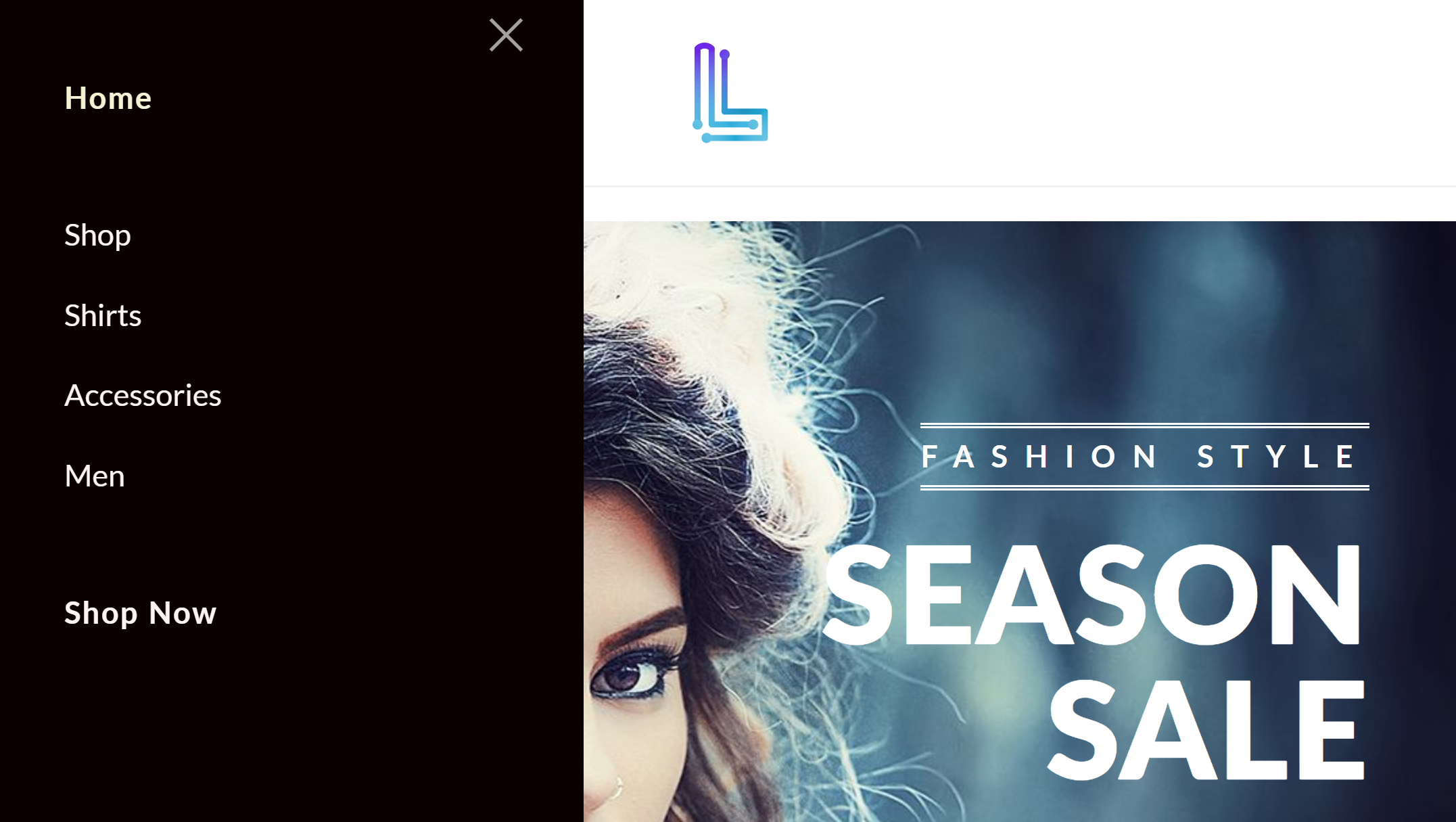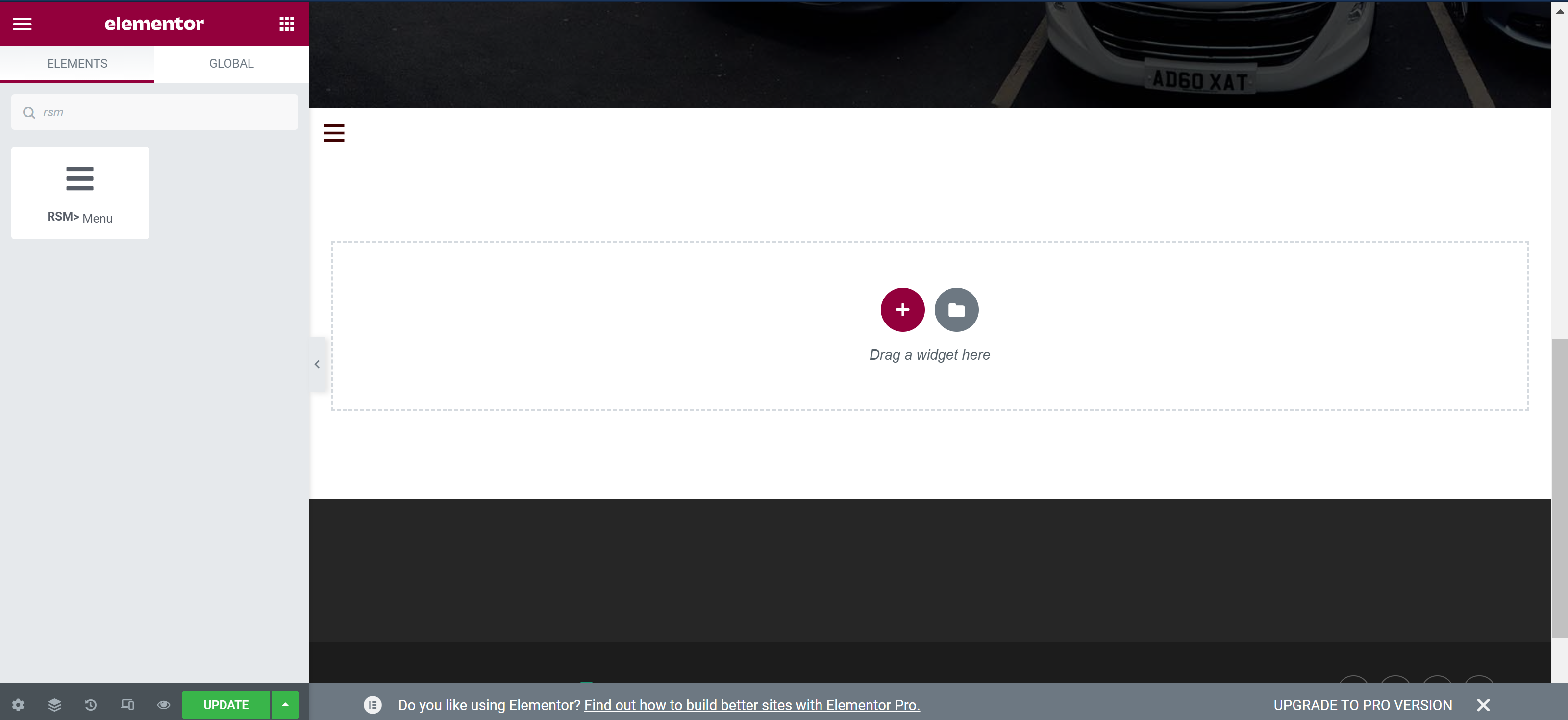Responsive Sliding Menu
| 开发者 | lekciewp |
|---|---|
| 更新时间 | 2024年9月3日 00:27 |
| PHP版本: | 8.0 及以上 |
| WordPress版本: | 6.4.3 |
| 版权: | GPLv2 or later |
| 版权网址: | 版权信息 |
详情介绍:
Responsive Sliding Menu allows you to generate a shortcode to integrate into your site via a page builder (Elementor, Oxygen, Divi, Gutenberg...) or via PHP.
A preview of the rendering is available in the WordPress plugin settings interface.
In particular, you can modify the colors, font sizes or even the icon of the burger menu (responsive). You can also use Elementor Widget RSM Menu to display (or not) your Responsive Sliding Menu.
安装:
- Download the Responsive Sliding Menu plugin ZIP file
- Unzip the plugin in the /wp-content/plugins folder
- On the WordPress plugins page, select the plugin and activate it
屏幕截图:
常见问题:
Can I change everything in my menu?
In plugin v1, you can change menu colors, font sizes, mobile burger menu icon, screen size from which mobile menu will display. It is not yet possible to modify the inside of the menu that opens sideways, but we are working on it for the next version
How do I modify the content of my menu?
The menus are found in Appearance>Menus. You just need to select or create a menu to modify its content. Don't forget to save your changes!
Not all of the submenus of my menu are displayed. Is it normal ?
Responsive Sliding Menu only displays 3 menu levels. If your submenus itself contains submenus, these will not be displayed. If you have other display concerns, please contact us plugins@lekcie.com
更新日志:
1.4.5
- fix: replacing elementor deprecated functions
- fix: minor css bug - close icon
- compatibility check with WP core 6.4.3
- code fix: adding condition on size of array
- php8 compatibility check
- compatibility check with WP core 5.9
- fix: review banner hides when clicked
- compatibility check with WP core 5.8.2
- compatibility check with WP core 5.8.1
- feature: Elementor compatible - allows to add RSM widget using Elementor widgets
- compatibility check with WP core 5.8
- patch: loads dashicons
- CSS box shadow mobile menu
- add chevrons to submenus
- remove fontawesome
- change fontawesome with dashicons
- add "always" and "never" choices to mobile menu icon
- translation ready
- CSS fix
- add a review notice after 7 days
- compatibility check with WP core 5.7.2
- edit US pot file
- JS translation
- fix backend css
- compatibility check with WP core 5.7.1
- add language pot file
- add EN_US language mo file
- fix css transitions
- compatibility check with WP core 5.6.1
- compatibility check with WP core 5.5
- plugin creation