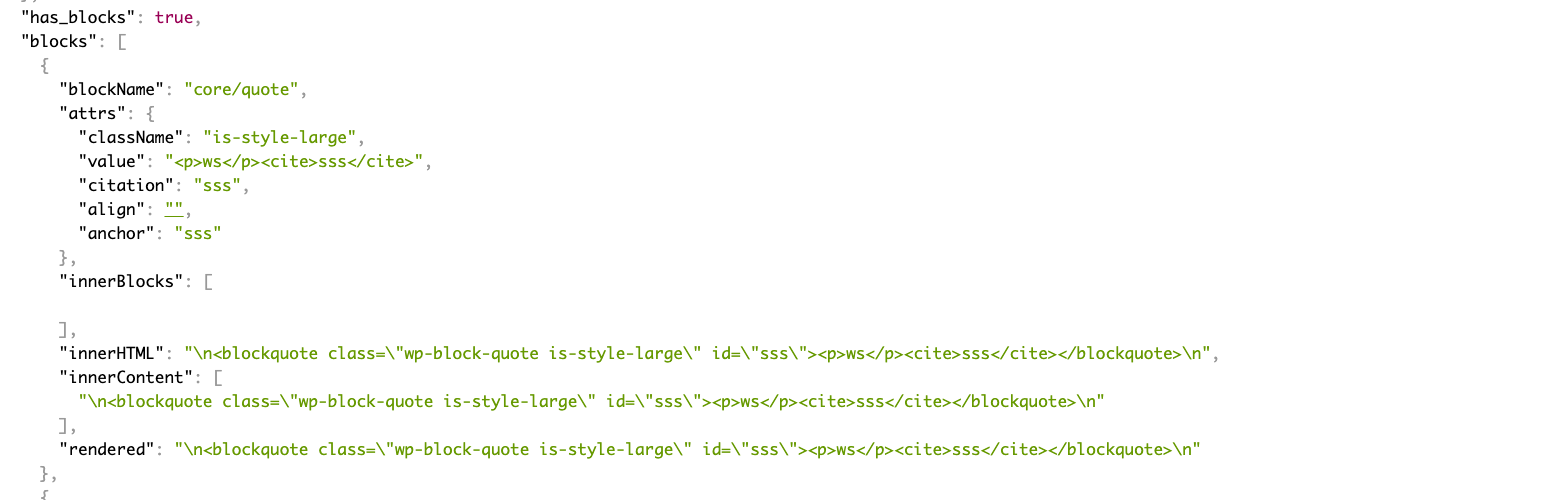
REST API blocks
| 开发者 | spacedmonkey |
|---|---|
| 更新时间 | 2023年4月21日 04:40 |
| 捐献地址: | 去捐款 |
| PHP版本: | 7.0.0 及以上 |
| WordPress版本: | 6.2 |
| 版权: | GPLv3 or later |
| 版权网址: | 版权信息 |
详情介绍:
A simple plugin to add block data in json format into the rest api. Once installed, there will be two new fields added to the rest api,
has_blocks and block_data.
An example of output, can be found in the screenshots.
安装:
Using The WordPress Dashboard
- Navigate to the 'Add New' in the plugins dashboard
- Search for 'wp-rest-blocks'
- Click 'Install Now'
- Activate the plugin on the Plugin dashboard
- Navigate to the 'Add New' in the plugins dashboard
- Navigate to the 'Upload' area
- Select
wp-rest-blocks.zipfrom your computer - Click 'Install Now'
- Activate the plugin in the Plugin dashboard
- Download
wp-rest-blocks.zip - Extract the
wp-rest-blocksdirectory to your computer - Upload the
wp-rest-blocksdirectory to the/wp-content/plugins/directory - Activate the plugin in the Plugin dashboard
更新日志:
1.0.0
Breaking change!
The field in the REST API is changed from
blocks to block_data.
0.5.0
- Add support for new post types added in WordPress 5.9.
- Added support for block based widget, added in WordPress 5.8. Block data is added to the /wp/v2/widgets endpoint.
- Update translations
- Hot fix.
- Improve support for block that have attributes that use query source type.
- Improve error handling for those that install this plugin without using composer.
- Update dependency.
- Breaking change. Field names have changed and required WordPress 5.5+
- First version.