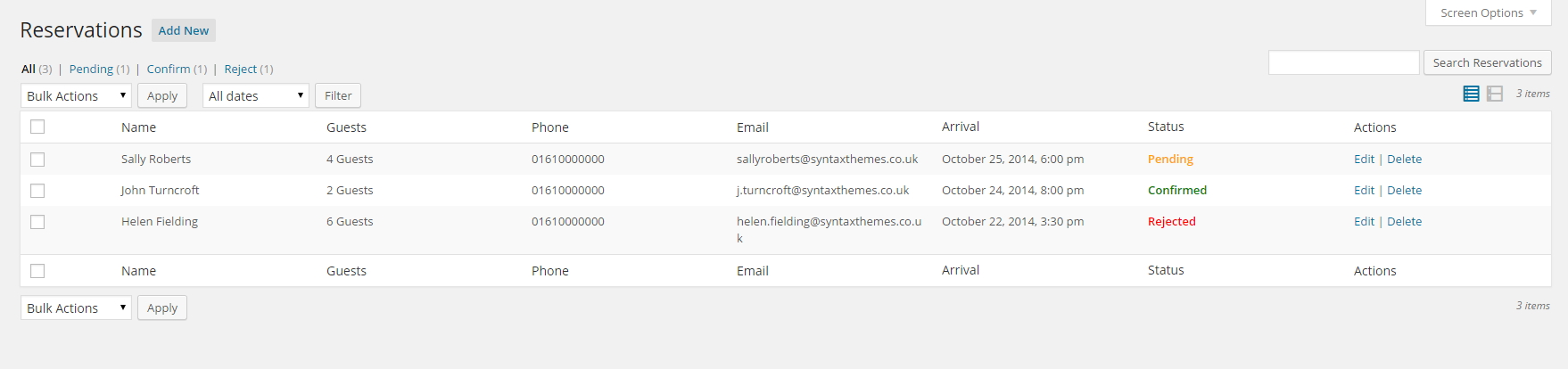Restaurant Manager
| 开发者 | syntaxart |
|---|---|
| 更新时间 | 2016年4月5日 21:19 |
| 捐献地址: | 去捐款 |
| PHP版本: | 3.8 及以上 |
| WordPress版本: | 4.4.2 |
| 版权: | GPLv2 or later |
| 版权网址: | 版权信息 |
详情介绍:
Managing Restaurant Reservations
Create or Accept restaurant bookings online with our easy to use restaurant manager plugin. You can create your restaurant bookings through your WordPress Admin, or your customers can create their
own bookings through your website. When a booking comes in confirm or reject the booking and the customer will receive notifications to their email.
Major Update
When any of your administrators change the status of your reservation this is now logged. You can see who made the change and when. Also the log system will record any sms or emails sent from the reservation screen.
Restaurant Manager Plugin will integrate seamlessly into your current theme. It is very easy to use and will have you up and running in no time. Create a page with your reservation booking form and receive table bookings instantly.
- Create a reservation booking form easily with our built in shortcode.
- Shortcode menu to easily implement your reservation form.
- Reservation form validation to get important data without errors.
- Create reservations from your admin screen.
- Set your reservations to Pending, Confirmed or Rejected.
- Setup your email notification messages.
- Create booking schedules for your restaurant opening times.
- Fast and easy to use.
- Easily modify the CSS to better fit your theme.
- Log all of your events when a user changes the reservation status.
- Manage your restaurant staff with Manager and Staff roles.
- Improved reservation screen and bookings list.
- New Mailchimp and SMS support.
- Excellent documentation and online support.
- Full Pricing
- Small Plate Pricing
- Calorie Counts (kcal)
- New Additions
- Healthy Options
- Gluten Free
- Spice Ratings
- Dietary Requirements (Vegetarian, Vegan, etc)
- MailChimp Support has now arrived. Allow your users to subscribe to your MailChimp email list when they book a table. Download MailChimp Support.
- Advanced customer email support is now available. Apart from the automated email notifications made when pending, confirming and rejecting a booking, you are now able to send direct email notifications from the customers reservation booking panel. So when you reject a booking or overbook your table you can email the customer directly offering them another alternative. Download Customer Email Support and improve your customer relations.
- Send SMS directly to your customers from their reservation screen. The SMS messaged are logged in the system if they are sent or failed. Restaurant Manager keeps a record of your SMS's for audit purposes and to keep a record of the content being sent.
- Downloadable styling for your online booking form. Have beautiful forms today for any theme!
Thank you very much for downloading
安装:
Upload your plugin to your wordpress site. Once you have activated your plugin you will see a new menu option called Restaurant. Go to your settings menu under Restaurant a set your required settings here. Create a schedule and fill in your notifications email address and you are set to go. Most options have be pre-filled to give you guidance. If you get stuck at any point and you need more assistance visit our documentation at Restaurant Manager Documentation
屏幕截图:
更新日志:
Version 1.3.4
- Fixed a bug with the reservation scheduler. The times are correctly set for open times.
- If no day is set then the time will not be able to be selected for this day.
- Updated the text and language domain to assist translations.
- Fixed the delete schedule error for Firefox, safari and opera.
- Created a reservation form widget.
- Improved the base code for creating reservations.
- The taxonomies can now be view in the blog role for menu, course, diet and cuisine.
- Fixed an error message about the image dimensions for the restaurant menu shortcode.
- New roles and permissions
- Manager Role - Enables meals, menus & reservations creation.
- Staff Role - Only create and manage reservations - Cannot delete reservations.
- When saving settings better notifications to the user.
- Updates to the email notifications screen.
- Added template tag instructions to the screen.
- Enabled template tags for the email subject.
- Improved the reservation screen for better output messages when saving.
- Improved the styling for the dropdown time selector on the menu.
- Enabled menu item images to be displayed on the menu item shortcode.
- Major update to the reservations manager list. Improved notifications styling and new buttons.
- A short version of the notes is now displayed with a link to a larger set of notes.
- Updated the localization for any missing texts.
- Added new products to the AddOns page.
- Added localization to the events log.
- Improved the execution of the database tables when upgrading the plugin.
- Fixed the upgrade message
- Optimized the database tables
- Created an events list to record all of restaurant staff actions.
- New Events Log management.
- New reservation status color highlights.
- Extensions for SMS notification.
- Extensions for Email notifications.
- Added plugin support for the Advanced Customer Email Support Plugin
- Improved admin settings pages and compressed files.
- Improved the add reservation screen in the admin.
- Added date and time formatting built in by WordPress to all date components.
- Updated the tinymce plugin for the shortcode modal.
- Enhanced the shortcode menu modal.
- Added the shortcode to the wordpress editor menus.
- Updated ajax shortcode menu support.
- MailChimp subscriber list support when booking a table.
- Updated the AddOns page.
- Improved styling and menu functions.
- Fixed setting parent menu highlight.
- Major Update: Added more meal properties and filters.
- Course Types
- Dietary Types
- Cuisine Types
- Updated the styling on admin and frontend also new enqueue.
- Updated the styling to the reservation booking form.
- Restaurant Manager is now compatible with Restaurant MailChimp Plugin.
- Major update, Meals and Menus have been added to the restaurant manager.
- Refactored and improved javascript files for plugin extension support.
- Added modal support for shortcodes.
- Added support for restaurant menus plugin.
- Fixed an array check in the checkbox list.
- Updated the validation for the maximum party size of people.
- Initial Release!! - Happy Reservation Bookings.