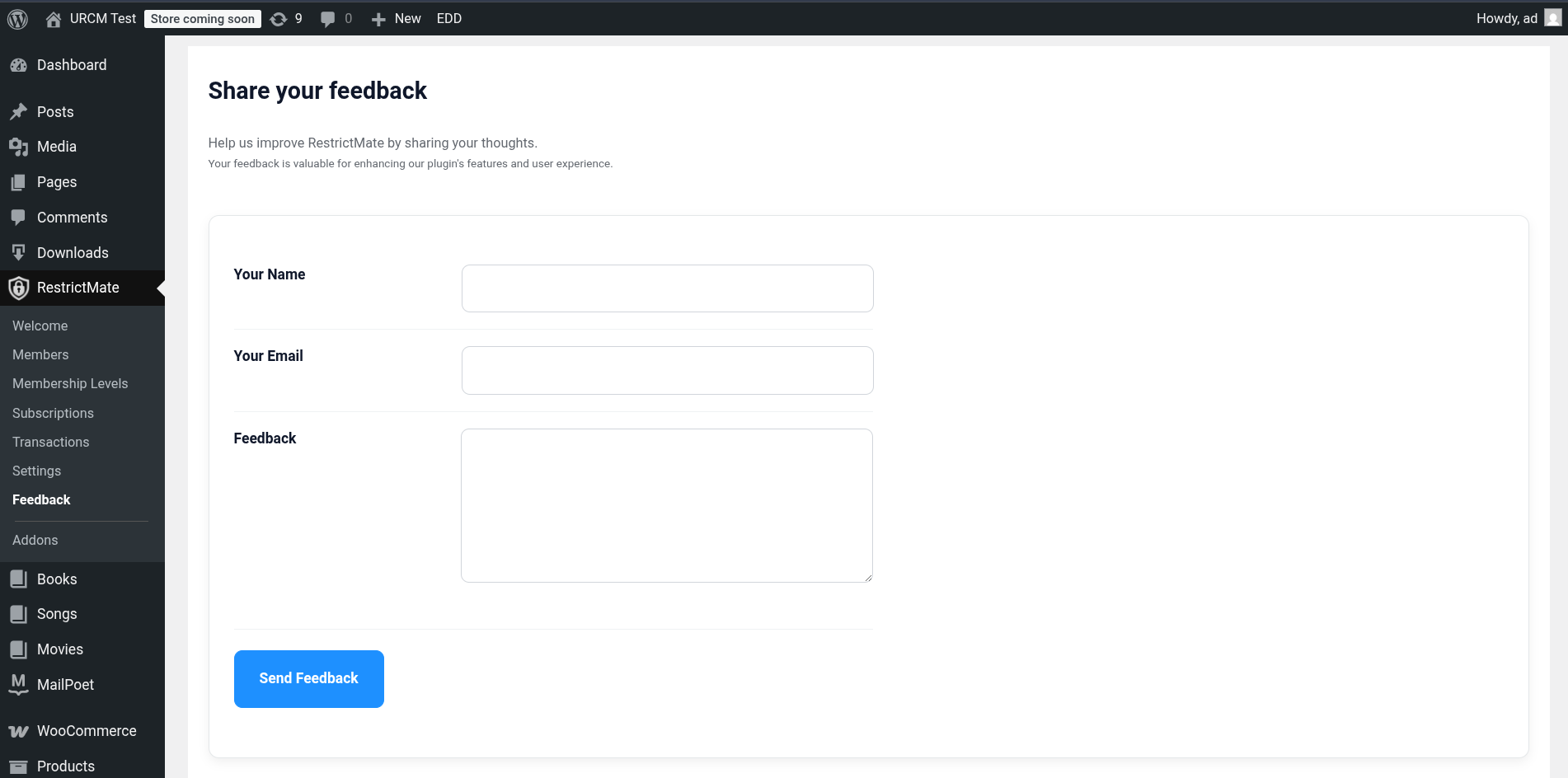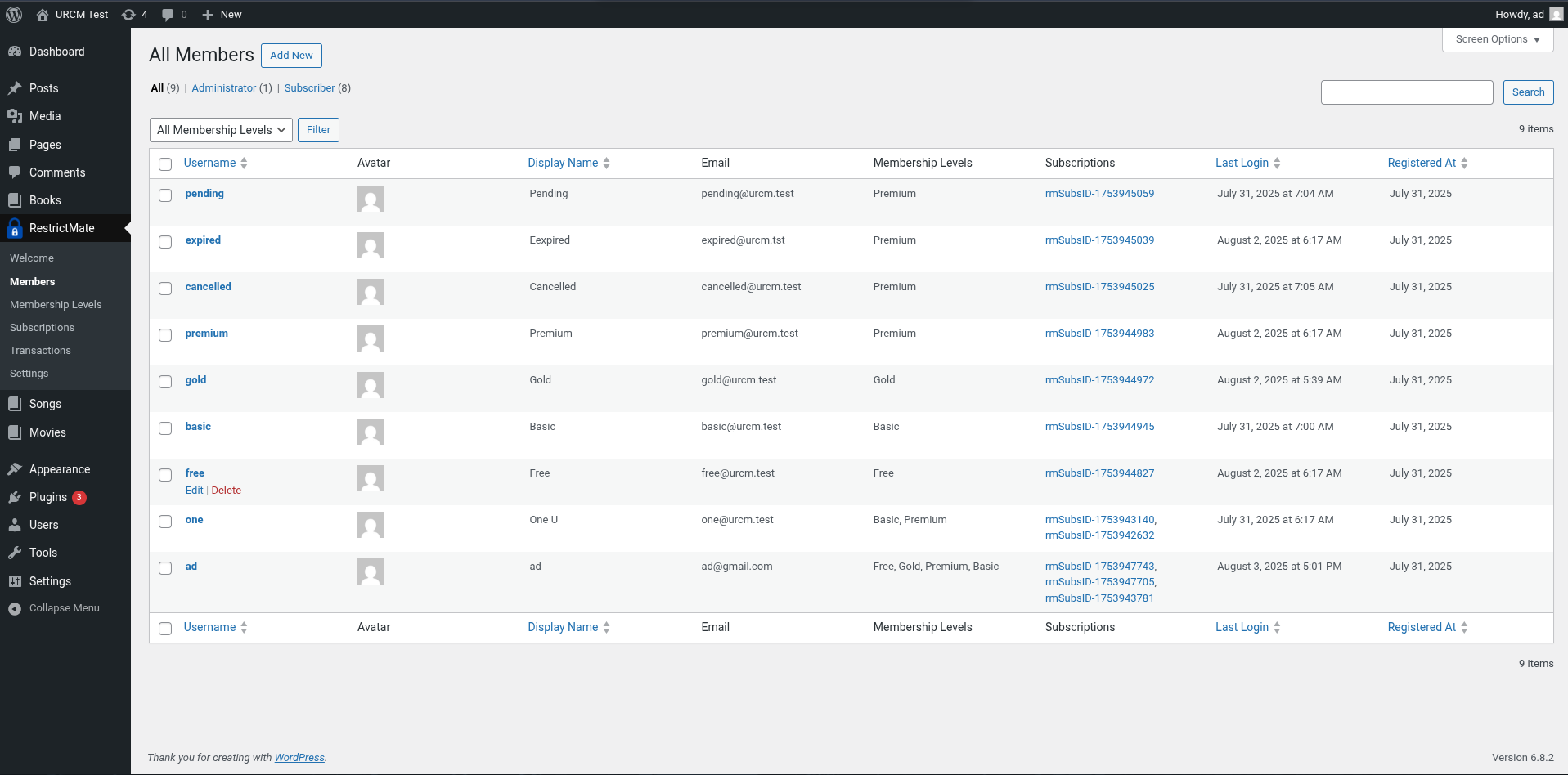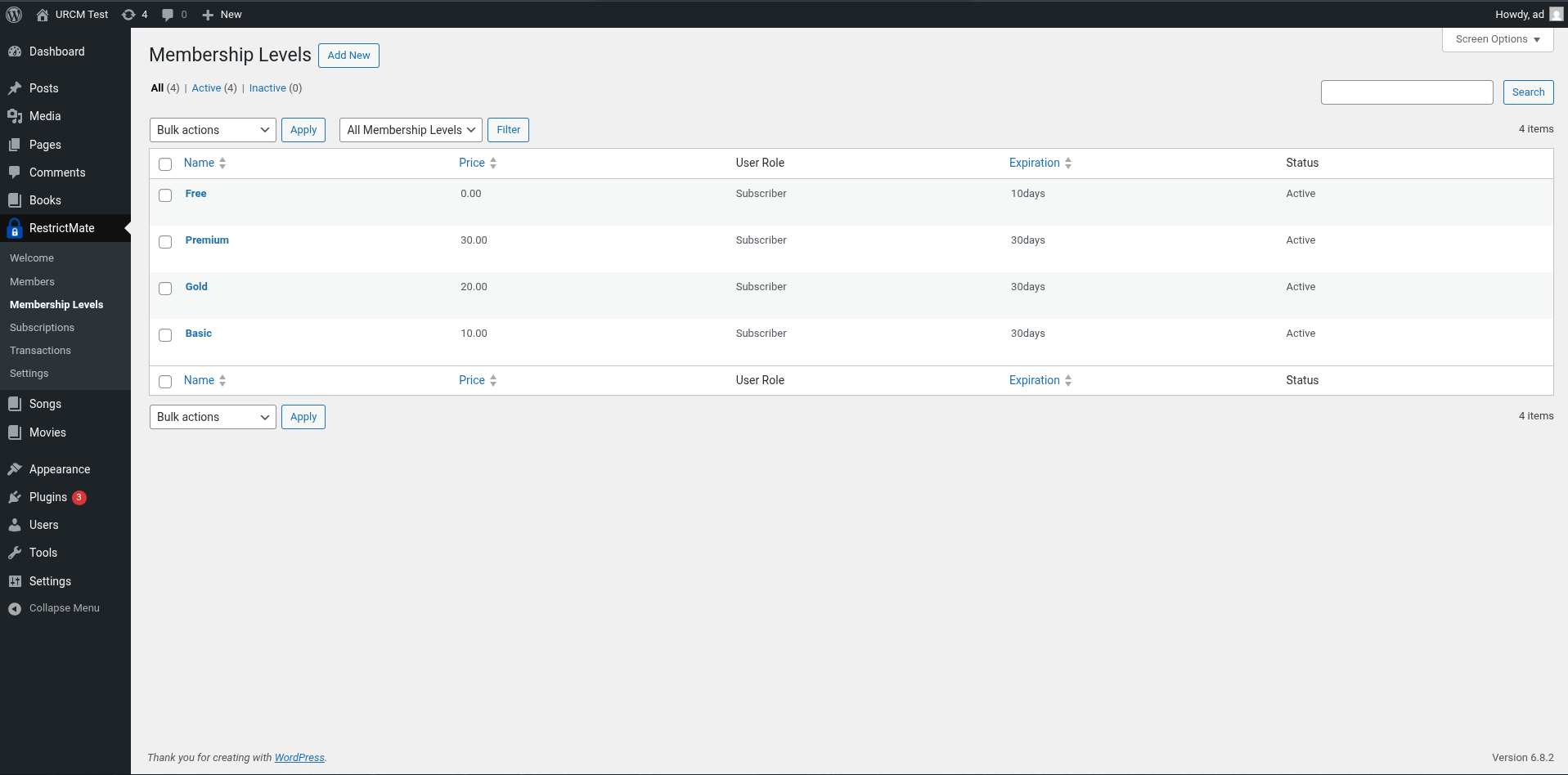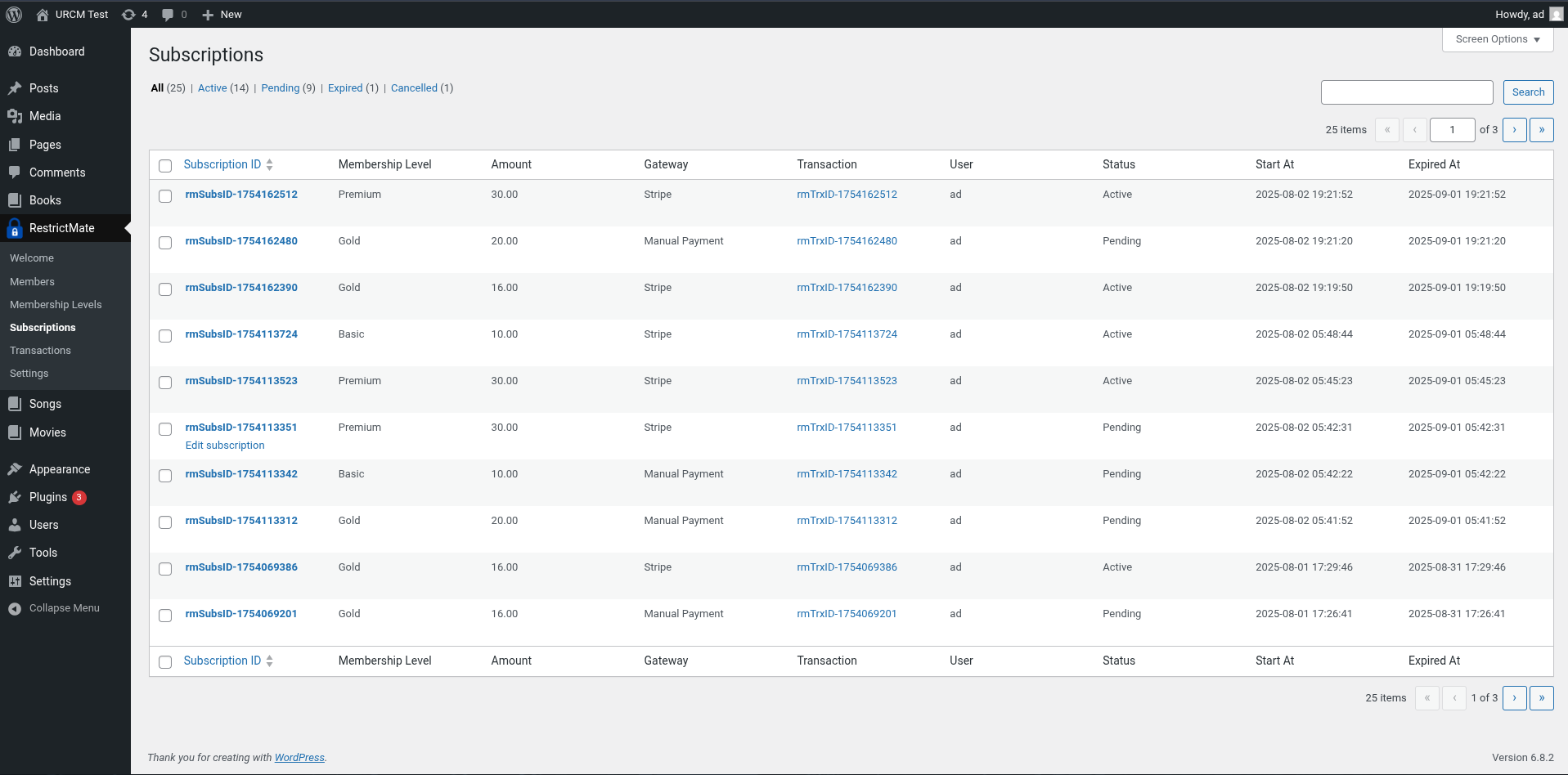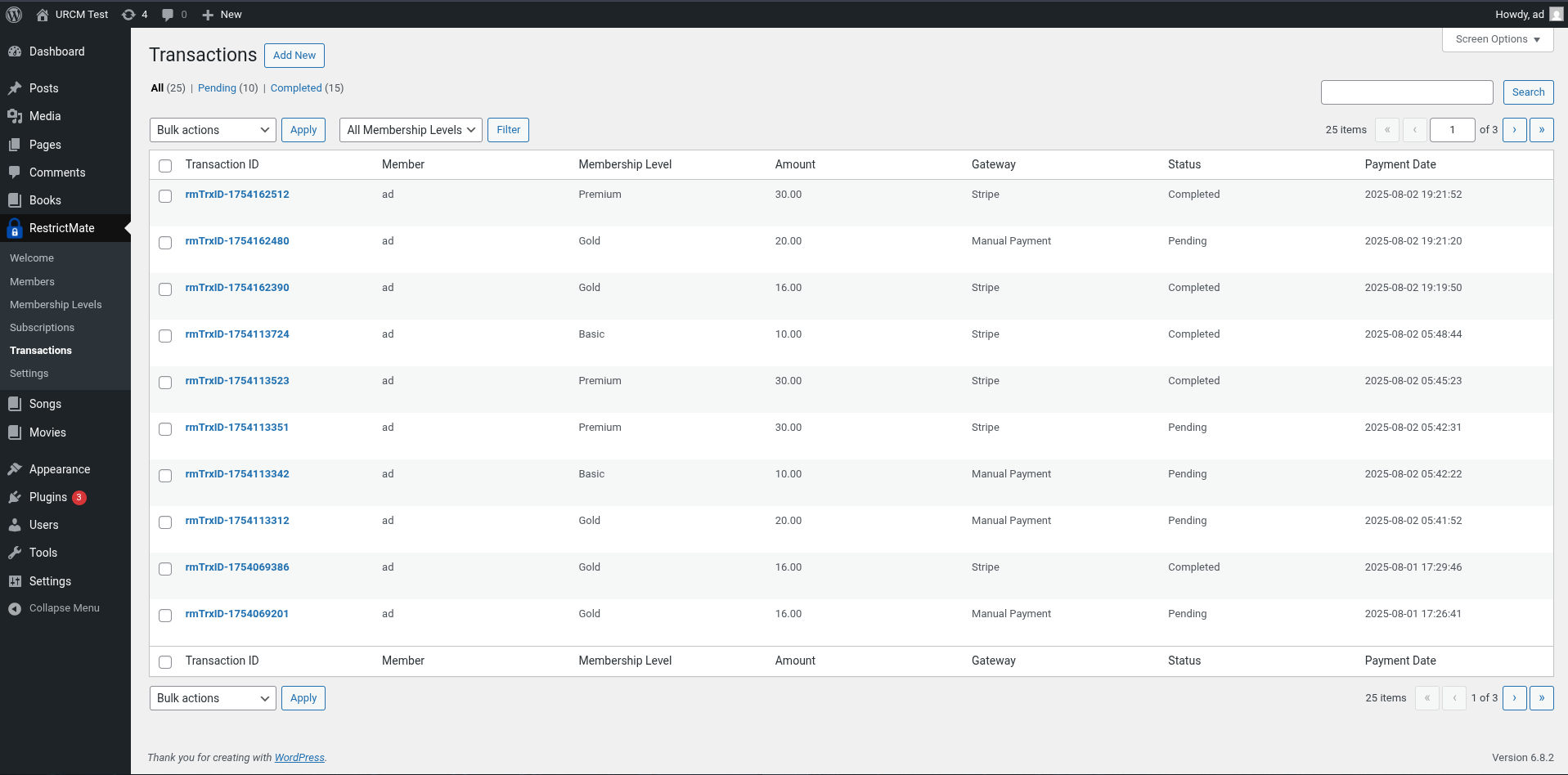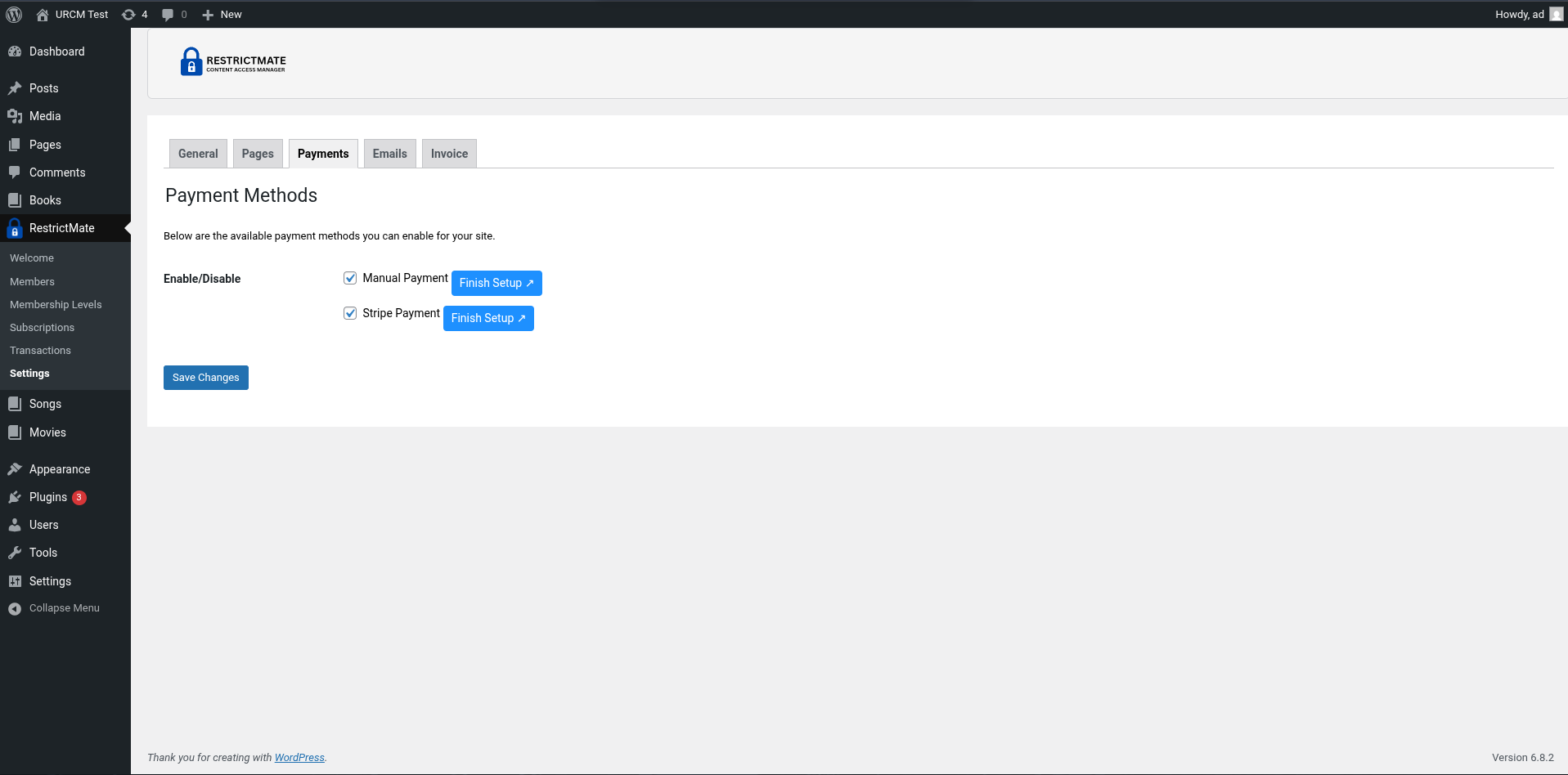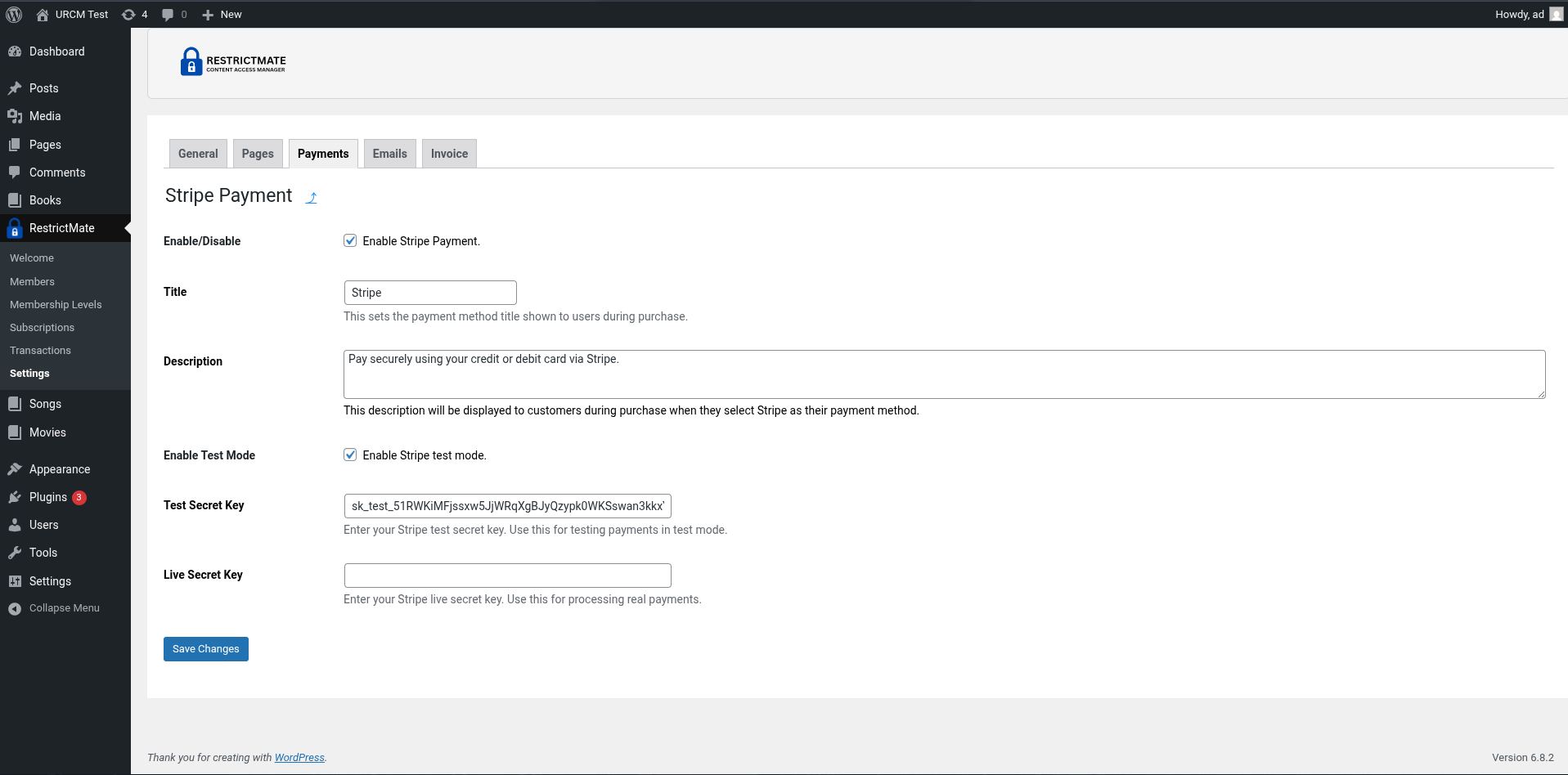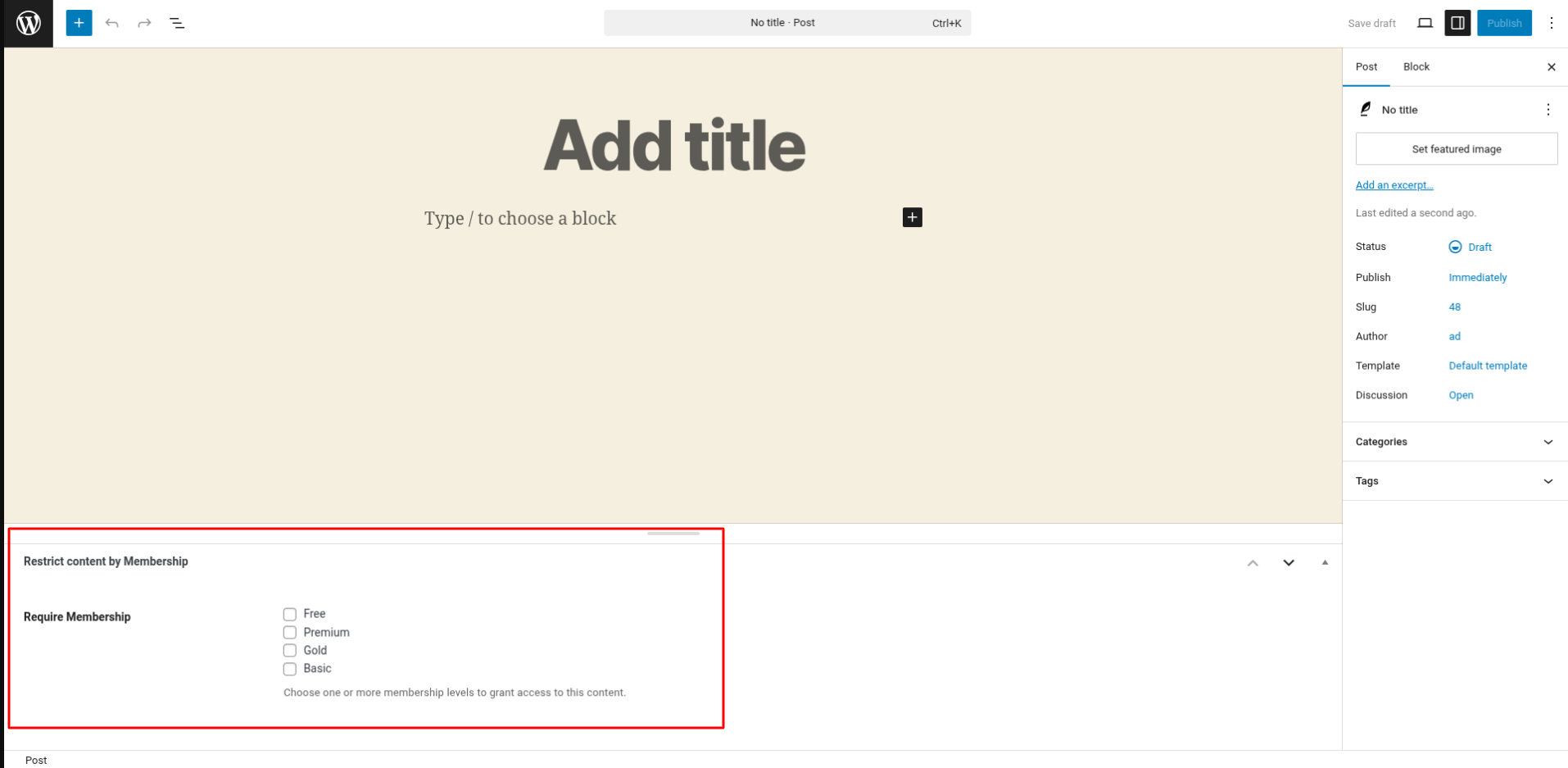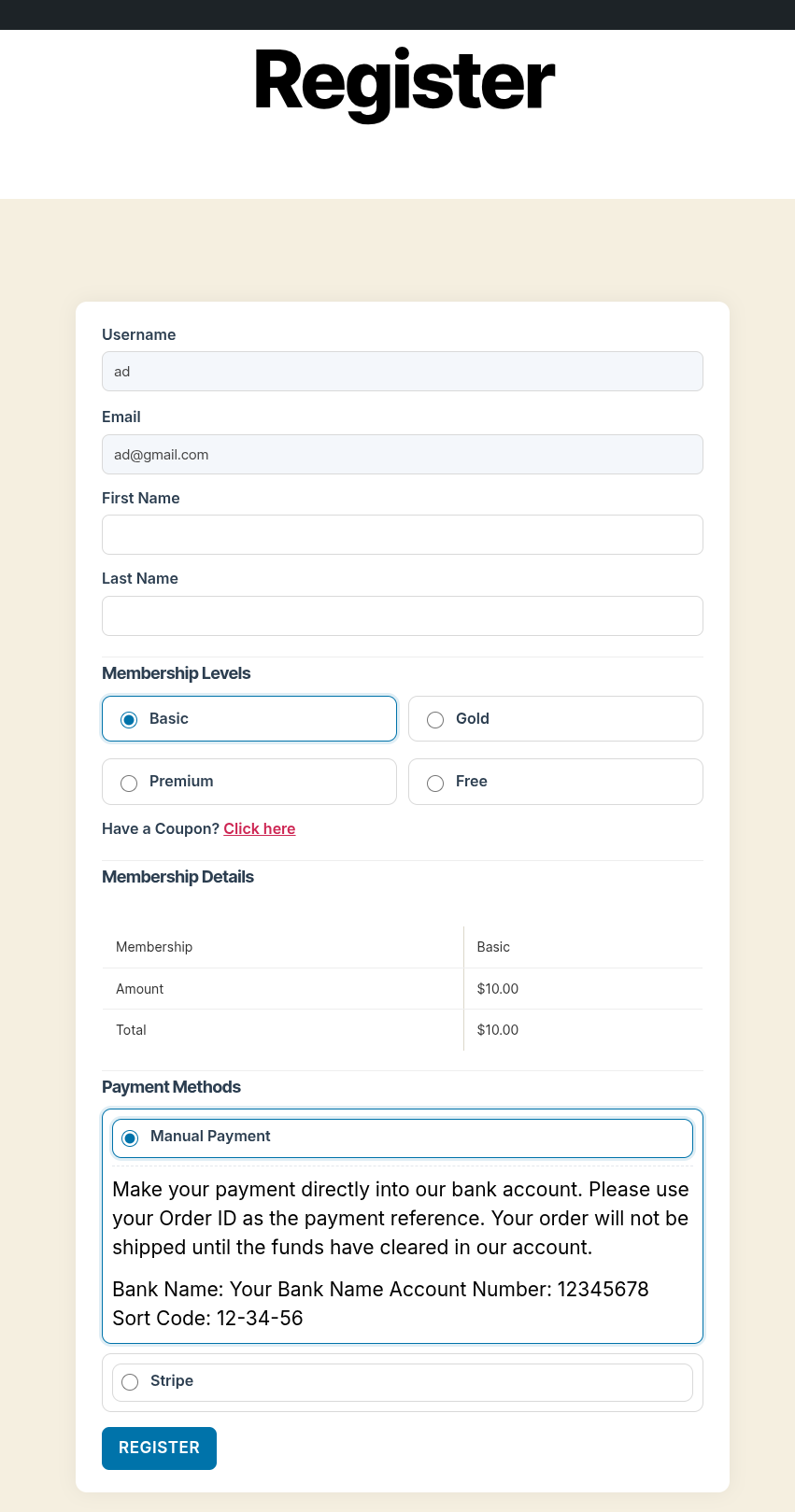RestrictMate - Restrict Page, Post and any Content ( Content Restriction and Membership Plugin)
| 开发者 |
URCM
urcm restrictmate technocrews |
|---|---|
| 更新时间 | 2026年1月4日 02:40 |
| 捐献地址: | 去捐款 |
| PHP版本: | 7.4 及以上 |
| WordPress版本: | 6.9 |
| 版权: | GPL-2.0+ |
| 版权网址: | 版权信息 |
详情介绍:
⚡ Inspired by popular restriction frameworks — refined for simplicity, performance, and modern WordPress workflows.🎯 Turn Your Content Into Revenue - Create exclusive member areas, sell premium content, and build recurring subscription revenue with our comprehensive membership management system.
安装:
- Log into your WordPress admin dashboard
- Navigate to Plugins → Add New
- Search for "RestrictMate - Restrict Page, Post and any Content ( Content Restriction and Membership Plugin)"
- Click Install Now and then Activate
- Download the plugin zip file from WordPress.org
- Go to Plugins → Add New → Upload Plugin
- Choose the downloaded zip file and click Install Now
- Activate the plugin through the Plugins menu
- Navigate to RestrictMate → Settings in your admin dashboard
- Configure your payment gateways under Settings → Payments
- Create your first membership level under RestrictMate → Membership Levels
- Create dedicated pages for registration and member accounts
- Add shortcodes:
[restrictmate_register]and[restrictmate_account] - Start restricting content by editing posts/pages and selecting membership requirements
屏幕截图:
常见问题:
How do I restrict content to members only?
Simply edit any post or page, locate the RestrictMate meta box, and select which membership levels should have access. Non-members will see your customized restriction message with upgrade options.
What payment methods are supported?
RestrictMate supports Stripe (all major credit/debit cards) and Manual Payments for offline transactions like bank transfers or checks.
Can I offer free membership tiers?
Absolutely! Create membership levels with $0 pricing for free memberships, trial periods, or lead magnets.
How do I customize the restricted content message?
Go to RestrictMate → Settings → General and customize the "Restricted Content Message" that appears to non-members. You can include HTML and upgrade links.
Can members manage their own accounts?
Yes! Members have full control through the member dashboard, where they can view subscription status, payment history, update profiles, and manage their accounts.
Is the plugin ready for international use?
RestrictMate is fully internationalized and translation-ready. It supports 100+ currencies and includes translation files in the /languages/ directory.
What happens with refunds?
Process refunds through your payment gateway (Stripe dashboard), then update the subscription status in RestrictMate's admin panel to reflect the change.
Can I import existing members?
Currently, member import is handled manually through the admin dashboard or via frontend registration. Bulk import features may be available in future updates.
Does it work with my theme?
RestrictMate is designed to work with any properly coded WordPress theme. The frontend elements are styled to inherit your theme's design automatically.
How do I backup my membership data?
Use your standard WordPress backup solution. RestrictMate stores all data in custom database tables that are included in complete WordPress database backups.
Is there a limit on members or content?
No limits! Create unlimited membership levels, accept unlimited members, and restrict unlimited content based on your server resources.
更新日志:
- New: Added support for assigning multiple levels to content.
- Fix: Updated logic to properly handle content restrictions.
- New: Added documentation link to welcome page for enhanced user guidance
- New: Added video tutorial link to welcome page for improved onboarding experience
- New: Added notes options for transactions
- Fix: Resolved email notifications for payments and subscriptions created from backend by admin
- Fix: Resolved saving of default options during activation to prevent errors and missing data
- Fix: Resolved Select2 dropdown styling conflicts
- Fix: Corrected button styling inconsistencies across settings pages
- Fix: Resolved conflict with WooCommerce's Select2 library that caused dropdown styling and functionality issues
- New: Pro version upsell button added to admin dashboard
- Update: New database table created for notes and internal communications
- Fix: Minor fix with the logic
- HotFix: CSS fixes
- Fix: Minor CSS fixes
- Update: Menu icon replaced with SVG for improved scalability and clarity
- Enhancement: Improved user role management system
- Automatically assigns roles based on membership level
- Updates roles when subscription expires or cancels
- Sets correct role during initial registration
- Reverts to subscriber role when membership ends
- Fix: Email sending for successful payments and subscriptions created from backend
- Fix: Invalid transaction ID
- Fix: Stripe payment status synchronization
- Properly updates subscription status after successful payments
- Better handling of webhook responses
- UI Improvement: Display subscription ID in members table
- Fix: Resolved pagination issues on members listing page
- Fix: Removed deprecated code for better performance
- Fix: Fixed settings page template rendering issue
- Fix: Fixed email sending when creating a subscription from the backend
- Enhancement: Added bug report form, allowing users to submit bug reports and feature requests.
- Fix: Minor CSS fix.
- Enhancement: Added level extra info to the register page.
- Enhancement: Updated design in the admin panel.
- Fix: Resolved minor styling inconsistencies.
- Fix: Resolved currency display issues.
- Fix: Corrected user permission checking logic.
- Fix: Resolved issue with subscription level changes not working.
- Enhancement: Updated design for improved aesthetics and user experience.
- Enhancement: Refactored code for enhanced security and better customization options.
- Fix: Issue in content restriction logic.
- Fix: Problem with metadata processing before saving.
- Fix: Typo correction.
- Fix: Corrected hook prefix.
- Enhancement: Improved styling for the registration form and account page across the theme.
- 🎉 Initial release of RestrictMate - Restrict Page, Post and any Content ( Content Restriction and Membership Plugin)